The NBA app is available for Apple TV with tvOS 15.0 or later. So you can easily download it from the App Store. With the NBA app on your Apple TV, you can live stream all the NBA games on your TV.
The Preseason games for the NBA 2023-24 games are about to complete. The last phase of Preseason games is scheduled from Oct 13 to 20, 2023. Finals on a big screen. To access the live games on the app, subscribe to NBA League Pass.
In this guide, you will learn different ways to stream NBA games on your Apple TV.
How to Watch NBA Games on Apple TV
1. Navigate to the App Store on your Apple TV.
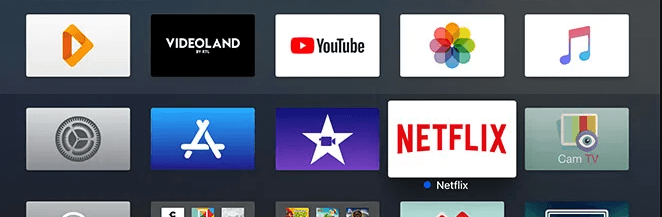
2. Tap the Search icon and type NBA.
3. Select the NBA app in the shown list.
4. Tap Get to install the app on your Apple TV.
How to Activate and Stream NBA Games on Apple TV
Here are the steps to activate NBA on Apple TV.
1. Once installed, launch the NBA app on Apple TV.
2. Click Sign-in, and your TV screen will display the activation code.
3. Open a browser on your Smartphone/PC and visit (nba.com/activate).
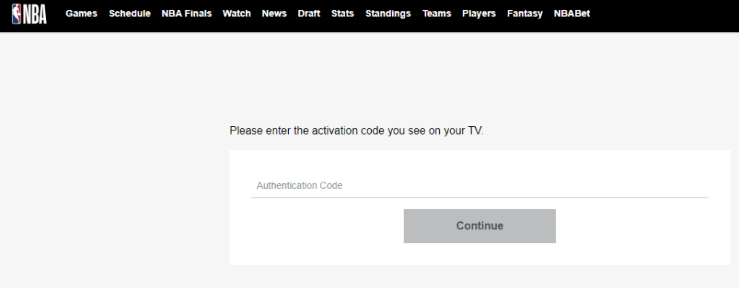
4. Enter the activation code and hit Continue.
5. Sign in using your TV Provider or NBA League Pass account credentials.
6. Relaunch the app once it is activated and start streaming the NBA 2023 games on your Apple TV.
How to AirPlay NBA 2023 on Apple TV
Make sure that you have connected both Apple TV and iPhone/iPad to the same WiFi connection. Enable the AirPlay option on your Apple TV by following the below-mentioned steps.
On your Apple TV, navigate to Settings → click AirPlay and HomeKit Settings → tap AirPlay to turn it ON.
1. Install the NBA app from the App Store on your iPhone/iPad.
2. Launch the app and sign in with your NBA account credentials.
3. Access the Control Center and hit the Screen Mirroring option on your iPhone/iPad.
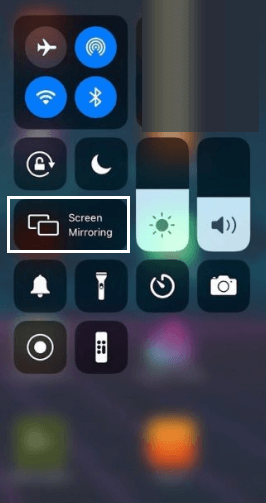
4. Select the name of your Apple TV.
5. Once connected, start playing the NBA 2023-24 games on the NBA mobile app and stream it on your tvOS.
How to Watch NBA Games on Apple TV Without Cable
NBA 2023-24 is aired on TNT, ABC, and ESPN channels. There are live TV streaming services that offer these channels in their channel list. You can subscribe to any of the below-mentioned streaming services to watch NBA 2023 without cable.
How to Fix NBA App Not Working on Apple TV
There are multiple reasons for NBA not working on Apple TV, such as outdated app version, server down, etc. The below-mentioned fixes will assist you in solving the not working problem.
1. Use a high-speed Internet connection on tvOS to watch NBA 2023 Finals without any issues.
2. Sign In to the app using the correct NBA account credentials.
3. Sign out and Sign in again to the NBA app.
4. Restart/Reboot Apple TV and open the app again.
5. Clear the NBA app cache to free up storage.
6. Update Apple TV to its latest version. Then, update the NBA app.
NBA Preseason Schedule [Oct 13 to Oct 20]
October 13
| MATCH | TIME |
|---|---|
| Miami vs San Antonio | 7:30 pm |
| Golden St. vs L.A. Lakers | 10:00 pm |
October 14
| MATCH | TIME |
|---|---|
| New Orleans vs Atlanta | 3:30 pm |
| Minnesota vs New York | 7:30 pm |
| Portland vs Utah | 9:00 pm |
October 15
| MATCH | TIME |
|---|---|
| Oklahoma City vs Charlotte | 5:00 pm |
| Memphis vs Miami | 6:00 pm |
| Milwaukee vs L.A. Lakers | 7:00 pm |
| Chicago vs Denver | 9:00 pm |
| Golden St. vs Sacramento | 9:30 pm |
October 16
| MATCH | TIME |
|---|---|
| Atlanta vs Indiana | 7:00 pm |
| Philadelphia vs Brooklyn | 7:30 pm |
| Houston vs San Antonio | 8:00 pm |
| Portland vs Phoenix | 10:00 pm |
October 17
| MATCH | TIME |
|---|---|
| New Orleans vs Orlando | 7:00 pm |
| New York vs Boston | 7:30 pm |
| Toronto vs Chicago | 8:00 pm |
| Milwaukee vs Oklahoma City | 8:00 pm |
| Denver vs L.A. Clippers | 10:30 pm |
October 18
| MATCH | TIME |
|---|---|
| Brooklyn vs Miami | 7:30 pm |
| Washington vs New York | 7:30 pm |
| Houston vs San Antonio | 8:00 pm |
| Sacramento vs Golden St. | 10:00 pm |
October 19
| MATCH | TIME |
|---|---|
| Boston vs Charlotte | 7:00 pm |
| Minnesota vs Chicago | 8:00 pm |
| Detroit vs Oklahoma City | 8:00 pm |
| Phoenix vs L.A. Lakers | 10:00 pm |
| Utah vs Sacramento | 10:00 pm |
| Denver vs L.A. Clippers | 10:00 pm |
October 20
| MATCH | TIME |
|---|---|
| Cleveland vs Indiana | 7:00 pm |
| Atlanta vs Philadelphia | 7:00 pm |
| Washington vs Toronto | 7:30 pm |
| Detroit vs Dallas | 8:00 pm |
| Miami vs Houston | 8:00 pm |
| Memphis vs Milwaukee | 8:00 pm |
| San Antonio Spurs vs Golden State Warriors | 10:00 pm |
Subscription Plans of NBA League Pass
You need to get an NBA League Pass to access the content on the app. There is a 7-day free trial on NBA League Pass. Avail of it by visiting the NBA website.
| NBA Plans | League Pass | League Pass Premium |
| Price | $14.99/month or $99.99 per year | $19.99/month or $149.99 per year |
Frequently Asked Questions
Yes, you can sign up for the NBA League Pass free trial to livestream the NBA games for free.
Disclosure: If we like a product or service, we might refer them to our readers via an affiliate link, which means we may receive a referral commission from the sale if you buy the product that we recommended, read more about that in our affiliate disclosure.
Read More: World News | Entertainment News | Celeb News
Tech Follows








