Are you receiving the error code 107 prompt message on the screen while streaming any online content on your Samsung Smart TV? This 107 error code will occasionally appear due to the lack of a stable Internet connection. Apart from that, an issue with OpenAPI may also lead to the error code 107. However, you can fix these issues by using the troubleshooting methods mentioned in this guide.
6 Best Solutions to Fix Samsung TV Error Code 107
Refer to the below troubleshooting methods one by one to get rid of the Samsung TV error code 107.
Check the Network Status on Samsung Smart TV
Checking the Network Status is essential to find out which component is causing the error code 107. Follow the steps below to find out the Network Status on your Samsung TV.
#1. Hit the Home button on your Samsung remote.
#2. Go to Settings and select Network from the General menu.
#3. Select the Network Status option.
#4. If the Samsung TV is connected to the Internet, you will find the message Your TV is connected to the Internet on the screen.
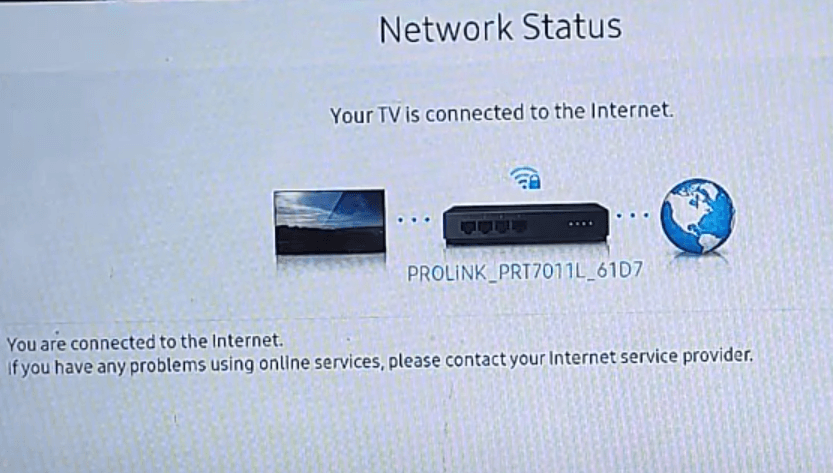
#5. If your TV is not connected to the Internet, you will see a red X mark above the router or the TV image.
#6. To fix this problem, hit the Disconnect button on the Network page. Then, reconnect the Samsung TV again to the Internet.
Still, if the TV is not connected to the Internet, ensure that the router is close to your Samsung TV and try again. To get a stable Internet connection, the distance between the router and the TV should be 15.2 m.
Reset Network Settings on Samsung Smart TV
If you still see the error code 107, try resetting the Network Settings on your Samsung TV using the steps listed below.
Navigate to Settings → General → Network → Select Reset Network → Click Yes to reset the Network Settings on Samsung TV.
Modify Network Channel to Solve Error Code 107
If you are frequently getting the error code 107 on your Samsung TV, then it’s time to modify the Network channel. Open the Internet Router Settings and go to the Network channel tab. Now, switch the Network channel from 2.4GHz to 5GHz.
If the Network channel is already at 5GHz, then change it to 2.4GHz. After changing it, check whether the problem is resolved or not.
Power Cycle the Router
In most cases tweaking the Network channel helps. If it does not work, first check whether the Internet connection is stable on your Router by connecting other devices like PC or Smartphones to the Internet.
If the problem is with the Router, then refer to the below steps to power cycle the router.
#1. Unplug the power cord of your Router and wait for 60 seconds.
#2. Now, replug the power cord and turn it ON to reboot the router.
#3. Try connecting the Samsung TV to the Internet and check whether the issue is resolved or not.
In addition to rebooting, changing the configuration on the Router sometimes helps you to solve the 107 error code.
Update Samsung TV Firmware to Fix Error Code 107
If troubleshooting the router does not help you to solve the error code 107 issue, then this might have happened due to the outdated Samsung TV firmware.
Follow the steps below to update the Samsung TV firmware to the latest version.
#1. Navigate to Settings on the home screen.
#2. Select the Support icon and hit the Software Update option.
#3. Click on Update Now. The TV will check for updates.
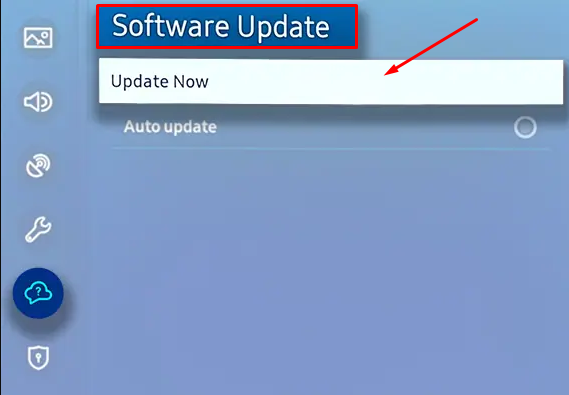
#4. If the update is available, then the software will start to download.
Note: You can also enable the Auto-update option to update the Samsung TV Firmware automatically.
If the issue persists even after updating, restart your Samsung TV and connect to the Internet again.
Reset Your Samsung TV
If none of the above fixes helps you to resolve the 107 error code, the last troubleshooting method to try is to reset the Samsung TV. Remember, resetting the Samsung TV will erase all the stored data on your TV.
#1. Go to the Settings option at the bottom.
#2. Click on Support and then tap on Self Diagnosis.
#3. Now, hit the Reset button and enter the PIN.
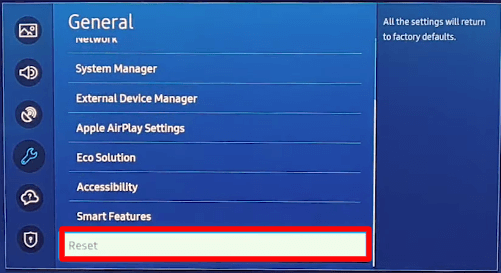
#4. Finally, click Yes to confirm.
#5. Now, check whether the error code is resolved or not.
Frequently Asked Questions
If the internet connection is unstable, you may get an error code 107 issue. Connect your Samsung TV to the alternate Wi-Fi Network and check whether the problem is resolved.
If you are unable to connect the Samsung TV to the Wi-Fi, reset the Network settings on your TV and try connecting again.
Disclosure: If we like a product or service, we might refer them to our readers via an affiliate link, which means we may receive a referral commission from the sale if you buy the product that we recommended, read more about that in our affiliate disclosure.
Read More: World News | Entertainment News | Celeb News
Tech Follows





