Key Highlights
- Install FOX Sports on TCL TV:
- Roku TV: Launch Home screen → Choose Streaming Channels → Tap Search Channels → Search for FOX Sports → Select +Add Channel.
- Android TV: Visit Home screen → Select Apps → Tap Google Play Store → Hit the Search bar → Type FOX Sports → Click Install.
- Google TV: Open the Home screen → Hit the Search tab → Search for FOX Sports → Click Download.
- Fire TV: Launch Home screen → Hit the Find icon → Type FOX Sports → Tap Get/Download.
- Activate FOX Sports: Open FOX Sports → Sign in → Note down the Activation code → Visit the activation website → Enter the code → Hit Submit → Sign in using TV Provider credentials.
As I’m a sports lover, I was searching for the best sports app to download on my TCL Smart TV. Among various sports streaming apps, I figured out that Fox Sports is the best app as it offers plenty of popular sports events such as NFL, MLB, NASCAR, and more. So, I downloaded the Fox Sports app on my TCL Roku TV from the Roku Channel Store. The Fox Sports app is also available in the App Store of all TCL TV models.
You can sign in and stream all the content of Fox Sports for free with your TV Provider credentials. You can also watch the Fox Sports content on your Smart TV using the casting method or through live TV streaming apps. Without any further delay, get into the article to know the steps to download the FOX Sports app on your TCL Smart TVs.
How to Get FOX Sports on TCL TV
You need to get a cable TV Provider subscription to stream its content. Below listed are some of the FOX Sports compatible TV Providers.
- DirecTV
- Spectrum
- Dish
- COX
- Verizon
- Google Fiber
- AT&T U-verse
- Hulu
- Optimum
- Xfinity
- YouTubeTV
- VIDGO
Download FOX Sports on TCL Android TV
1. Turn On your TCL Android TV and launch the home screen.
2. Hit the Apps section on the home screen and locate the Google Play Store.
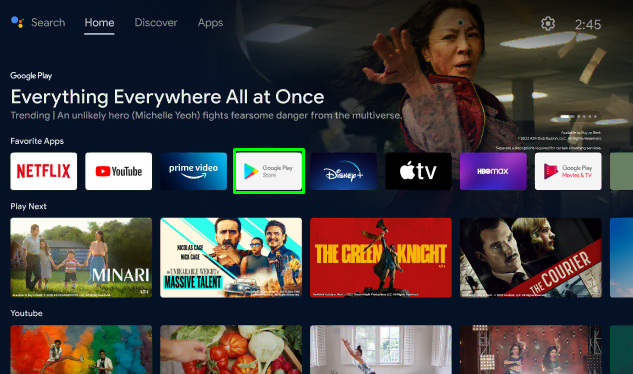
3. Hit the Search bar and enter FOX Sports.
4. Choose the official Fox Sports app and tap Install to get the application on your TV.
5. Once downloaded, click Open and activate the app.
Install FOX Sports on TCL Google TV
1. Switch On your TCL Google TV and hit the Search tab at the top.
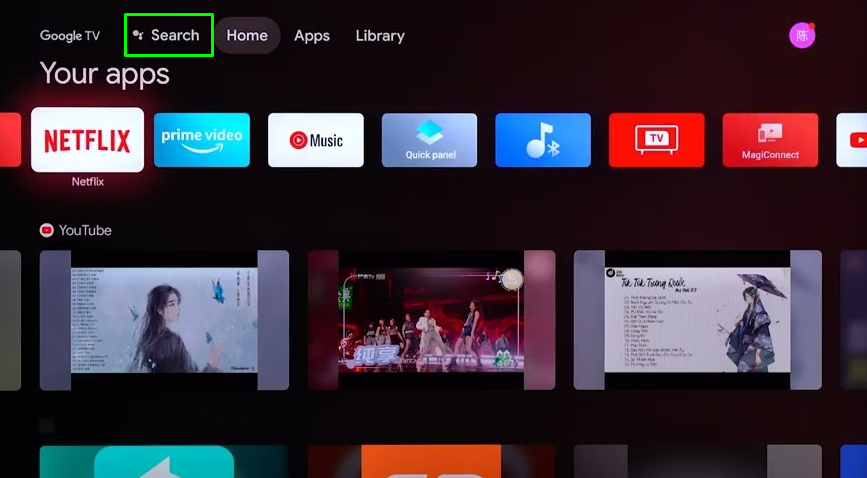
2. Now, type FOX Sports in the search bar and search for the application.
3. Select the application from the search suggestions.
4. Hit Download to get the app on your TCL TV.
Download FOX Sports on TCL Roku TV
1. Power On your TCL Roku TV and get to the home screen.
2. Choose the Streaming Channels option from the list.
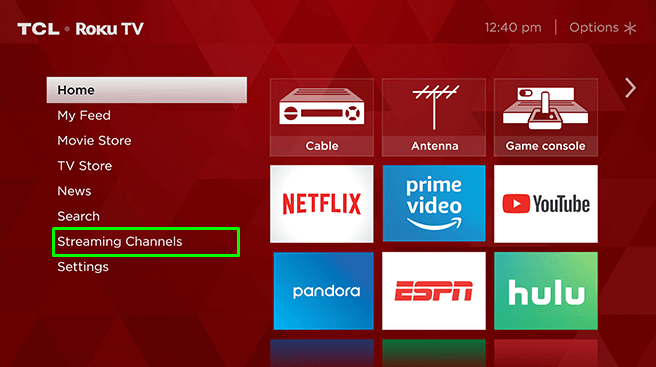
3. Now, choose Search Channels and search for FOX Sports using the search bar.
4. Hit the +Add Channel option on the next screen.
5. Within a few minutes, the app will be installed. After that, click Go to Channels to open the app on your TCL Smart TV.
Add FOX Sports on TCL Fire TV
1. Turn On your TCL Fire TV and look for the Find icon on the home screen.
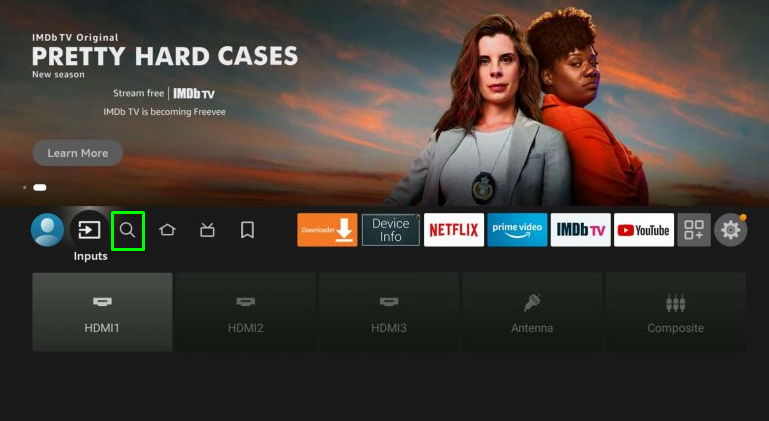
2. Tap the Find icon and type FOX Sports.
3. Select the official app from the results and click the Download/Get button to initiate the download process.
Once done, start streaming the sports content on your TV.
How to Activate FOX Sports on TCL Smart TV
After downloading the FOX Sports app on your TV, you need to activate the app in order to stream its content without any hassle. To do so, follow the below steps.
1. Open the FOX Sports app on your TV and tap Sign-in to get the activation code [Note the activation code].
2. Open any browser on your PC and visit the activation website [activate.foxsports.com] of FOX Sports.
3. Now, enter the noted activation code and tap Submit to proceed further.
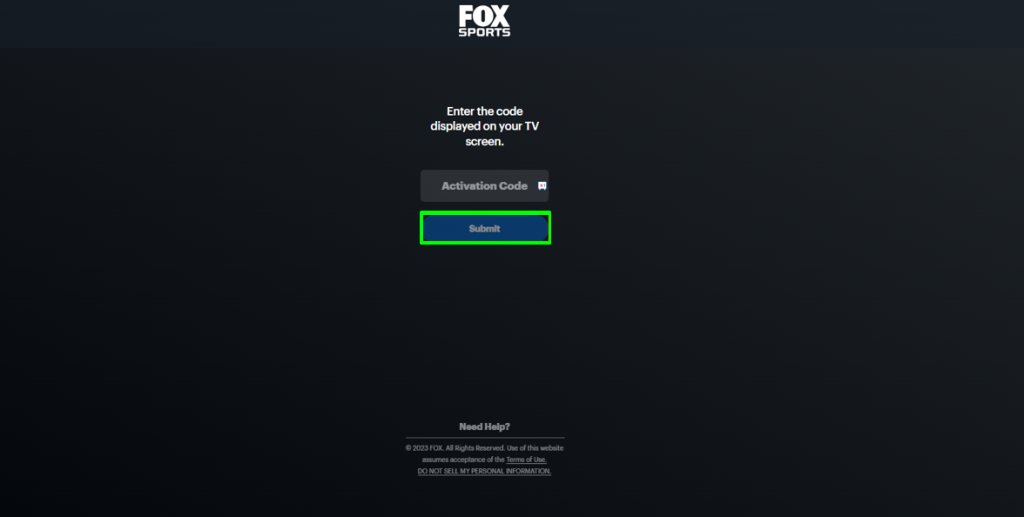
4. After that, choose a TV Provider and sign in with your login credentials.
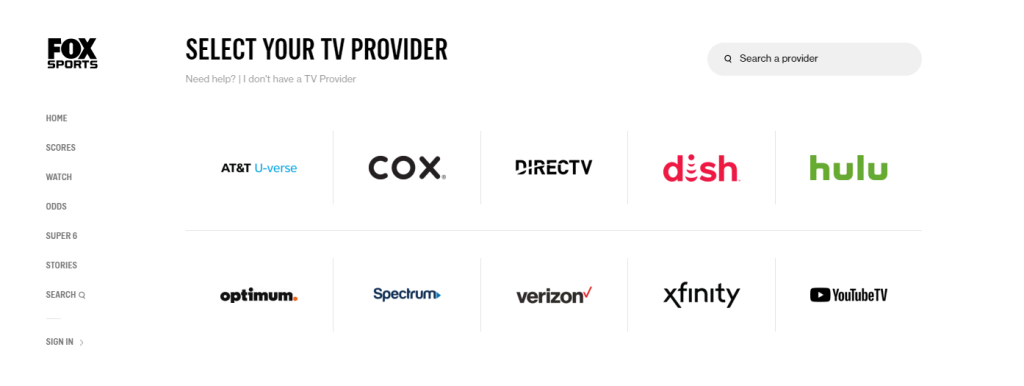
5. Finally, the FOX Sports app will be activated on your Smart TV. Refresh the app and start streaming your favorite content.
Can I Cast FOX Sports on TCL TV?
Yes. You can cast your favorite FOX Sports content on your TCL Smart TV from your Android Phone. Connect your smartphone and your TCL TV to the same WIFI network. Once done, install the official FOX Sports app from the Play Store on your smartphone. Launch the app and play any sports content that you want to cast. Now, click the Cast icon on the playback screen and choose your TCL Smart TV. Finally, enjoy streaming the selected sports content on the big screen.
Can I AirPlay FOX Sports on TCL TV?
Yes. You can AirPlay the FOX Sports content on your TV from your iOS device. Firstly, connect your iPhone and TCL TV to the same WIFI network and make sure to enable the AirPlay feature on your TCL Smart TV. Get the FOX Sports app from the App Store on your iPhone and launch the app once it is downloaded. Now, play any content of your choice and hit the AirPlay icon. Further, select your TCL TV from the nearby devices, and now you will get the app interface on your TCL TV screen.
How to Stream FOX Sports on TCL TV via Streaming Services
If you still can’t stream your favorite FOX Sports content on your Smart TV, there is an alternative way to stream its content on the big screen. With the help of compatible streaming services, you can play the content without downloading the app on your TCL TV.
YouTube TV

If you have installed YouTube TV on your TCL TV, you can stream your favorite FOX Sports content from the FOX Sports 1 and FOX Sports 2 channels. The YouTube TV subscription costs $72.99/month. With its unlimited DVR storage, you can record live games of FOX Sports on your TV to watch them later.
Sling TV

Sling TV is the cheapest streaming app on the list. To access the Fox Sports channels on Sling TV, you need to subscribe to Sling Blue ($40/month) and Sling Orange & Blue ($55/month). By installing the Sling TV app on TCL TV, you can watch the FOX Sports content from the FOX Sports 1 channel. Sling TV offers 50 hours of DVR to record your favorite FOX Sports content.
Hulu + Live TV

Install Hulu on TCL TV to access the FOX Sports channels, including FOX Sports 1 and FOX Sports 2. You need to get a Hulu + Live TV subscription, which starts from $76.99/month, to access the live TV channels. Like YouTube TV, Hulu also offers unlimited DVR.
Frequently Asked Questions
Yes, you can get the FOX Sports on your Fire TV.
The FOX Sports application is free to download. But you need a TV Provider subscription to stream its content.
Disclosure: If we like a product or service, we might refer them to our readers via an affiliate link, which means we may receive a referral commission from the sale if you buy the product that we recommended, read more about that in our affiliate disclosure.
Read More: World News | Entertainment News | Celeb News
Tech Follows







