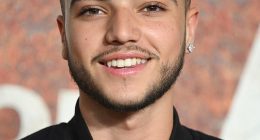Are you missing surfing on Windows OS? With the AppOnFly platform, you don’t need to worry about that. AppOnFly is the most widely used platform to run Windows OS using any web browser virtually. You don’t need to worry about security problems as AppOnFly uses high-level encryption technology to protect all your data while you use its Windows VPS. Before getting a subscription, you can start a 30-day free trial on AppOnFly VPS, which is offered to all its new subscribers.
You should also know that AppOnFly also offers Cloud Gaming at an affordable cost. That’s why a lot of gamers choose AppOnFly for Cloud Gaming. Since AppOnFly offers cloud gaming at an affordable cost, there is no free trial offered for it.
How to Get 1 Hour Free Trial on AppOnFly

Visit the official website of AppOnFly and click on the Start Free Trial button. Then, you can use the Windows OS virtually on the browser for 60 minutes free. After the time period, you need to subscribe to AppOnFly to continue to get access to Windows VPS.
AppOnFly VPS: Subscription Plans
Here are the subscription Plans offered by AppOnFly.
| Subscription Plan | Weekly Plan | Monthly Plan |
|---|---|---|
| Windows VPS – 2CPU, 8GB RAM, 100GB SSD | $23.9 | – |
| Windows VPS | $11.9 | – |
| Windows VPS – 4CPU, 16GB RAM, 250GB SSD | $46.9 | – |
| Windows VPS with Remote Desktop | $9.5 | $18.9 |
| Windows VPS with Microsoft Access 2019 | $13.3 | $26.6 |
| Windows VPS with Microsoft Project 2019 Standard | $20.4 | $40.8 |
| Windows VPS with Microsoft Visio 2019 Standard | $13.7 | $27.4 |
| Windows VPS with Microsoft Office 2019 Professional | $19.9 | $39.7 |
| Windows VPS with Microsoft Office 2019 Standard | $16.9 | $33.9 |
| Windows VPS with Microsoft Word 2019 | $13.3 | $26.6 |
| Windows VPS with Microsoft Excel 2019 | $13.3 | $26.6 |
| Windows VPS with Microsoft Outlook 2019 | $9.7 – $11.5 | $22.9 |
| Windows VPS with Microsoft Powerpoint 2019 | $13.3 | $26.6 |
| Windows VPS with Microsoft Publisher 2019 | $11.9 | $23.8 |
| Dedicated Gaming PC – 10 hours of Cloud Gaming | $10 | – |
| Dedicated Gaming PC – 20 hours of Cloud Gaming | $17 | – |
| Dedicated Gaming PC – 50 hours of Cloud Gaming | $40 | – |
| Dedicated Gaming PC – 100 hours of Cloud Gaming | $66 | – |
How to Get 30-Day Free Trial on AppOnFly
AppOnFly offers an exciting opportunity to start a 30-day free trial on its Windows VPS for all its new subscribers. It is just a three-step process to earn your 30-day free trial on AppOnFly VPS.
1. Use Any of the Video Editor Apps to Make a Video
You need to make a short video about the features and uses of AppOnFly. Some of the titles you can cover about AppOnFly are listed below.
- How to start a free trial of AppOnFly VPS
- How to subscribe to AppOnFly VPS
- How to play your favourite game on AppOnFly
- How to run Windows on Mac
- How to run Microsoft Access on Mac
- How to download and upload files to AppOnFly
- How to install software to AppOnFly
- How to run Windows on Chromebook
These are the questionnaires we found on the official website of AppOnFly. You can use these questions to cover a video on your own or can pick any topic related to AppOnFly and create a video.
2. Publish Your Video on YouTube
Once you have made a video about AppOnFly, upload this video to YouTube. You also need to add a brief description and the website link to access AppOnFly.
Here is the sample web link you need to place on the YouTube Video description:
https://www.apponfly.com/windows-vps?ref=: “Enter your Email ID“
3. Promote Your Video
Once you have uploaded the video you have created about AppOnFly, you can promote it on any of the social media platforms like Twitter, Facebook, Instagram, and more.
After you complete all the processes above, you need to wait until you reach 1000 views. After you meet the requirement, you will receive a mail with a web link to start your 30-day free trial on AppOnFly.
If not, you can claim your 30-day free trial on AppOnFly through its official website.
With that, you can enjoy using Windows VPS & Cloud Gaming of AppOnFly for free.
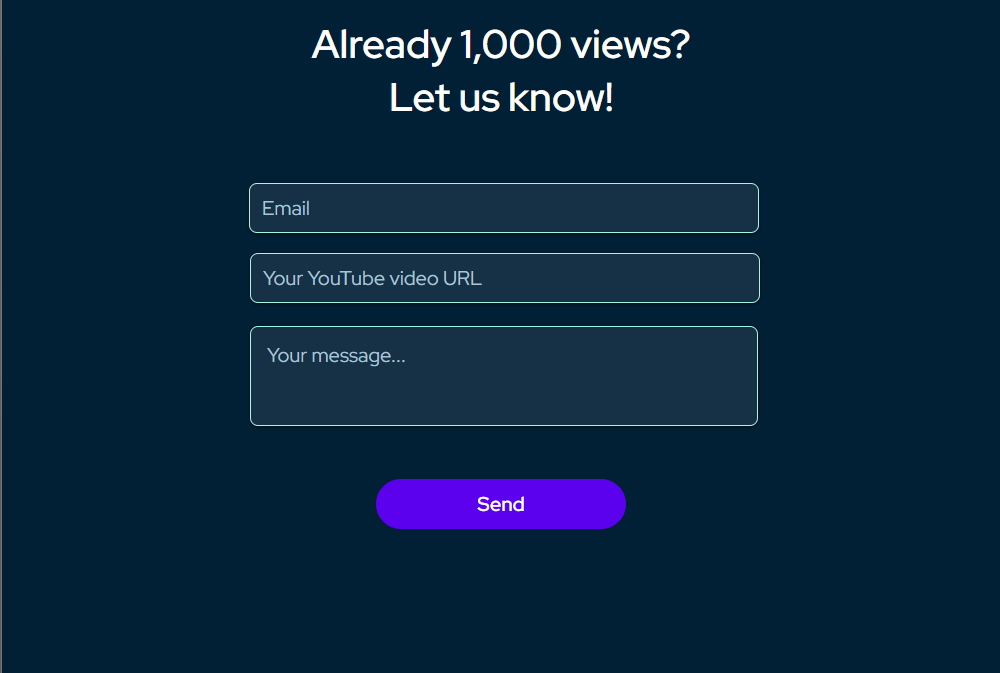
How to Cancel AppOnFly Subscription
1. Visit the official website of AppOnFly from a web browser.
2. Sign in to your AppOnFly account and go to the Account section.
3. Scroll down to the Billing section.
4. Navigate to the Current Plan section.
5. Choose your subscription plan and click on the Cancel Plan button.
6. Confirm your selection and cancel your AppOnFly subscription.
Features of AppOnFly
Here are the features offered by AppOnFly:
- You can access the AppOnFly VPS 24/7.
- No need to use a VPN as the AppOnFly VPS uses high-level encryption technology.
- You can use AppOnFlyVPS to bypass the websites that are restricted by corporates and schools.
- Responsive Customer Support.
Frequently Asked Questions
Yes, you can get 30-day free trial on AppOnFly by creating and promoting a video related to the service.
You can use the AppOnFly VPS from a web browser on devices like Mac, iOS, Android Phones, Chromebook, or Windows PC.
Disclosure: If we like a product or service, we might refer them to our readers via an affiliate link, which means we may receive a referral commission from the sale if you buy the product that we recommended, read more about that in our affiliate disclosure.
Read More: World News | Entertainment News | Celeb News
Tech Follows