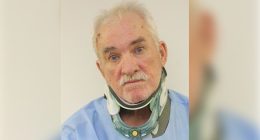Quick Answer
- Kodi is unavailable on the PlayStation Store for PS5 consoles.
- You can watch Kodi content on PS5 by mirroring it from your Smartphone and PC using the Screen Mirroring App.
You cannot install the Kodi app on your PS5 console as it is not listed on the PlayStation Store. But there are alternative ways to stream Kodi content on your PlayStation 5. You can do screen mirroring from your Smartphone or PC to the PS5 console.
Kodi is denoted as an open-source entertainment hub as it covers a wide variety of digital media content. With Kodi, you can stream music and play your desired videos, podcasts, etc., not only from your device’s local or network storage but also from the internet for free. You can unlock more content with ease by using the best Kodi add-ons.
In this guide, you will get to know all the possible ways to screen mirror Kodi on PS5 by using the Screen Mirroring App.
How to Screen Mirror Kodi on PS5 via Android Phone
1. Install the Kodi app from the Google Play Store on your Android Phone.
2. Also, get the Screen Mirroring Pro app from the Play Store.

3. Connect your PS5 console and smart TV to the same WiFi network. Make sure to provide your PS5 with a stable WiFi connection.
4. Open the Game Base on the home screen of your PS5.
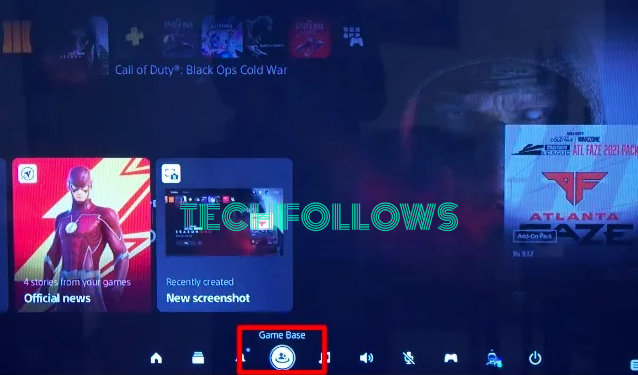
5. Select Messages and pick the Send a Quick Message option.
6. Send the Screen Mirroring app’s receiving link (https://tvee.app/) to anyone on the text list.
7. Click on the link to view the receiving QR code.
8. Launch the Screen Mirroring app on your Android Phone and tap the Scan button.
9. Scan the website’s QR code and click on the Screen Mirror option.

10. Tap Start Broadcast to mirror your Android Phone screen on your PS5-connected Smart TV.
11. Open the Kodi app on your Android Phone and play your favorite content to watch it on PS5.
How to Screen Mirror Kodi on PS5 via iPhone
The Kodi app is unavailable on the App Store. So, you have to sideload it by using Cydia Impactor to install Kodi on an iPhone. Once done, get the Screen Mirroring app on your iPhone from the App Store and follow the same steps mentioned in the above method to stream Kodi on PS5.
How to Screen Mirror Kodi on PS5 via Windows PC
1. Install Kodi on your Windows, either from the Microsoft Store or Kodi Installer (https://kodi.tv/).

2. Connect your Windows and PS5-connected TV under the same WiFi network.
3. Navigate to PS5’s Game Base and pick Messages.
4. Message the Screen Mirroring app’s receiving link (https://tvee.app/) to your friend.
5. Click on the link, and your PS5-connected TV will display a 6-digit code.
6. Now, visit the Screen Mirroring Desktop app’s sender link from a browser on your Windows.

7. Choose your target device as Gaming Consoles and enter the Code displayed on the target device.
8. Customize the Source, Resolution, and Codec according to your preference.
9. Hit Connect and pick a screen or tab to mirror. Also, check the box to transmit audio desktop audio.
10. Play any content on Kodi to enjoy watching it on your PS5.
FAQ
No, the Kodi app is not unavailable on the PlayStation Store to install on your PlayStation 3.
Try using a different Codec on the Screen Mirroring Desktop app to stream Kodi content without any issues.
There is a built-in media player, Media Gallery, on PS5 to access the Media files. You can also get Plex on PS5 to stream the media files.
Disclosure: If we like a product or service, we might refer them to our readers via an affiliate link, which means we may receive a referral commission from the sale if you buy the product that we recommended, read more about that in our affiliate disclosure.
Read More: World News | Entertainment News | Celeb News
Tech Follows