Quick Answer
- The Apollo Group TV app is unavailable for Firestick in the Amazon App Store.
- You need to sideload the app on your Firestick using its APK file.
Apollo Group TV, or Apollo IPTV, is one of the best providers, offering 17,000+ live TV channels. The IPTV provider also offers a built-in video player app. However, the Apollo Group TV player is unavailable for Firestick and Fire TVs in the Amazon App Store. To install the Apollo IPTV app on your Firestick, you must sideload it using its APK file.
Let’s see how to sideload the Apollo IPTV app on Firestick using the Downloader app. We have also included a separate guide on how to use the app on your Fire TV Stick.
How to Get Apollo Group TV on FireStick
Install the Downloader app on your FireStick priorly and follow the below-mentioned steps to install Apollo Group TV.
Information Use !!
Concerned about online trackers and introducers tracing your internet activity? Or do you face geo-restrictions while streaming? Get NordVPN – the ultra-fast VPN trusted by millions, which is available at 69% off + 3 Months Extra. With the Double VPN, Split tunneling, and Custom DNS, you can experience internet freedom anytime, anywhere.

1. Navigate to Settings with your Firestick remote control.
2. Select My Fire TV and tap the Developer options.
3. Click Install unknown apps and enable the Downloader app.
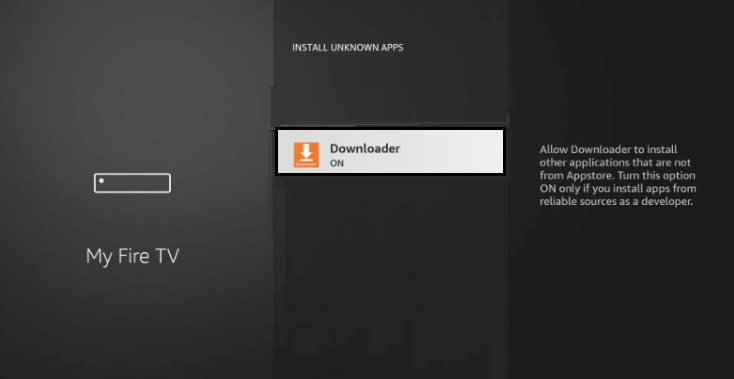
4. Enter the Apollo Group TV app APK link (https://bit.ly/47Kpjfr) in the URL field and hit Go.
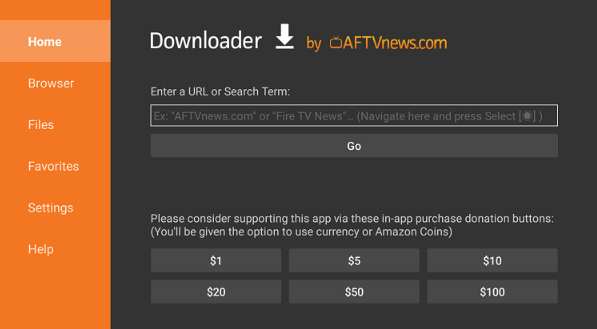
5. After the downloading process is over, click Install on the installation screen.
6. Launch the Apollo Group TV app on your FireStick.
How to Use Apollo TV on Firestick
1. When you open the Apollo TV app for the first time, you will get four options. Login with Xtream Codes API, Play Single Stream, Downloads, and List Users.
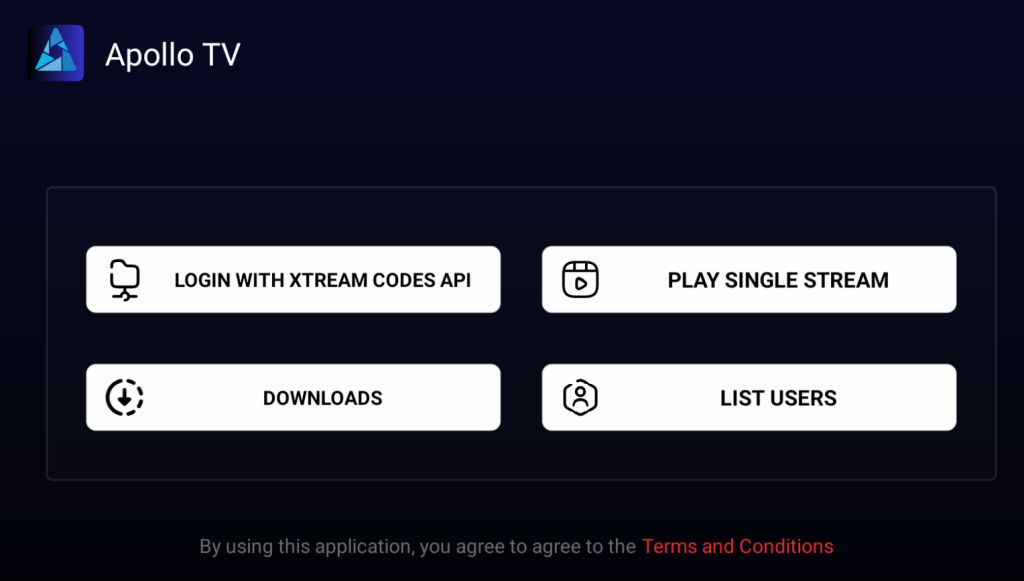
2. Click the Login with Xtream Codes API to enter the IPTV’s username and password. If you have the M3U URL, click the Play Single Stream button.
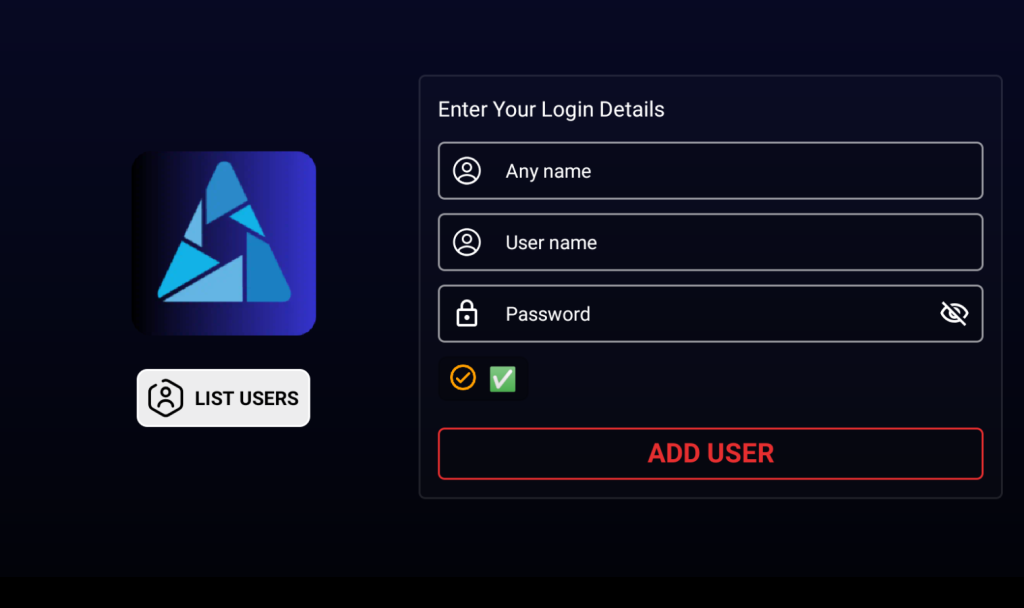
3. In the Downloads section, you can access the offline videos stored on your Firestick.
4. In the List Users page, you will get all the IPTV profiles that you are logged in.
5. After logging in, choose any of the live TV channels and watch it on your Firestick.
6. On the playback screen, you will get all the basic video control icons. Play/Pause, Shuffle, Time Slider, Subtitles, Video Resolution, and Settings.
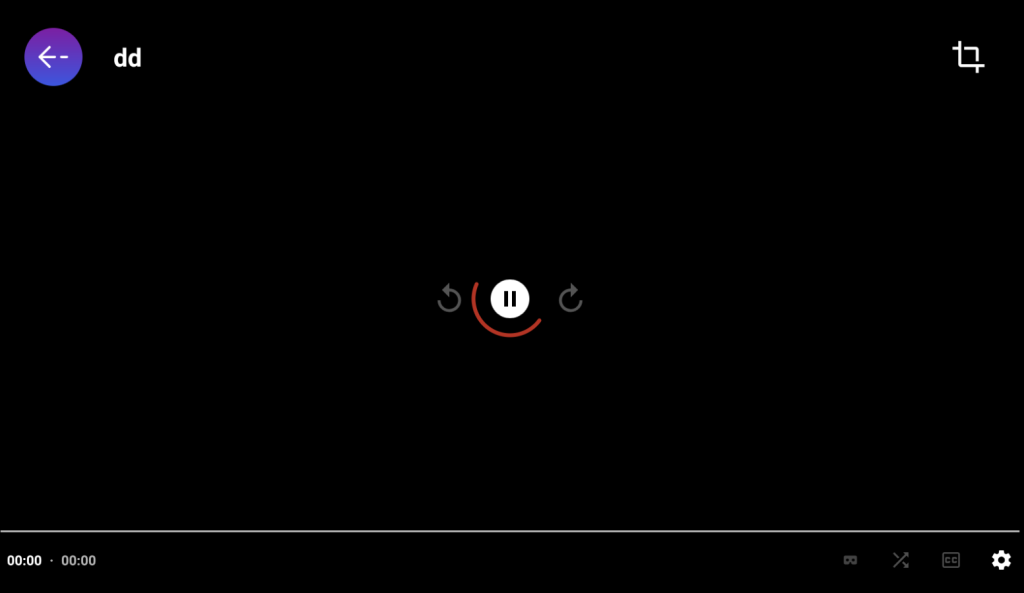
7. In the Settings menu, you can customize the playback speed, audio language, and video quality.
8. When you are done streaming the live TV channels, press the Back button on the remote to close the app.
Subscription Plans of Apollo Group TV
Here’s the tabulation of Apollo Group TV subscription plans and prices.
| Subscription Plan | 1 Device | 2 Devices | 3 Devices | 4 Devices |
| 1 Month | $9.99 | $15.99 | $19.99 | $23.99 |
| 3 Months | $25.99 | $29.99 | $45.99 | $59.99 |
| 12 Months | $49.99 | $59.99 | $79.99 | $99.99 |
How to Sign Up for Apollo Group TV
If you are new to Apollo Group TV, follow the below steps to get a subscription.
1. Visit the Apollo Group TV’s official website (https://apollogrouptv.info/) on any browser.
2. Click the Pricing button on the top.
3. Review the plans and click the Subscribe button on the plan that you need.
4. On the next screen, click the Select Your Device button and choose Amazon (Fire / TV Stick).
5. Then, click the Proceed to Payment button.
6. On the next screen, enter your personal and payment information.
7. Complete the payment. Your login details for Apollo Group TV will be sent via your registered email.
Apollo Group TV: Channels List
The most popular channels of Apollo Group TV are listed below.
| NBC | AMC | CNN |
| NBC Sports | Bloomberg | ESPN |
| NBC News | CNBC | MTV |
| BBC News | Cinemax | MTV2 |
| HBO | Fox | Fox News |
Frequently Asked Questions
Yes, you will get a 3-day free trial on Apollo Group TV. In addition to that, you will also get a 7-day money-back policy.
Disclosure: If we like a product or service, we might refer them to our readers via an affiliate link, which means we may receive a referral commission from the sale if you buy the product that we recommended, read more about that in our affiliate disclosure.
Read More: World News | Entertainment News | Celeb News
Tech Follows








