If you are a Roku user who is looking to add some variety to your fitness routine, then you might need the Apple Fitness+ app. As the name implies, Apple Fitness is a fitness application specially developed for Apple devices. This app has thousands of video and audio workouts in high quality. In addition, you can use this app to track daily workout progress and fitness activity. Currently, Apple Fitness is not available for Roku. To view the workout videos of Apple Fitness on Roku, you need to mirror the iPhone or iPad screen on Roku TV.
How to Enable AirPlay on Roku
You need to enable the AirPlay option on your Roku-connected TV or Roku to mirror the iPhone or iPad screen. To do it, follow the steps below.
#1. On your Roku device, go to Settings.
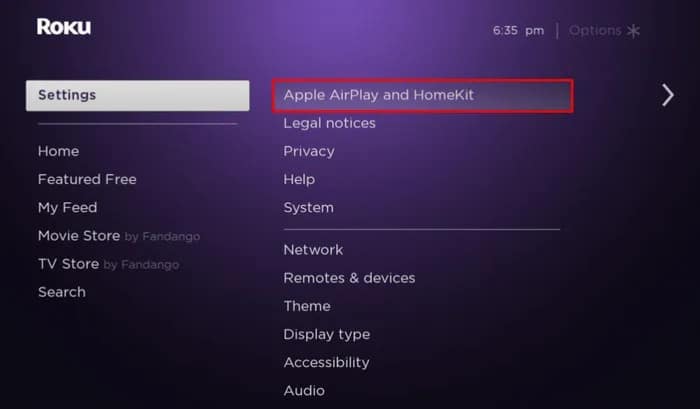
#2. Scroll down and choose Apple AirPlay and Homekit.
#3. Tap on the AirPlay option and turn it On.
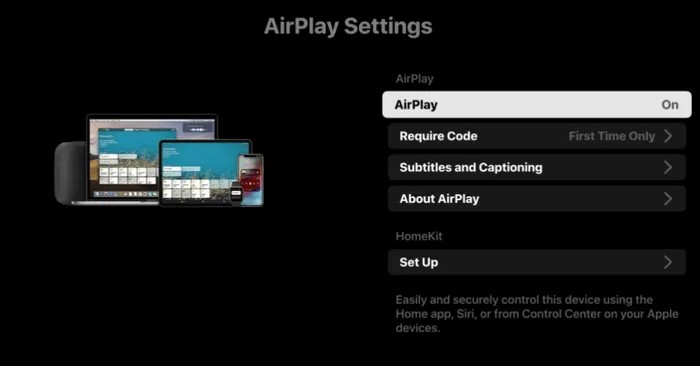
How to Get Apple Fitness+ on Roku using iPhone or iPad
#1. Turn On your Roku and enable the AirPlay mode by following the steps above.
#2. Download the Apple Fitness from the App Store on your iPhone or iPad.

#3. Connect your Roku and iOS device to the same Wi-Fi Network.
#4. Go to the Control Center on your iOS device.
#5. Tap on the Screen Mirroring option and tap your Roku device from the pop-up menu.
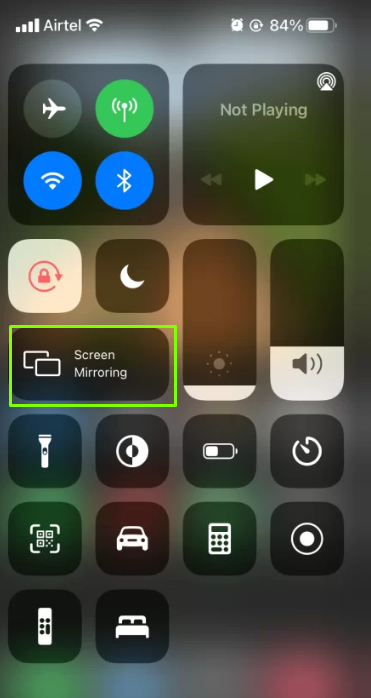
#6. Once your iOS device screen is mirrored on Roku, launch the Apple Fitness app on your iPhone or iPad and play any fitness video to stream it on your Roku-connected TV or Roku TV.
Features & Highlights of Apple Fitness+
- Apple Fitness is compatible with all Apple devices (iPhone, iPad, Apple Watch, and Apple TV) except Mac.
- With an Apple Fitness subscription, you can get watch 4K video workouts designed by professional trainers.
- You can find custom workouts for different types of people, such as beginners, pregnant women, and older adults.
- You can select your desired video by filter option. You can filter by Trainer, Time, Music, and Equipment.
Apple Fitness+: Subscription Plans
Apple Fitness offers two different subscription plans – Monthly Plan and Yearly plan. If you are a new customer, you will get 30 days free trial of Apple Fitness.
- Monthly Plan – $9.99
- Annual Plan – $79.99
If you no longer want to use Apple Fitness, cancel the Apple Fitness subscription anytime.
Frequently Asked Questions
No. Currently, Apple Fitness is not available on the Roku Channel Store.
If you have bought a new Apple device (iPhone, iPad, Apple Watch, or Apple TV), you can use Apple Fitness free for 3 months.
Peloton is the best alternative to Roku. You can download this app directly from the Roku Channel Store.
Disclosure: If we like a product or service, we might refer them to our readers via an affiliate link, which means we may receive a referral commission from the sale if you buy the product that we recommended, read more about that in our affiliate disclosure.
Read More: World News | Entertainment News | Celeb News
Tech Follows





