Key Highlights
- To Install BritBox on TCL TV:
- Download BritBox on TCL Roku TV: Launch the Home screen → Choose Streaming Channels → Hit Search Channels → Enter BritBox → Tap +Add Channel.
- Install BrtiBox on TCL Android TV: Tap Google Play Store → Hit the Search bar → Search for BritBox → Click Install.
- Add BritBox on TCL Google TV: Launch the Home screen → Click the Search icon → Search for BritBox → Hit Install.
- Download BritBox on TCL Fire TV: Navigate to the Home screen → Click the Find icon → Search for BritBox → Select the app → Click the Get/Download button.
- To Activate BritBox: Open the BritBox app → Note the code → Visit the activation website → Enter your email ID → Hit Continue → Enter the activation code → Sign in.
Are you fond of streaming British mysteries, dramas, comedies, and documentaries? Then install BritBox on your TCL Smart TV. You can download the BritBox app from the App Store on your TCL TV. As TCL TV comes with several OS, the steps to install vary slightly.
Get the BritBox app on your TV and activate it to stream plenty of movies & TV shows from BBC and ITV Hub. In addition, you can cast BritBox videos on TCL Android TV and TCL Google TV from your Android Phone or iPhone.
Without any further delay, get into the article to learn the installation process of BritBox on all models of TCL Smart TV. Also, if you encounter any issues streaming the app on your TCL TV, refer to the simple troubleshooting guide included in this article.
How to Install BritBox on TCL TV
If you are an existing user of BritBox, you can directly move to the installation process. If you are a new user, sign up for BritBox on the official website before moving into the steps. The monthly subscription cost of BritBox is $8.99.
Before downloading the app, make sure to connect your TCL TV to a stable WIFI network. After that, follow the below steps according to the TV model you own.
Add BritBox on TCL Roku TV
1. Turn On your TCL Roku TV to get the home screen.
2. Now, choose the Streaming Channels option from the home screen.
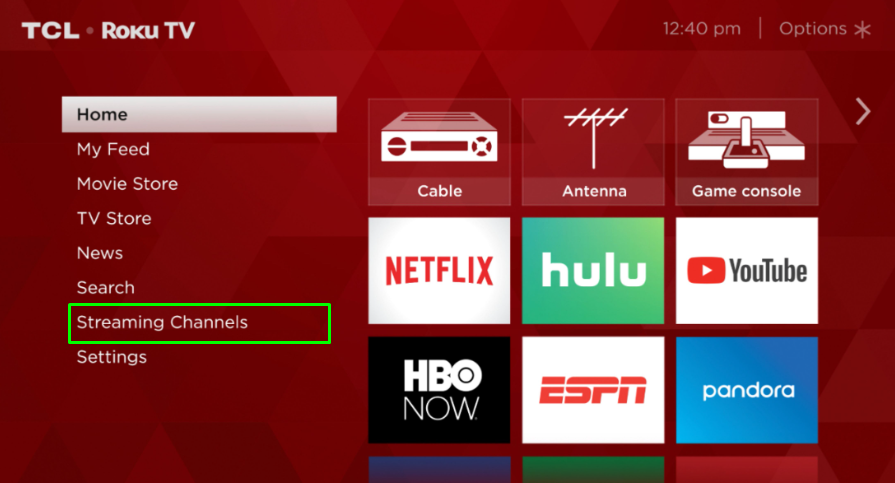
3. Hit the Search Channels option and type BritBox using the virtual keyboard.
4. Choose the BritBox app from the search results and tap +Add Channel on the info page.
Finally, the app will be added to your TCL TV.
Install BritBox on TCL Android TV
1. Once you turn On your TCL Android TV, find Google Play Store on the home screen.
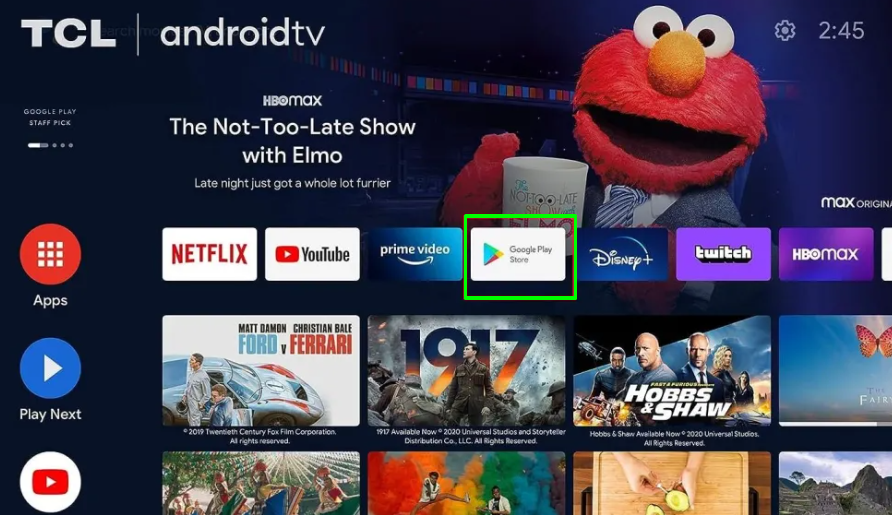
2. Hit the Search bar and search for the BritBox official app.
3. Select the app and navigate to the app info page.
4. Now, click the Install button to download the app on your TCL TV.
Download BritBox on TCL Google TV
1. Power On your TCL Google TV and go to the home screen.
2. Tap the Search icon at the top-left of your home screen.
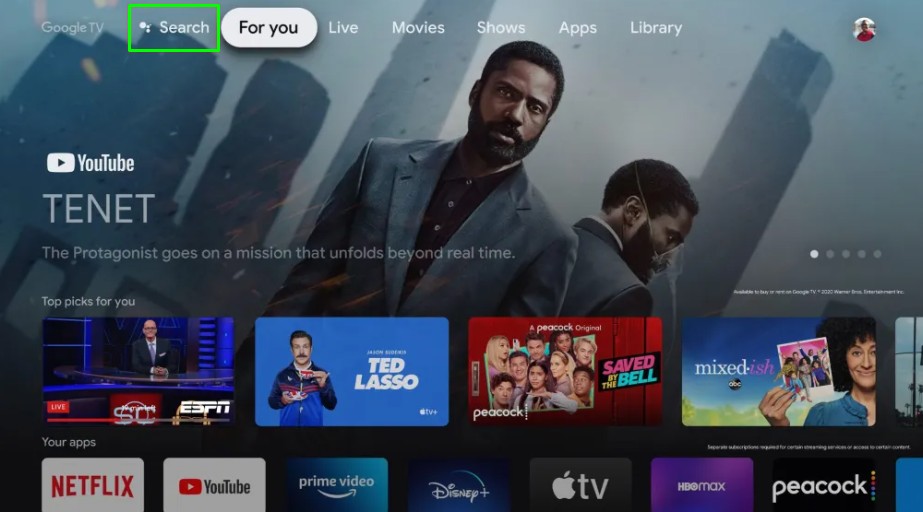
3. Search for the BritBox app on the search bar and choose the app.
4. Visit the app info page and hit the Install button to install the app.
Within a few minutes, the BritBox app will be installed on your Google TV. After that, activate the app and start streaming your favorite content on the big screen.
Get BritBox on TCL Fire TV
1. Switch On your TCL Fire TV to get the home screen.
2. On the home screen, click the Find icon and search for the BritBox app.

3. Select the BritBox official app from the search results.
4. Navigate to the app info page and press the Get/Download button to start the installation process.
How to Activate and Watch BritBox on TCL Smart TV
After the installation of BritBox, the next step is to activate the app to stream its content.
1. Launch the BritBox app on your TV. You will see an activation code after opening the app.
2. Make a note of the code. Open any browser on your PC and visit the activation website [https://www.britbox.com/connect/] of BritBox.
3. Input your email ID in the required field and hit the Continue button to proceed further.
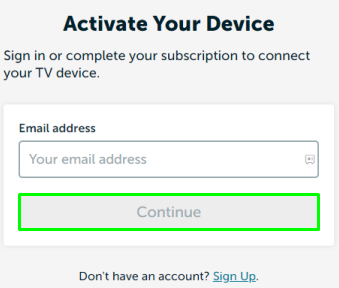
4. Now, enter the activation code on the prompted page and sign in to your BritBox account.
5. After that, the app will be activated on your TCL Smart TV. Finally, enjoy streaming your favorite British TV shows and movies on your TCL TV.
Can I Cast BritBox on TCL Smart TV?
Yes, you can cast BritBox on your TCL Android TV or TCL Google TV from your smartphone. To do so, connect the Android Phone and TCL TV to the same WiFi. Then, install the app on your smartphone and launch the app. Sign in with your BritBox account credentials, play your favorite content, and then hit the Cast icon on the app. Further, select your TCL Smart TV from the list of active devices and tap Allow to confirm the process. Now, you will see the selected content on your TCL TV.
Can I AirPlay BritBox on TCL Smart TV?
Yes, you can cast the BritBox content from your iPhone to your TCL Android TV or TCL Google TV using the AirPlay feature. Firstly, get the app on your iPhone and log in to your account. Then, connect the iPhone and TCL TV to the same WiFi. Then, launch the app and play any video. Choose your TCL Smart TV from the list of devices. Finally, stream the BritBox video on your TV.
How to Fix BritBox Not Working on TCL TV
Sometimes, this app may not work on your TCL Smart TV and exhibits several issues like buffering, app crashing, black screen, content not loading, and more. To overcome these issues, follow the below-given simple troubleshooting fixes.
- Check the Internet Connection: A slow and poor internet connection may result in slow content loading. So, make sure to have a sufficient and stable internet connection to stream the app’s content without any hassle.
- Check the server status: Sometimes, the BritBox server may get down and will not load the content on your TV. This problem may occur when the server is under maintenance. To overcome this, check for the server status using the Downdetector website.
- Clear the Cache on your TCL TV: Accumulation of too many caches on your TV will disturb the app’s performance. So, it’s better to clear the cache of your TCL TV to get rid of the temporary bugs and issues.
- Update the app and the TV: An outdated app or the TV may also leave you in trouble to stream the BritBox app content. So, make sure to update the app and update your TCL TV to its latest firmware.
- Uninstall and reinstall the app: If you find that the problem is with the app, the effective solution is to uninstall and reinstall the BritBox app on your TV.
- Reset your TCL TV: If none of the above solutions fix the issue on your TV, you can factory reset your TCL TV and set up your TCL TV from its initial settings.
Frequently Asked Questions
Yes. BritBox is available for TCL Fire TV.
No, you need a BritBox premium subscription to stream its content. However, BritBox offers a 7-day free trial for new users.
No. BritBox is not free with Amazon Prime.
Disclosure: If we like a product or service, we might refer them to our readers via an affiliate link, which means we may receive a referral commission from the sale if you buy the product that we recommended, read more about that in our affiliate disclosure.
Read More: World News | Entertainment News | Celeb News
Tech Follows







