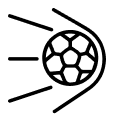Crunchyroll is a premium streaming service that offers Anime episodes and Manga comics from Asian countries. If you’re an iOS user, you can install the Crunchyroll app easily from App Store. With Crunchyroll, you can watch popular Anime shows like Jujutsu Kaisen, Demon Slayer, Hells Paradise, Vinlands Sage, Dragon BallZ, and more. Ensure to buy a subscription plan before installing the Crunchyroll app on your iPhone or iPad.
How to Install Crunchyroll on Your iOS Device [iPhone and iPad]
Before installing the app, connect the iPhone or iPad to the Internet.
1. Unlock your iPhone and launch the App Store.
2. Navigate to the Search at the bottom.
3. Type Crunchyroll on the search bar and search for the app.
4. Pick the Crunchyroll app from the search results and hit the Get button to install the app from the App Store.
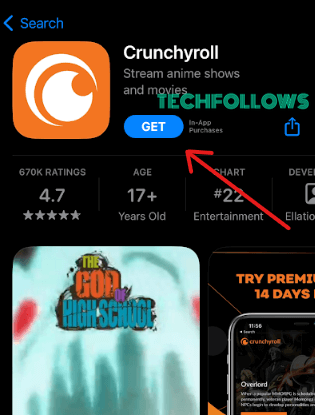
5. Within minutes, the Crunchyroll app will be installed on your iOS device.
How to Watch Crunchyroll on iPhone / iPad
1. Open the Crunchyroll app on your iOS device.
2. Click the Log In button on the screen.
3. Enter the login credentials of your Crunchyroll account and hit the Log In button.
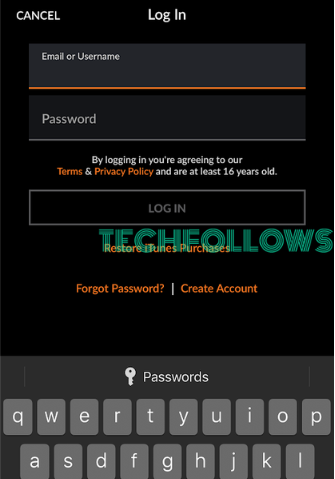
4. After logging in, play any anime content on the app and enjoy streaming it on your iPhone or iPad.
How to Fix Crunchyroll Not Working on iOS [iPhone / iPad]
If your Crunchyroll app is not loading or is stuck at the loading screen, make use of the below troubleshooting techniques to fix it.
- Check the Internet connection on your iOS.
- Clear the app cache files on iOS.
- Restart your iOS device.
- Check whether your Crunchyroll subscription is active.
- Update your iPhone or iPad and Crunchyroll app to the latest version.
Features & Highlights
- The premium subscription lets you stream the Anime content ad-free.
- The app lets you stream on 6 devices at the same time.
- You can download and stream your episodes offline.
- It lets you access premium Manga comics in English.
- Crunchyroll is an AirPlay and Chromecast-compatible app.
- You can watch the new episode the same day they air in Japan.
Crunchyroll Premium Plans
Crunchyroll comes with three different premium plans for streaming.
| Subscription Plan | Pricing |
|---|---|
| Fan | $7.99 / month |
| Mega Fan | $9.99 / month |
| Ultimate Fan | $14.99 / month |
If the premium plan doesn’t suit you or you want to take a break, cancel the Crunchyroll subscription on the official website.
How to Sign Up for Crunchyroll
If you haven’t created a Crunchyroll account, refer to the steps below to sign up for Crunchyroll.
1. Open a web browser and visit the Crunchyroll website.
2. Click the Profile icon on the top right and select the Create Account option.
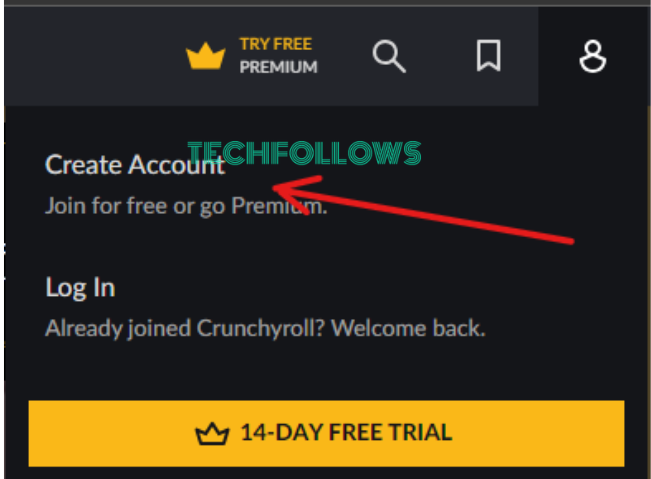
3. Under Create Account page, enter your email address and password and hit Create Account button again.
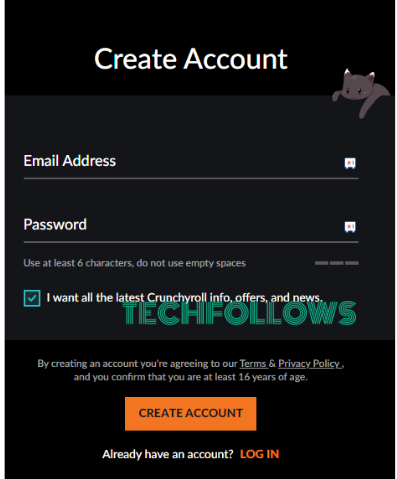
4. Create a unique username and tap the Continue button.
5. Now, click on the 14-day Free trial pop-up and choose your desired subscription plan.
6. On the subscription plan, click the Start 14-day free trial button.
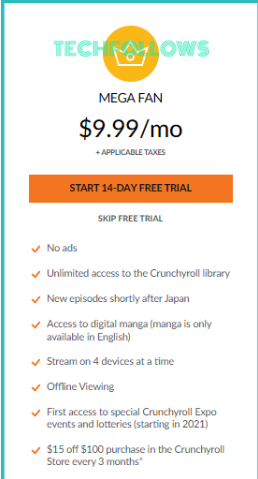
7. Choose your payment method and fill up the required details to verify the payment details.
8. That’s it. Your 14-day free trial on Crunchyroll is activated. Now, you can stream your desired anime content on your iPhone or iPad.
Why is VPN Necessary for Streaming Crunchyroll?
Some of the anime series in Crunchyroll are geo-restricted due to several reasons. To access those geo-restricted anime series, you must install a VPN on your iOS device. We recommend you use NordVPN as it is one of the best VPNs that lets you easily unblock the geo-restrictions.
FAQ
Yes. iPhone/iPad users (iOS 15 or later) can install the Crunchyroll app from the App Store.
Disclosure: If we like a product or service, we might refer them to our readers via an affiliate link, which means we may receive a referral commission from the sale if you buy the product that we recommended, read more about that in our affiliate disclosure.
Read More: World News | Entertainment News | Celeb News
Tech Follows