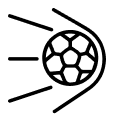Lazy IPTV is a free-of-charge IPTV player that allows you to stream an IPTV playlist using the M3U link. This IPTV does not have a built-in playlist but allows us to stream third-party playlists effectively. If you have an active subscription to an IPTV provider, you can use the Lazy IPTV Player to stream content seamlessly. Though Lazy TV is not available in any app stores, you can install it on our devices using the APK link.
This article will teach you how to install the Lazy IPTV Player on smartphones, Smart TVs, and other streaming devices.
Features
| Offers Bookmarks tab | Auto-Update playlists | Comes with built-in Backup tool |
| TV Guide (EPG) | Customizable Interface | Built-in audio player |
| Supports internet radio playback | Supports different file formats | Supports HTTP and UDP streams |
How to Install Lazy IPTV on an Android Phone
You can install Lazy IPTV on your Android phone and tablet using the APK file. Download the APK file using the link given below. After downloading it, go to the Downloads on your device and install the Lazy TV player on your Android phone. Launch the Lazy TV player on your phone and add the M3U playlist to stream live TV channels and movies.
Information Use !!
Concerned about online trackers and introducers tracing your internet activity? Or do you face geo-restrictions while streaming? Get NordVPN – the ultra-fast VPN trusted by millions, which is available at 69% off + 3 Months Extra. With the Double VPN, Split tunneling, and Custom DNS, you can experience internet freedom anytime, anywhere.

Lazy IPTV Player APK URL: https://bitly.ws/36Y5p
This IPTV Player is unavailable for iPhones and iPads as it is not listed on the App Store.
How to Get Lazy IPTV on Firestick
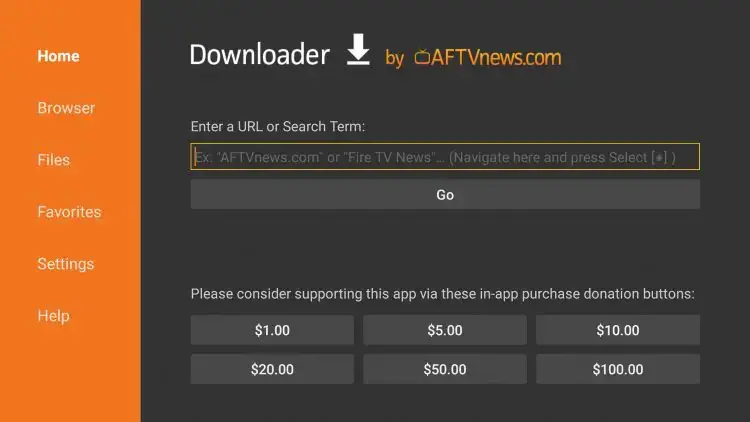
Lazy IPTV is not available on the Amazon App Store. However, you can sideload Lazy TV using a third-party installer like Downloader on Firestick. Install the Downloader app on your Firestick and enable Install Unknown Apps. Open the Downloader app, enter the APK URL for Lazy TV on the search tab, and click Go. Now, the IPTV Player will be downloaded on your Firestick. Launch the app and start streaming unlimited movies and web series.
Lazy IPTV Player APK URL: https://bitly.ws/36Y5p
How to Access Lazy IPTV on PC
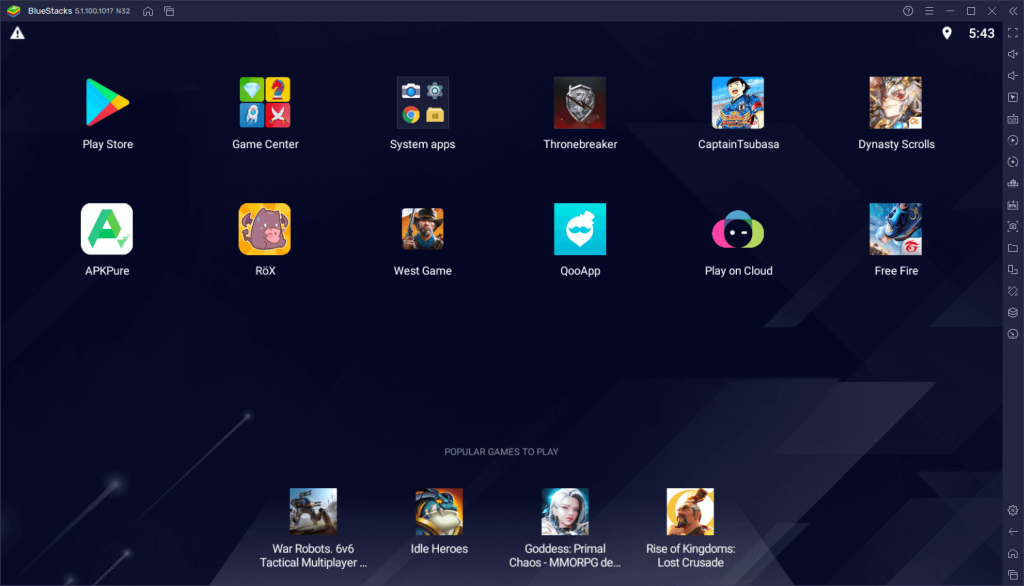
Lazy TV is natively not available on the Microsoft Store. So, you can install this IPTV on your PC with the help of BlueStacks Emulator. Go to the official website of BlueStacks and download the emulator. Install the emulator, launch it, and sign in using the Gmail account on your PC. Now, click the Install APK icon and install Lazy TV on your PC. Then, launch the IPTV Player and stream the video content.
How to Use Lazy IPTV on Smart TV
You can install Lazy TV on your Smart TV using the APK file. Download the Downloader app on your Android TV and enable Install Unknown Apps. After downloading, enter the APK file on the Downloader app and install the IPTV player on your Smart TV.
How to Activate Lazy IPTV Player
1. Launch the Lazy TV on your phone or PC.
2. On the dashboard, click on the New Playlist option.
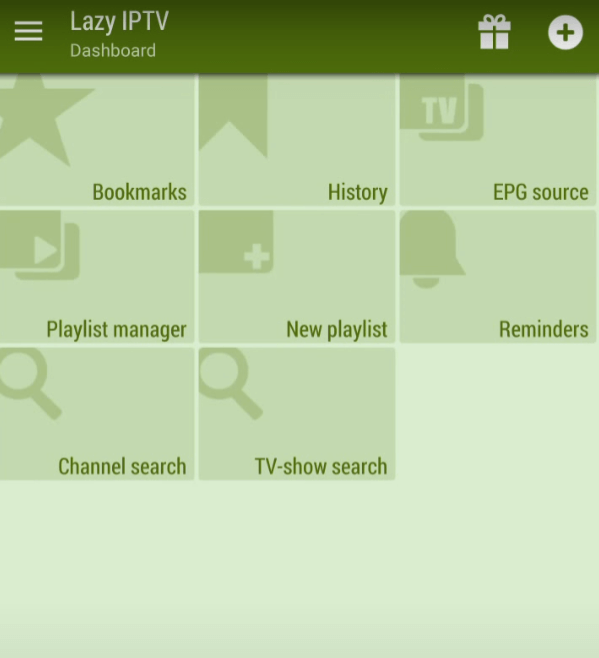
3. Then, select From Internet (by URL) from the list of options.
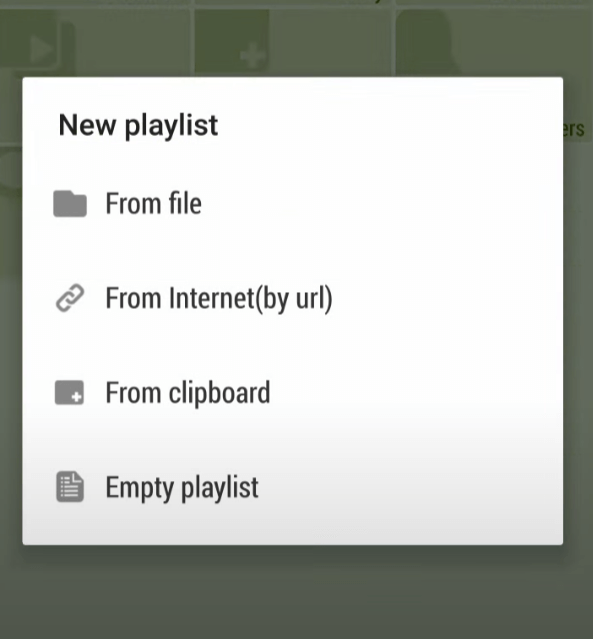
4. Enter the playlist’s name and playlist URL.
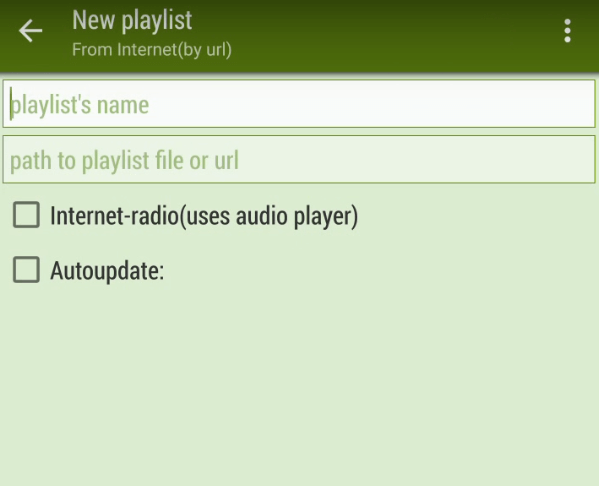
5. Wait for a few seconds. Now, your IPTV channels will be available on the player.
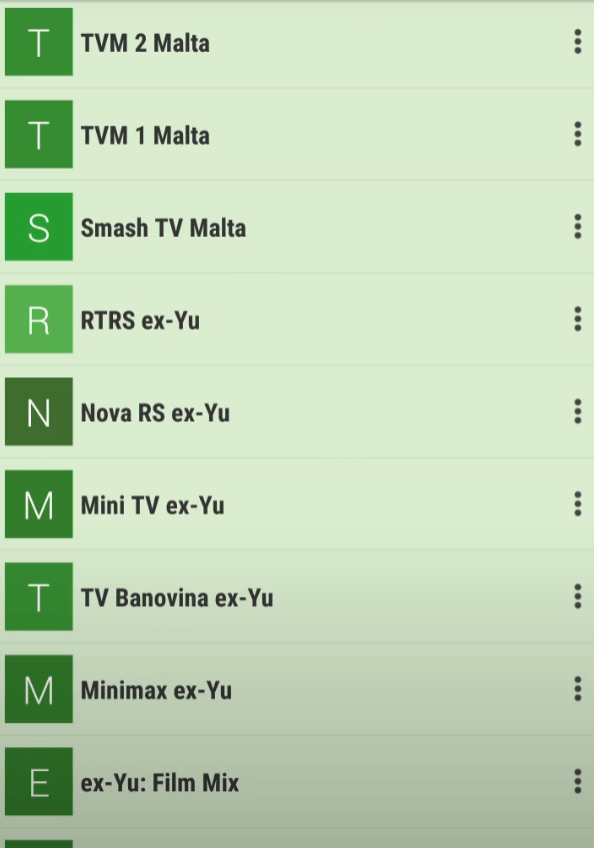
6. Choose your favorite channel and stream them on your device.
Is Lazy IPTV Legal?
Yes, this IPTV player is legal to use. This IPTV player does not contain any built-in playlists. However, the M3U URL you use in this player from your IPTV provider may be illegal. Streaming this M3U link may create legal issues for you. So, using a VPN to hide your online presence while streaming IPTV links is advisable. Therefore, we recommend you use NordVPN to have a safer browsing experience and avoid legal IPTV issues.
Our Rating
The Lazy IPTV player has many features that make it one of the best IPTV players in the market. We have been testing this player for a few months. One of its best features is the backup facility. Also, you can customize the interface of this player, and it has a built-in audio player. These features are available in this app for absolutely free. However, this player has one drawback: it is not officially available in any store. After using this for the past few months, we rated this player 3.5/5.
If you want an IPTV Player that is available officially in major app stores, you can try Smart IPTV and VU IPTV Player.
Disclosure: If we like a product or service, we might refer them to our readers via an affiliate link, which means we may receive a referral commission from the sale if you buy the product that we recommended, read more about that in our affiliate disclosure.
Read More: World News | Entertainment News | Celeb News
Tech Follows