Showbox is a free addon that lets you stream movies, TV shows, Sports, and more. Most titles in Showbox are in HD quality, and it frequently updates the content. This addon is not available on the Kodi repository. You need to install the Showbox addon from the third-party Kodi repository mentioned below. As it is an illegal addon, ensure to use a VPN with Kodi to avoid geo-restrictions and to stream the content anonymously.
Repository: SuperRepo Repository
How to Install Showbox on Kodi
As the process involves getting the Showbox addon from the third-party repository, you must enable unknown sources on Kodi. To do it, refer to the steps below.
Enable Unknown Sources
1. Launch the Kodi app on your device.
2. Select Settings from the Kodi home screen.
3. Choose System from the list of options.
4. On the left panel, choose Add-ons and turn on Unknown Sources.
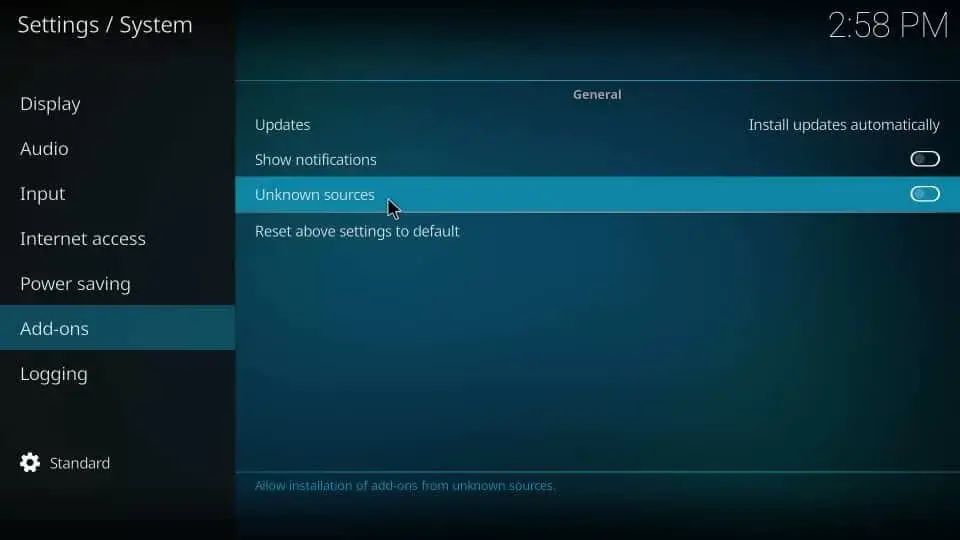
5. Tap Yes in the prompt to confirm the changes.
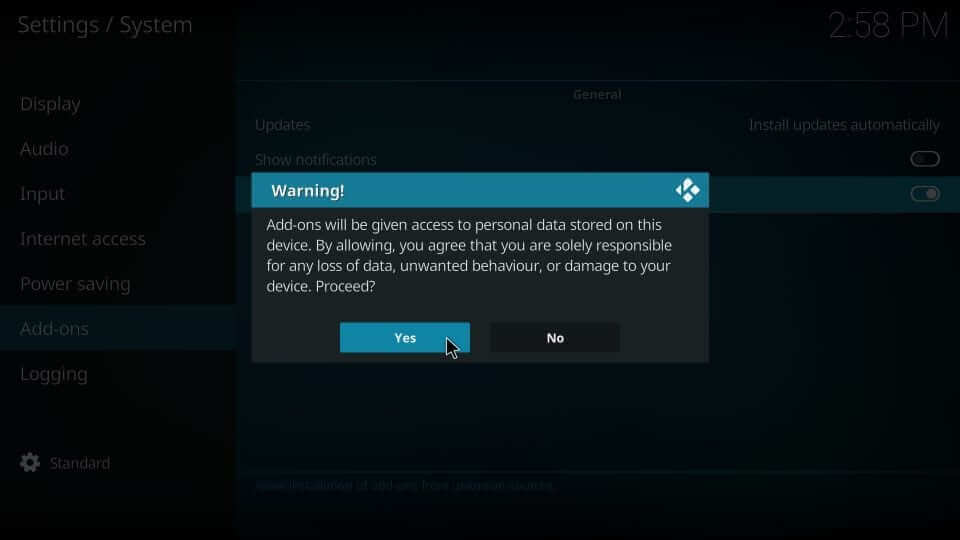
Install SuperRepo Repository
1. Head to the Kodi home screen and click on the Settings option.
2. On the following page, select File Manager and click Add Source.
3. Tap None and enter the URL of SuperRepo as https://srp.nu/ and click Ok.
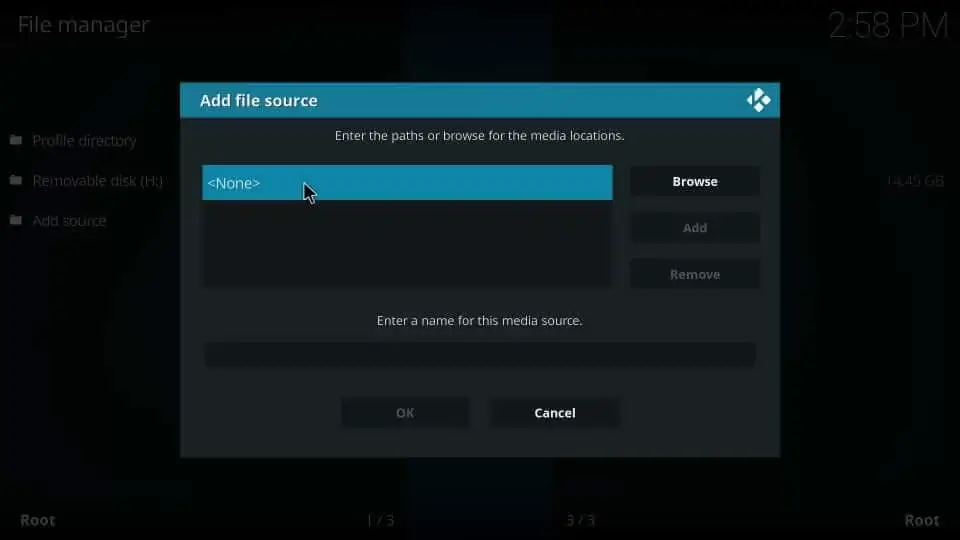
4. Enter the name as SuperRepo and click OK.
5. You will now get a notification that your SuperRepo is installed.
Download Showbox on Kodi
1. Go back to the Kodi home page and select the Add-ons option on the left panel.
2. Choose the Package Installer icon and select Install from Repository.
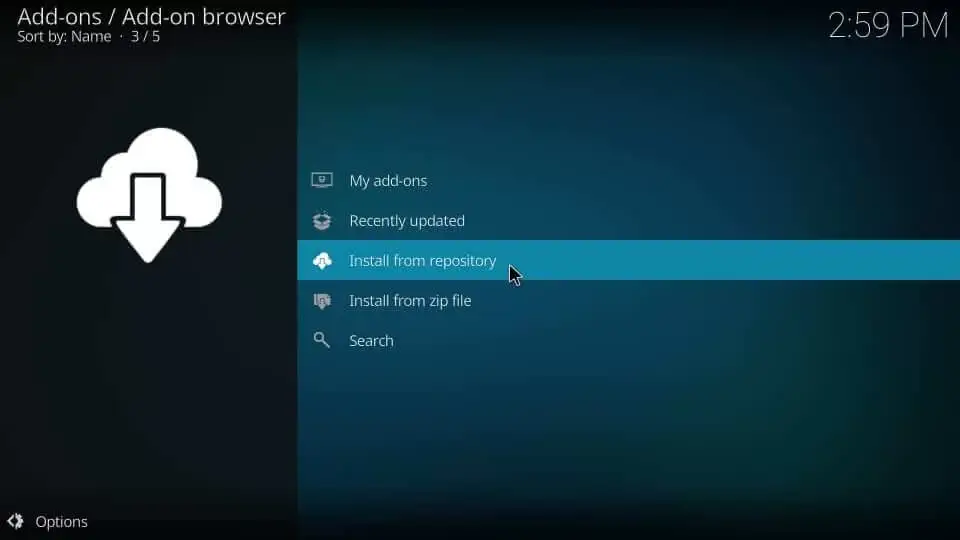
3. Now, select the SuperRepo Repository from the list.
4. On the following page, select Video Add-ons and scroll down to find Showbox.
5. Click Install to begin the installation of the addon.
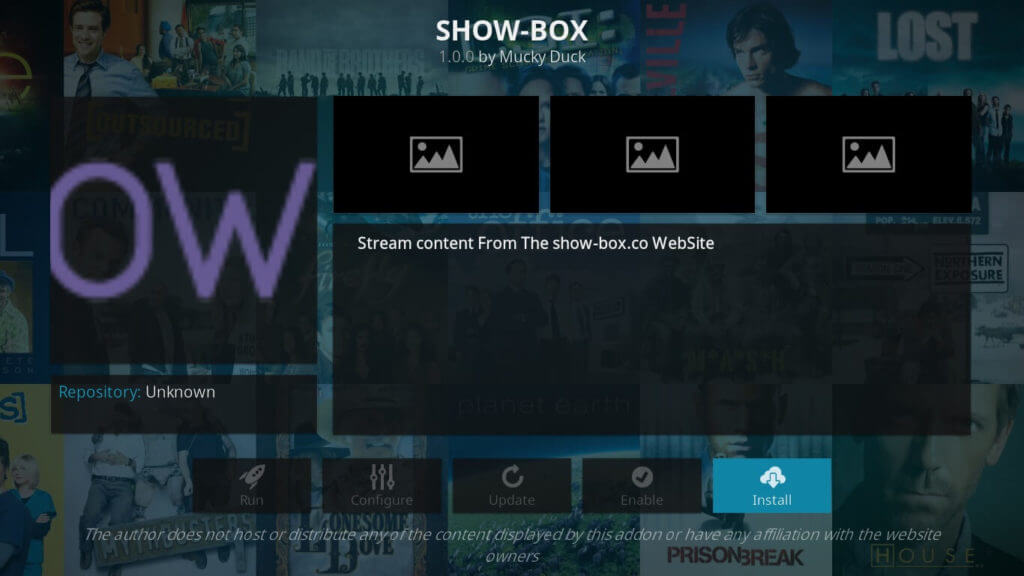
How to Watch Showbox Addon on Kodi
1. Head to the Kodi main menu.
2. Select the Add-ons option on the left panel.
3. Click Video Add-ons and choose Showbox.
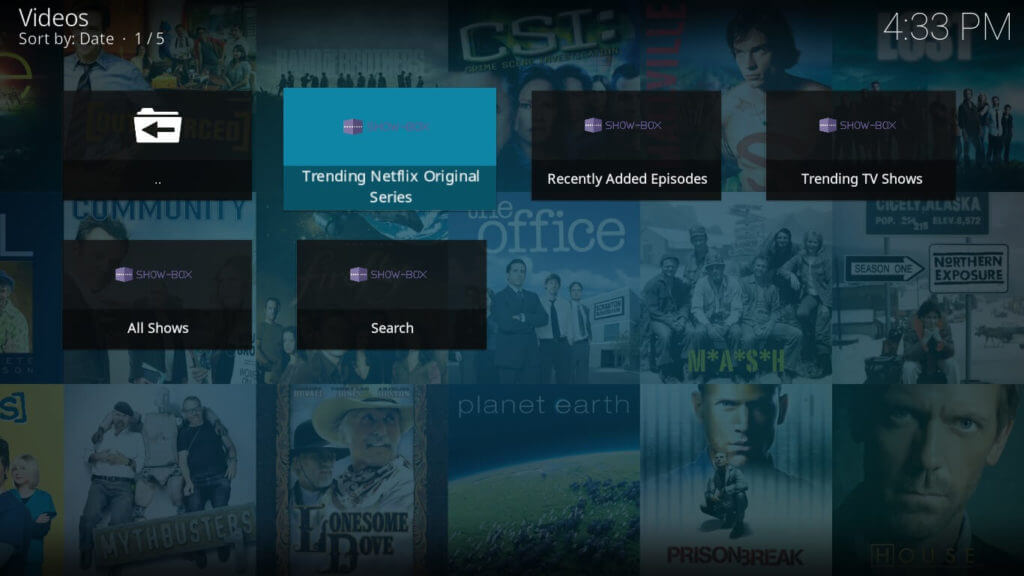
4. You will see different categories like
- Trending Netflix Original Series
- Recently Added Episodes
- Trending TV Shows
- All Shows
- Search
5. Choose any content from the category lists and start streaming your favorite movie or TV show on Kodi.
Best Alternatives to Showbox Kodi Addon
The addons mentioned below are the best alternatives to Showbox on Kodi.
Popcornflix Addon

One of the best alternatives to the Showbox addon is the Popcornflix Addon. This addon has an extensive movie library. In addition, it also has popular TV series. All the content in the Popcornflix Addon can be streamed for free in HD quality. You can download the Popcornflix addon from the official Kodi add-on repository.
Ultra IPTV Addon

If you’re into live TV channels, then the Ultra IPTV addon is the best one to choose. This addon has more than 100+ live TV channels. You can stream the videos on this addon in different languages, such as English, French, Spanish, German, etc. You can install the Ultra IPTV addon from the Cazlo Repository.
FAQ
Yes. Showbox addon is free to download and use.
The primary reason for the Showbox addon not working is due to poor internet connection, excessive app cache, and outdated Kodi app.
To resolve these problems, connect the device to a strong internet connection, clear the cache on Kodi, and update the Kodi app to the latest version.
Disclosure: If we like a product or service, we might refer them to our readers via an affiliate link, which means we may receive a referral commission from the sale if you buy the product that we recommended, read more about that in our affiliate disclosure.
Read More: World News | Entertainment News | Celeb News
Tech Follows







