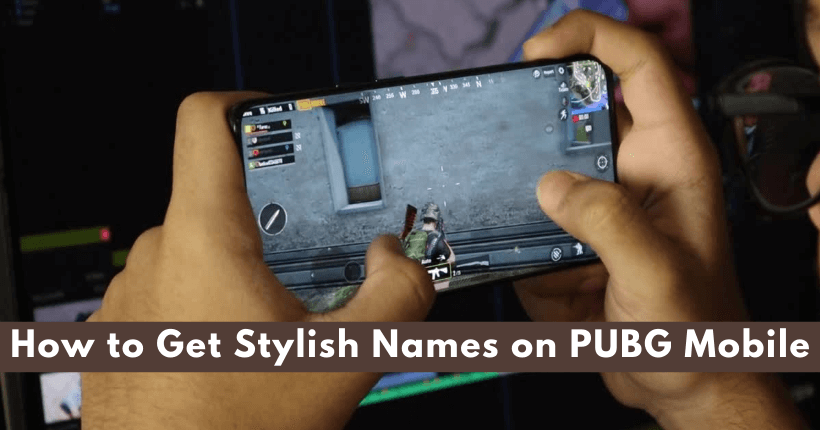
PUBG Mobile is a popular battle royale game available for Android and iOS devices. The game will be updated every month with new maps, events, weapons, and more features. The game is all about fighting other 99 players on an 8*8 km island to survive till the end. Users can make their PUBG profiles unique by using stylish names to stand out from other players. One can add symbols and special characters to make the username unique. Here, we will show you the best way to create stylish and unique names for your PUBG Profile.
PUBG Name Generator
There are so many generators available online to create stylish names. But, we recommend you use PUBG Name Generator. By simply entering your name, the generator will display several names, which you can simply copy and paste into your profile. By scrolling further down, you will find several innovative symbols. You can add them to your username by simply tapping on it. You can also get ideas for your username by scrolling further down.
How to Create Stylish PUBG Mobile Names Using PUBG Name Generator
#1. On your Mobile device, open a browser and visit the PUBG Name Generator site.
#2. Scroll down to the Search bar and enter the username of your choice.
#3. Hit the Generate button, and the results will appear within a few seconds.
#4. Select the style you want and hit the Copy button next to it.
#5. Launch the PUBG game and change the name by navigating to the home screen → Inventory → Crate icon → use the Rename card → paste the copied name by long pressing on the naming field.
Related – How to Delete PUBG Mobile Account Permanently
Best PUBG Stylish Name Ideas
- Nʋttƴ Doɱɩŋʌtɩoŋ
- Cooɭ Lʌʋŋɗʌ
- Sтүгїѕн яөииү
- Iиԁїди Kиїҩнт
- Bʀʋtʌɭ Kɩɭɭɘʀ
- Tʜʋʛ Oŋ Loosɘ
- Aɭoŋɘ
- ɭovɘʀТђє Ғїԍђтєя
- ʆɩʀɘʆɭƴ
- Mƴstɘʀɩoʋs
- Spɩɗɘʀɱʌŋ
- Kɩŋʛ Oʆ ĸɩŋʛs
- Gɭɩstɘŋɩŋʛ Pʀɘstɩʛɘ
- Ofͥfiͣsͫtuar
- Wǝlʎpʇoolp
- Pʋʀʀɩŋʛ Coɘʀcɩoŋ
- Rɘʛʋɭʌʀ Dɩscɩpɭɩŋɘ
- Dɩʑʑƴ Iʀʀɘsɩstɩɓɭɘ
- Mɘɗɩcʌɭ Rɘɓɘɭs
- Scʌʀcɘ Eŋɘɱƴ
- ♂Percept𝖎veOvern
- ŁeຮຮeͥJoͣoͫຮe❥
- ƁᙈββŁΣßΛĻŽ
- мoℓαɢ вαℓ 랜
- 『sʜʀᴋ』•ᴮᴬᴰʙᴏʏツ
- ꧁▪ RคᎥនтαʀ ࿐
- |•νєиσм
- ʀɩppɘʀ
- joĸɘʀ
- Aʛɘŋt47
- Pʋɓʛstʀɩĸɘʀ
- ℓσя∂ vσℓ∂εмσят
- Ǥнσsτ☆ℜideℝ
- Cʀʌʑƴ Lovɘʀ
- ʝѳkɛʀ
- Fɪɴᴀʟ乂Sᴛʀɪᴋᴇ
- Kɩɭɭsʜot
- ๖ۣۜǤнσsτ
- Շѧмѯ_️θѵэя=
- Marĸ Zucĸeʀʙeʀʛ
- Fāɖɖēʙazz
- Cʜʌtpʌtıı Kʋɗıı
- Tʜɘ Ɱʌstɘʀ Mʌʆɩʌ
- Rʋɗɗƴ Extɘʀɱɩŋʌtoʀs
- Gɩɓɓɭɘt Pʌŋtʜɘʀ
- 『sʜʀᴋ』•ᴮᴬᴰʙᴏʏツ
- Ɩɛɠɛŋɖʂ
- τєค๓ˢτℽliຮh
- 丂Åꃅꪑβꃅ℧
- Psƴcʜɘɗɘɭɩc Sɘʀvɩcɘɱɘŋ
- Mɩɭɩtʌʀɩstɩc Fɩʛʜtɩŋʛ Mʌcʜɩŋɘ
- Lƴʀɩcʌɭ Aʀɱɘɗ Sɘʀvɩcɘs
- Oʋtʀʌʛɘoʋs Doɱɩŋʌŋcɘ
- Hoɱɘɭƴ Sʜʌʀpsʜootɘʀs
- Cʜʋłɓʋłıı Cʜøʀıı
- Cʋp’Cʌĸə
- Pɭʌɩŋ Pʀɩvɩɭɘʛɘ
- Coɱpɭɘx Sɭʌƴɘʀs
- Fʌʋɭtƴ Dɘvɩɭs
- Fʌŋʌtɩcʌɭ Tƴʀʌŋŋƴ
- RคᎥនтαʀ
- Dɘstʋctɩvɘvɩʀʋs
- Cʜɩcĸɘŋɭovɘʀ
- Soɱĸɩŋ Gʜɘtto
- Pʋɓʛɩʌŋ
- Cʜåɽɱıŋʛ Pẘīŋcē
- Cʜατρατıı Κυδıı
- Stʋpɘŋɗoʋs Kŋɩʛʜts
- Nɘw Exɩɭɘ
- Kŋowŋ Wʌʀʆʌʀɘ
- Foʌɱƴ Gʌŋʛ
- Tɘʌʀʆʋɭ Dɘʌɗɭƴ
- Oɓsɘʀvʌŋt Foʀcɘ
- Gʀɩɘvɩŋʛ Bʋtcʜɘʀs
- Hoɱɘɭƴ Sʜʌʀpsʜootɘʀs
- Aɓŋoʀɱʌɭ Vɩʛoʀ
- Рэяғэст Ѕмөкэя
- Həʌɽtləss Ʌlcoholıc
- Nʌlʌyʌk Lʌðkʌ
- ✿Gᴀᴍᴇʀ࿐
- Sɭʌʋʛʜtɘʀ ĸɩŋʛ
- Kїиҩ Kнди
- Lɘʆt Dɩvɩɗɘ
- Kʀʋstƴ Dɘɱoŋ
- ❖ᎪຮᏂυ
- Fʋʀƴ Rʌvɘŋ
- Vɩxɘŋ Gʀʋɱpƴ
- Bʀoĸəŋ’Aŋʛəɭ
- Bʀʌŋɗɘɗ Kʌɱɘɘŋʌ
- BʌɗTäɱêêʑ Cʜõĸʀá
- Cħąɭo’cħoʀo-ƴąąʀ
- Cʋt-Gɩʀɭ
- sυραяι кιℓℓεя
- Ʈhuʛ Ḷıƒe
- Coɱpɭɘx Sɭʌƴɘʀs
- Fʌʋɭtƴ Dɘvɩɭs
- Zɘʌɭoʋs Sqʋʌɗ
- Bệɭʌ Oŋ-Fıʀệ
Disclosure: If we like a product or service, we might refer them to our readers via an affiliate link, which means we may receive a referral commission from the sale if you buy the product that we recommended, read more about that in our affiliate disclosure.
Source: Tech Follows





