Quick Answer
- You can hide the WhatsApp group using the Archive option.
- Using Android: Tap and hold WhatsApp group → Choose the Archive icon.
- Using iPhone: Tap and hold WhatsApp group → Click the Archive option.
- Using PC: Right-click on the WhatsApp group → Choose the Archive option.
As WhatsApp is an essential communication tool, one has to join plenty of groups. My WhatsApp number is linked with too many groups, and most of them are not essential ones. As leaving the WhatsApp group might have a bad remark, I chose to hide the group and stop getting notifications from those groups.
If you are in some random WhatsApp group, use the steps mentioned in this article to hide the group from your WhatsApp Chats. Here, I’ve used the Archive feature to hide all the annoying groups. The Archive feature can also be used to hide WhatsApp Chats too.
The WhatsApp application follows different UI for Android, iPhone, and PCs. Based on your device, pick a method from the below guide.
How to Hide WhatsApp Groups on Android
Before getting into the steps, make sure that you have updated the WhatsApp app on your device.
1. Open the WhatsApp app and go to the Chats section.
2. Tap and hold the WhatsApp Group that you want to archive.
3. Then, click the Archive icon on the top. The icon with the down arrow.
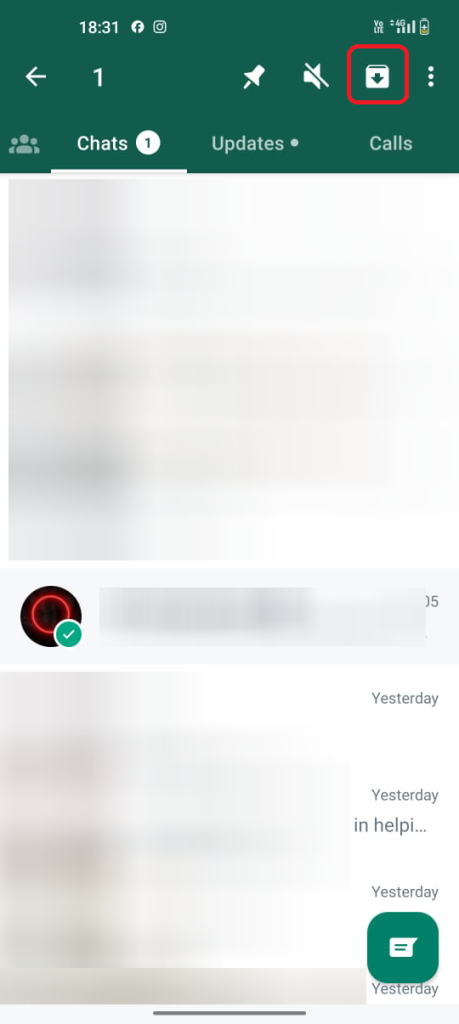
4. The group will move to the Archive folder and no longer appear on the Chats list.
5. To access the hidden WhatsApp group, tap the Archive folder on the top. You will get the list of archived groups and chats.
How to Hide WhatsApp Groups on iPhone
1. Similar to Android, tap and hold the WhatsApp Group that you want to archive.
2. A pop-up will appear. Tap the Archive option.
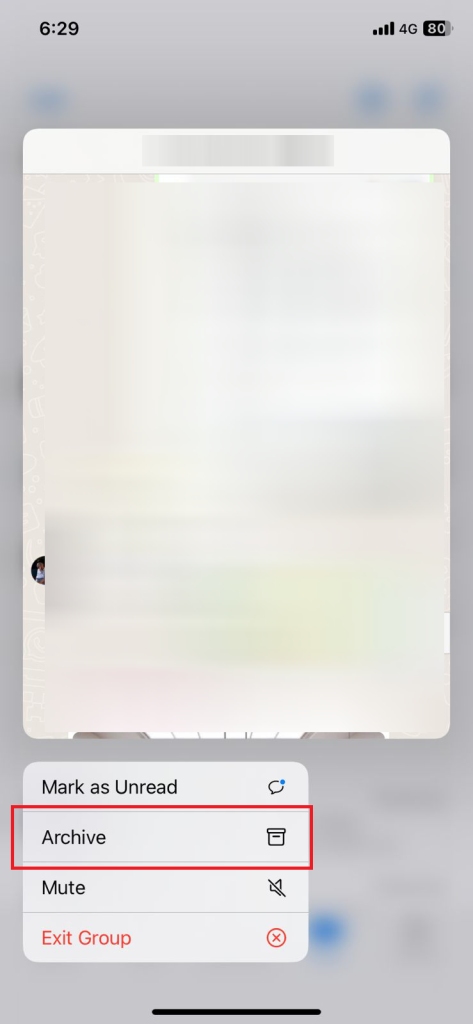
3. The group will be hidden from the Chats list.
If you want, you can also Left Swipe the WhatsApp Group and tap the Archive button. This shortcut method is not available on Android devices.
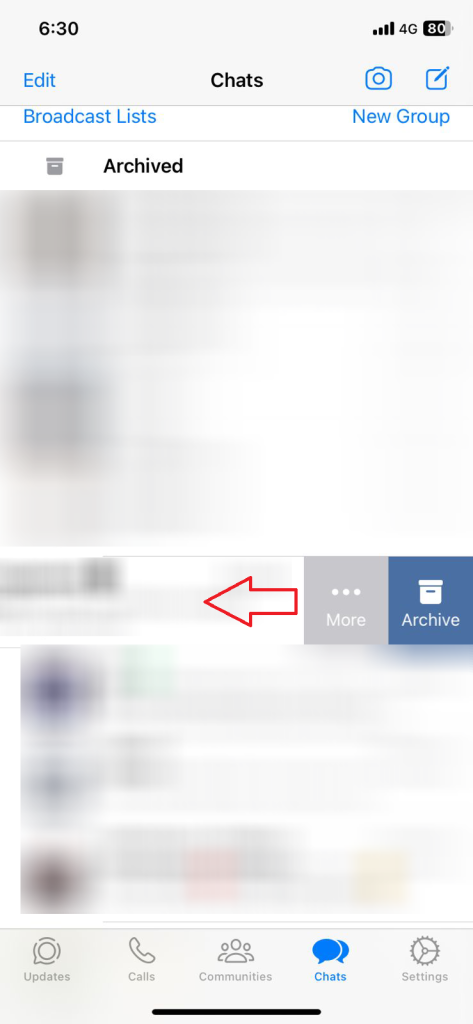
How to Hide WhatsApp Group on PC
The WhatsApp app and WhatsApp web for PC’s UI are more or less the same. Use the below steps to archive the WhatsApp Group.
1. Open the WhatsApp app or WhatsApp Web on your PC.
2. Right-click on the WhatsApp Group. If you are on the WhatsApp Web, you can also click the Drop Down icon next to the group.
3. A list of options will appear. Tap the Archive option.
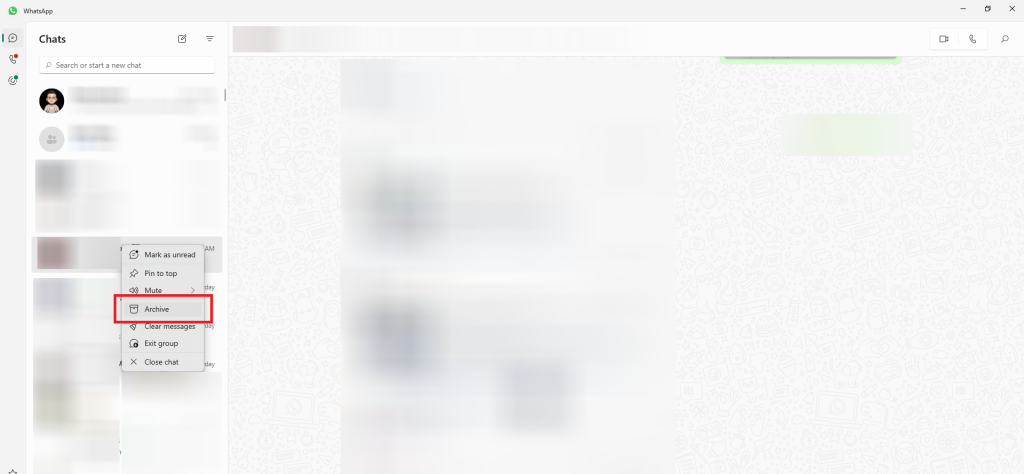
4. To access the archived chats, click the Archive button on the top of the chats (in WhatsApp Web). For the WhatsApp app, click the Archive icon on the left pane.
FAQ
No, the Archive feature is available only for chats and groups. You can’t do the same on WhatsApp Communities
There is no option to hide a WhatsApp group without archiving it. However, you can mute the group and stop getting notified.
Disclosure: If we like a product or service, we might refer them to our readers via an affiliate link, which means we may receive a referral commission from the sale if you buy the product that we recommended, read more about that in our affiliate disclosure.
Read More: World News | Entertainment News | Celeb News
Tech Follows







