Quick Answer
- Install Tubi TV on Roku: Tap Streaming Channels → Click Search Channels → Type Tubi TV → Select the app → Tap +Add Channel.
Are you looking to stream popular movies, TV series, and live TV channels for free on Roku? Then, install Tubi TV from the Roku Channel Store. You need to activate Tubi TV on Roku after installation.
In addition to direct installation, you can use the screen mirroring method to watch Tubi content on your TV. This article includes the installation, activation, and troubleshooting guide for Tubi TV on Roku.
How to Add Tubi TV on Roku
1. Select the Streaming Channels option on the Roku home screen.
2. Click the Search Channels option and type Tubi in the search field.

3. Pick out the channel from the search results and click the +Add Channel button to download the app on Roku.
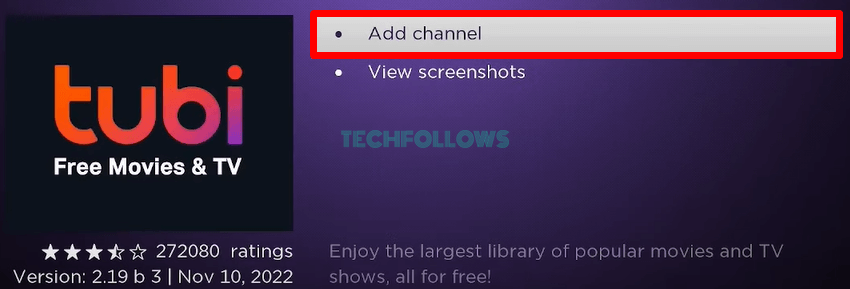
4. Now, the channel will be installed on your Roku.
How to Get Tubi on Roku Via Roku Website
1. On a web browser, go to the Roku website and sign in with your Roku credentials.
2. Click the Search icon and type Tubi on the search bar.
3. Select the Tubi app and click the +Add channel button on the website.
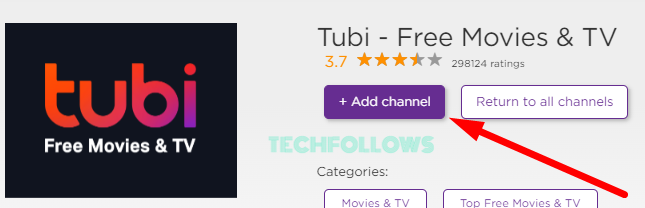
4. The Tubi channel will be added to your Roku-connected TV or Roku TV within 24 hours. To speed up the process and add the app immediately, update your Roku TV to the latest version.
How to Activate and Watch Tubi TV on Roku
1. Launch the Tubi TV app on your Roku.
2. Click Sign In on the Tubi app.
3. An Tubi Activation code will appear on the TV screen.
4. From a browser on your computer or smartphone, visit the activation website of Tubi (https://tubitv.com/activate).
5. Enter the Tubi activation code and click the Activate button.
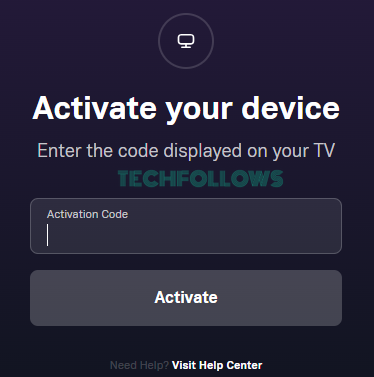
6. Sign In to your Tubi TV account using the required credentials.
7. After activation, relaunch the Tubi TV app on your TV and watch your favorite movies on a big screen.
How to Screen Mirror Tubi TV on Roku
Before moving into the steps, connect your Android Phone or iPhone and Roku to the same WiFi. To mirror your Android device screen, enable the screen Mirroring feature on Roku. If you want to mirror your iOS device screen, enable AirPlay on Roku.
1. Install the Tubi TV app on your smartphone from the App Store or Play Store.

2. After installation, launch the Tubi TV app and Sign in to your account.
On Android:
3. Open the Notification Panel and hit the Cast icon.
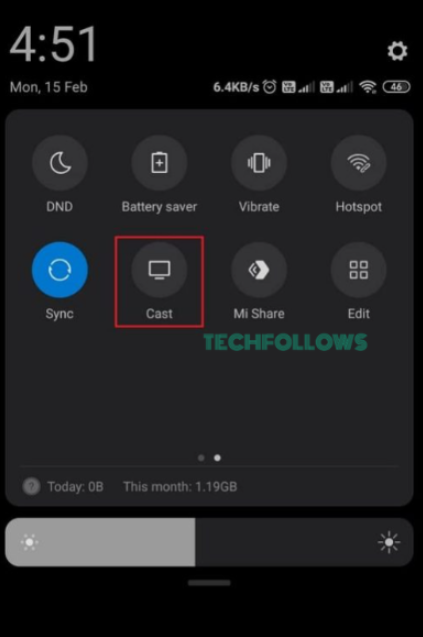
On iOS:
3. Go to Control Center and click the Screen Mirroring option.
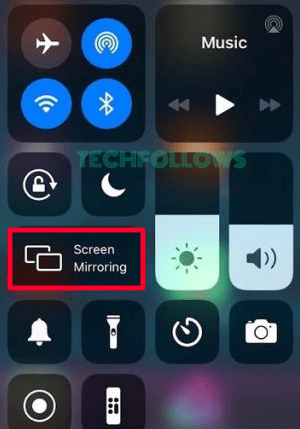
4. From the available devices, choose your Roku device to mirror the Android Phone or iPhone screen.
5. Now, the Tubi app will be displayed on your TV.
6. Play your desired movie on the app and watch it on your Roku.
How to Fix Tubi TV Not Working on Roku
Sometimes the Tubi TV app does not work. The primary reasons for the not working issue are poor Internet connection, unwanted cache files, outdated Roku firmware, and more. To fix these issues, refer to the steps below.
- Check the Internet connection on Roku.
- Close and relaunch the Tubi TV app.
- Reboot your Roku.
- Update your Roku firmware to the latest version.
- Update the Tubi TV app.
- Finally, try uninstalling and reinstalling the Tubi TV app.
FAQ
Yes. Tubi is free to stream with ads.
You can’t activate Tubi if you have entered the wrong activation code on the website. To fix this problem, enter the correct activation code shown on your TV.
Disclosure: If we like a product or service, we might refer them to our readers via an affiliate link, which means we may receive a referral commission from the sale if you buy the product that we recommended, read more about that in our affiliate disclosure.
Read More: World News | Entertainment News | Celeb News
Tech Follows







