MTV is an American TV channel equipped with live TV, News, Music, TV shows, and more. The TV shows on MTV are updated frequently with the latest episodes. This service consists of music videos in different genres. You can find popular music videos of old times in this app. The live TV channels in the app can be streamed in high definition quality without any issues. You need to sign in to the app using your TV provider login details. MTV supports many TV providers such as Verizon, Xfinity, Optimum, etc. You can download this app directly from the Amazon App Store on Firestick. In addition, you can also use any browser on Firestick to stream content on MTV website.
How to Download MTV on Firestick
#1. Power ON your Firestick-connected TV and connect it to an internet connection.
#2. Locate and tap the Find menu on the home screen.
#3. Select the first tile, Search.

#4. Type MTV on the search box using the on-screen keyboard.
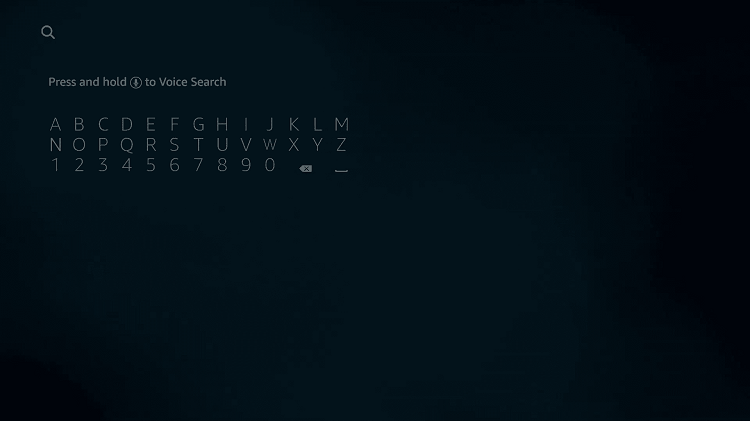
#5. Select the MTV app from the search results.

#6. On the app info screen, tap the Download icon or the Get button to install the app on Firestick.
How to Install MTV App on Firestick [Amazon Website]
#1. Open a browser on your smartphone or PC and go to the Amazon website.
#2. Sign in to your Amazon account.
#3. Search for the MTV app on the Amazon website.
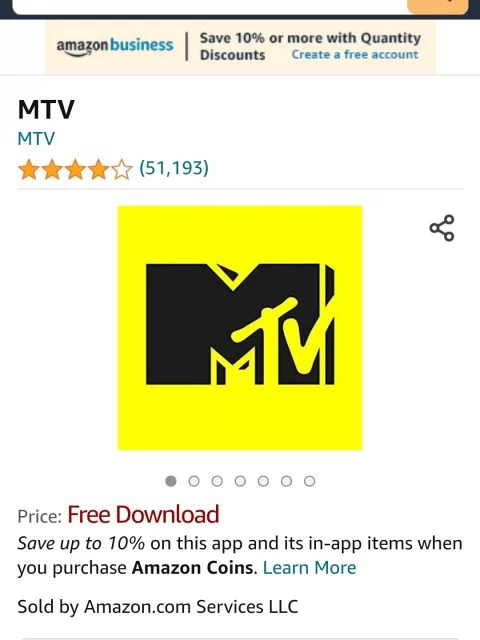
#4. Select the app and click the Deliver to option on the MTV app description page.
#6. Tap your Firestick device from the drop-down.
#7. Hit the Get App button to download the app on Firestick.
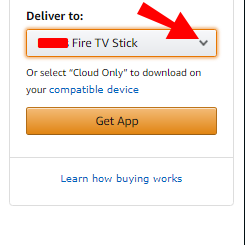
#8. Now, you can see the MTV app under the Apps section of your Firestick.
How to Activate MTV App on Firestick
#1. Launch the MTV app on Fire TV Stick.
#2. Tap Sign in and note down the activation code displayed on the screen.
#3. Visit the activation website of MTV and enter the code on the respective box.
#4. Click the Continue button and enter your TV provider account credentials.
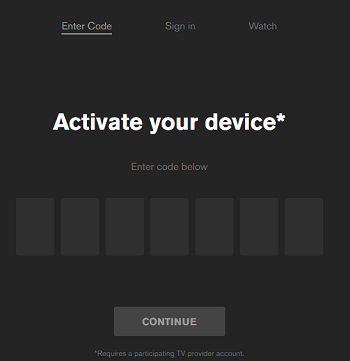
#5. Close the app on Firestick and relaunch it.
#6. Play any MTV content and watch it on your Fire TV Stick.
Alternative Way to Stream MTV on Firestick
Before following the steps given below, make sure to install a browser on Firestick.
#1. Launch the Amazon Silk browser or any browser on your Firestick.
#2. Navigate to the website mtv.com.
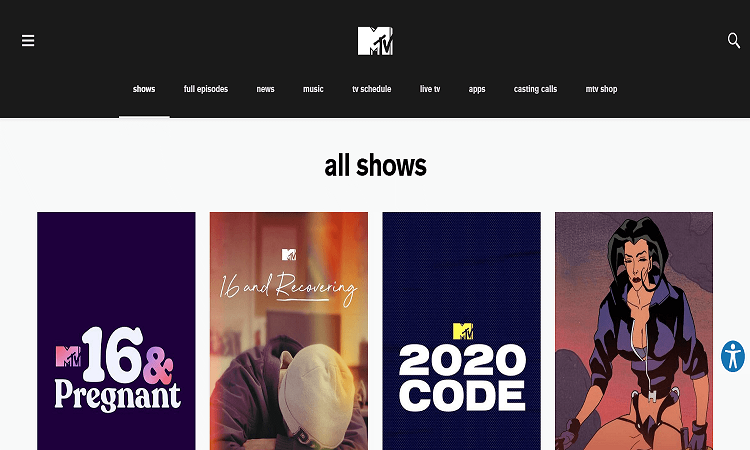
#3. Tap the hamburger icon exhibited in the top-left corner.
#4. Look for the option Live TV and tap it.
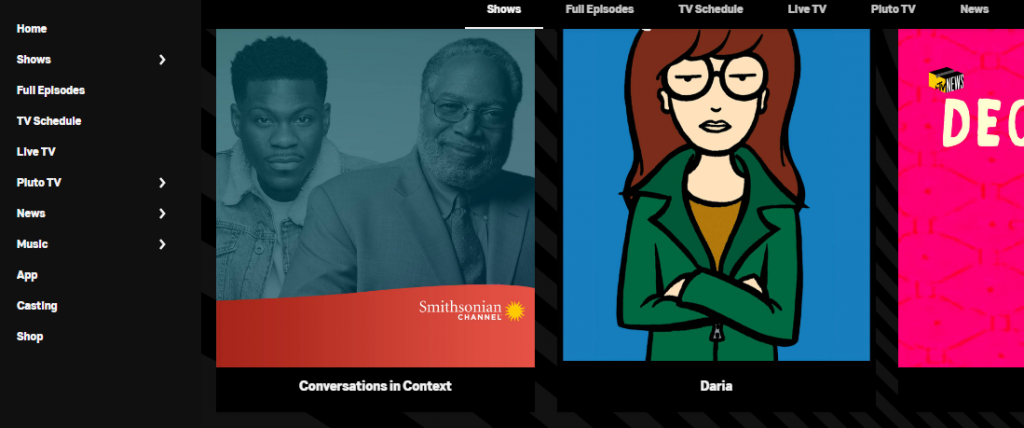
#5. Hit the option Sign in with your TV provider and choose your TV provider from the list.
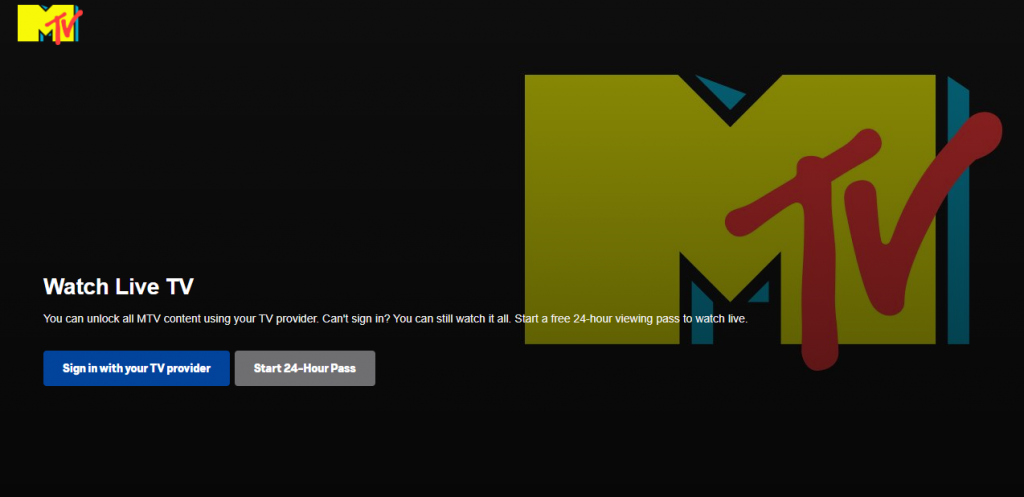
#6. Sign in using your TV provider’s login details.
#7. Once signed in, play your desired content on the MTV website and stream it on a big screen.
How to Stream MTV on Firestick Without Cable
You can also stream MTV content on Fire TV Stick by installing the streaming apps listed below.
| Streaming Services | 💵 Price 💵 |
|---|---|
| Sling TV | Orange: $35 per month. Blue: $35 per month. Orange+Blue: $50 per month. |
| Philo TV | $25 per month. |
| fuboTV | Pro: $69.99/month. Elite: $79.99/month. |
| YouTube TV | $64.99/month. |
Frequently Asked Questions
Yes. You can install the MTV app from the Amazon App Store on the Fire TV stick.
You can sideload MTV on Firestick using Downloader.
Yes. You need to activate MTV to access MTV content on Firestick.
Disclosure: If we like a product or service, we might refer them to our readers via an affiliate link, which means we may receive a referral commission from the sale if you buy the product that we recommended, read more about that in our affiliate disclosure.
Read More: World News | Entertainment News | Celeb News
Tech Follows





