Quick Guide
- You can install the Pandora app on your Firestick directly from the Amazon App Store.
- Install the app: Click the Find icon → Search for Pandora → Select the app → Click the Get or Download button.
- Activate the app: Open Pandora on Firestick → Click the Login button → Get the Code → Go to Pandora activation website (https://www.pandora.com/tv) → Enter the code and activate the app.
Pandora app is officially available on the Amazon App Store for Fire TVs and Firestick devices. You can install & activate the Pandora app on your Fire TV and listen to your favorite songs.
Pandora is a popular music streaming platform that offers more than 50 million songs and podcasts. In addition to that, you can also get access to 800+ radio stations. You can use the Pandora app for free with limited features and ads. To access all the features, you need to buy the Pandora Premium.
In this guide, you will learn how to install and activate the Pandora app on Firestick devices. Apart from the direct installation, you can use Silk Browser or Downloader app to access the Pandora app on your Amazon Fire TV Stick.
How to Get Pandora on Firestick
1. Turn on your device and connect your Firestick device to a WiFi network.
2. Tap on the Find icon on the home screen and type Pandora in the search field.
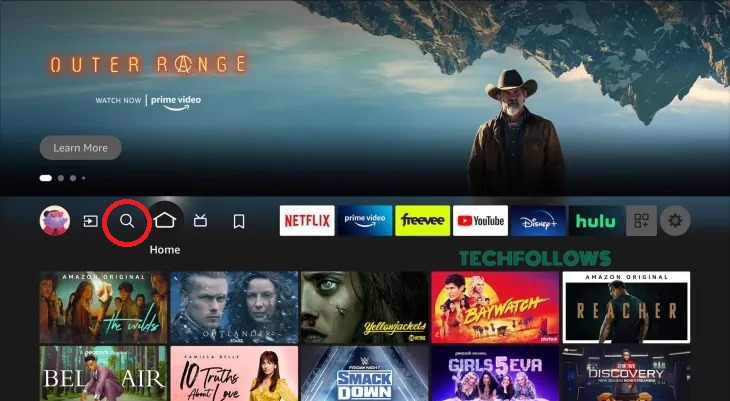
3. Select the app from the search results and click on the Get or Download button to install the app.

4. After installing, select the app and launch Pandora on your Firestick device.
How to Activate Pandora on Firestick
To access the app on your Firestick, you need to activate the Pandora app by using its activation website.
1. Launch Pandora on your Firestick and click the Login button to get the activation code on your TV device.
2. Next, open a web browser on your PC or smartphone and visit the activation website of Pandora. (https://www.pandora.com/tv)
3. On the website, enter the activation code on the specified field and hit the Activate Now button.
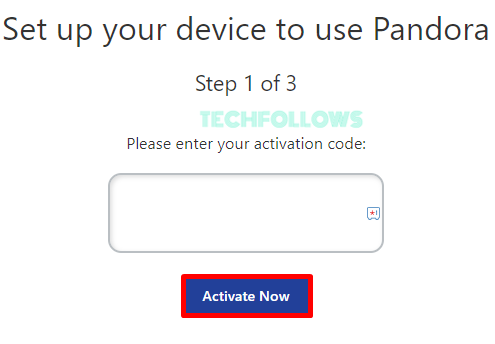
4. Then, enter the necessary details on the website and finish the activation process.
5. Now, the Pandora app will restart automatically.
6. Then, you can start listening to your favorite music on your Firestick device.
How to Access Pandora on Firestick Via Silk Browser
Using the Silk Browser, you can access the Pandora website on your Fire Stick.
1. Launch the Silk browser on your Firestick. If you don’t have the Browser, install the Silk Browser on Firestick from the Amazon App Store.
2. Now, enter the Pandora web URL (https://www.pandora.com/) in the search field.
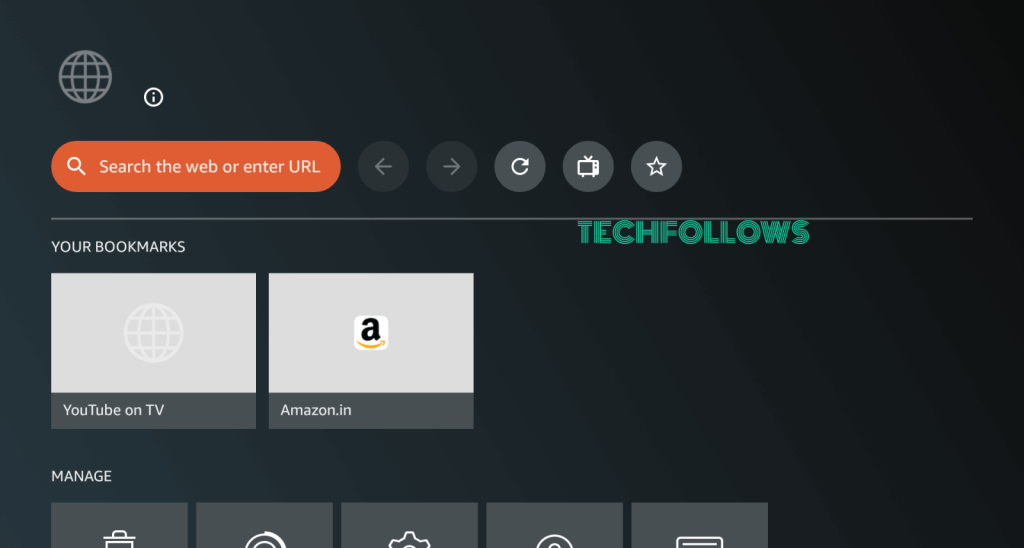
3. On the website, log in with your Pandora account and hit the Login button.
4. Now, select any music track you want and listen to them on your Firestick device.
How to Sideload Pandora on Firestick Using Downloader
Using the Downloader app on Firestick, you can sideload the Pandora APK file. The Pandora app is available only in the USA. If you want to access the app without any geo-restriction, you have to sideload the app.
1. Click the Find icon on the home screen and type Downloader on the search bar.
2. Select the app from the search results and install Downloader on your Firestick device.
3. After installing, go to Firestick Settings and choose the My Fire TV option.
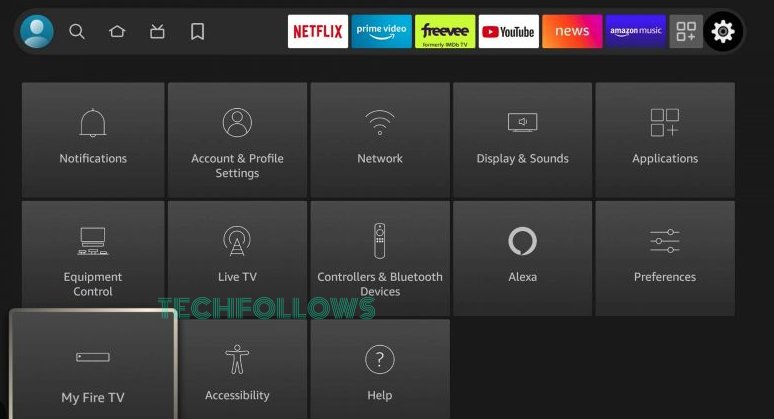
4. Then, click on the Developer Options and select the Install Unknown Apps option.
5. From the list of available apps, choose Downloader and enable it.
6. Now, launch the Downloader app and enter the APK URL of the Pandora app (https://bit.ly/3rcqqFg). Then, hit the Go button.
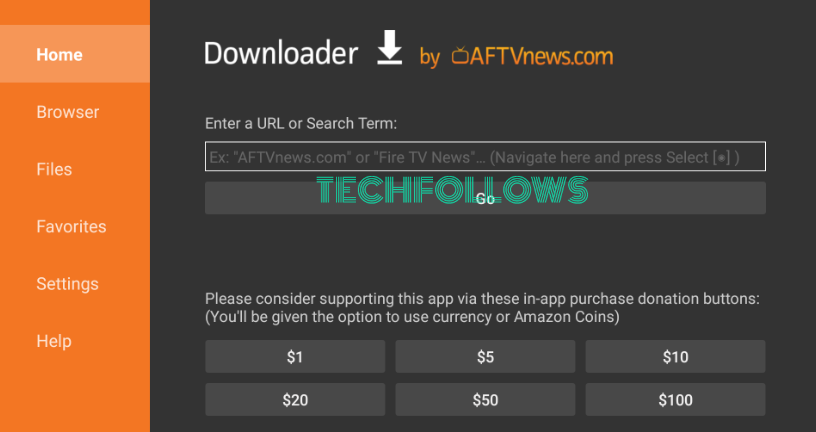
7. Now, click on the Download button to download the APK file on your Firestick.
8. After downloading, click on the Install icon from the pop-up and start the installation process.
9. Finish the installation process and launch the Pandora app on your Firestick device. Stream your favorite songs and podcasts.
Pandora: Plans & Pricing
Pandora comes with five different premium plans to stream its content library.
| Subscription Plan | Pricing |
|---|---|
| Pandora Plus | $4.99 / month |
| Pandora Premium | $9.99 / month |
| Pandora Premium Family | $14.99 / month |
| Pandora Premium Student | $4.99 / month |
| Pandora Premium Military | $7.99 / month |
Get any of these subscriptions from the Pandora website. If you want to test the service, you can get the Pandora free trial.
How to Fix Pandora Not Working on Firestick
If the Pandora app is not loading or any of its features are not working on your Firestick device, then follow the upcoming procedure to fix it.
- Reboot the Pandora app.
- Restart your Firestick device.
- Update your Pandora app.
- Update Firestick device.
- Check the internet connection speed on Firestick.
- Uninstall and Reinstall the Pandora app.
FAQ
With the Pandora Family Plan, you can use the platform on six devices. Other plans won’t offer the Multiple Streams feature.
If you want more songs than the Pandora music library, you can install Spotify on Firestick and get 75 million songs.
Disclosure: If we like a product or service, we might refer them to our readers via an affiliate link, which means we may receive a referral commission from the sale if you buy the product that we recommended, read more about that in our affiliate disclosure.
Read More: World News | Entertainment News | Celeb News
Tech Follows







