Paramount Plus is a premium live TV and on-demand streaming service that is available in many countries. If you are a Hisense Smart TV user, you can install the Paramount Plus app directly from the app store and stream all the live TV channels, on-demand shows, movies, documentaries, sports, and more. Hisense Smart TV runs on six different operating systems like Roku, Fire TV, Google TV, Android, VIDAA, and XClass TV. The Paramount Plus app is compatible with all OSes of Hisense Smart TV.
If you don’t want to install the Paramount Plus app, you can cast the app from your smartphone. For Android and Google TVs, you can directly cast the app from your smartphone. For other TVs, you can use the Chromecast device.
How to Download Paramount Plus on Hisense Android TV
The Paramount Plus is an app officially available on the Google Play Store of your Hisense Android TV.
1. Turn on your Hisense Smart TV and click the Apps tab.
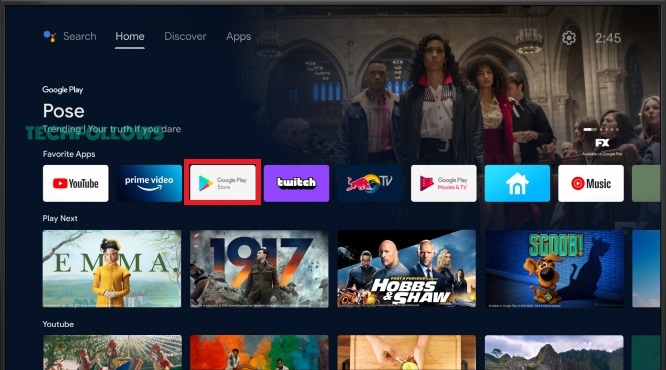
2. Select and launch the Google Play Store.
3. Click the search icon and type Paramount Plus using the virtual keyboard.
4. Select the Paramount Plus app from the result displayed.
5. Click the Install button to add the app to your Hisense TV.
6. Launch the app and stream the Paramount Plus videos on your Hisense Android TV.
How to Install Paramount Plus on Hisense Google TV
The Paramount Plus app is compatible with the Hisense Google TV. You can download the app from the official store of your Google TV.
1. Power on your Hisense Google TV.
2. Navigate to the home screen and click the Search icon at the top.
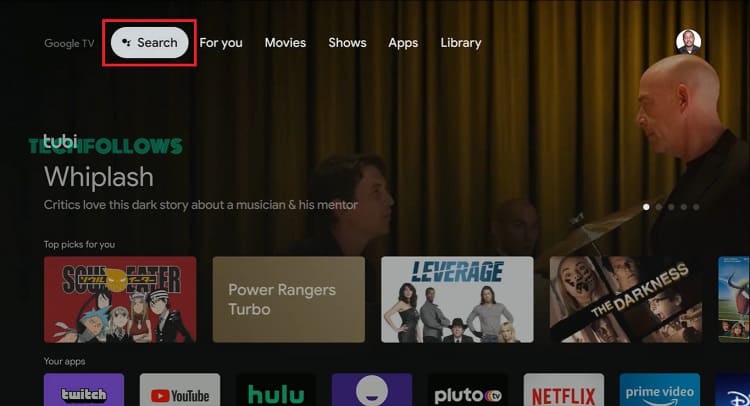
3. Type Paramount Plus using the on-screen keyboard.
4. Select the app from the list of apps displayed.
5. Click the Install button to install the app on your Hisense TV.
6. Once the app has been installed, open the app on your TV.
How to Get Paramount Plus on Hisense Fire TV
You can download the Paramount Plus from the Amazon App Store of your Hisense Fire TV.
1. Turn on the Hisense Fire TV and connect to the internet.
2. On your home page, click the Find tab and tap the Search tile.

3. Type Paramount Plus using the on-screen keyboard.
4. Select the app from the suggestion and click the Get or Download button to download the app on your TV.
5. Once the app has been downloaded, launch the Paramount Plus app and start streaming the content.
How to Add Paramount Plus on Hisense Roku TV
You can install the Paramount Plus app from the Channel Store of your Hisense Roku TV.
1. Power on your Hisense Roku TV and connect to a strong WiFi connection.
2. Navigate to the home screen and click the Streaming Channels option.

3. Scroll down and click Search Channels.
4. Type Paramount Plus using the navigation keys on your remote.
5. Select the Paramount Plus app from the result displayed. Click the Add Channel option to install the app on your TV.
6. Once the application has been downloaded, you can start using the Paramount Plus app on your Hisense Roku TV.
How to Get Paramount Plus on Hisense VIDAA TV
1. On the VIDAA TV, go to the My Apps section.
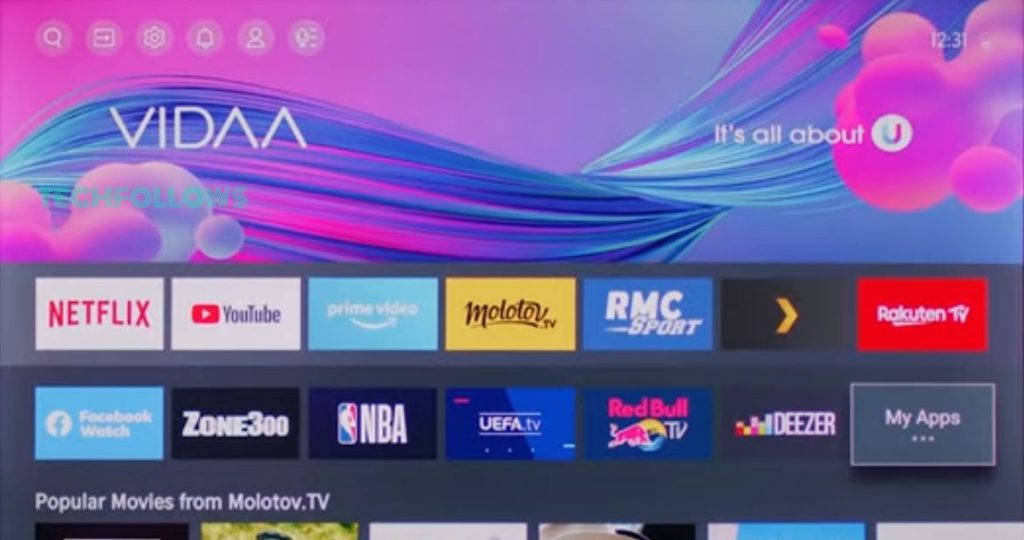
2. Select the App Store and click the OK button.
3. Click the Search icon on the top and search for the Paramount Plus app.
4. Select the app from the search results and click the Install button.
5. The app will be installed. Tap the Open button to launch the app.
How to Add Paramount Plus on Hisense XClass TV
In the Hisense XClass TVs, you can’t install any apps manually. Fortunately, the Paramount+ app is pre-installed on all the XClass TVs. Go to the Apps menu and search for the Paramount+ app. Select the app and open it on your TV. Then, follow the activation guide mentioned below.
How to Activate Paramount Plus on Hisense Smart TV [All Models]
You need to activate the Paramount Plus app on your Hisense smart TV to stream the content of Paramount Plus.
1. Launch the Paramount Plus app on your Hisense TV.
2. Click the Sign In button shown on the app interface.
3. You can see two options on the Hisense TV screen – On my TV and On the Web.
On my TV:
4. If you have chosen this option, enter the mail ID associated with your Paramount+ account.
5. Then, enter the password of your account.
6. Select the Sign In button.
On the Web:
4. If you have selected this option, you will see an activation code on the TV screen.
5. Note down the code and visit the Paramount Plus activation website given below based on the TV you’re using.
6. Enter the code and click Activate.
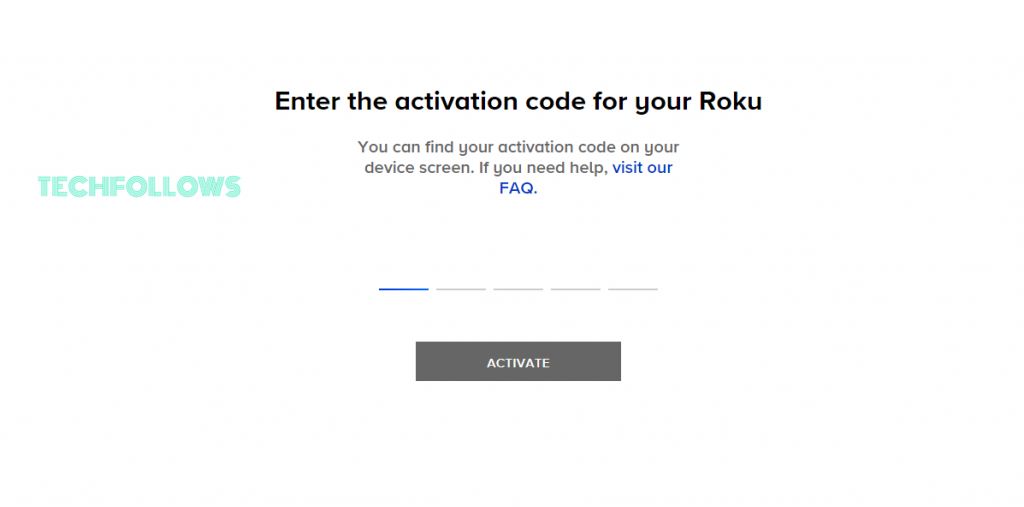
7. If prompted, sign in to your account to activate the Paramount Plus app.
8. Restart the Paramount Plus app on your Hisense TV to stream the content.
Alternate Method to Stream Paramount Plus on Hisense Smart TV
1. Connect the Hisense Smart TV and Smartphone to the same WiFi.
2. Install the Paramount Plus app from the Play Store or App Store on your phone.

3. Log in to your Paramount+ account using the required details.
4. After signing in, play your desired video content on the app.
5. Tap the Cast icon on the playback screen.
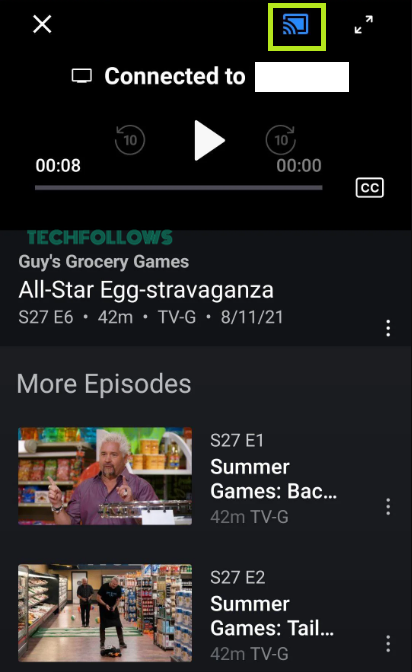
6. From the pop-up menu, click the name of your Chromecast device to cast the video.
7. Now, enjoy streaming the Paramount Plus video on your Hisense Smart TV.
Paramount Plus: Subscription Plans & Price
Paramount+ includes two primary plans – Essential and Essential + SHOWTIME. The price of the plans is mentioned below. You can subscribe to any one of the plans on the official website.
- Essential (with ads) – $5.99 per month and $59.99 per year.
- Essential + SHOWTIME (Ad free) – $11.99 per month and $119.99 per year.
Both these plans offer a 1-week free trial to test the service. If you want, you can claim the free trial to tesh the quality of video content and the live TV channels list.
Frequently Asked Questions
Yes, you can install the Paramount Plus on your Hisense TV from the respective app store.
If you are using the older version of Hisense TV, you can’t get the app. Update your Hisense TV to get the Paramount+ app.
Disclosure: If we like a product or service, we might refer them to our readers via an affiliate link, which means we may receive a referral commission from the sale if you buy the product that we recommended, read more about that in our affiliate disclosure.
Read More: World News | Entertainment News | Celeb News
Tech Follows







