Quick Answer
- IPVanish VPN is listed on the App Store to download on your Apple TV (tvOS 17.0 and above).
- Set Up IPVanish VPN on Apple TV: Open the App Store → Install the IPVanish VPN app → Launch the app → Complete the Login process to use it on your Apple TV.
IPVanish VPN supports Apple TV with tvOS 17.0 or later. You can install the IPVanish VPN app directly on your TV as it is available on the App Store. This is a premium VPN, so you have to get a subscription from its official website to access it. IPVanish VPN offers more than 2,200 servers from 75+ global locations with advanced encryption.
With this VPN, you can safely unlock and stream all the geo-restricted content from any provider or streaming service like Netflix on your Apple TV. Besides that, with a single IPVanish subscription, you can able to connect unlimited devices and use them concurrently.
In this guide, we have covered the steps to install and use the IPVanish VPN on your Apple TV in detail.
Features of IPVanish VPN
- Provides 40,000+ shared IPVanish IP addresses.
- Compatible with all devices.
- Split tunneling and DNS leak protection.
- Availability of VPN kill switch and automatic startup.
- Has verified no logs policy.
- 30-days money-back guarantee for yearly plans.
- 24/7 live customer support.
- Secure media access with high speed.
How to Get IPVanish VPN App on Apple TV
1. Turn ON and connect your Apple TV with stable WiFi.
2. Launch the App Store and tap the Search icon.
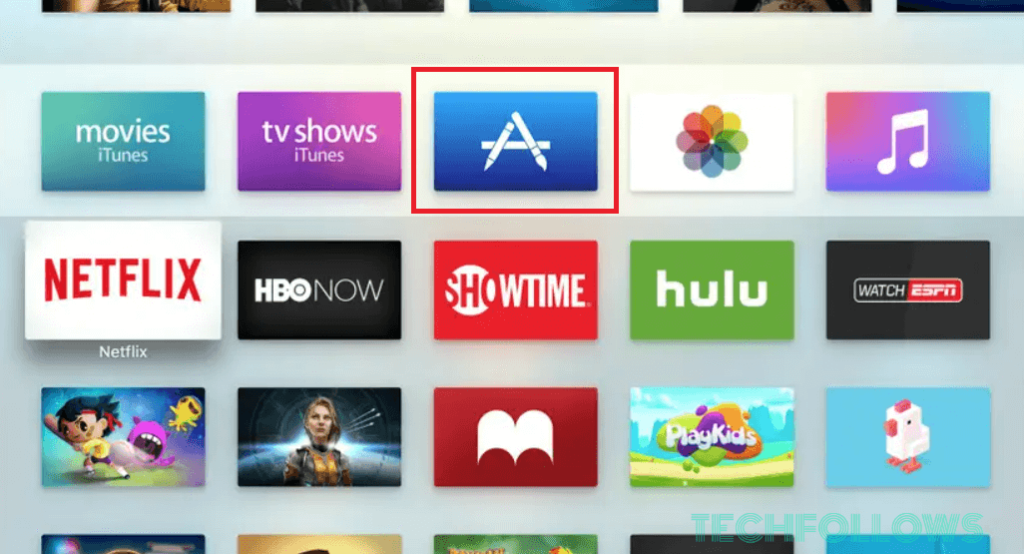
3. Enter IPVanish VPN using the virtual keyboard.
4. Search and pick the app from the suggested list.
5. Hit Get to install the app on your Apple TV.
How to Set Up IPVanish VPN on Apple TV
1. Open the IPVanish VPN app on your TV firmware.
2. Agree to its privacy policy and tap the Get Started button.
3. Login with your IPVanish VPN subscription Username and Password.
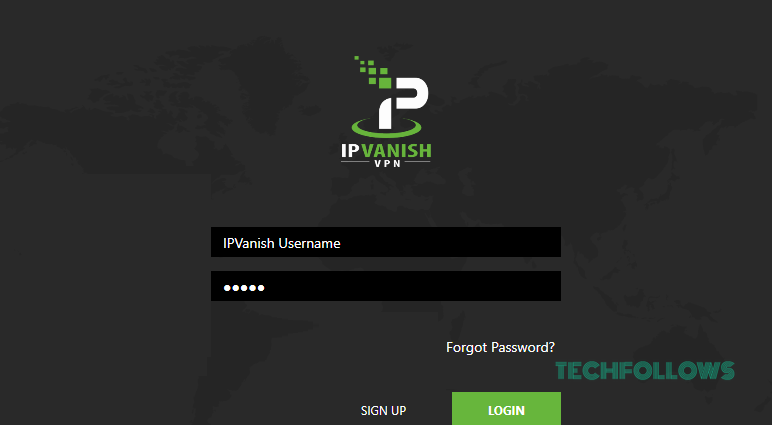
4. Click Allow in the appearing popup to set up the VPN connection on your Apple TV.
5. You can connect and switch to different Optimal Location servers by choosing from the Countries and Cities option. You can also search locations manually by using the Search icon.
6. After choosing the optimal location, hit Connect.

7. You can view your current location and IP address after connecting to it successfully.
8. Hit the Disconnect button to turn off the VPN on your Apple TV.

IPVanish VPN Subscription Plans
You can subscribe to the IPVanish VPN on the official website.
| Plan Period | Pricing |
|---|---|
| Monthly | $12.99 |
| Yearly | $53.88 |
| 2 Years | $79.99 |
FAQ
It mostly happens due to an outdated device. You can fix it by updating your Apple TV. When the issue is with the VPN, you have to delete and reinstall the IPVanish VPN app on your TV firmware.
Among various VPNs, NordVPN is one of the best alternatives to IPVanish VPN.
Select the Settings icon from the IPVanish VPN interface and tap the Log Out button. You have to log in again when you want to use it on your TV firmware.
Disclosure: If we like a product or service, we might refer them to our readers via an affiliate link, which means we may receive a referral commission from the sale if you buy the product that we recommended, read more about that in our affiliate disclosure.
Read More: World News | Entertainment News | Celeb News
Tech Follows






