Netflix is a paid streaming service that offers popular movies, TV series, and documentaries in different genres. The Netflix app is compatible with several streaming devices and Smart TVs. Most Samsung Smart TVs have Netflix pre-installed on them. If you can’t find the app in the home screen or Apps section, you can easily download the Netflix app from the App Store on Samsung Smart TV. If you can’t access any Netflix content due to geo-restrictions, use a VPN to bypass it.
How to Get Netflix on Samsung Smart TV
#1. Connect your Samsung TV to the Internet and navigate to the home screen.
#2. Hit the Smart Hub button on your Samsung TV remote and navigate to the Apps tile.
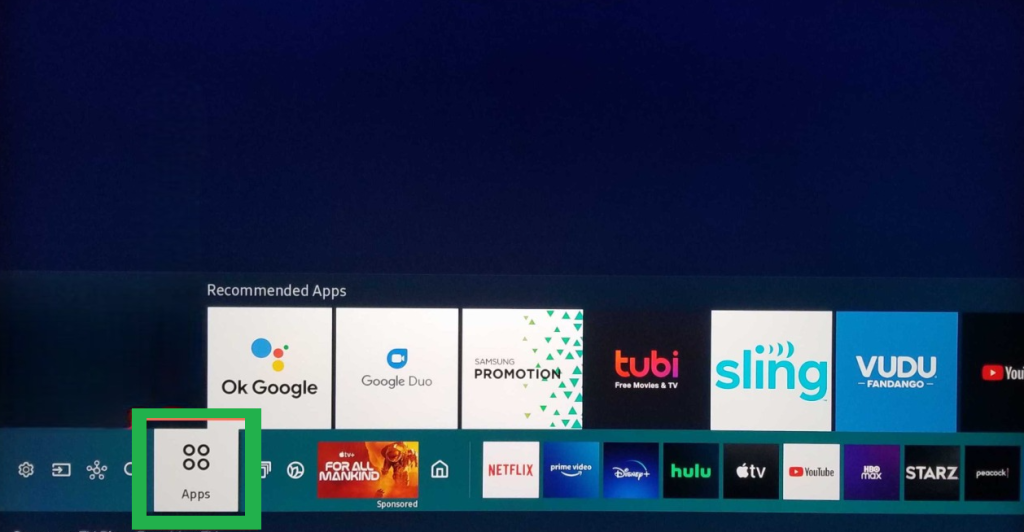
#3. Click the Search icon and type Netflix using the virtual keyboard.
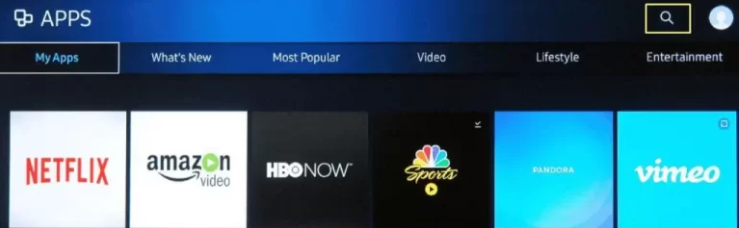
#4. On the app information page, click Install to add the app to Samsung TV.

How to Activate and Stream Netflix on Samsung Smart TV
Launch the Netflix app on your Samsung TV. There are two ways to activate the Netflix app. They are listed below.
Sign In using Netflix Credentials:
#1. Hit the Sign In button and enter your login credentials using the virtual keyboard.
#2. Finally, Click Sign in and start streaming Netflix movies on your TV.
Sign in from Web:
#1. After launching the app, tap the Continue button and select Sign in from Web.
#2. Note down the code displayed on the Samsung TV screen.
#3. Go to the Netflix activation webpage (www.netflix.com/tv8) from a browser and type the activation code in the box.
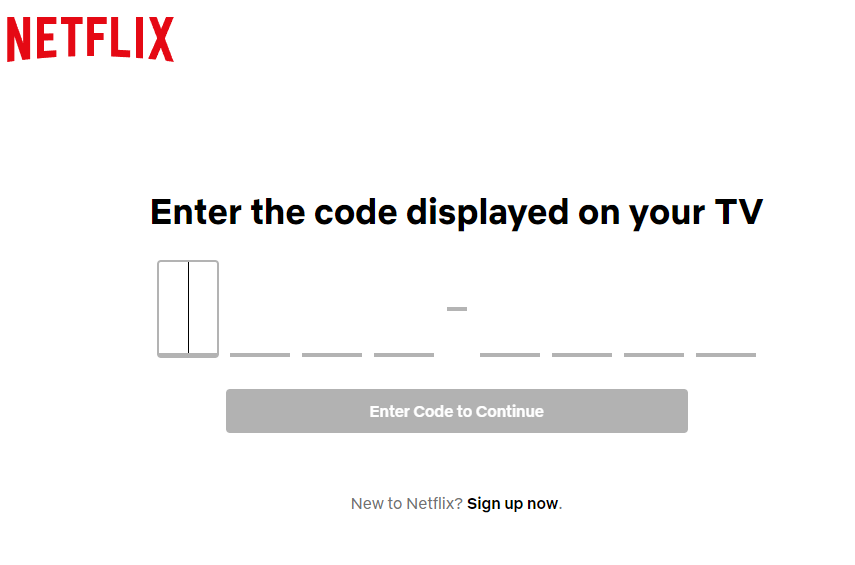
#4. Tap Enter Code to Continue and type the login details of your Netflix account if prompted.
#5. Now, relaunch the Netflix app on your Samsung Smart TV and watch all your favorite content on a larger screen.
How to Watch Netflix on Samsung TV Via Internet Browser
#1. Click the Smart Hub button on your TV remote.
#2. Select the Internet Browser tile at the bottom.
#3. Type the URL netflix.com on the address bar and visit the website.
#4. Hit the Sign in button at the top.
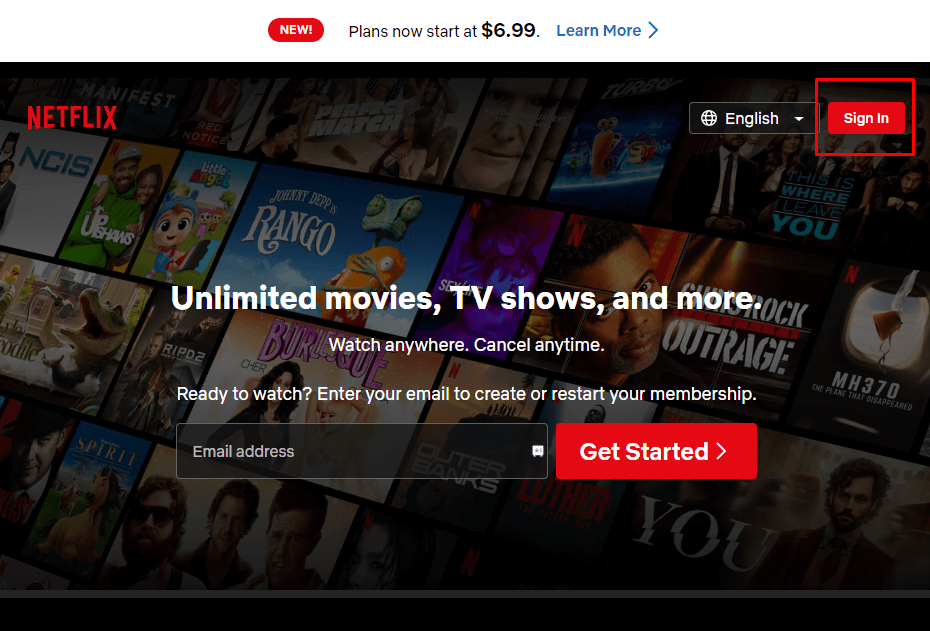
#5. Enter the Email ID and password of your Netflix account and click Sign in.
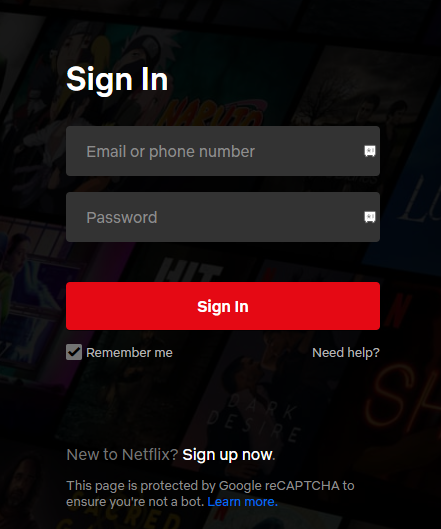
#6. Now, start streaming your favorite movies and TV series on Samsung Smart TV.
Netflix: Features & Highlights
- Netflix offers more than 17000 titles of movies, TV series, and documentaries.
- You can download videos on Netflix and can stream them offline anytime.
- With the Netflix Premium plan, you can watch videos at 4K resolution.
- Netflix is a Chromecast-compatible app.
- You can stream the videos ad-free with a Netflix subscription.
- By enabling Smart Downloads, Netflix automatically downloads the latest shows and movies.
Netflix: Subscription Plans
Subscribe to any one of the Netflix plans on the official website. You can also cancel the Netflix subscription anytime.
| Subscription Plan | Pricing | Streaming Resolution |
|---|---|---|
| Basic (With ads) | $6.99 | HD |
| Basic | $9.99 | HD |
| Standard | $15.49 | Full HD |
| Premium | $19.99 | Ultra HD |
Frequently Asked Question
Currently, Netflix does not offer any free trial.
Disclosure: If we like a product or service, we might refer them to our readers via an affiliate link, which means we may receive a referral commission from the sale if you buy the product that we recommended, read more about that in our affiliate disclosure.
Read More: World News | Entertainment News | Celeb News
Tech Follows


