Zattoo Box is a live TV Kodi addon that lets you stream 187 free European TV Channels on your device. The addon is completely free and legal to use. The addon is accessible in countries like the UK, Switzerland, Germany, Denmark, and Spain. Other country users can access this addon with the help of a VPN. To stream live TV channels, you need to sign up for a free Zattoo account. You can also purchase the premium package to access more channels and streaming features. The premium package costs 10 CHF per month, and the ultimate premium package costs 20 CHF per month. You can purchase the premium packages for your account from the official website of Zattoo Box. This will show how to install the Zattoo Box addon on Kodi-supported devices.
Channels available in Free Version: BBC, ITV, Channel 5, Channel 4, Eurosport, SRF, Disney Channel, DMAX, Euronews, Al Jazeera, VOX, TLC, RTL, ZDF, Sky Sports News, Sky News, TF1, Nickelodeon, Das Erste, ORF, Star TV, Sport1, VIVA, Rai TV, TVE and 150 more.
How to Sign Up for Zattoo TV
After installation, it is very important to set up the Addon. Otherwise, you can’t stream the TV channels. Follow these steps to set up the Zattoo box addon.
#1: Open the web browser on your mobile or PC.
#2: Visit the official website of Zattoo Box and tap Login -> Sign up for free.
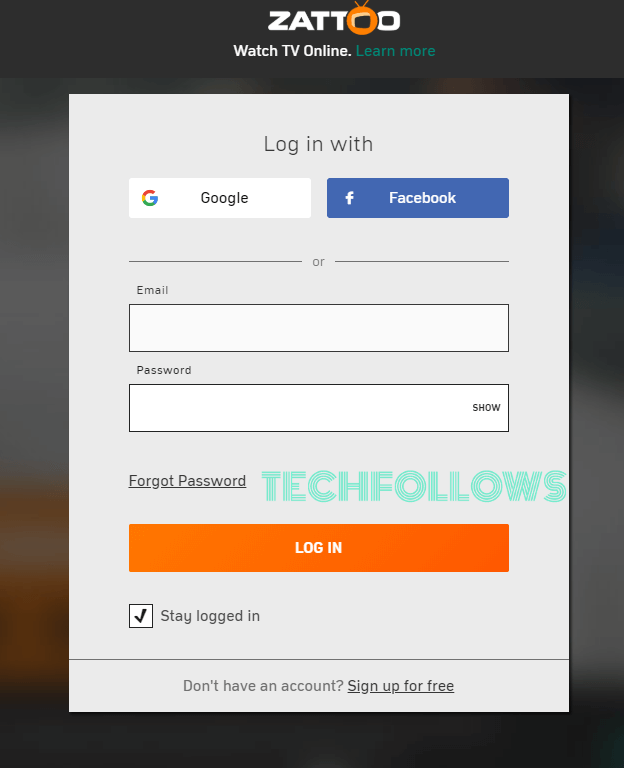
#3: Select the Plan and click Continue With Free.
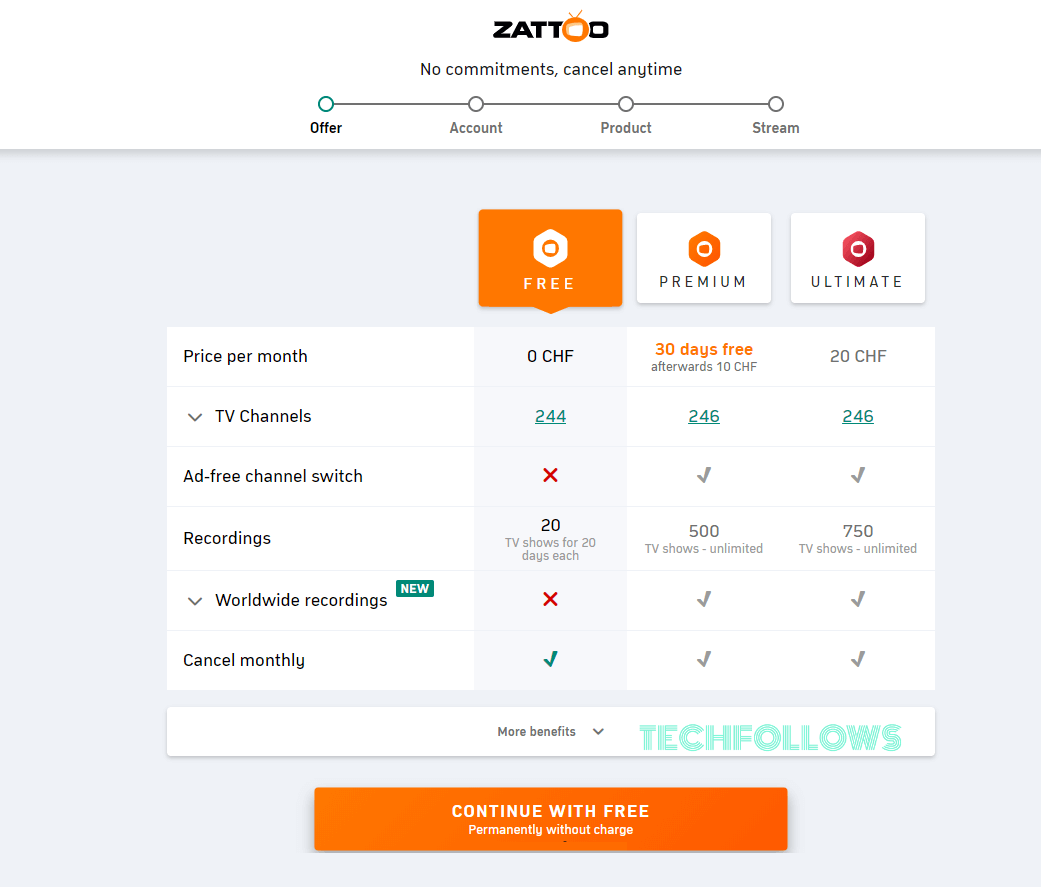
#4: Fill in the required details and click Sign Up.
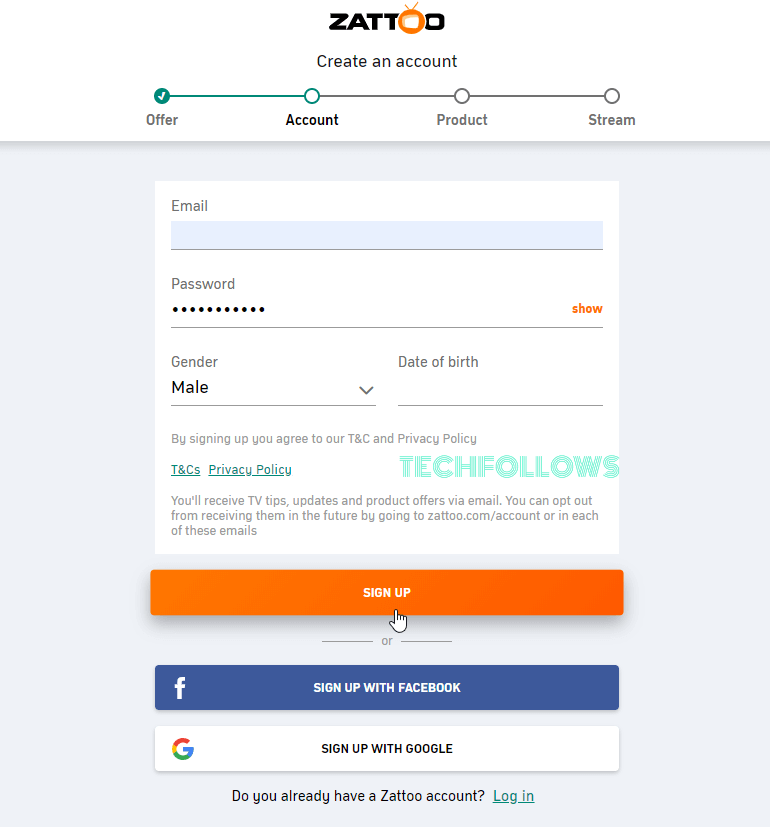
How to Download Zattoo Box Addon on Kodi
Installing Zattoo Box is very simple. You can download the addon directly from the official Kodi addon repo.
#1: Click the Addons menu on the home screen.
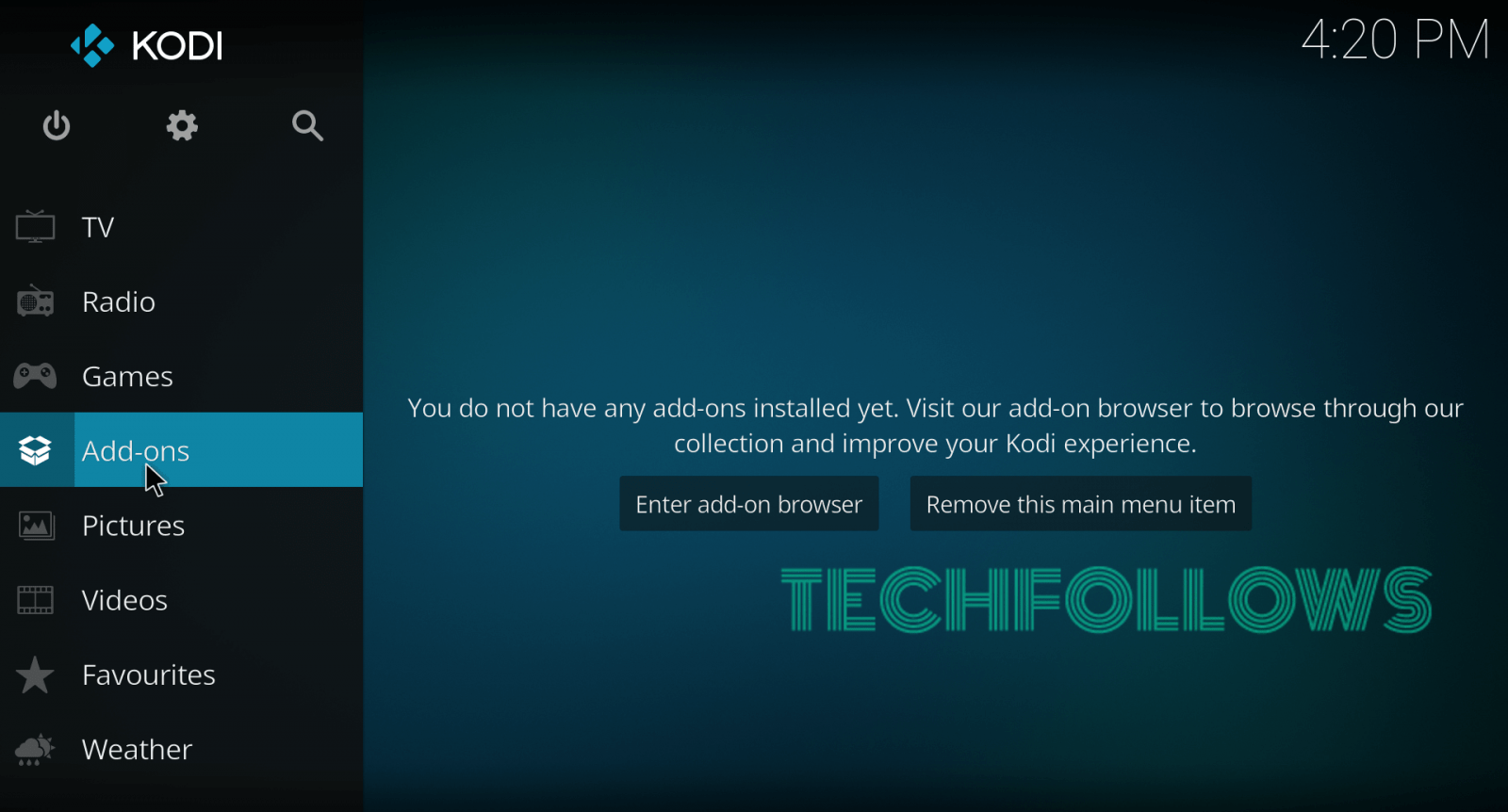
#2: Click the Module icon located on the menu bar.
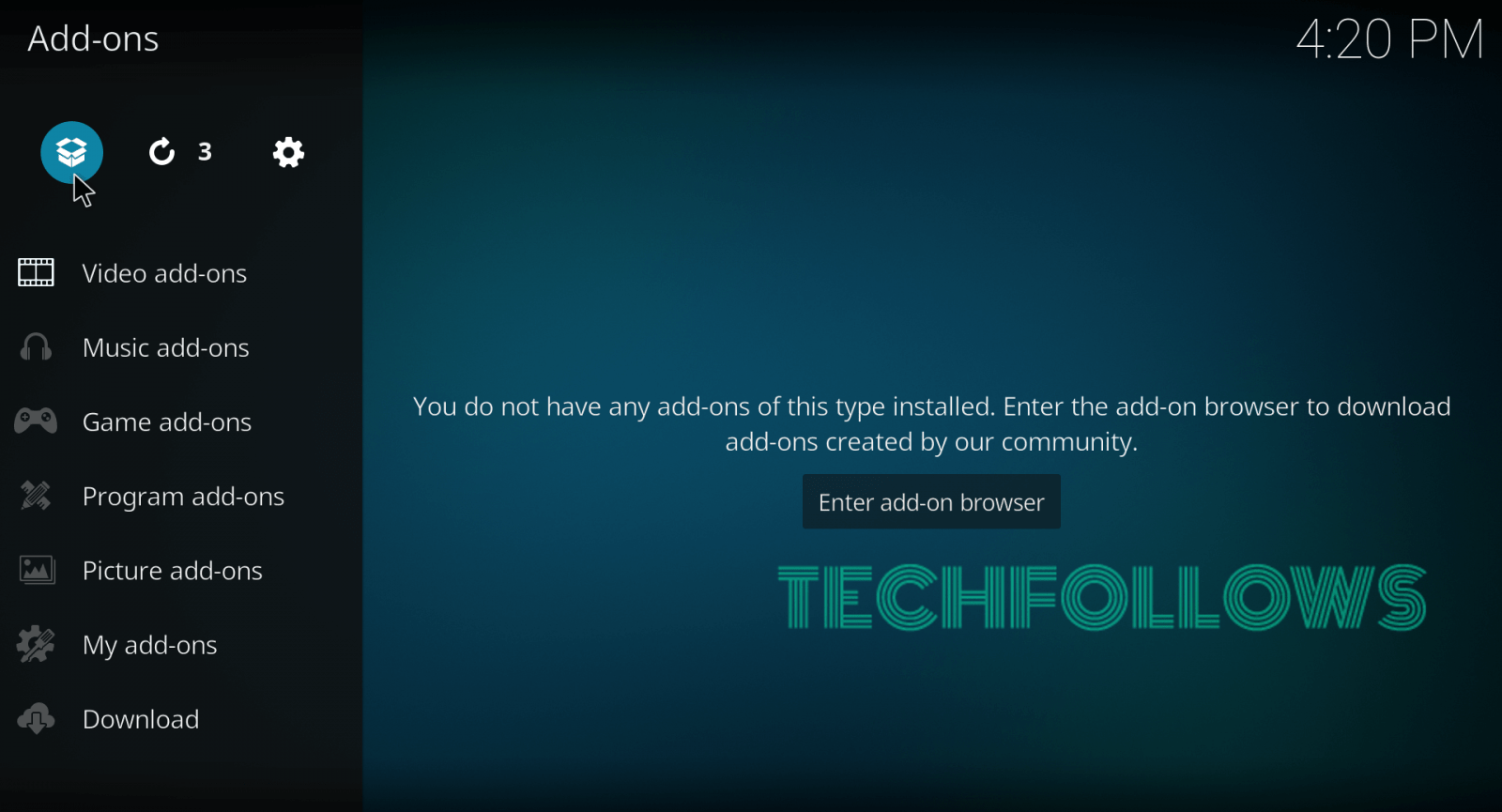
#3: Click Install from Repository.
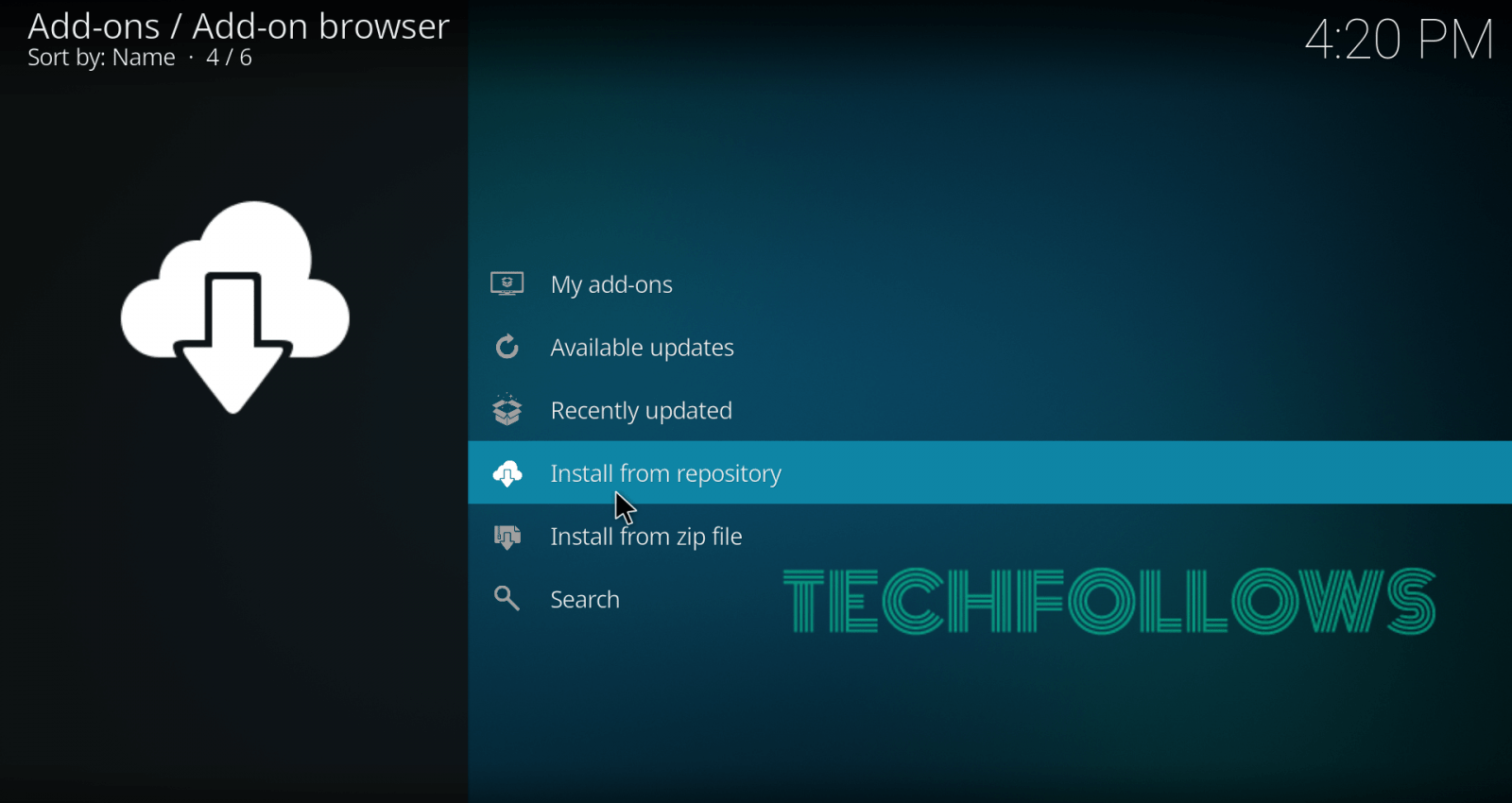
#4: Select Kodi Addon Repository.
#5: Click Video add-ons.
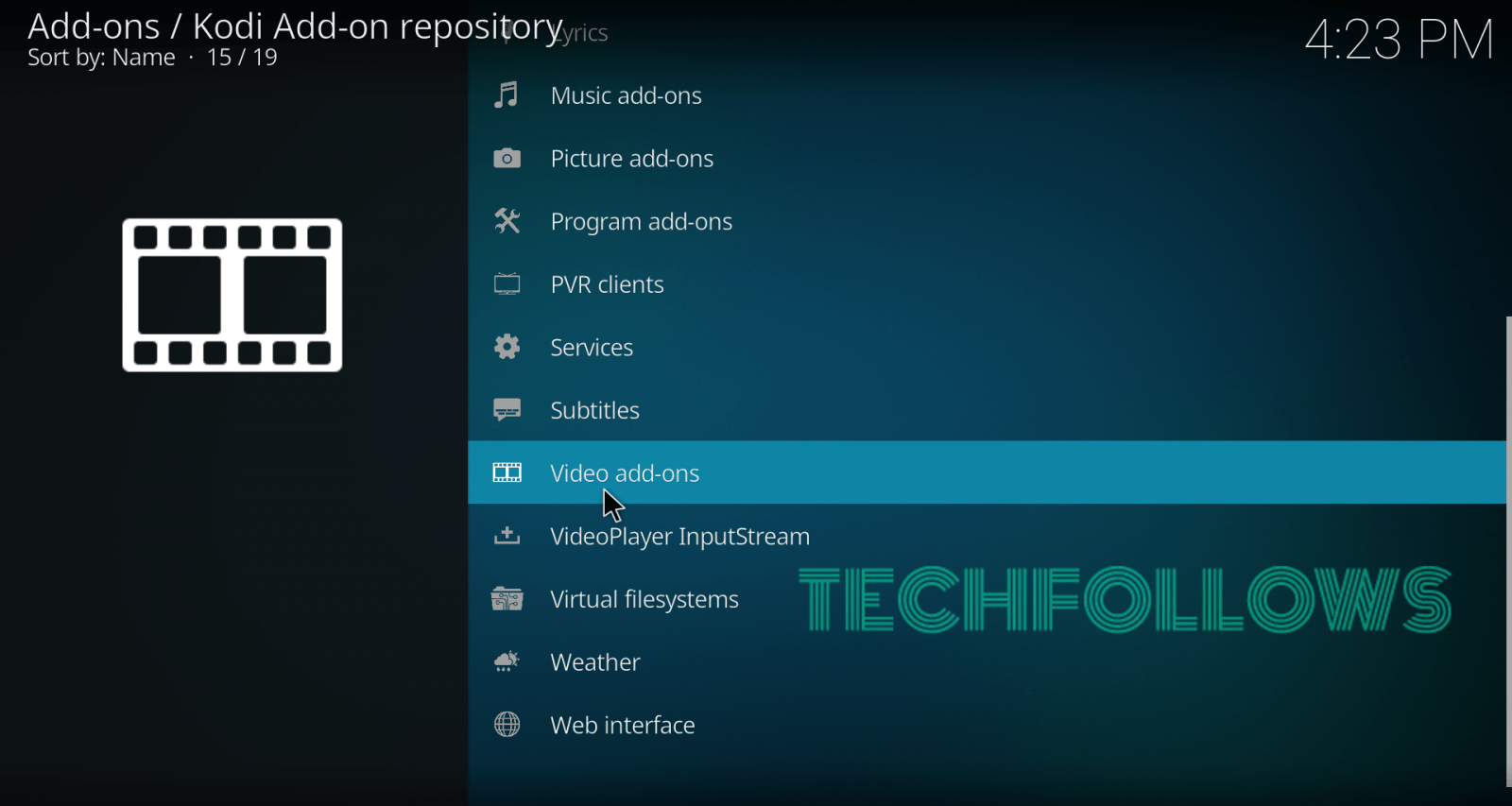
#6: Scroll down and select Zattoo Box.
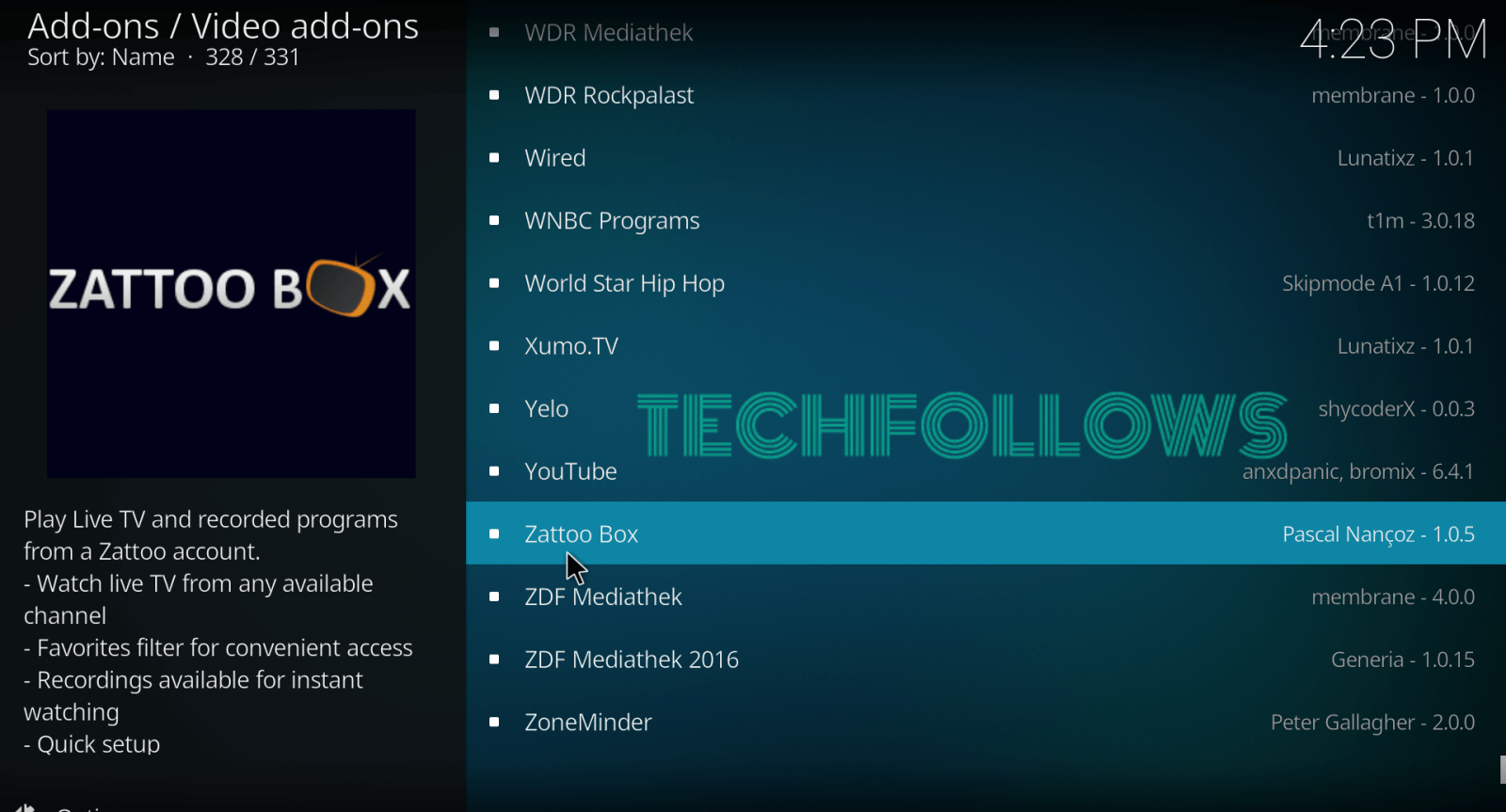
#7: Click Install to download the add-on.
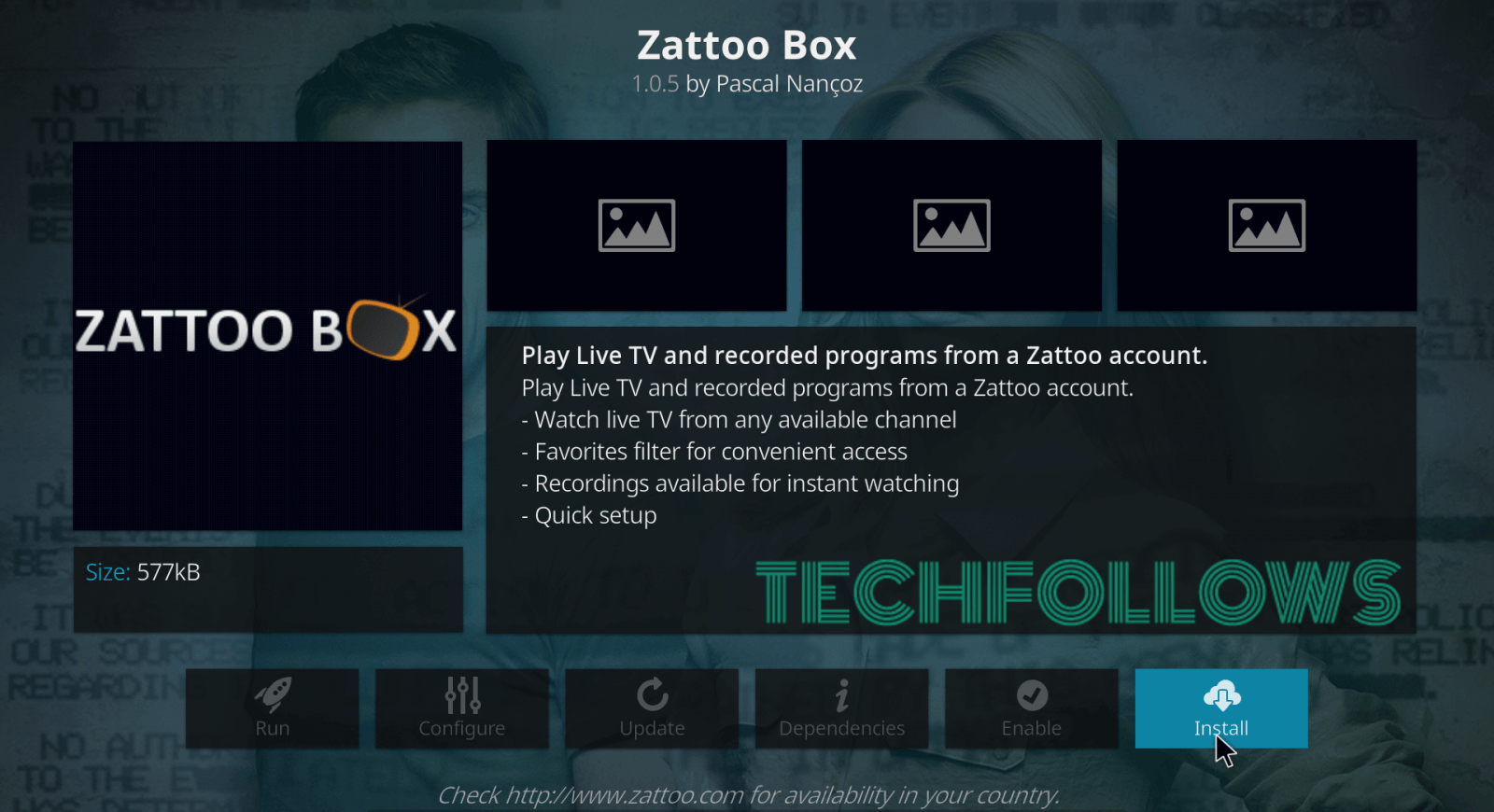
#8: Within a few minutes, the addon will be installed on your Kodi.
How to Set Up and Watch Live TV on Zattoo Box Kodi Addon
#1: Now, open the Kodi app and go to Add-ons -> Video Add-ons -> Right-click the Zattoo Box -> Click Configure.
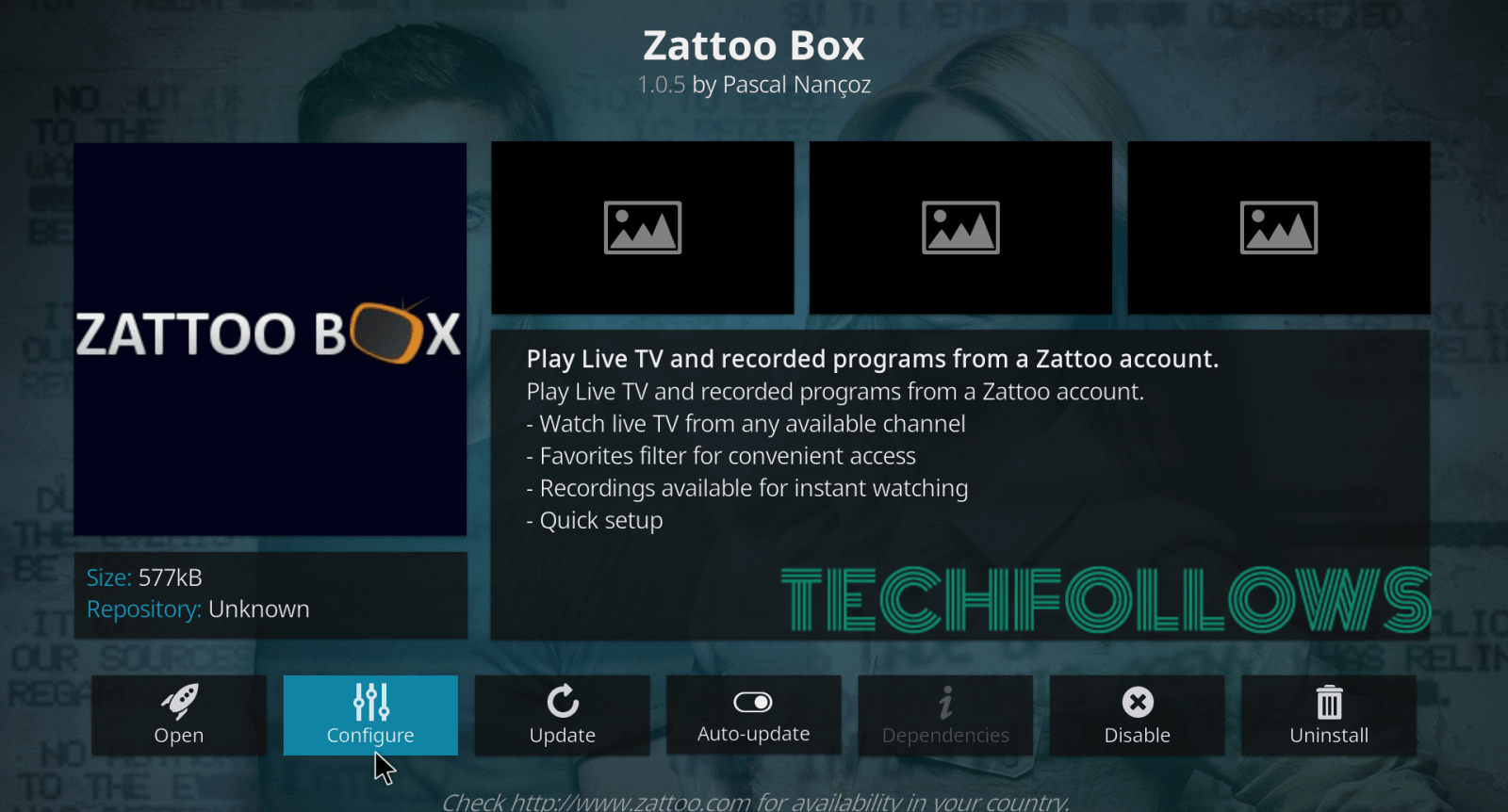
#2: Under the Account settings menu, enter the login credentials like Username and Password. After entering those details, click OK.
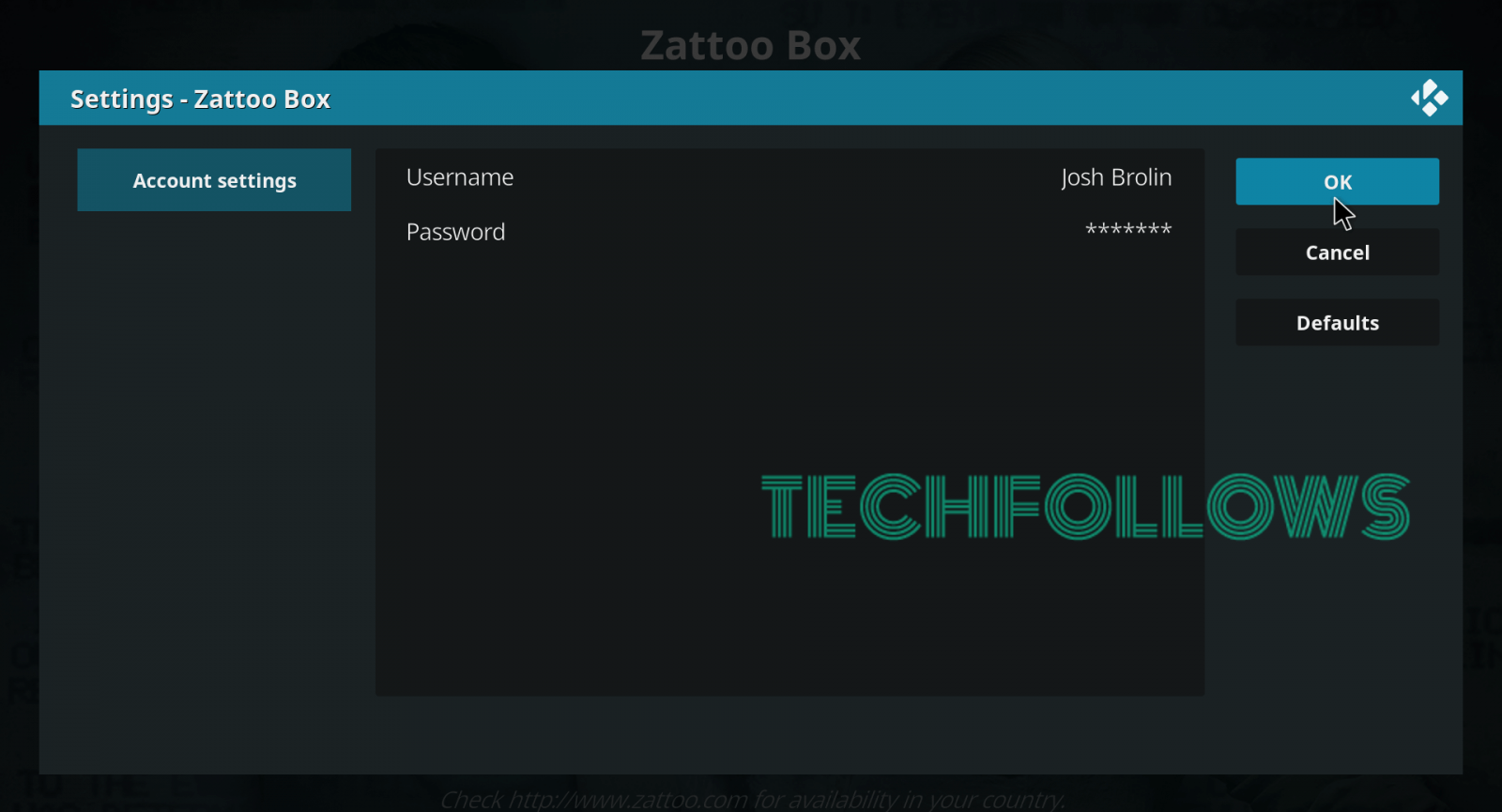
#3: Now, launch the addon, and live TV channels will appear on the home page of the addon.
Related: How to Setup PVR IPTV Simple Client on Kodi?
Alternatives for Zattoo Box Addon
Here are the top 3 addons that you can use as an alternative for Zattoo Box:
Atom Reborn Addon
Atom Reborn Kodi addon is the best alternative for Zattoo Box Addon. This add-on has an intuitive navigation style to watch all your favorite international channels. It is bundled with several categories of content, and every category has several sub-categories. The addon is available from the Misfit Mods Repository.

Rising Tides Addon
Rising Tides addon is one of the formidable options for streaming Live TV Channels. The add-on covers everything that you need to stream on your device, so it is one of the best alternative add-ons to the Zattoo Box Kodi Addon. Moreover, the addon offers you a fast-loading and buffer-free streaming experience for its users.
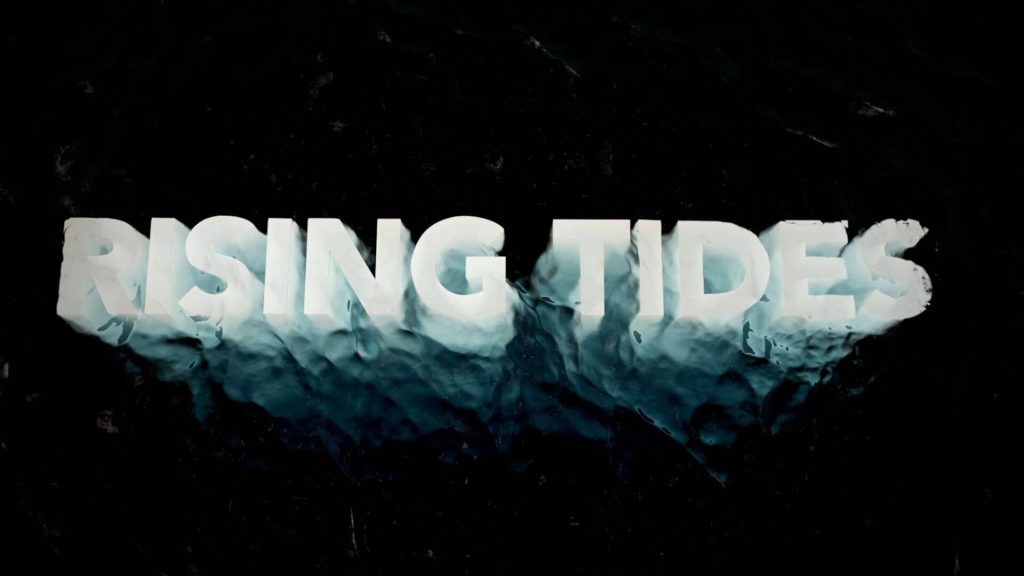
Nemesis Addon
Nemesis addon offers an extensive collection of on-demand and live TV channels for Kodi users. Unlike like other addons, it gained a reputation as an all-in–one addon in a short duration. Its special feature is that it’s an audio playback option and live camera feeds from around the world.
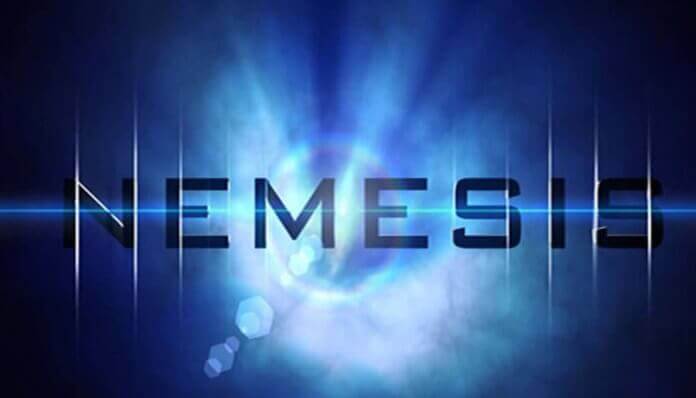
You can easily install the Zattoo Box addon on Kodi Matrix, Leia, and other versions with the help of this article. Now, you can stream popular free and premium live TV channels on your device without any hassle. As we mentioned earlier, Zattoo Box is only available in certain countries. But, you can access this addon anywhere and anytime with the help of a VPN.
Related: How to Install Exodus Kodi Addon (With Screenshots)
FAQs
Yes, you can watch live TV on Kodi by using a Live TV Kodi addon.
You can access Zattoo TV with Android phone/ tablet, iPhone/ iPad, Windows, Mac, Xbox, Amazon Fire TV, Samsung Smart TV, LS Smart TV, Apple TV, Android TV, Chromecast, and Panasonic Smart TV.
Zattoo offers a free version, but it is supported only on smartphones. You can subscribe to the Ultimate or Premium plans with a 30-day free trial.
Disclosure: If we like a product or service, we might refer them to our readers via an affiliate link, which means we may receive a referral commission from the sale if you buy the product that we recommended, read more about that in our affiliate disclosure.
Source: Tech Follows





