Crunchyroll, an anime streaming service, has the largest anime library, and it is available worldwide that is free with ads. This anime platform is a legal anime site containing above 1000 titles and 30000 episodes. The Crunchyroll app is available in Play Store and App Store. Also, Crunchyroll’s premium subscription offers 14 days trial pack for free. In the free version, you can watch only certain content. After subscribing to Crunchyroll’s premium plan, users can watch the anime without ad and delay. Also, you can watch Crunchyroll on Apple TV.
Related – How to Stream Crunchyroll on Google TV
How to Stream Crunchyroll on Apple TV
You can stream Crunchyroll on Apple TV by directly installing the app from the App Store. So, let us discuss the steps to install Crunchyroll below.
Install Crunchyroll on Apple TV using App Store
Follow the steps below to download and install Crunchyroll using App Store.
1. Go to the App Store on your Apple TV.
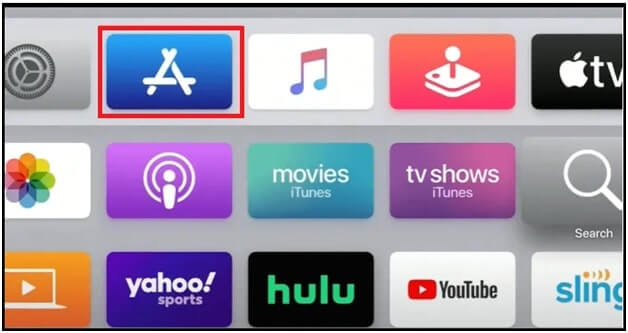
2. In the App Store, search for the Crunchyroll application.
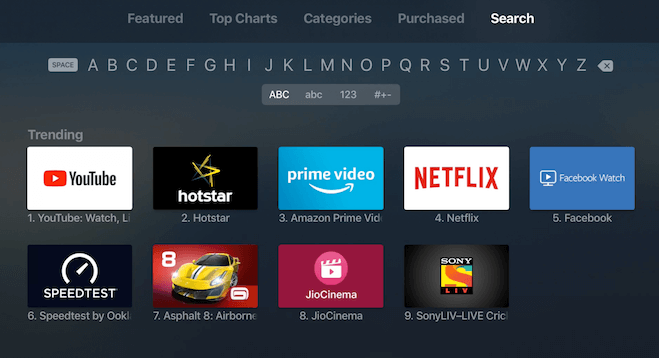
3. It displays a list of apps. Select Crunchyroll and click the Get icon.
4. After the app downloads, it will install automatically. This process may take some time.
5. After installation, click the Open icon to launch the app on your Apple TV.
6. Finally, login with your account details and enjoy watching anime on Apple TV.
Related – How to Stream Animal Planet on Apple TV
AirPlay Crunchyroll on Apple TV using iOS Device
Crunchyroll supports the Airplay feature. So, you can stream it on Apple TV from any iOS device. Moreover, connect the Apple TV and iPhone to the same Wi-Fi network. Then, follow the steps below.
1. On your iPhone, go to App Store and install the Crunchyroll app.
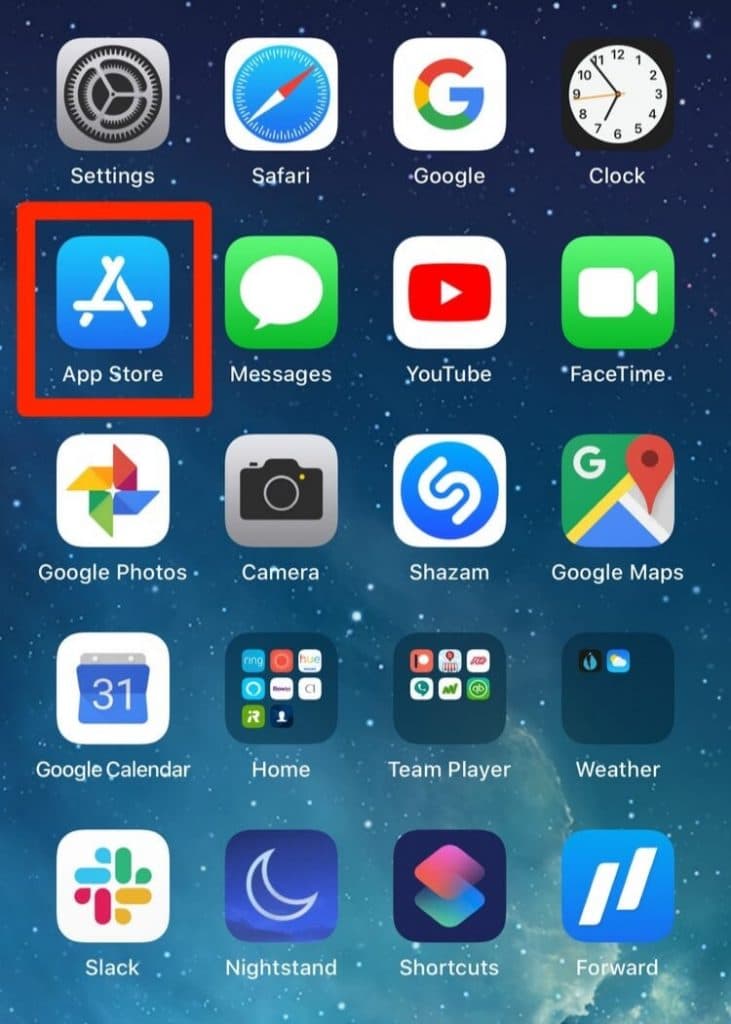
2. After installation, open the app and sign in to your account.
3. Now, Crunchyroll is ready to stream. Select any content and click the Airplay icon at the top.
4. Then, select the Apple TV to which content has to Airplay. This creates a mirror connection between Apple TV and iPhone.
5. Finally, anime will stream on Apple TV.
The second method is the best option to Stream Crunchyroll because you can use the Airplay features in all models of Apple TV. Also, it’s your choice to stream Crunchyroll on Apple TV using any of these two methods.
At the same time, you can follow us on Facebook and Twitter handles to get regular tech-related updates.
Related – How to Get Crunchyroll on Firestick
FAQ
1. What is a Mega Fan subscription?
This subscription allows the streaming of anime on 4 devices at a time.
2. Do you want to create an account to watch anime on Apple TV?
Users can sign up directly from the Apple TV to create a new account or can sign in with an existing Crunchyroll account
3. Is Crunchyroll free always?
No, it is paid online anime streaming service that offers 14 days trial pack for free.
Disclosure: If we like a product or service, we might refer them to our readers via an affiliate link, which means we may receive a referral commission from the sale if you buy the product that we recommended, read more about that in our affiliate disclosure.
Source: Tech Follows





