Are you looking for a way to stream all the Marvel movies and TV Series on Roku TV? Then, Disney+ is the app you need to install. You can get the Disney Plus app from the Roku Channel Store. In addition to Marvel content, you can stream movies, documentaries, and TV shows from popular production studios such as Disney, Star Wars, Fox, Pixar, and National Geographic. Get Disney+ on Roku and enjoy streaming movies & TV shows in 4K quality. Disney+ is a premium service that includes several subscription plans. Ensure to buy a subscription before installing the app on your Roku.
How to Add Disney Plus on Roku
1. Turn On your Roku device and navigate to the home screen.
2. Hit the Streaming Channels option and click Search Channels.

3. Type Disney Plus on the search bar and search for the app.
4. Tap the Disney Plus app and hit the +Add Channel option to install the app.
5. Select Go to Channel to launch the Disney Plus app for activation.
How to Get Disney Plus on Roku from Roku Website
1. Visit the official website of the Roku Channel Store (https://channelstore.roku.com/browse) from any browser on your PC/Smartphone.
2. Sign In to the app using the required login credentials.
3. Tap Disney Plus on the search bar and hit the app.
4. Click the +Add channel, and the Disney Plus app will be added to your Roku device within 24 hours.
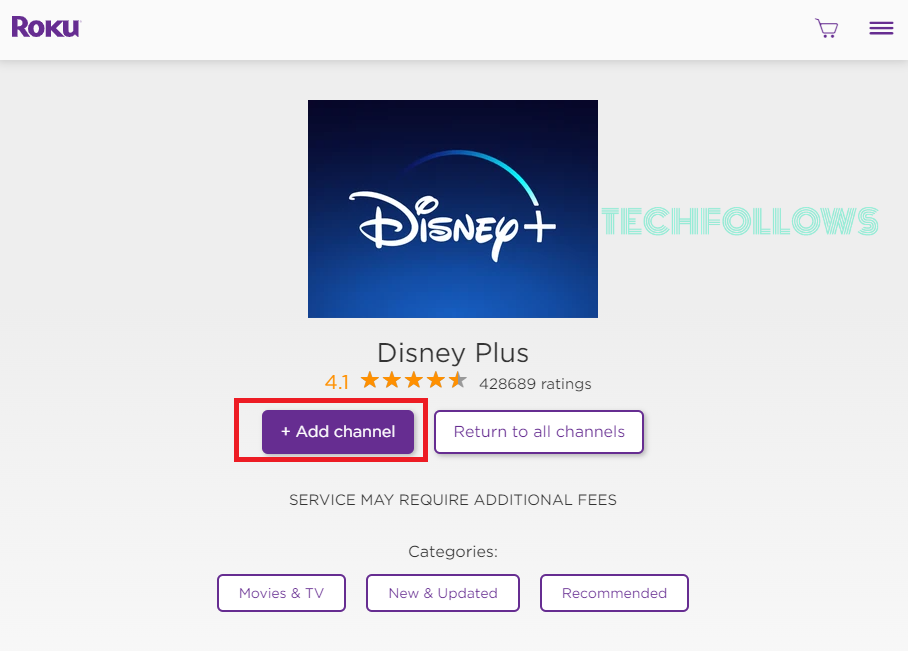
How to Activate & Watch Disney Plus on Roku
You need to activate the Disney Plus app to stream its videos on RokuTV.
1. Open the Disney+ app on Roku and Log In to your account.
2. Visit the activation website of Disney+ (http://disneyplus.com/begin) from your PC browser.
3. Enter the 8-digit activation code on the box and hit the Continue option.
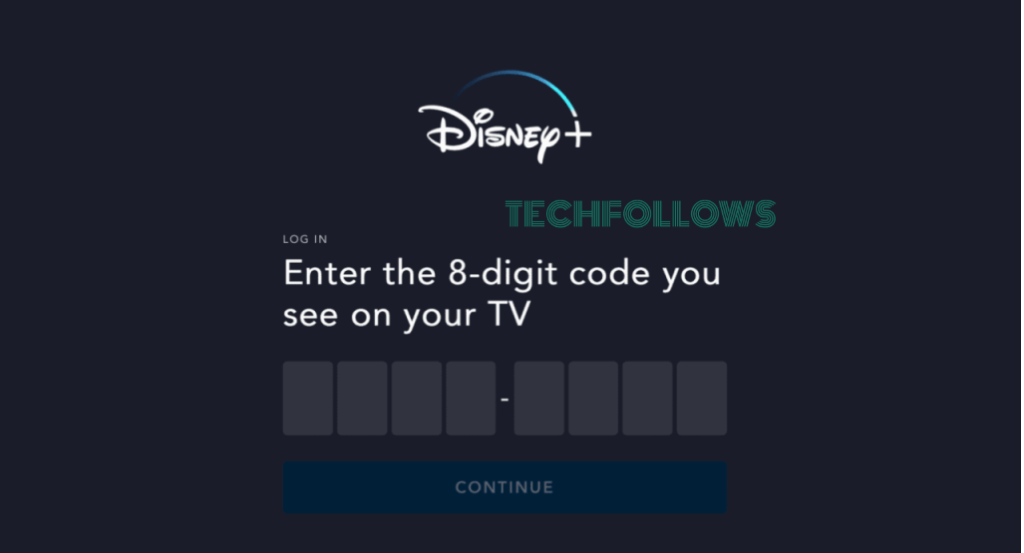
4. Log In to your Disney+ account to activate the Disney+ app on your Roku device.
5. Once activated, relaunch the app on your Roku TV and stream your desired content on a big screen.
How to Fix Disney Plus Not Working on Roku
If you are having any issues like freezing, lagging, or black screen while streaming Disney Plus on Roku, perform the troubleshooting steps below to overcome the issues.
| Reasons | Fixes |
|---|---|
| Due to an improper network connection | Connect the Roku to a stable Internet connection |
| Outdated version of the Disney Plus app | Update the app to the latest version |
| Outdated version of the Roku device | Update the Roku firmware to the latest version |
| Issues on the app | Uninstall and reinstall the Disney+ app |
| Excessive cache data of Disney+ | Clear the cache data of the Disney Plus app |
| Minor bugs on the Roku device | Restart the Roku device |
Subscription Plans of Disney Plus
The subscription plans of Disney+ are mentioned below. You can also cancel the Disney Plus subscription anytime on the official website or on the Roku device itself.
| Subscription Plan | Price |
|---|---|
| Basic | $7.99/month |
| Premium | $10.99/month |
| Bundle Duo Basic | $9.99/month |
| Bundle Trio Basic | $12.99/month |
| Bundle Trio Premium | $19.99/month |
Frequently Asked Questions
Yes. You can get the Disney+ app from the Roku Channel Store.
No. Disney Plus is a premium service that does not offer content for free.
To cancel your Disney+ subscription on Roku, navigate to the Disney+ app and Press * on Roku remote →Click Manage Subscription → Tap Cancel Subscription.
Disclosure: If we like a product or service, we might refer them to our readers via an affiliate link, which means we may receive a referral commission from the sale if you buy the product that we recommended, read more about that in our affiliate disclosure.
Read More: World News | Entertainment News | Celeb News
Tech Follows







