Udemy is one of the most popular learning destinations for students and professionals. The platform offers nearly 10,000+ courses, including both technical and non-technical. Compared to other learning websites, Udemy offers quality courses at affordable pricing. You can access Udemy almost on all devices. If you want Udemy on Firestick, you must sideload the app using Downloader or ES File Explorer. Alternatively, you can screen mirror Udemy on your Firestick using your Android smartphone.
How to Get Udemy on Firestick Using Downloader
1. Connect the Firestick to your TV and start your Firestick device.
2. Select Find and choose Search.
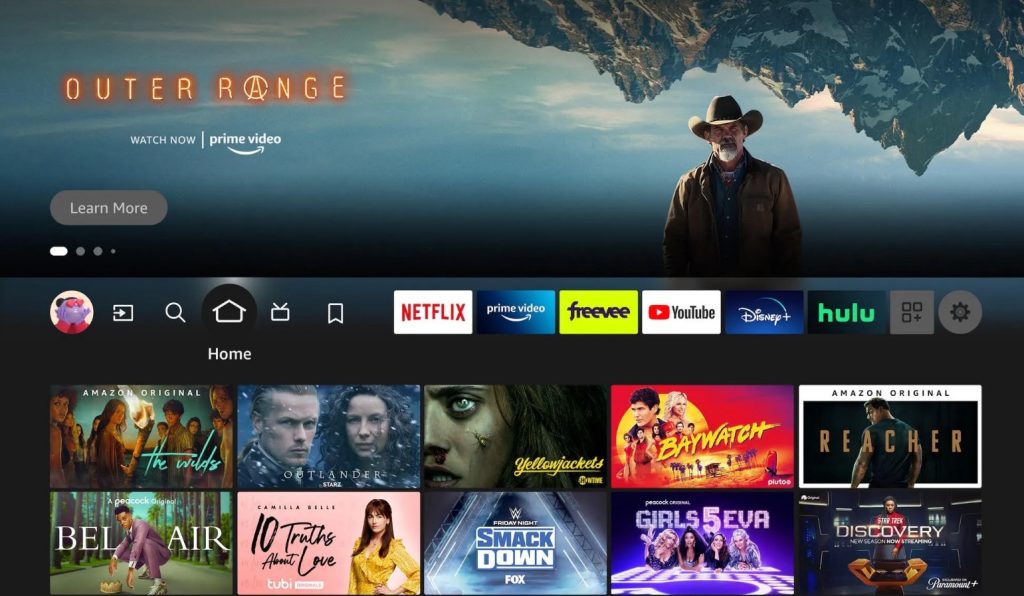
3. Enter Downloader in the search bar.
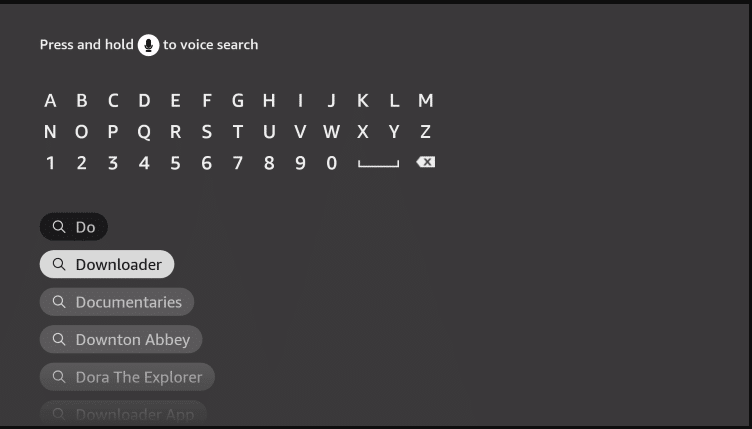
4. Choose Downloader from the results and select the Get or Download icon to download the app on Firestick.
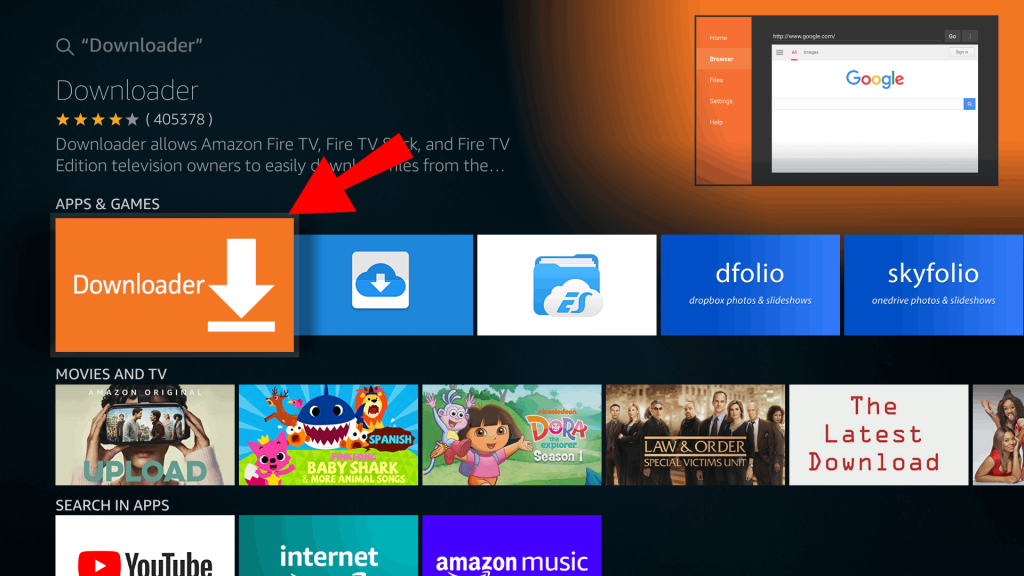
5. Go back to the Home screen and choose Settings → My Fire TV → Developer Options → Install Unknown Apps.
6. Select the Downloader app and set the Unknown Sources to On for the app. This will enable sideloading for your device.
Note: For those who use old Firestick OS, choose Settings → My Fire TV → Developer Options → Apps from Unknown Sources → ON.
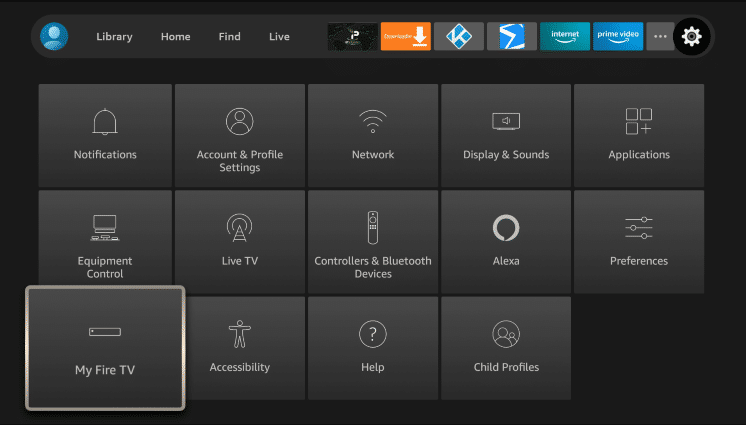
7. Go to the Home screen and select the Downloader app. If a pop-up appears asking if Downloader is allowed to access files on your device, select Allow.
8. Next, enter the Udemy APK link in the URL box and choose Go.
9. Udemy apk file will start downloading, and wait for it to be done.
10. Select Install to install the Udemy app and click Open to launch it on your Firestick.
11. Sign in to start using your Udemy account.
How to Download Udemy on Firestick using ES File Explorer
If you have a premium version of ES File Explorer, you can easily sideload the Udemy app on your device.
Ensure you are using the latest version of ES File Explorer on Firestick. Next, check whether you have enabled the Install Unknown Apps for ES File Explorer.
Go to Settings → My Fire TV → Developer Options → Install Unknown Apps → Enable ES File Explorer.
1. Open the ES File Explorer app.
2. On the Home screen, select Downloader.
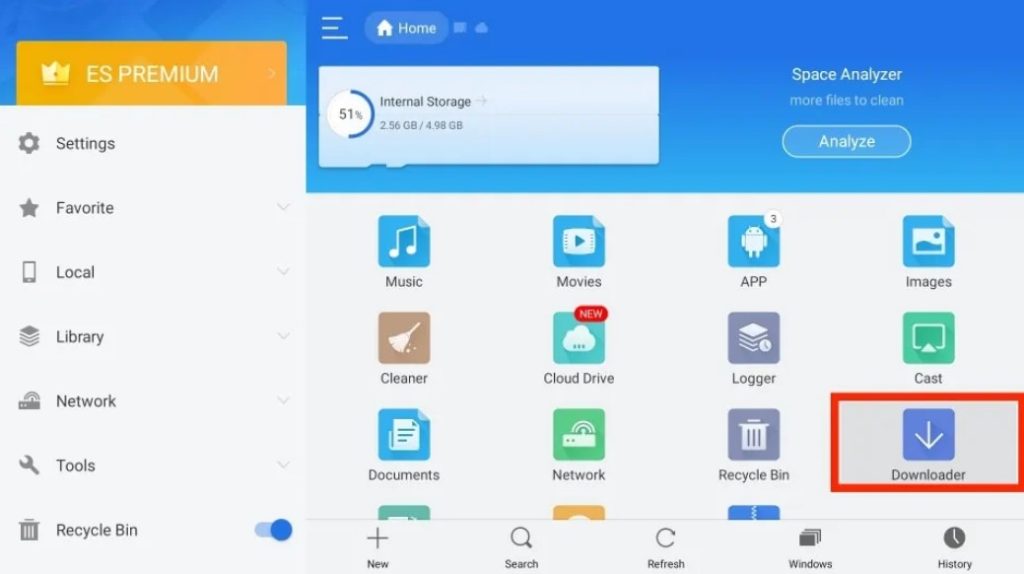
3. Select New+ in the bottom menu to enter the APK URL.
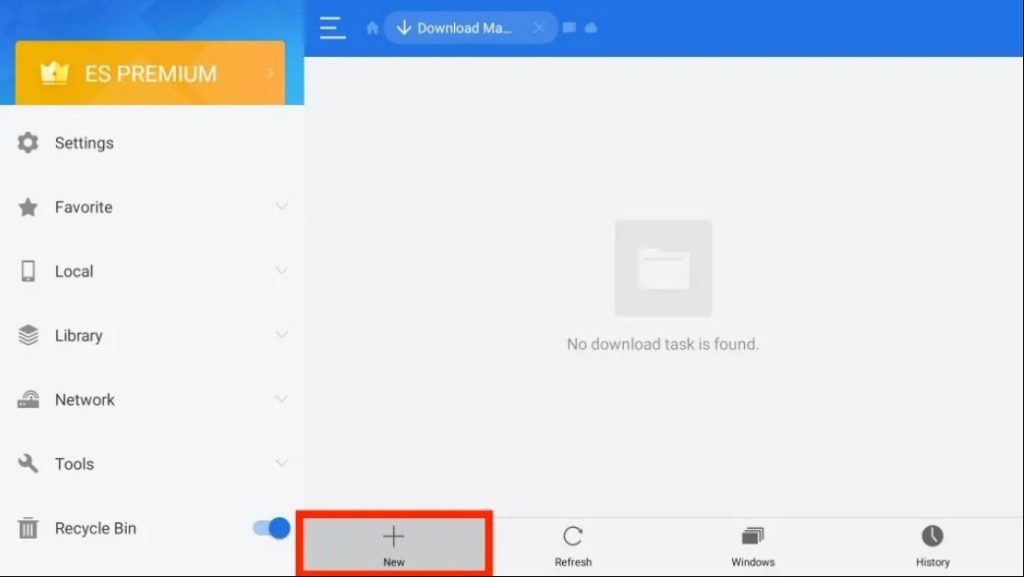
4. Add the Udemy APK URL in the Path field, and type Udemy as Name.
5. Select Download Now. The APK file will be downloaded.
6. Click Open File and choose Install to get the app.
7. Finally, select Open to launch the Udemy application.
Alternate Method to Stream Udemy on Firestick
1. Connect your Firestick device and smartphone to the same WiFi network.
2. Launch your Firestick device. Hold the Home button on your Firestick remote till a new screen shows up.
3. Choose Mirroring from the options, and the name of your Firestick device will appear on the screen.
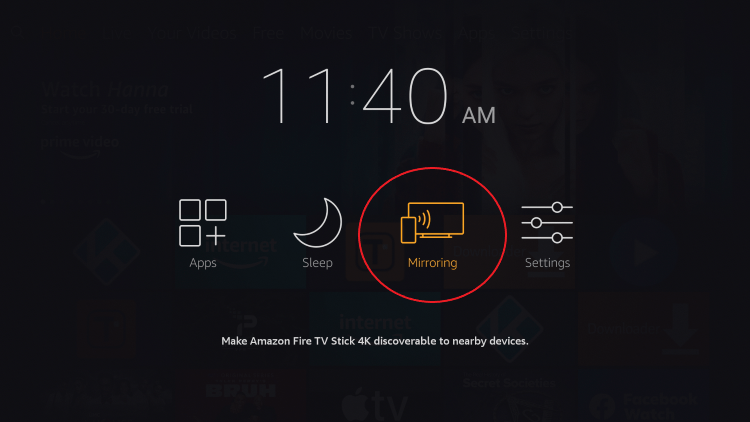
4. Turn on your Smartphone.
5. Go to the Notification Panel and select the Cast icon.
6. Choose your Firestick device, and your Smartphone screen will mirror your Firestick device.
7. Launch the Google Play Store and download the Udemy app.
8. Choose video courses on Udemy and enjoy watching them on Firestick.
How to Create an Account on Udemy
1. Open your web browser and search Udemy.
2. Go to the Udemy Official Website in the browser.
3. Choose the Sign-up option.
4. Enter the details like Name, Email, Password, and click Sign up.
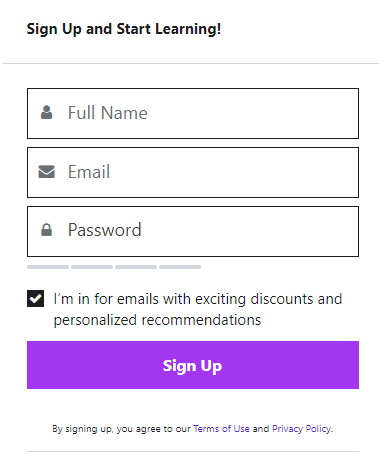
5. Once done, your Udemy account will be created.
Udemy Features
- A large library of classes, lectures, and courses are available.
- Download your courses to watch them offline.
- You can watch the courses on the big screen.
- Instructors update courses at no extra cost.
- You can assess your learning with the Quiz in the courses.
How Much Does Udemy Cost
Udemy offers individual courses and personal plans to users. The pricing of individual courses generally ranges from $19.99 to $199.99. Apart from that, you can choose the Personal plan that costs $16.58/month and covers almost 8000+ courses.
If you run an organization, you can prefer the Udemy Business Plan.
Other Installation Guides
Apart from the Firestick, you can install Udemy on other streaming devices.
Frequently Asked Questions
No. Unfortunately, Udemy doesn’t have an official app for Amazon Fire TV.
Udemy doesn’t charge instructors, and they are allowed to create and publish the course for free.
Disclosure: If we like a product or service, we might refer them to our readers via an affiliate link, which means we may receive a referral commission from the sale if you buy the product that we recommended, read more about that in our affiliate disclosure.
Read More: World News | Entertainment News | Celeb News
Tech Follows






