Apple Watch is one of the smartwatches that have a ran by a separate OS called watchOS. With an Apple watch, you can monitor your heart rate, blood oxygen, step count, and more. Apple Watch is not only a fitness tracker you can do various activities by paring an Apple Watch to your iOS device. You can access your social media, make calls, stream music, etc… If you’re selling your Apple Watch or pairing it with other iOS devices, then you can disconnect Apple Watch from the current iOS device. You can disconnect your Apple Watch easily from your watch app and via Apple Watch. set alarm, amazon music, spotify, gmail.
How to Disconnect Apple Watch using Watch App
(1) Unlock your iPhone and launch the Watch app on your iOS device.
(2) Navigate to the My Watch tab and tap the option All Watches displayed in the top left corner.
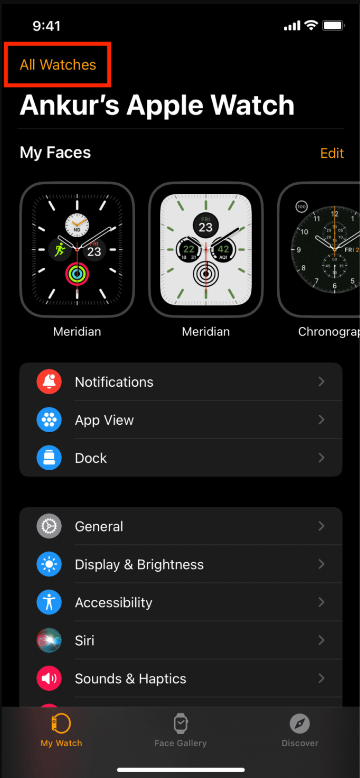
(3) Click the Info button next to your Watch name.
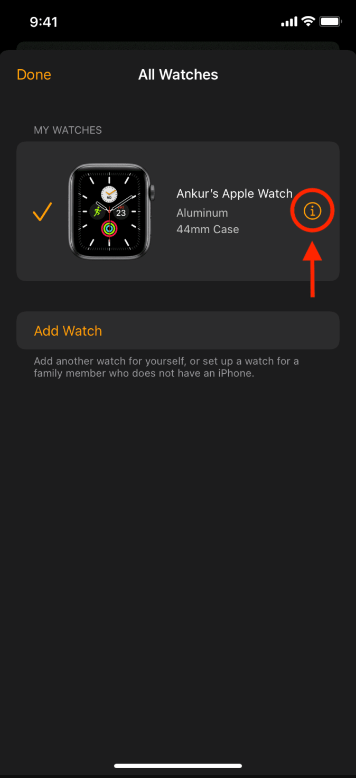
(4) Select the option Unpair Apple Watch and hit the option Unpair.
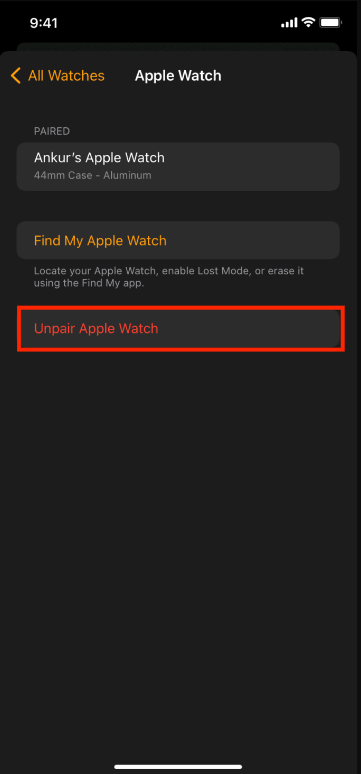
(5) If your Watch is a cellular model, it will display two options on the screen – Keep Plan or Remove Plan. Ignore this step if you are not using a cellular watch.
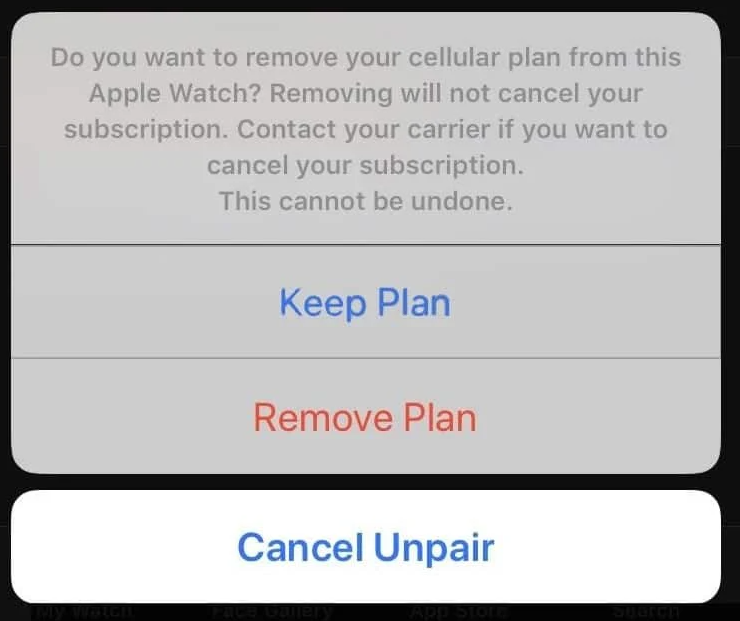
(6) Enter your Apple ID password and tap Unpair again.
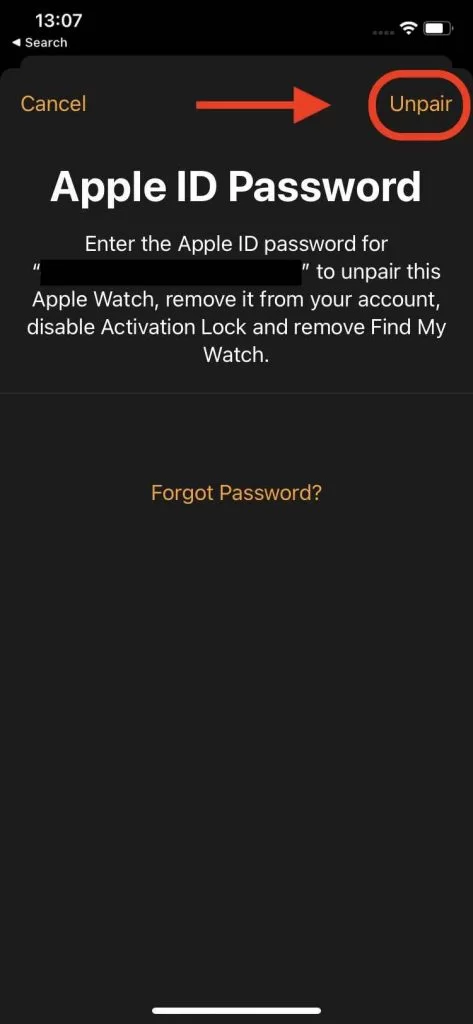
(7) That’s it. Your Apple Watch is disconnected from the iPhone.
How to Unpair Apple Watch Without iPhone
You can disconnect your Apple Watch from an iOS device by resetting the Apple Watch. To do it, follow the steps below.
(1) Turn ON your Apple Watch and press the Digital crown button.
(2) Look for the Settings app and select it from the main menu.

(3) Scroll down, and tap the option, General.

(4) On the next screen, select Reset and click the option Erase All Content and Settings.

(5) Enter the passcode and tap Erase All or Erase All & Keep Plan to reset your Apple Watch.
(6) After reset, your device will be disconnected from your iPhone.
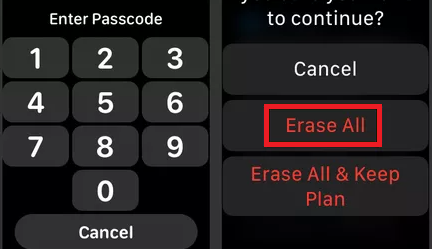
How to Disconnect Apple Watch Without Entering Passcode
(1) Connect your Apple Watch to the charger.
(2) Press and hold down the Side button of your Apple Watch
(3) Once the Power Off screen appears, long press the Digital Crown button until the reset screen appears.
(4) Select the option Reset to reset your Apple Watch.
(5) Once completed, you will find that the Apple Watch is disconnected from your iPhone.

How to Unpair Apple Watch using FindMy
(1) Launch the FindMy app on an iOS or Mac device and use your iCloud credentials to sign in.
(2) Navigate to the Devices tab and select your Apple Watch from the list of devices.
(3) Navigate to the bottom and tap the option Erase This Device.
(4) Tap Continue and follow the on-screen prompts to erase your Apple Watch.
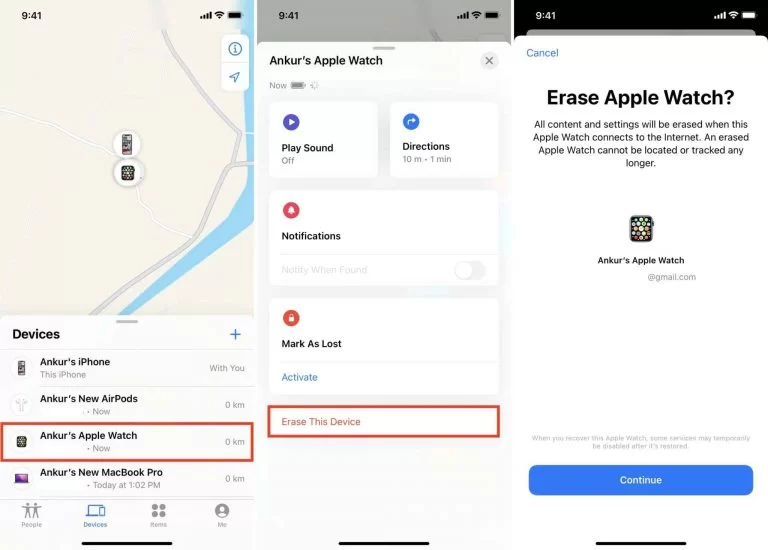
(5) Now, all the content and settings of your watchOS will be deleted, and the device will be disconnected from your iPhone or iPad.
Frequently Asked Questions
You need to reset your Apple Watch to unpair the watchOS without your iPhone.
[1] Connect your Apple Watch to the charger.
[2] Long press the Side button.
[3] Press and hold the Digital crown button and click Reset to reset your watchOS to factory settings.
• Press the Side button on your Apple Watch to power ON the device.
• Keep the iPhone near your Apple Watch.
◘ A pairing menu pops up on the iPhone screen.
◘ Select the Continue button and follow the on-screen prompts to pair the watchOS.
Disclosure: If we like a product or service, we might refer them to our readers via an affiliate link, which means we may receive a referral commission from the sale if you buy the product that we recommended, read more about that in our affiliate disclosure.
Read More: World News | Entertainment News | Celeb News
Tech Follows







