Bitdefender is an excellent VPN service that provides complete anonymity by encrypting all your internet traffic. Like other VPN services, Bitdefender VPN also helps you to unblock the geo-restrictions of streaming services. It is one of the few services which lets you unlock Netflix US content from anywhere in the world. It is a freemium VPN with 4000+ server locations in 49+ countries worldwide. The price of Bitdefender VPN is less compared to other VPN services. If you are an Amazon Firestick user, you can get Bitdefender VPN on Firestick using the sideloading method.
Features of Bitdefender VPN:
- It does not log or store the users’ data.
- Bitdefender is a user-friendly VPN service.
- This VPN provides masks your IP address and provides military-grade security to the users.
- It has 24/7 live customer chat support.
- This VPN is equipped with Split tunneling and Kill Switch.
Bitdefender VPN Pricing
Bitdefender consists of two subscription plans. Both plans include a 30-day money-back guarantee.
- 1 Year Plan – $29.99/year or $2.5/month.
- 1 Month Plan – $6.99/month.
How to Install Bitdefender VPN on Firestick [Downloader]
#1. Turn On your Amazon Firestick and navigate to the Find tab.
#2. Click the first tile, Search.

#3. Type Downloader on the search bar using the virtual keyboard.
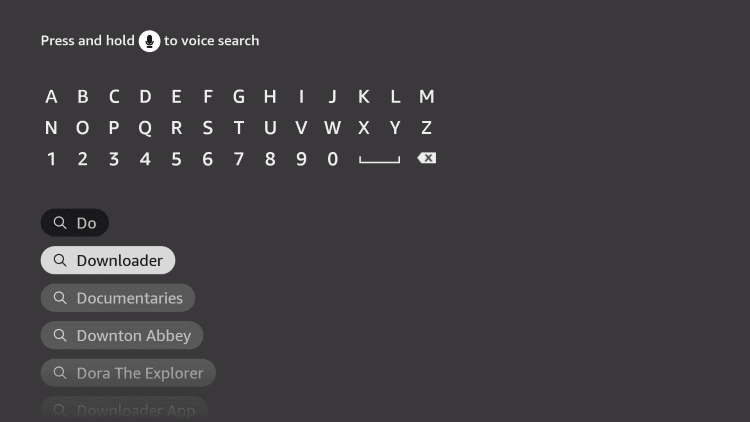
#4. Select the Downloader app from the search results.
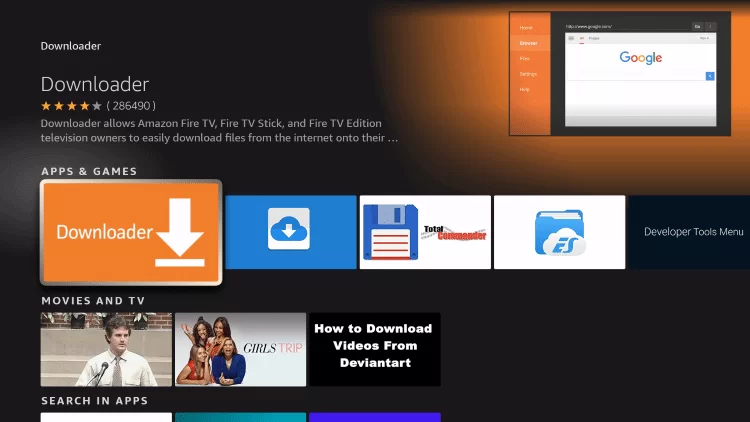
#5. Click the Download icon to install the Downloader app on Firestick.
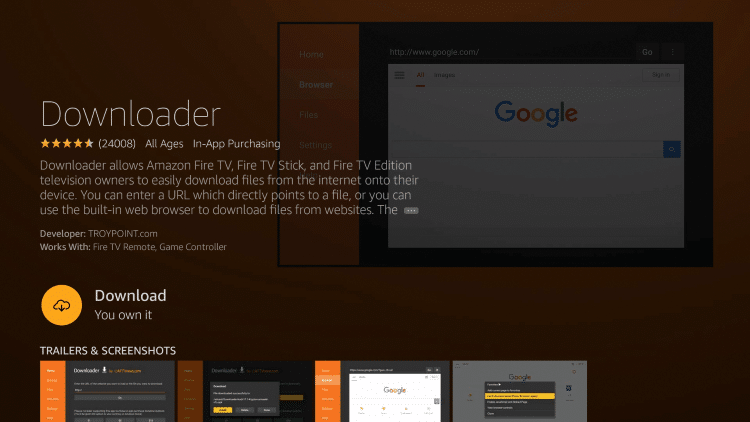
#6. After installing the Downloader app, move to the Firestick Settings and click My Fire TV.
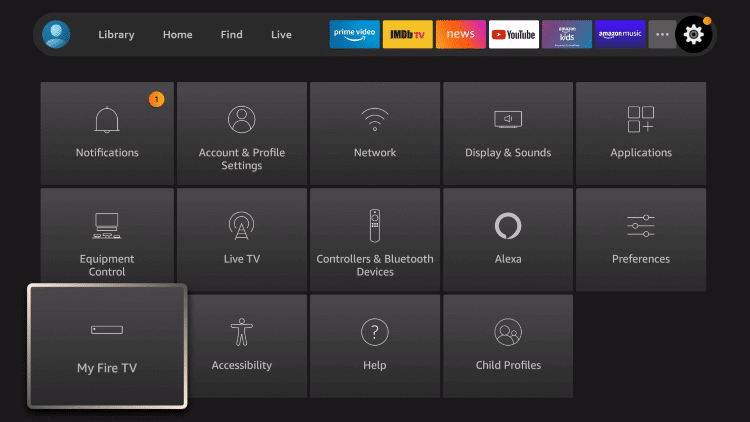
#7. Select Developer Options and tap the option Install Unknown Apps.
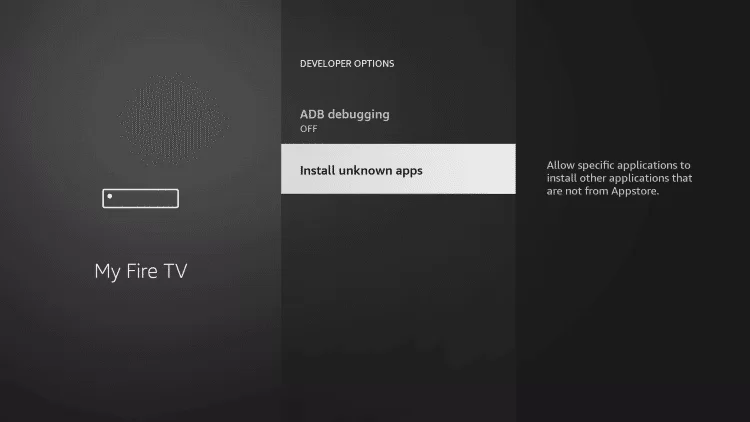
#8. Look for the Downloader app and tap the toggle button placed near it.
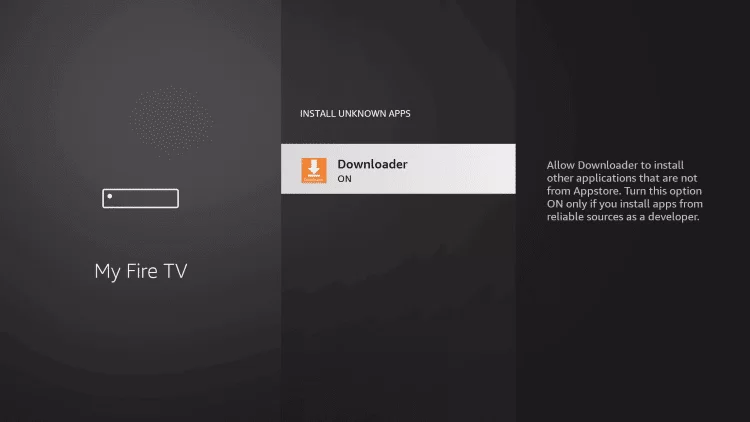
#9. Once enabled, launch the Downloader app on Firestick and give access to all the necessary permissions.
#10. Tap the URL box and enter the Bitdefender APK link.
#11. Select the Go button and wait for the apk file to download.
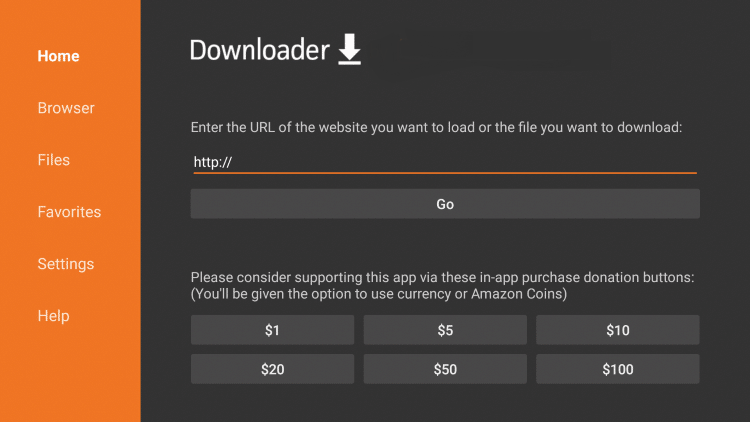
#12. After downloading the APK file, click Install on the pop-up menu.
#13. Once installed, launch the Bitdefender VPN app and use it to bypass the geo-restrictions.
How to Use Bitdefender VPN on Firestick
#1. Open the Bitdefender VPN app on your Firestick.
#2. Tap the Sign In button and enter your account credentials.
#3. After signing in, choose any server location on Bitdefender VPN.
#4. Tap the Connect button to activate the VPN.
#5. Now, you can browse or stream content anonymously.
Best Alternatives for Bitdefender VPN:
The best alternatives for Bitdefender VPN are listed below.
Frequently Asked Questions
No. Bitdefender VPN is not available in the Amazon App Store.
You can sideload the Bitdefender app on Firestick using Downloader or ES File Explorer.
Yes. You can use Bitdefender VPN for free. But, you can access only limited features.
Disclosure: If we like a product or service, we might refer them to our readers via an affiliate link, which means we may receive a referral commission from the sale if you buy the product that we recommended, read more about that in our affiliate disclosure.
Read More: World News | Entertainment News | Celeb News
Tech Follows




