CBC (Canadian Broadcasting Corp) is a video addon that consists of popular Canadian live TV channels and VOD content. In addition to entertainment, you can also watch News channels in this addon. CBC addon allows you to stream the content in SD and HD quality. All you need to do is to have a stable internet connection. The add-on is available only for Canadian users. The users outside Canada can access this addon with the help of a VPN. Make sure to install VPN services like Express VPN on Kodi and bypass the geo-restrictions at ease. This addon is available in the official Kodi repository. So, you can easily download this addon on Kodi.
How to Install CBC Kodi Addon
Since CBC is a legal Kodi Addon, you can download this addon directly from the official Kodi repository.
#1: Launch the Kodi Media Player on your device.
#2: Select the Add-ons menu located on the left panel.
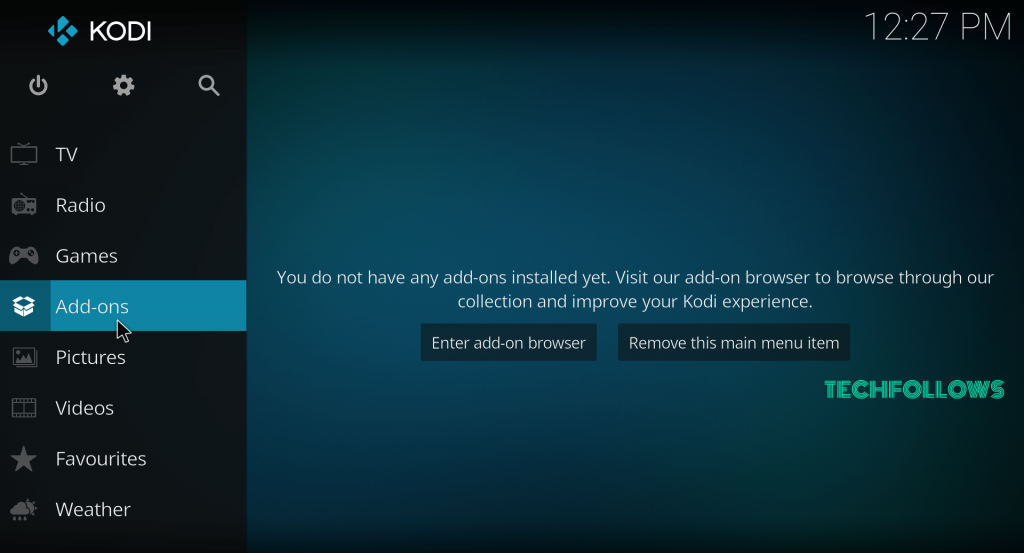
#3: Select the Installer Package icon located at the top.
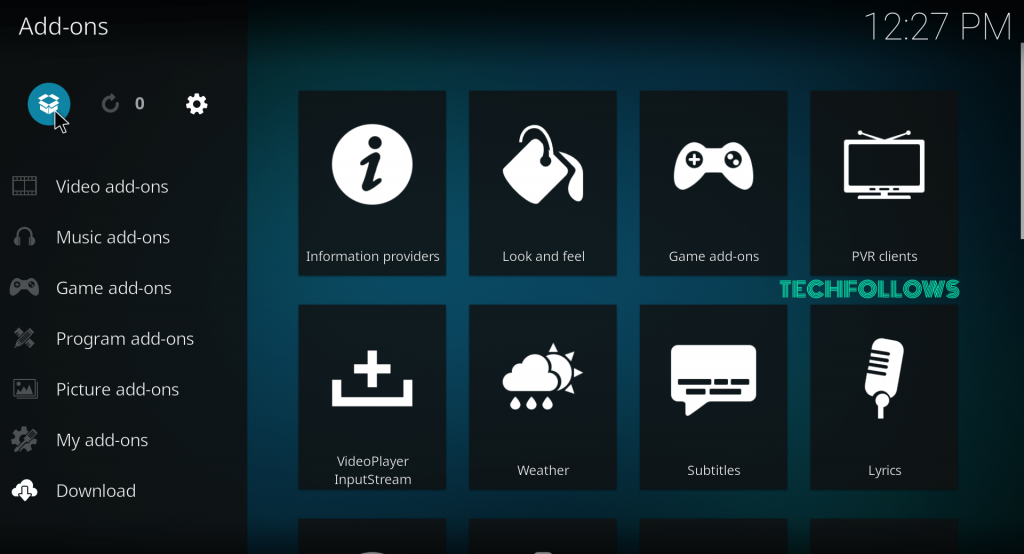
#4: Select the option Install from Repository.
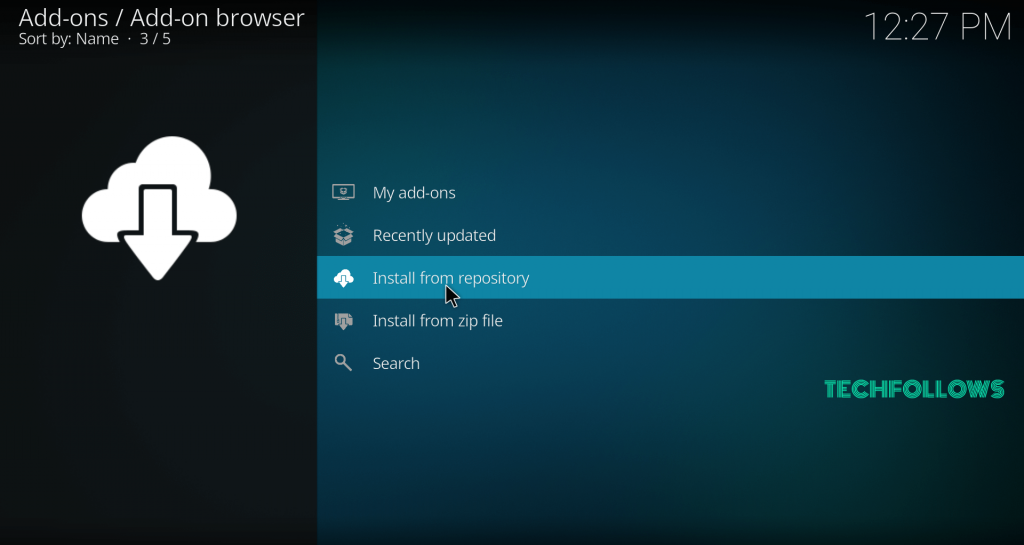
#5: Select the official Kodi Repository. Skip this step if you’re a new user or if you haven’t downloaded any third-party Kodi repositories.
#6: Scroll down and select Video Addons.
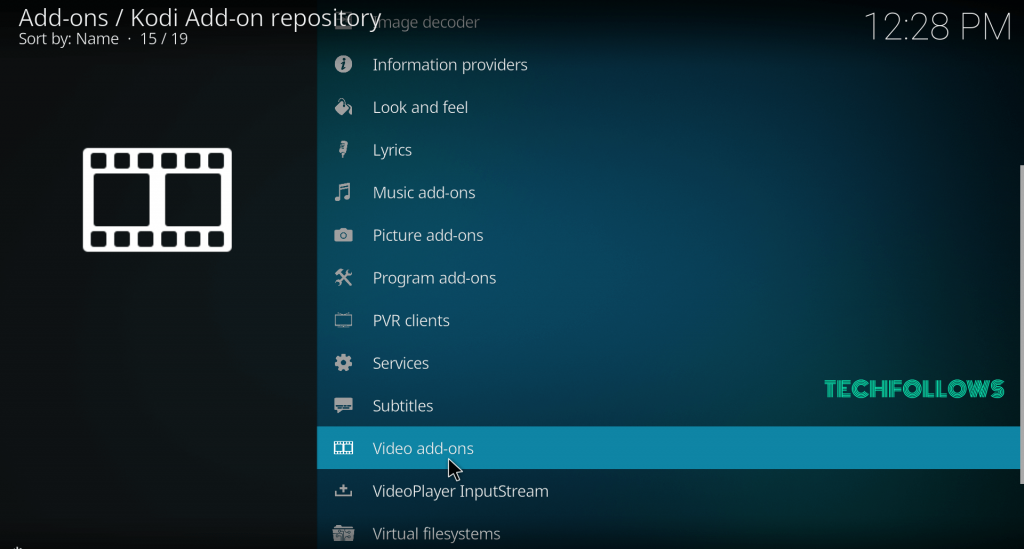
#7: Again, scroll down and select the addon labeled as Canadian Broadcasting Corp (CBC).
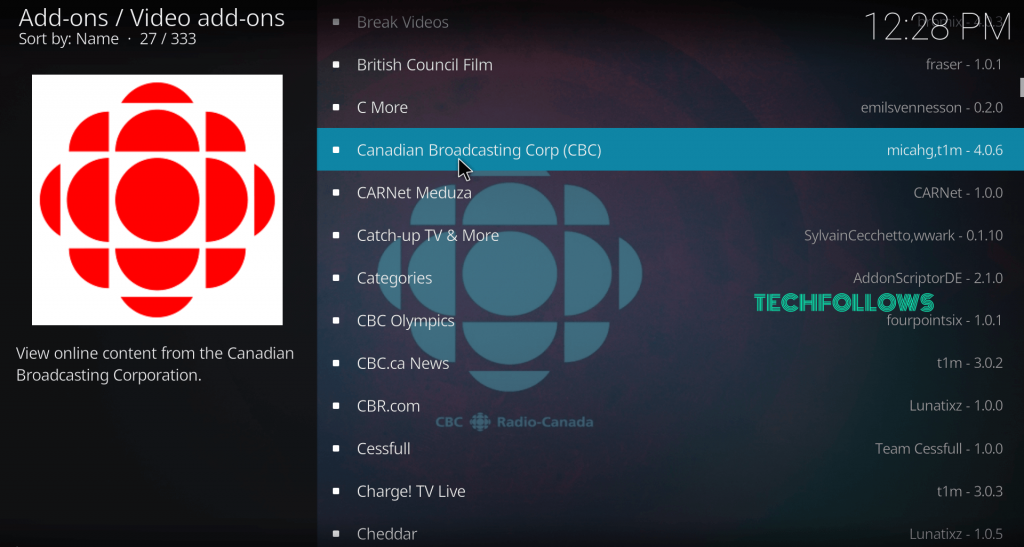
#8: Select Install to download the addon.

#9: Within a few minutes, the addon will be installed on your device.

#10: That’s it. Launch the addon and enjoy streaming your favorite Canadian live TV channels on Kodi
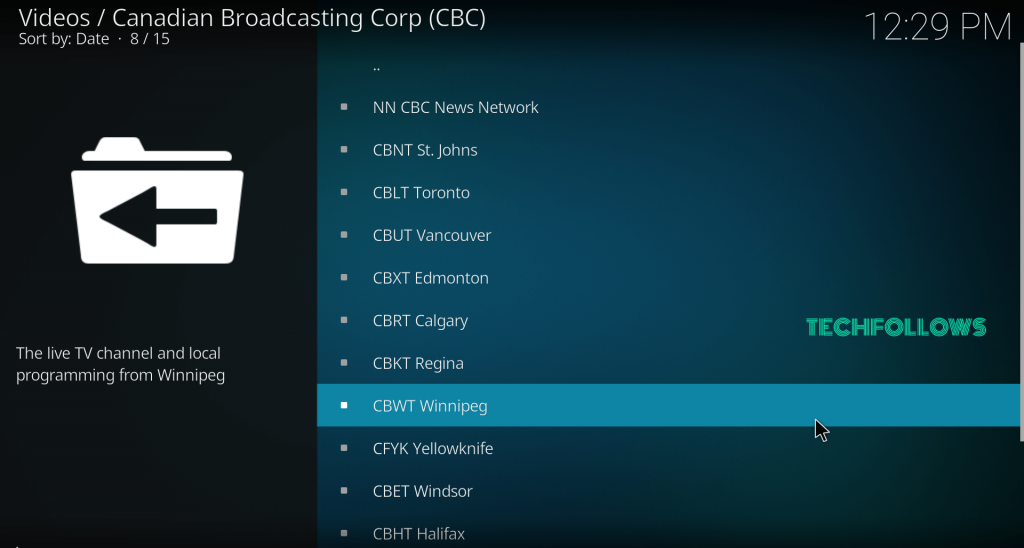
Alternatives for CBC Addon
Here are the best alternatives that offer live TV features on your Kodi media player.
BBC iPlayer
BBC iPlayer Kodi Addon is a perfect alternative for CBC addon. It is a popular platform for streaming all kinds of British media content. The BBC iPlayer Kodi Addon is available for UK users. But the non-UK users can access this addon with the help of the VPN on Kodi.

CNN
CNN Kodi Addon is a much-needed addon if you want to watch the latest news on politics, current affairs, sports, health & fitness, entertainment, and much more. You can download the CNN Kodi Addon directly from the official Kodi repository.

NewsON
NewsON is News Addon that streams the latest news on your Kodi device. It enables the users to see local news broadcasts and video clips from TV stations across the states in the U.S. like Alabama, Georgia, Arizona, Virginia, Washington, and more. NewsON addon is one of the best alternatives for CBC Kodi addon.

Frequently Asked Questions
You can download the CBC addon from the official Kodi repository.
Yes. You can watch the content of the CBC addon for free.
No. CBC service is available only in Canada. If you wish to stream the content outside Canada, you need to use a VPN on your device.
Disclosure: If we like a product or service, we might refer them to our readers via an affiliate link, which means we may receive a referral commission from the sale if you buy the product that we recommended, read more about that in our affiliate disclosure.
Read More: World News | Entertainment News | Celeb News
Tech Follows






