ESPN is a premium streaming service that offers live and VOD content for different sports events. You can install the ESPN app on Roku from the Roku Channel Store. After installation, you need to activate the ESPN app on Roku to stream its content.
You can also install and use live TV streaming apps to watch the ESPN channel on Roku.
If you have a TV Provider’s subscription offering the ESPN channel, you can use your TV Provider’s login details to access the app. If not, get an ESPN+ subscription before installing the app on Roku.
In this article, you will learn how to install, activate, and watch ESPN on Roku. Additionally, we have included the troubleshooting guide for the ESPN app.
How to Add ESPN on Roku
1. Turn On your Roku device and navigate to the home screen.
2. Hit Streaming Channels and tap the option Search Channels.

3. Type ESPN on the search bar.
4. Tap ESPN from the search suggestions and hit the +Add Channel option.
5. Now, the application will be installed on Roku.
How to Get ESPN on Roku Via Roku Website
1. Visit the official website of the Roku Channel Store (https://channelstore.roku.com/browse) from any browser on your PC.
2. Hit the Search bar and type ESPN.
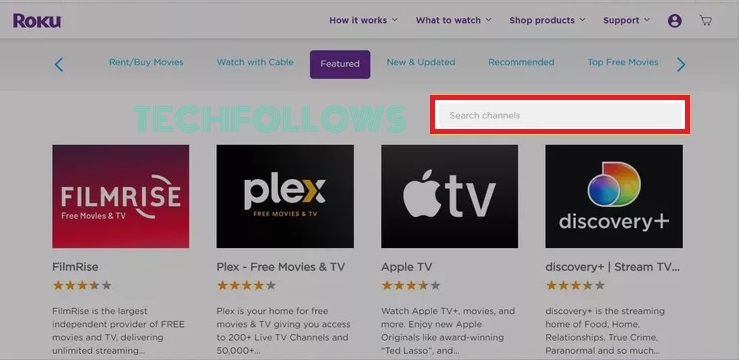
3. Tap +Add Channel on the app info page.
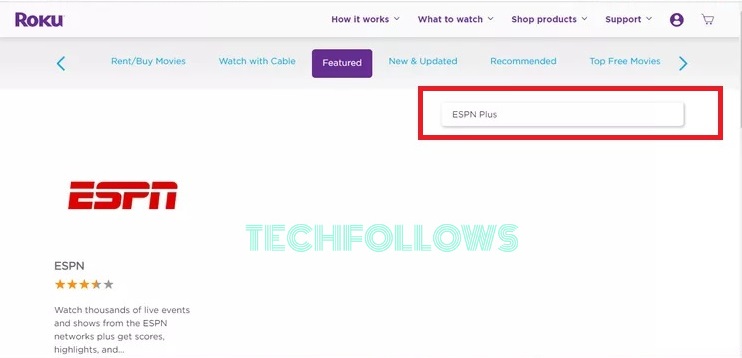
4. Go to Roku TV Settings and update your Roku firmware. Now, you can see the ESPN app on the Roku home screen.
How to Activate & Stream ESPN on Roku
1. Launch the ESPN app on your TV.
2. Navigate to the Settings section of the app.
3. You will see two options on the ESPN app.
- Choose TV Provider.
- Log in with your ESPN Account.
4. Choose TV Provider:
If you have a Pay TV subscription offering the ESPN channel, select Choose TV Provider. Select your TV Provider and log in using the required credentials.
Log in with your ESPN Account:
If you have an ESPN+ subscription, select this option.
- You will see an activation code on the TV screen.
- Make a note of the code and go to the ESPN Plus activation website (https://www.espn.com/activate).
- Type the ESPN activation code in the box and hit Continue.
- Log In using your ESPN+ subscription credentials.
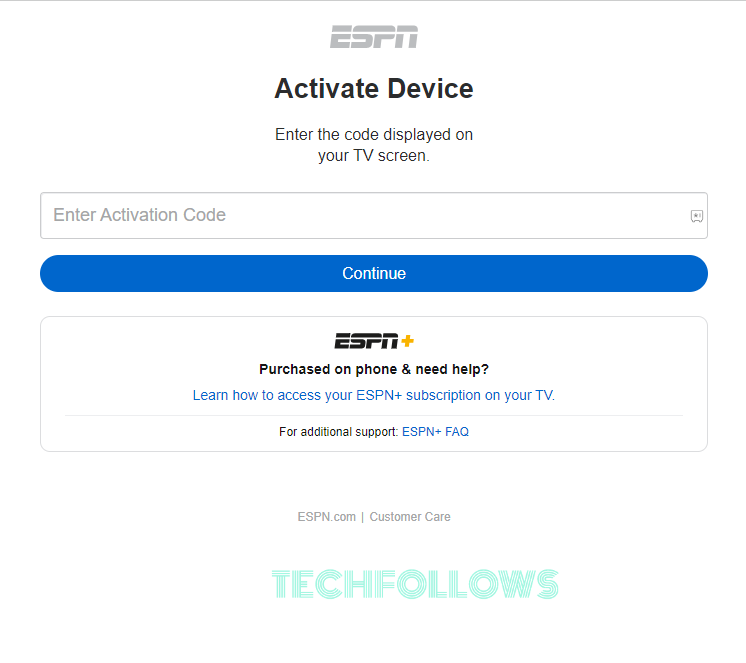
5. Once activated, play your desired sports event and stream it on your Roku TV.
How to Watch ESPN on Roku Without Cable
The ESPN channel is available on several live TV streaming apps. If you are already a subscriber to any of the services mentioned below, download that app and use it to live stream the sports content on the ESPN channel.
All these apps are available in the Roku Channel Store. So you can directly download the app. If you want to stream ESPN on Roku for free, sign up for the fuboTV 7-day free trial or Hulu 30-day free trial.
Subscription Plans of ESPN+
ESPN Plus offers two different subscription plans. You can subscribe to the plan on the official website of ESPN (www.espn.com).
| Subscription Plans | Price |
|---|---|
| Monthly Plan | $9.99/month |
| Annual Plan | $99.99/year |
How to Fix ESPN Not Working on Roku
On some occasions, the app doesn’t work properly due to several reasons, like poor Internet connectivity, an outdated app version, an outdated RokuOS, and more. You can resolve the ESPN+ not working issue by following the troubleshooting steps listed below.
- Connect Roku to a strong WiFi.
- Update the app on Roku.
- Check whether the ESPN server is down or active.
- Update the Roku device firmware.
- Restart the Roku.
- Uninstall and reinstall the ESPN app.
Frequently Asked Questions
The Sling TV app is the cheapest way to watch ESPN content. Subscribe to the Sling TV and install the app on Roku to live stream the ESPN channel.
No. ESPN+ does not provide any free trial.
Disclosure: If we like a product or service, we might refer them to our readers via an affiliate link, which means we may receive a referral commission from the sale if you buy the product that we recommended, read more about that in our affiliate disclosure.
Read More: World News | Entertainment News | Celeb News
Tech Follows








