Quick Answer
- You can install the Hallmark TV app from the Apple TV App Store.
- As Hallmark TV has AirPlay support, you can also AirPlay Hallmark TV content to Apple TV from your iPhone or iPad.
Hallmark Channel is an American TV channel that features lifestyle programs, series, exclusive hallmark movies, originals, and much more. Hallmark Channel has a dedicated app called Hallmark TV on the App Store of Apple TV (tvOS 13.0 or later). So, Apple TV users can directly download the app.
Before installing the app, you need to get a Pay TV Subscription to access the content on the Hallmark TV app. The Hallmark Channel supports various TV providers such as Spectrum, Xfinity, Cox, DISH, DIRECTV, Verizon, Mediacom, etc.
This article will teach you how to install and activate Hallmark TV on Apple TV.
How to Get Hallmark TV on Apple TV
#1. Connect the Apple TV to a WiFi network and select the App Store on the home screen.
#2. Tap the Search icon in the menu bar.
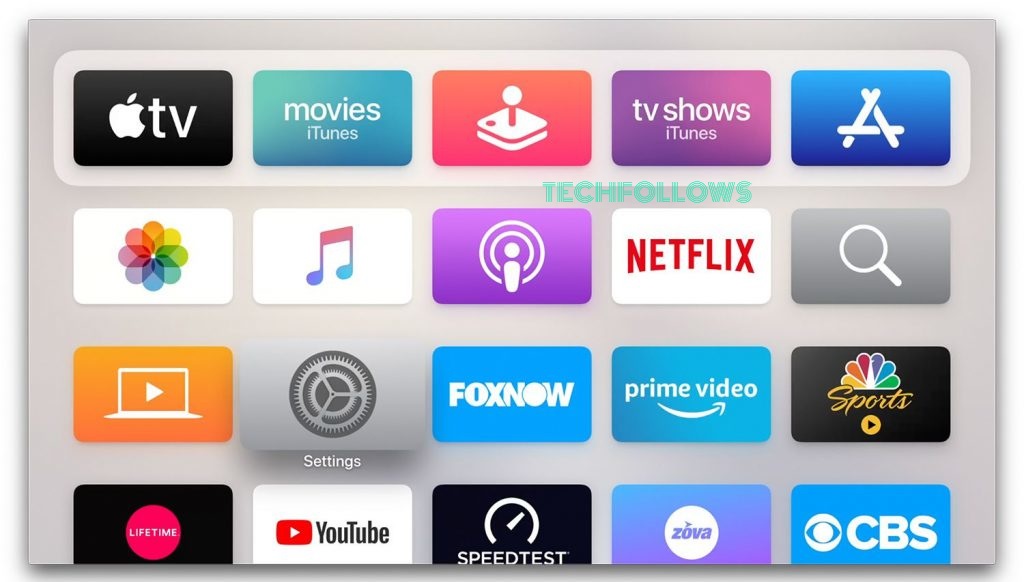
#3. Type Hallmark TV in the search box and search for the app.
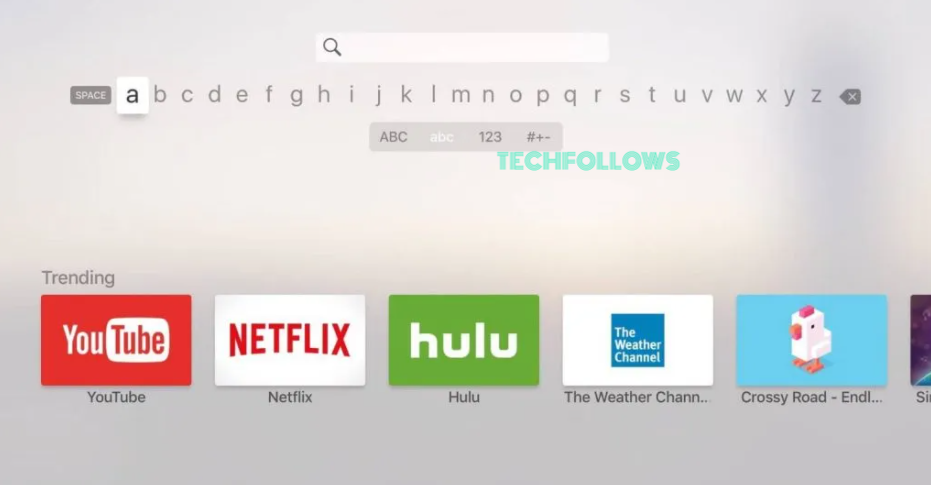
#4. Select the Hallmark TV app from the search results and hit the Get button to download the app on Apple TV.
How to Activate and Watch Hallmark TV on Apple TV
#5. After installing the app, open Hallmark TV on your tvOS.
#6. You will see a code on the Apple TV screen. Note down the code.
#7. Visit tv.watchhallmarktv.com from a browser on your PC or smartphone.
#8. Enter the activation code in the box and click Send Code.
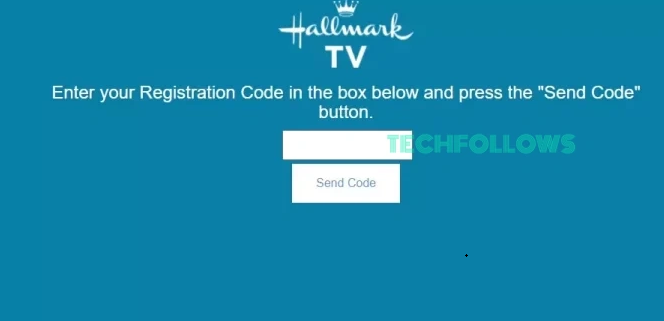
#9. Finally, choose your TV provider and log in using the required credentials to activate the Hallmark channel on Apple TV.
#10. Now, launch the Hallmark TV app and watch your favorite movies.
How to AirPlay Hallmark Channel on Apple TV
You can also AirPlay Hallmark TV to Apple TV from your iPhone or iPad. To do it, connect the iOS device and Apple TV to the same WiFi.
#1. Install the Hallmark TV app from the App Store on your iPhone/iPad.
#2. Launch the Hallmark TV app after installation and sign in to your account.
#3. Once signed in, select any content to play.
#4. Hit the AirPlay icon displayed at the top.

#5. From the devices list, select your Apple TV to cast the Hallmark TV video.
#6. Now, the video playing on the Hallmark TV app will appear on Apple TV.
How to Watch Hallmark Channel on Apple TV Without Cable
Apart from the above methods, you can use the streaming applications listed below to watch the Hallmark Channel on Apple TV without cable. You can install all these apps from the App Store on Apple TV.
Frequently Asked Questions
You can watch Hallmark Channel for free by signing into the app using your TV Provider info.
Philo ($25/month) is the cheapest way to stream the Hallmark Channel on Apple TV.
Disclosure: If we like a product or service, we might refer them to our readers via an affiliate link, which means we may receive a referral commission from the sale if you buy the product that we recommended, read more about that in our affiliate disclosure.
Read More: World News | Entertainment News | Celeb News
Tech Follows








