YouTube is a video streaming platform where you can watch or upload video content for free. The YouTube app is available for almost all streaming devices, including Firestick. Firestick or Fire TV users can install the YouTube app from the Amazon App Store. In addition, you can access the web version of YouTube using the Amazon Silk browser on Firestick. Get the YouTube app on your Fire TV and watch all your desired videos on a big screen.
How to Install YouTube on Firestick
1. On the Firestick home screen, click the Find icon.
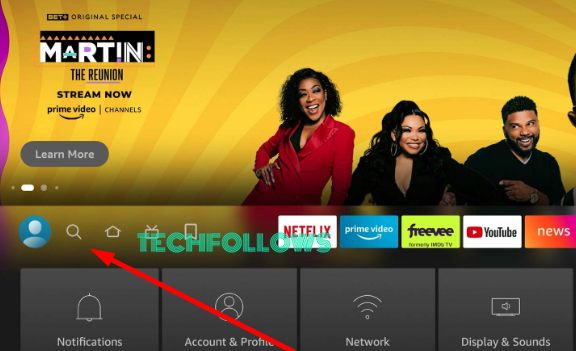
2. Type YouTube in the search field and search for the app.
3. Pick out the app from the results and click the Get button to install the app on your Firestick.
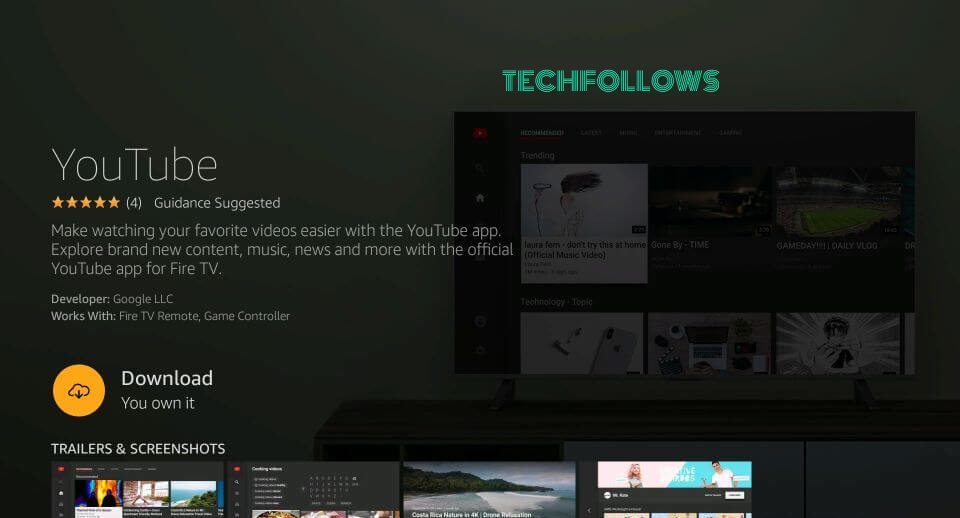
4. After installing, click the Open button to launch the YouTube app.
How to Activate YouTube on Firestick
1. Once launched, click the Sign In option.
2. You will see an activation code displayed on the TV screen.
3. Open a web browser on your PC or smartphone and visit the YouTube activation website (youtube.com/activate).
4. Enter the activation code and click the Next button.
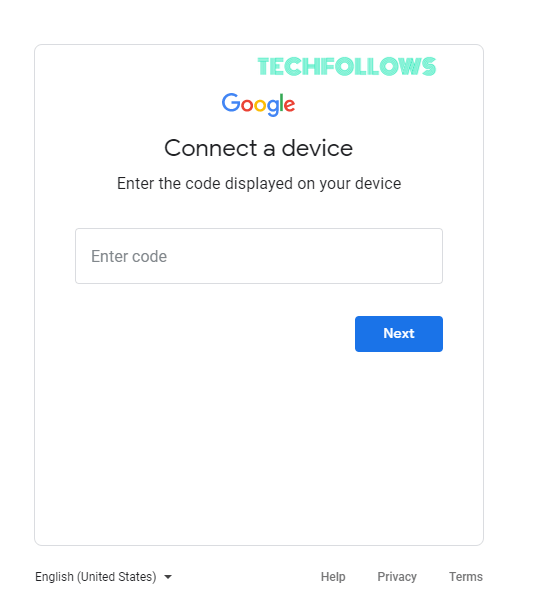
5. Log In to your YouTube account if prompted.
6. Once activated, relaunch the YouTube app on your Fire TV and stream your desired videos on a big screen.
How to Watch YouTube on Firestick using Amazon Silk Browser
Using the Silk Browser on Firestick, you can access the YouTube website on your Firestick.
1. Go to the Firestick home screen and click the Find icon.
2. Type Silk Browser and search for the app.
3. Pick out the app from the results and hit the Get or Download button to install the browser on Firestick.
4. Open the Silk browser after installation and enter the YouTube website URL: (https://youtube.com)
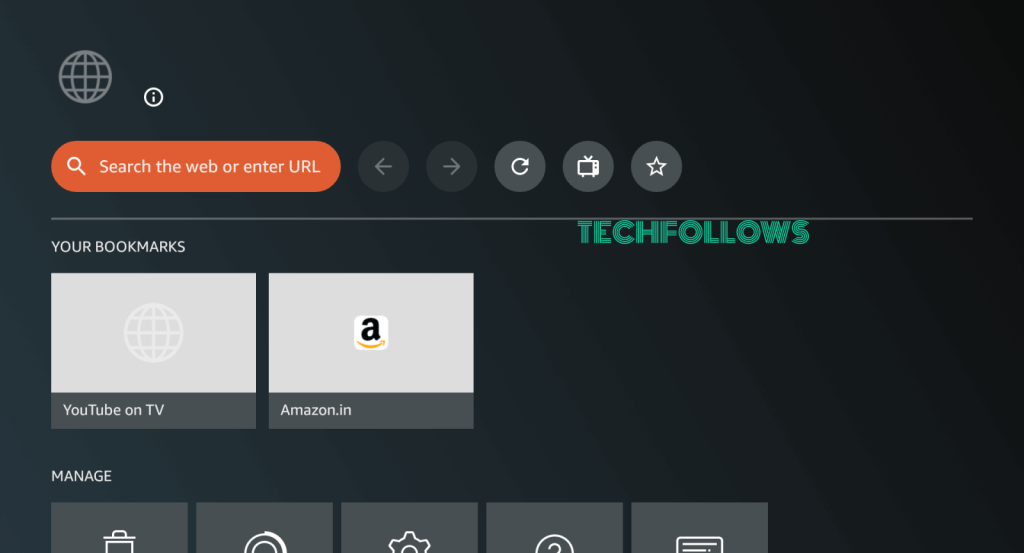
5. If needed, you can sign in to YouTube using your Google account credentials.
6. Now, play any video and watch it on your Firestick-connected TV or Fire TV.
How to Screen Mirror YouTube on Firestick
Alternatively, you can screen mirror YouTube on your Firestick using a smartphone or PC.
1. First, go to Firestick Settings and click the Display & Sounds option.
2. Next, click the Enable Display Mirroring option.
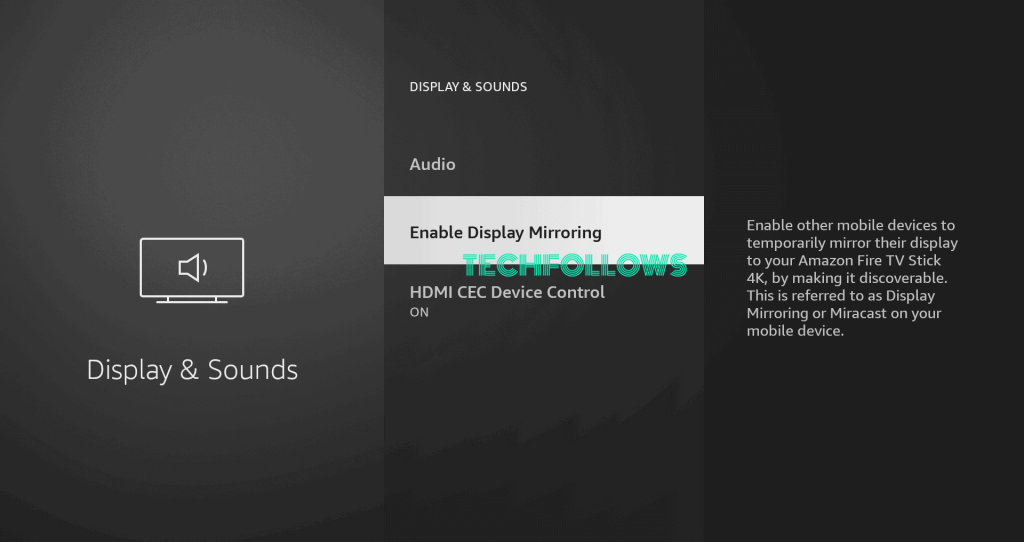
3. After enabling, connect both your Android and Firestick to the same WiFi network.
4. On your Android phone, install the YouTube app from the Play Store.

5. Open the YouTube app and finish the sign-in process.
6. Go to the Notification Panel and click the Cast icon.

7. From the list of devices, select your Firestick device.
8. The Android screen will now be mirrored to your Fire TV. Play any video on the YouTube app and watch it on your Firestick-connected TV or Fire TV.
How to Fix YouTube Not Working on Firestick
If the YouTube app displays a loading screen or black screen, follow the steps mentioned below to resolve the problem.
YouTube Premium Plans
YouTube offers 4 different premium plans for users. Take a look at their premium plans and pricing. If the premium subscription doesn’t satisfy you, you can cancel your YouTube subscription anytime.
| Subscription Plan | Pricing |
|---|---|
| Student Plan | $6.99/month |
| Individual Plan | $11.99/month or $119.99/year |
| Family Plan | $22.99/month |
FAQ
Yes. The YouTube app is available on the Amazon App Store of Fire TV Stick.
YouTube Music is not available on Amazon App Store. But you can sideload the APK file of YouTube Music on Firestick using the Downloader app.
Disclosure: If we like a product or service, we might refer them to our readers via an affiliate link, which means we may receive a referral commission from the sale if you buy the product that we recommended, read more about that in our affiliate disclosure.
Read More: World News | Entertainment News | Celeb News
Tech Follows







