Quick Answer
- You can install the Apple TV app on all Sharp TV models.
- Sharp Android TV: Turn on your TV → Navigate to the Home page → Open the Google Play Store → Hit the Search icon → Search Apple TV → Tap the Install button.
- Sharp Roku TV: Switch on your TV → Press the Home button on the remote → Go to Streaming Channels → Hit Search Channels →Type Apple TV→ Click Add Channel to download.
- Sharp Aquos TV: Power on your TV→ Click the Apps button → Open AppsNow or VEWD App Store → Search Apple TV app → Hit OK to install.
If you are a huge fan of Apple TV’s exclusive content and wish to experience it on your Sharp TV, you have landed at the correct destination. The Apple TV app is available on all Sharp Smart TV models. You can download it from the Google Play Store, Channel Store, and VEWD App Store. After downloading the app, you must activate the Apple TV app using your Apple ID to access the video content.
As Apple TV is a premium service, you should have a valid subscription to watch movies, series, and documentaries. It starts at $9.99 per month. If you are a new user, you can get the 7-day free trial on Apple TV. Follow the instructions mentioned in this article to get the Apple TV app on your TV.
How to Download Apple TV on Sharp Android TV
If you are using the Sharp Android or Google TV, you can follow the steps below to get the Apple TV+ app.
Information Use !!
Concerned about online trackers and introducers tracing your internet activity? Or do you face geo-restrictions while streaming? Get NordVPN – the ultra-fast VPN trusted by millions, which is available at 69% off + 3 Months Extra. With the Double VPN, Split tunneling, and Custom DNS, you can experience internet freedom anytime, anywhere.

1. Switch on your Sharp TV and connect it to a stable WiFi.
2. In Sharp Android TV, open the Google Play Store and click the Search icon. In Sharp Google TV, go to the Search for Apps section.
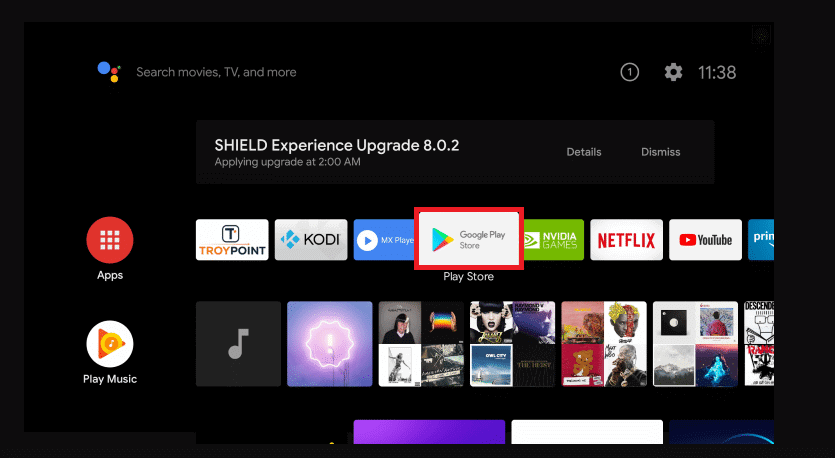
3. Hit the Search icon and search for the Apple TV app.
4. Click on the Apple TV app from the results shown and press the Install button.
5. Now, the app is added to your Sharp Android TV. Then, skip to the activation section mentioned below.
How to Add Apple TV on Roku TV
1. Power on your TV and take the remote.
2. Hit the Home button on your Roku TV remote.
3. Open the Streaming Channels tile and locate the Search Channels option.
4. Now, search Apple TV and choose the app from the recommended list.
5. Tap Add Channel to download the app on Sharp TV.
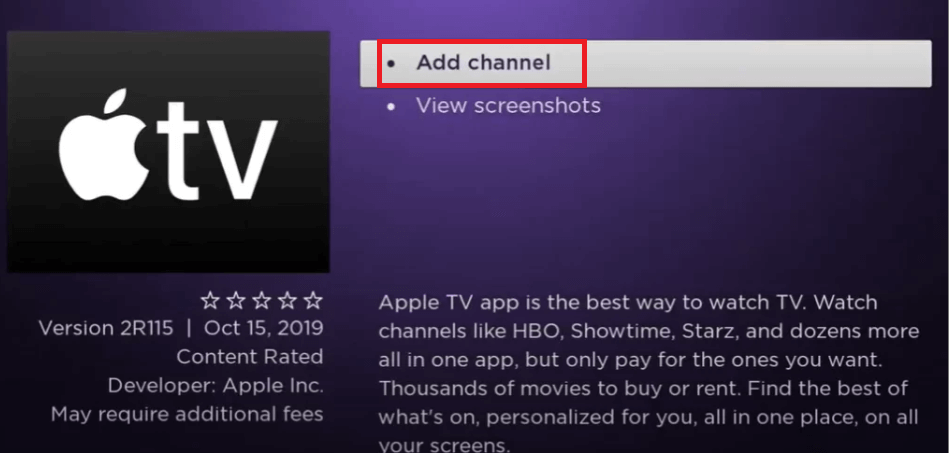
6. Once the app is installed, go to the activation steps.
How to Install Apple TV on Sharp Aquos TV
1. Turn on your Sharp TV and connect it with a strong WiFi connection.
2. Press the Apps button on your remote and navigate to AppsNow or VEWD App Store.
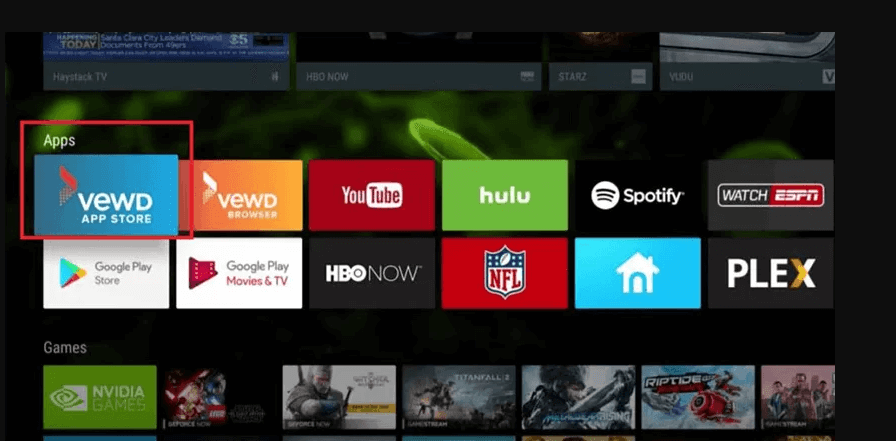
3. In the Search bar, search and choose the Apple TV app.
4. Click OK to download the app on Sharp Smart TV.
How to Activate Apple TV
After installing Apple TV on your Smart TV, you must sign in and activate your account. Then, you will be able to stream any content from Apple TV.
1. Open the Apple TV app and click Start Watching tile.
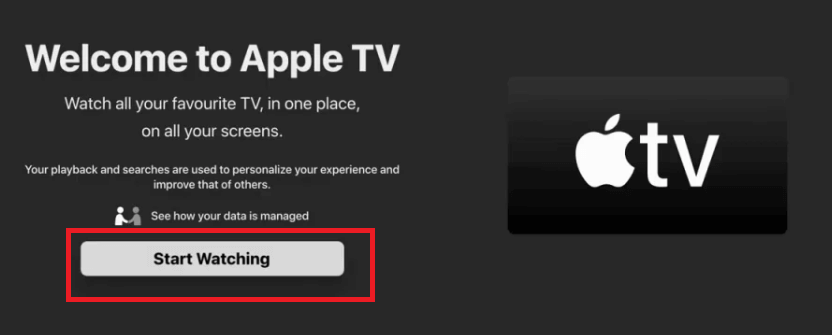
2. Go to the Settings menu and tap on Accounts.
3. Click the Sign In button. You will be displayed with two options. Sign In On Mobile Device and Sign In On This TV option.
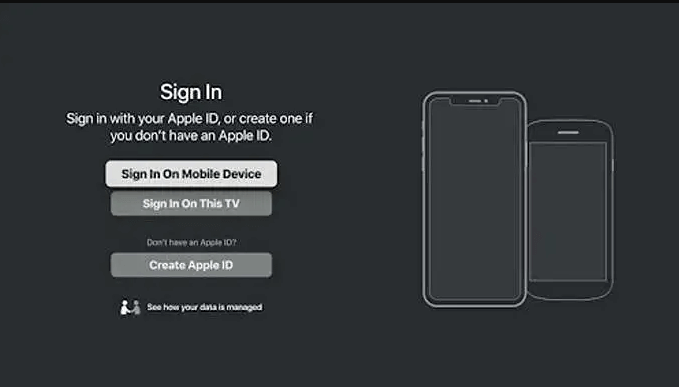
4. Click the Sign In On This TV option to enter the Apple TV credentials.
5. If you want to activate the app, click the Sign In On Mobile Devices button. You will get the activation code, activation link, and a QR code.
6. Take your iPhone and scan the QR code to get the Apple TV activation website. You can also manually enter the Apple TV activation website (https://activate.apple.com) on a web browser.
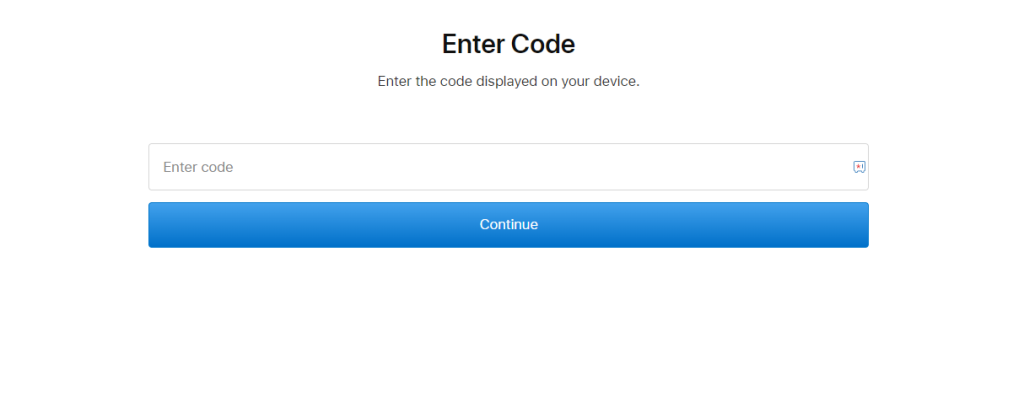
7. Enter the activation code and click the Continue button.
8. Sign in with your Apple ID to complete the activation.
9. Now, the Apple TV app will reload automatically. After that, your Apple ID will be synced with the app. You can watch all the video content on the app.
FAQ
Yes, you can cast the Apple TV app using your smartphone to your Aquos TV.
Disclosure: If we like a product or service, we might refer them to our readers via an affiliate link, which means we may receive a referral commission from the sale if you buy the product that we recommended, read more about that in our affiliate disclosure.
Read More: World News | Entertainment News | Celeb News
Tech Follows







