Ares Wizard is an all-in-one Kodi tool that comes with Kodi builds, Addons, and much more. You can simply install this tool to access everything for a greater Kodi experience. With this tool, you can clear the Kodi cache and other Kodi things for smooth playback. You can also find other maintenance tools like thumbnails, delete packages, delete cache/temp files, and much more. The backup utility will backup all your Kodi details, and you can restore them whenever you want. Read further and understand how to Install Ares Wizard on Kodi Supported Devices.
Is Ares Wizard Safe and Legal to Use?
Ares Wizard is completely free to use. Thus, it might have some copyrighted content to stream that can even end up in legal problems as the Ares Wizard addon is neither safe nor legal to stream. You can use a VPN to keep yourself protected from legal issues as well as for secure streaming. If you are looking for the best VPN for Kodi, then, ExpressVPN, IPVanish, and NordVPN are some of the best choices.
How to Download Ares Wizard on Kodi
As the Ares Wizard addon is not available in the Kodi repository, you have to Enable Unknown Sources on Kodi to get it from the third-party repo.
#1: Launch Kodi Media Player.
#2: Click the Settings Icon.
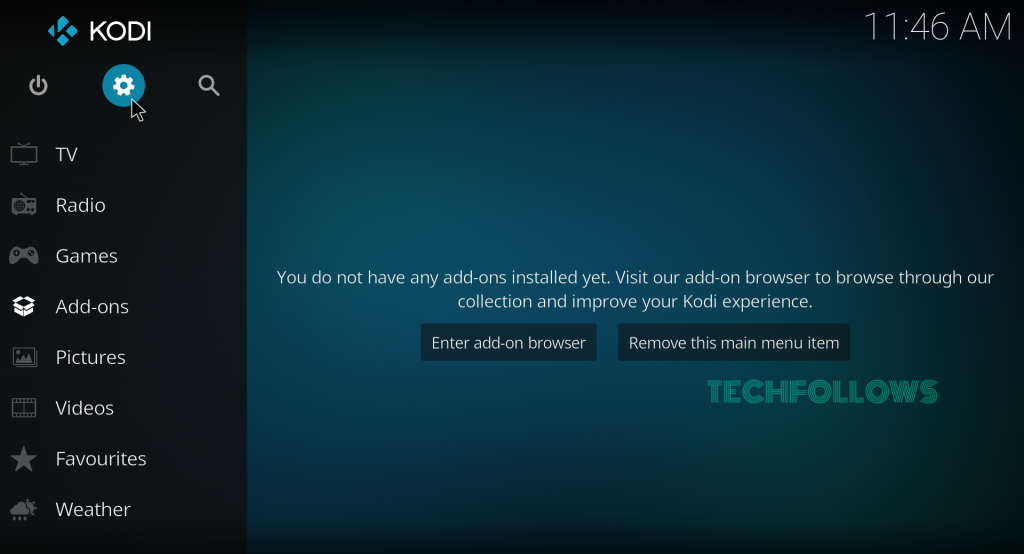
#3: Select File Manager.
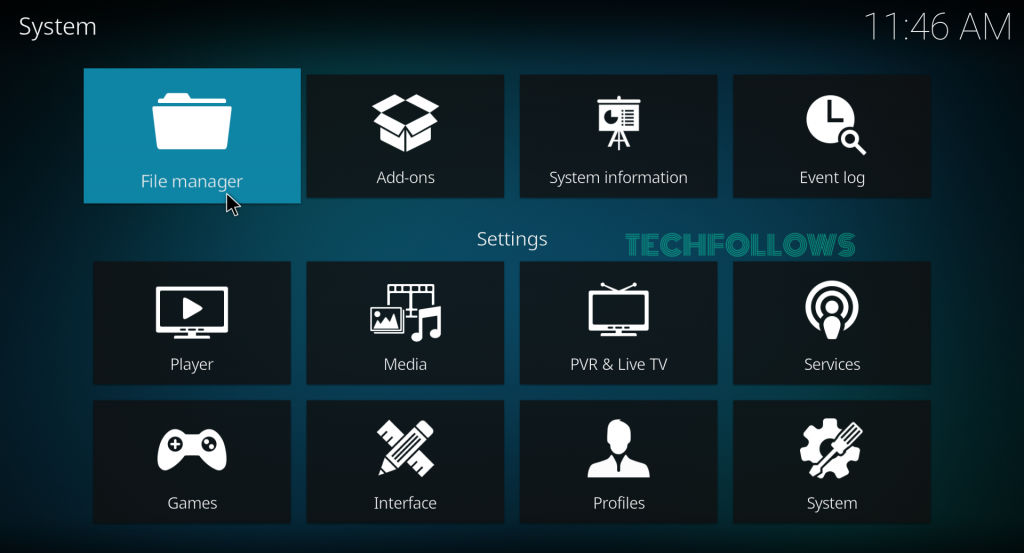
#4: Double-click Add Source.
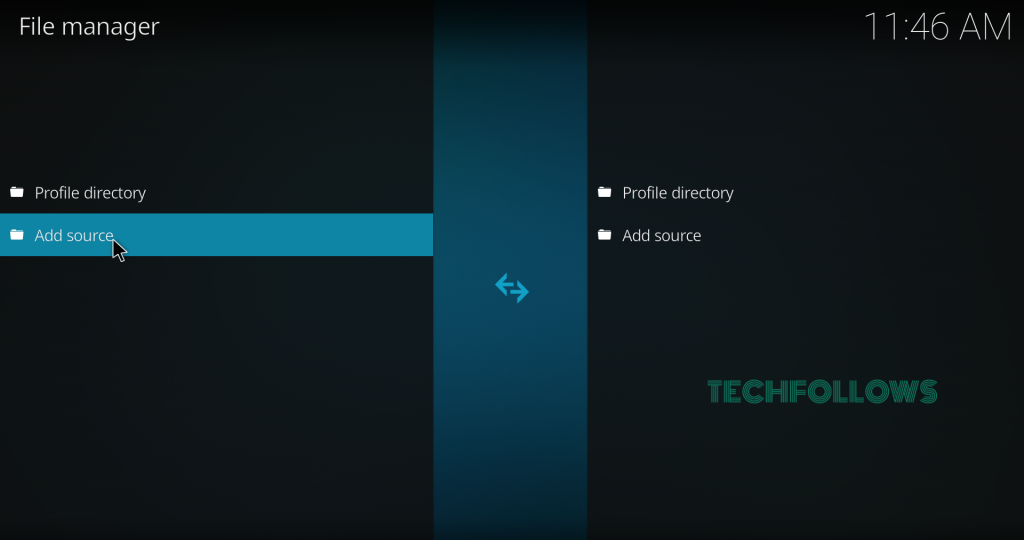
#5: Tap <None>.
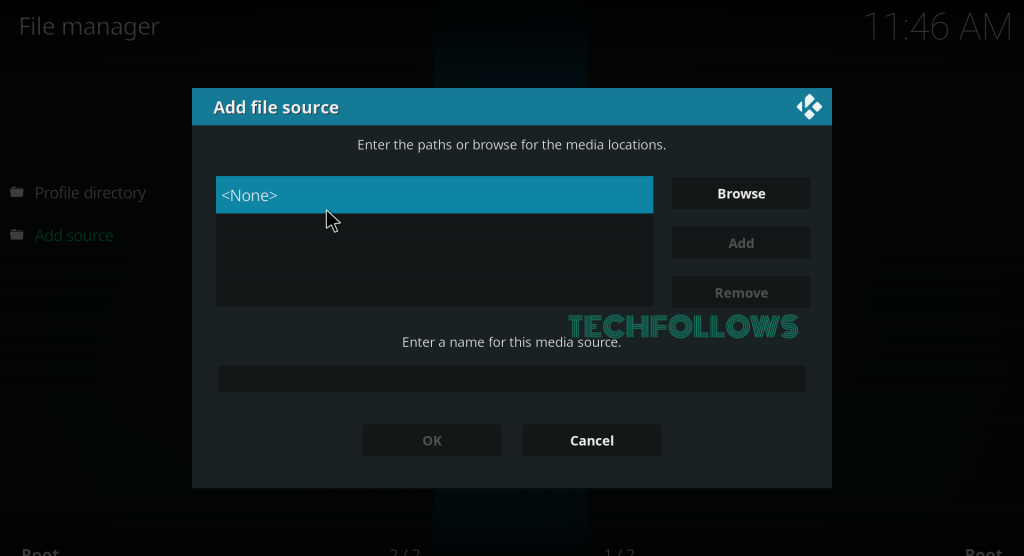
#6: Enter the source URL: http://ares-repo.eu and tap OK.
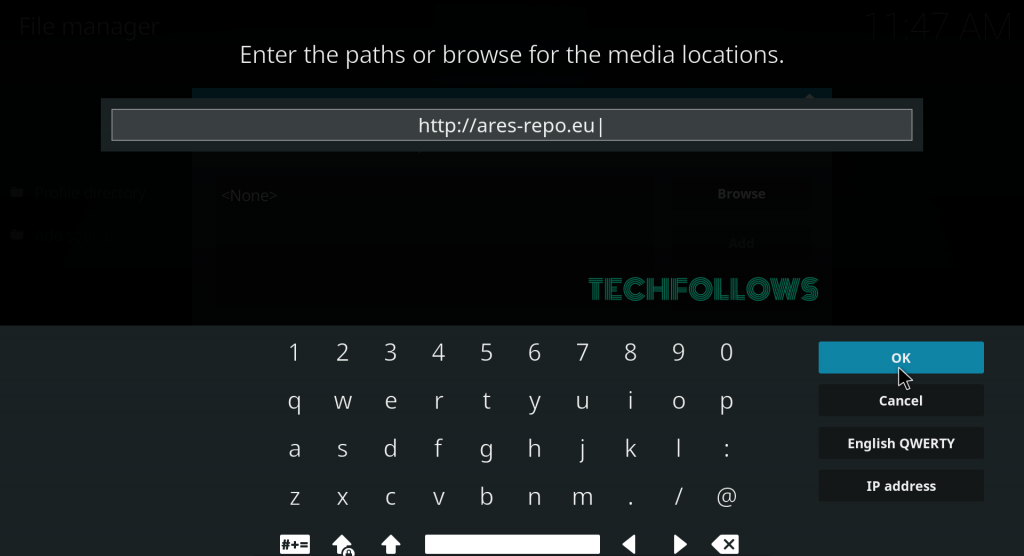
#7: Name your Source as Ares New Repo and tap OK.
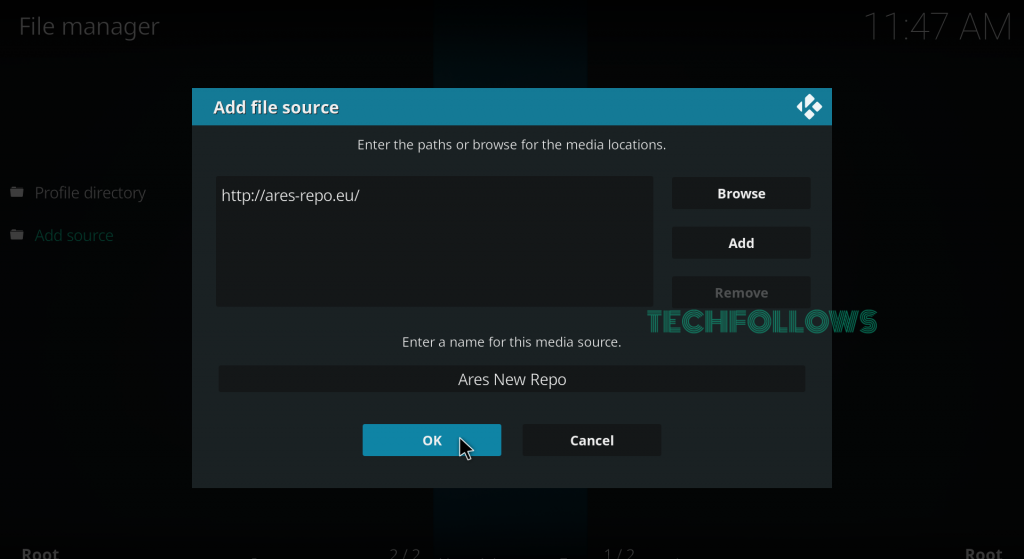
#8: Get back to the home screen and tap Addons and select the Packages installer icon.
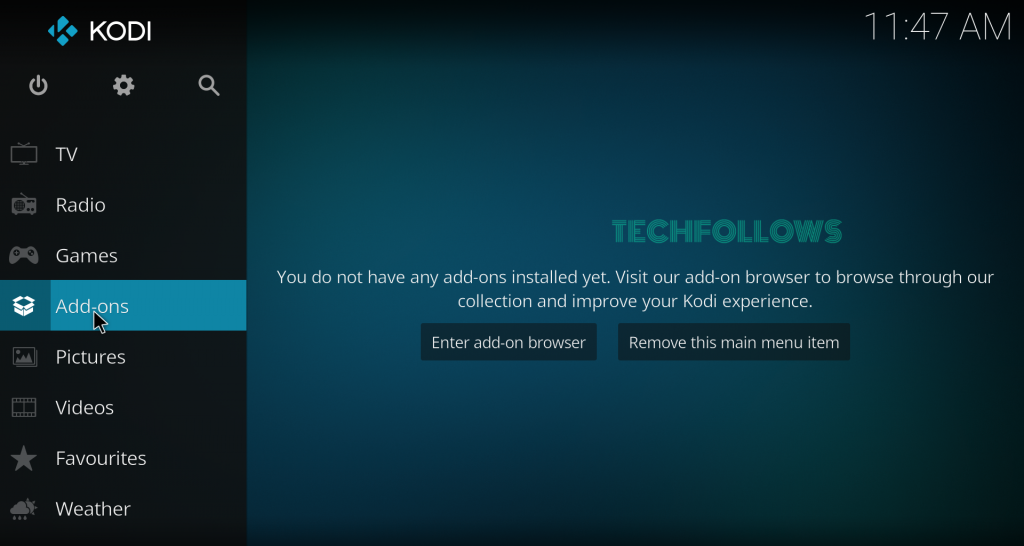
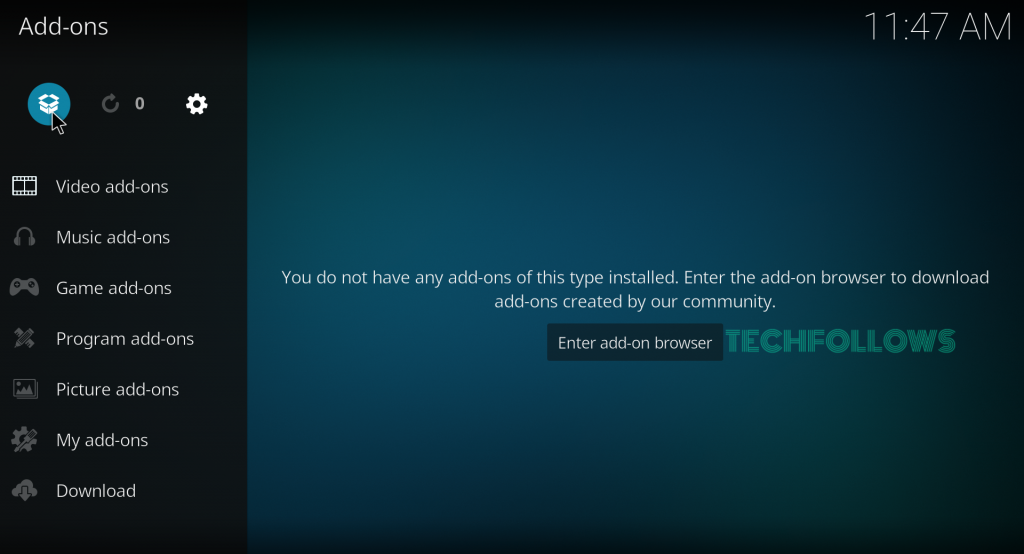
#9: Tap Install from Zip File.
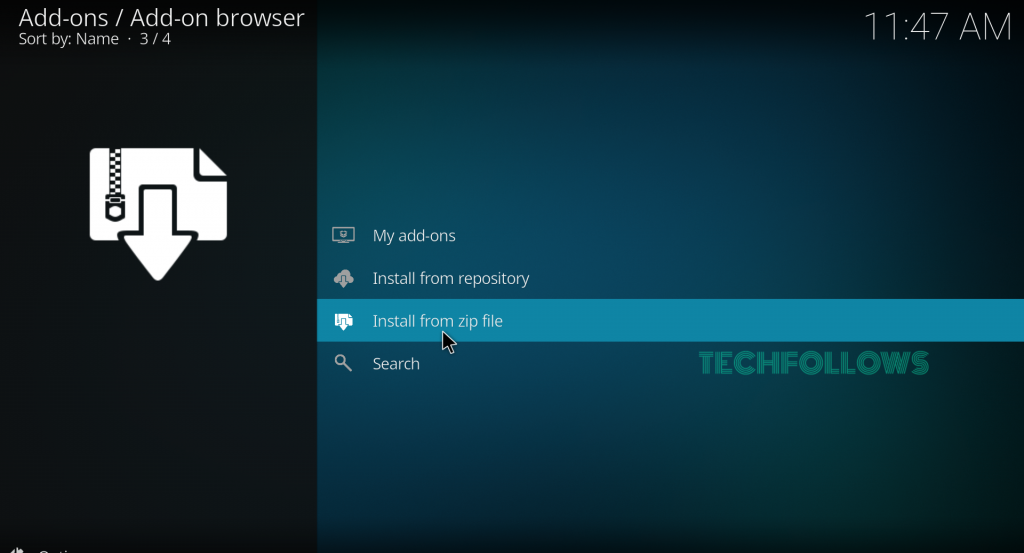
#10: Select Ares New Repo source.
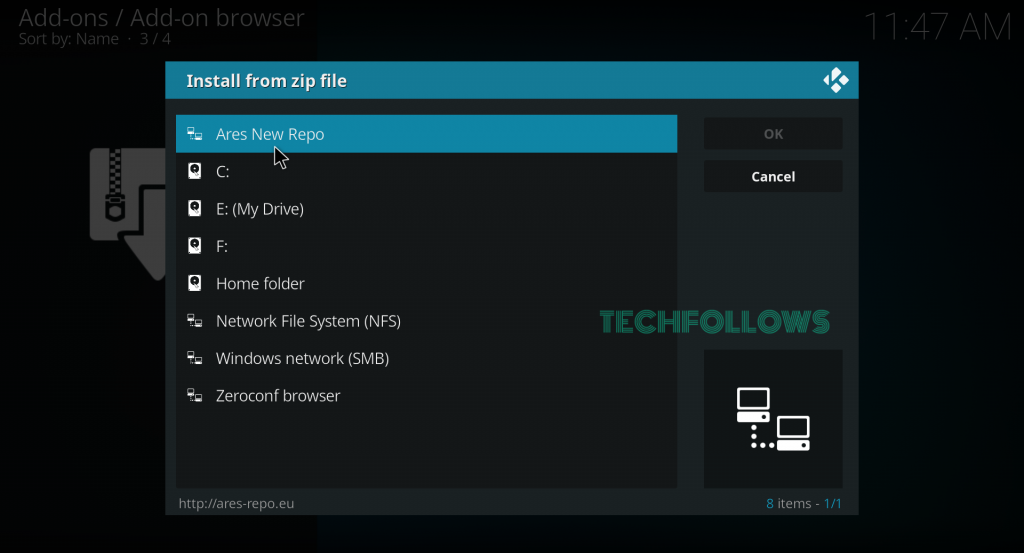
#11: Select Ares Wizard Zip file named script.areswizard-X.X.X.zip (X.X.X represents the version number).
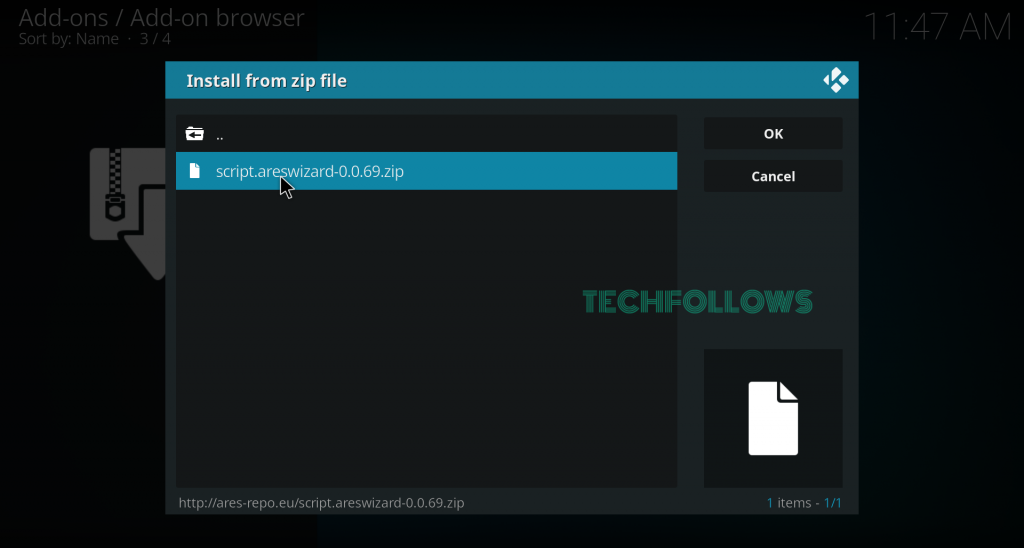
#12: Within a few minutes, the Ares Wizard will be installed on your device.

Alternatives for Ares Wizard
Indigo
Indigo Kodi Addon is the perfect alternative for Ares Wizard. It helps you to manage and configure your Kodi in a single click. The addons host various categories like Config Wizard, Addon Installer, Maintenance Tools, Rejuvenate Kodi, Factory Restore, Log Uploader, Network Speed Test, Sports Listings, Backup/Restore, Log Viewer, and No-Coin scan. You can download this addon from the TVAddons repo.

Looking Glass Repo
Looking Glass is a repository that is the best alternative for Ares Wizard. It offers various cool add-ons for an amazing streaming experience. You can get addons from different categories that include sports, cartoons, and fitness. The popular addons in it include Fantastic Beats, Hammer Time, Golden Cinema, etc.
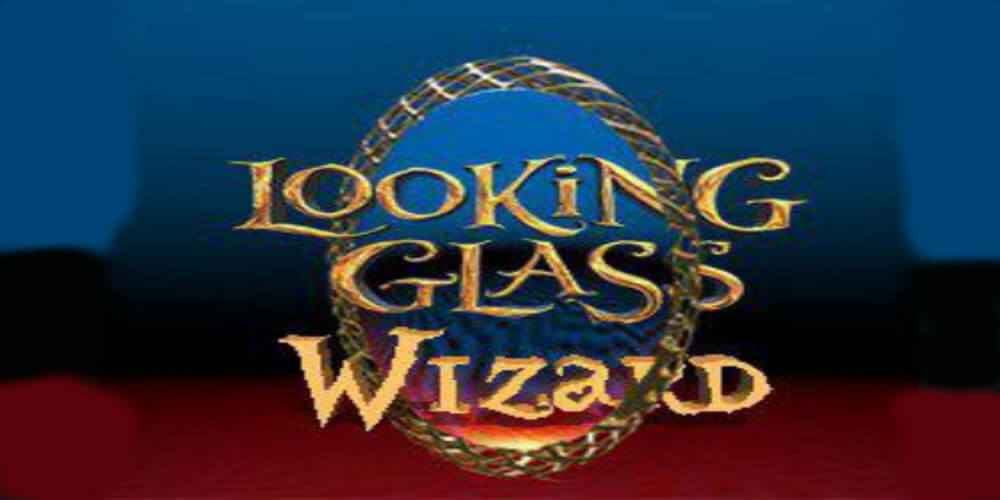
Ares Wizard lets you download various add-ons from a single tool. Unlike any other Wizard, it has its own add-ons for fitness, sports, and so much more.
F.A.Q.
Install Ares Wizard from the Ares New Repo and start using it on your XBMC media Player.
Connect your Kodi with a trustable VPN service and try again later.
Disclosure: If we like a product or service, we might refer them to our readers via an affiliate link, which means we may receive a referral commission from the sale if you buy the product that we recommended, read more about that in our affiliate disclosure.
Source: Tech Follows





