CNNgo is the official streaming app to watch CNN. It has both live and on-demand media content from CNN, CNN International, and HLN. Apart from the live channels, it streams originals, series, films, and digital shows. This app is compatible with Apple TV, Roku, Amazon Fire TV, Android TV, and Samsung TV. You can install CNNgo on Roku from its channel store for free. In this post, we will examine the steps to install CNNgo on Roku.

CNNgo requires a TV service provider subscription for sign-in. It accepts almost all the popular TV providers like Cox, Directv, Spectrum, Optimum, Dish, Verizon, Xfinity, etc.
How to Download CNNgo on Roku
Quick Guide: On Roku TV Home, click Streaming Channels > Select Search Channels > Browse for CNNgo > Select the app > Click Add Channel > Click Ok.
#1 Connect your Roku device to the HDMI port of the TV and launch Roku.
#2 Press the Home button on the Roku remote and select Streaming Channels in the menu.
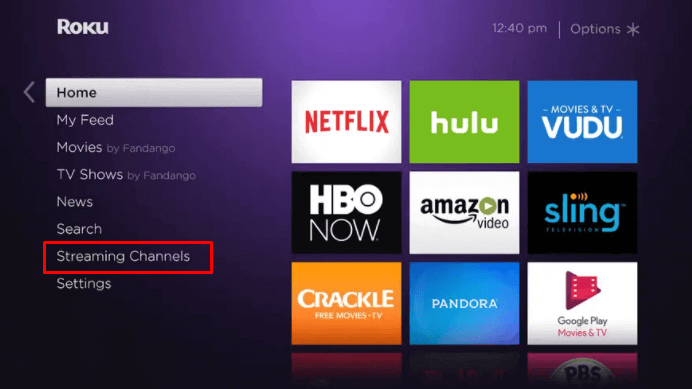
#3 In the Channel Store, scroll down and select Search Channels.
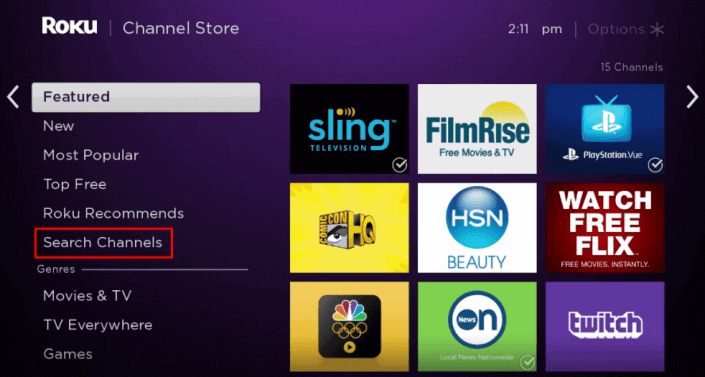
#4 Type CNNgo in the search box and choose it from the options.
#5 Click Add Channel to install CNNgo on Roku and select OK in the prompt.
#6 After installing, launch the app on Roku.
Alternate Method to Get CNNgo on Roku
As an alternative method, you can install the app from the Roku Channel Store website.
#1 Using any browser on a PC, go to the Roku Channel store website.
#2 Select the Sign In option on the top right corner.
#3 Sign in with your Roku TV account details and click Submit
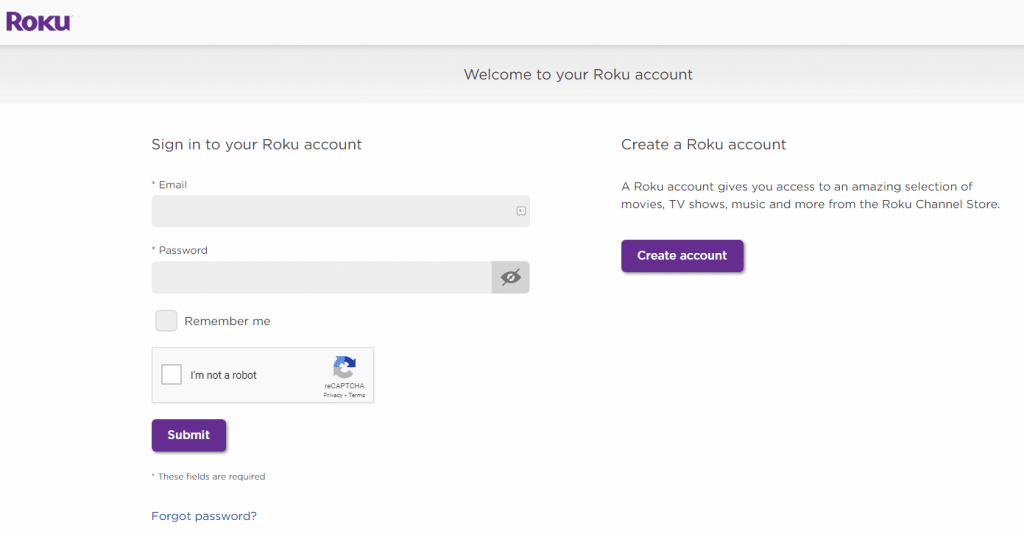
#4 Select the Search Channels option and search for CNNgo.
#5 Click +Add Channel, and within a few hours, the channel will reflect on your TV.
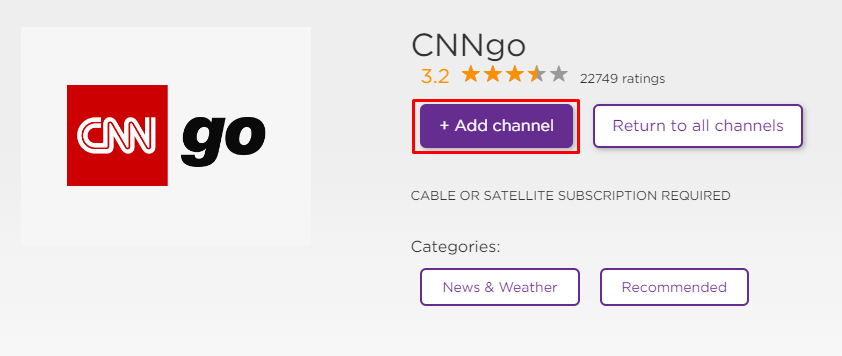
How to Activate CNNgo on Roku
#1 Click Go to Channel to launch the app on Roku.
#2 An Activation code will arise on the TV screen. Go to CNNgo’s official site using a PC or smartphone.
#3 Select Roku in the available platforms.
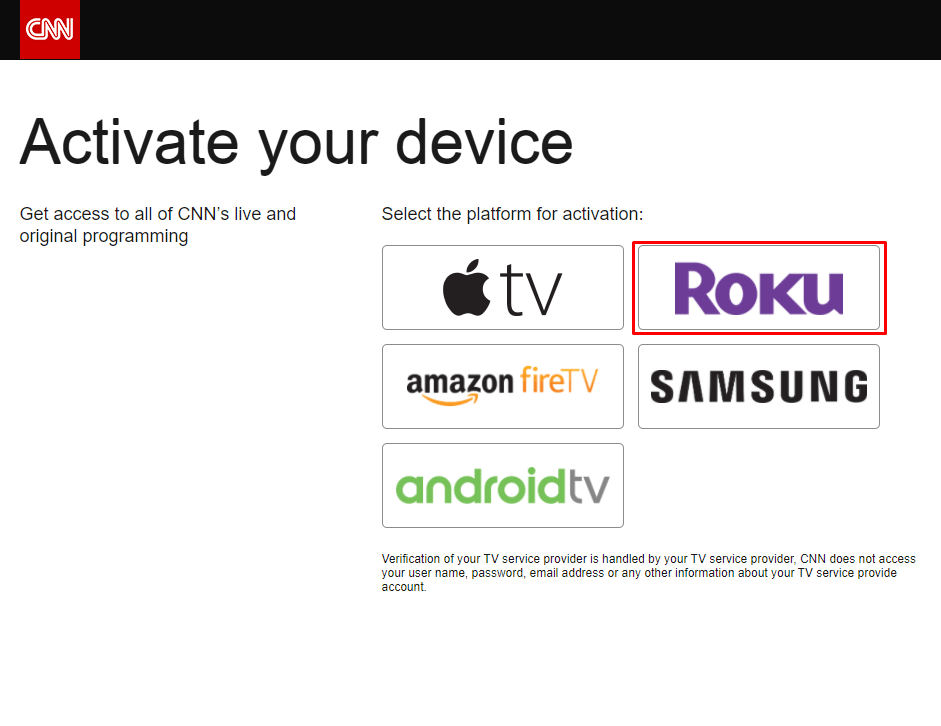
#4 In the next screen, enter the Activation code and click Continue to Verify.
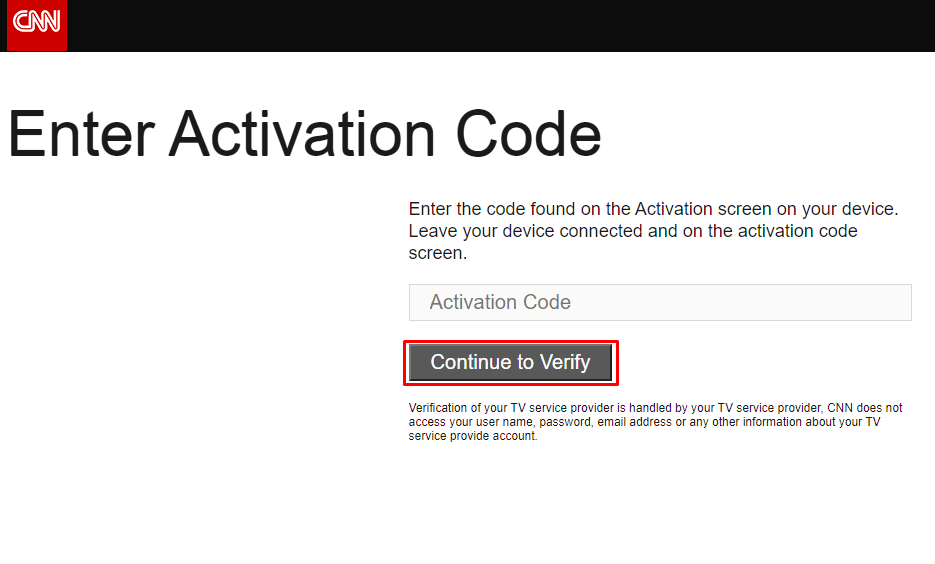
#5 Sign in with your TV provider credentials and activate the app to watch CNN content on Roku.
How to Watch CNN on Rokuwithput Cable TV Provider
The alternative way to watch CNN on Roku is by using streaming services. Here are some of the streaming services which offer CNN content.
Sling TV

Sling TV is a pioneer in streaming services and has two types of subscriptions: Sling Orange and Sling Blue. It offers a CNN channel on both the Packages, and the cost of each package is $30 per month. Sling TV on Roku also has cloud DVR support for 10 hours.
Hulu with Live TV

Initially, Hulu was launched as a service to stream on-demand content. Later, the live streaming support was added with Hulu + Live TV plan ($64.99 per month). The plan also includes CNN, CNN International, and HLN in its top 65+ channels. You can download and stream Hulu + Live TV on Roku.
YouTube TV

YouTube TV on Roku has 85+ channels, including CNN, NBC, Fox News, CBS, CNBC, HLN, BBC World News, etc. It has only one subscription, which costs $64.99 per month. The cloud DVR has unlimited storage space for recordings, and it permits simultaneous streaming on 3 devices.
DirecTV Stream
DirecTV Stream is formerly known as DirecTV Now and AT&T Now. You can stream over 100+ Live TV Channels, including CNN. In addition, you can also stream thousands of on-demand content using DirecTV Now on Roku. A Monthly subscription for CNNgo starts with a subscription at $64.99.
fuboTV
fubo TV offers 120+ live TV channels with a subscription of $69.99/month. You will get 1000 hours of Cloud DVR storage to stream movies offline. You can stream fubo TV on Roku on up to 3 devices simultaneously. It offers 4 different plans, and you can stream CNNgo with any plan.
You can watch CNN live News on Roku using the CNNgo app or other streaming services. You can also screen mirror your smartphone to Roku for watching live news on TV.
FAQ
Yes, you can install CNNgo on Firestick from the Roku Channel Store.
Restart your Roku device, connect it with a proper internet connection and try again.
The cheapest way to stream CNN is by using Sling TV on Roku.
No, CNN is not available as a Prime video channel.
No, CNNgo needs a subscription to stream.
Disclosure: If we like a product or service, we might refer them to our readers via an affiliate link, which means we may receive a referral commission from the sale if you buy the product that we recommended, read more about that in our affiliate disclosure.
Source: Tech Follows





