Quick Answer
- Browser TV Web is available for Android TVs. You can install the app from the Play Store.
- Install the app: Launch Google Play Store → Tap the Search icon → Search for Browser TV Web → Pick the app → Click the Install button.
You can easily install Browser TV Web on your Android TV as it is listed on the Google Play Store. The browser is compatible with many Android TV brands like TCL, Sony, Realme, etc., with Android TV OS version 5.0 and above.
Browser TV Web is completely free to use and loaded with modern features like ad blocks, cookie blockers, search engine shortcuts, and more. If you are unable to get this app, you can sideload its APK file on your TV firmware.
In this guide, we have covered all the methods to get the Browser TV Web on your TV.
How to Get Browser TV Web on Android TV
1. Turn ON your Android TV and connect it to a stable internet.
2. Navigate to the Apps section and launch the Google Play Store.
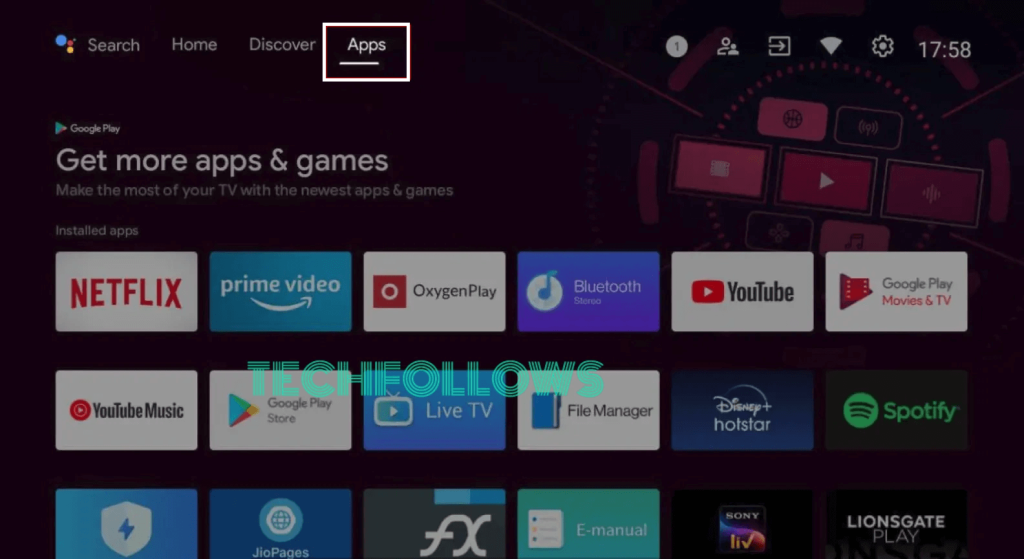
3. Click on the Search icon and enter Browser TV Web.
4. Select the app from the suggested list and click Install.
5. Open the app after downloading it.
6. Start using the browser to search and access your favorite website.
How to Sideload Browser TV Web on Android TV
To sideload this app, you have to get the Downloader app on your TV.
1. Install the Downloader app on your Android TV from the Play Store.
2. Navigate to Settings from your Android TV’s home screen.
3. Tap Device Preferences and click on Security & Restrictions.
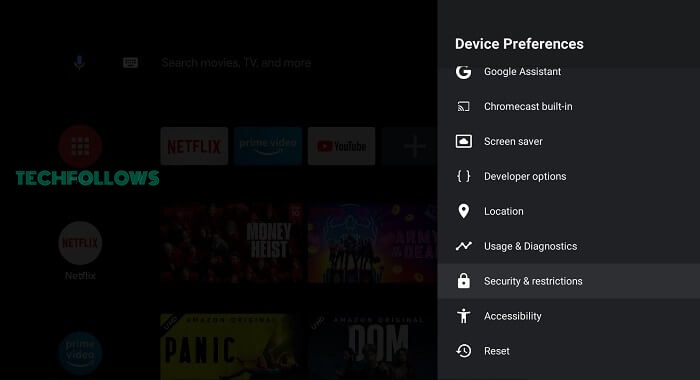
4. Choose Unknown Sources and select the Install Unknown Apps option.
5. Pick the Downloader app from the options and switch it ON.
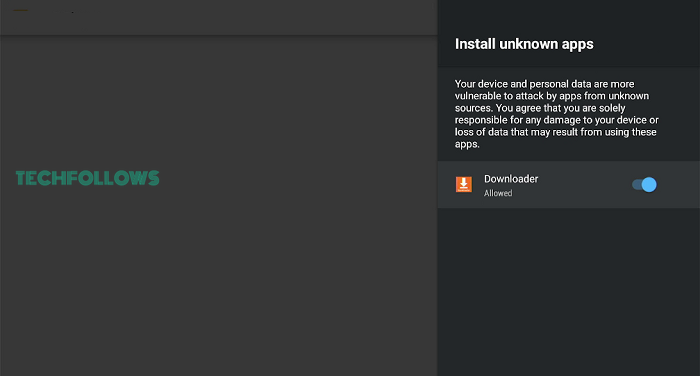
6. Launch the Downloader app and tap Allow to the displaying prompt.
7. Type the Browser TV Web Android TV APK link in the URL field and click Go.
Browser TV Web APK link: bit.ly/3RbzKnI
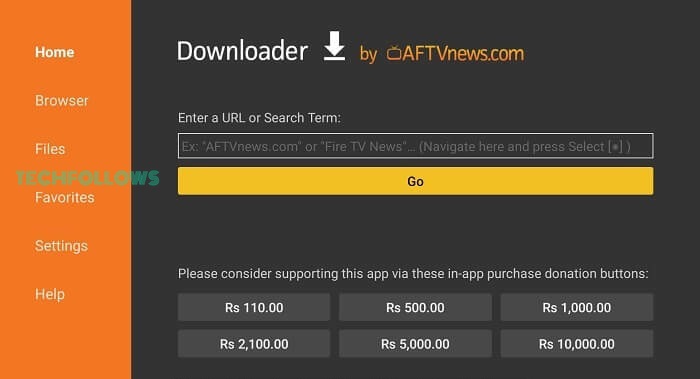
8. Once the APK is downloaded, hit Install to get the app.
9. Click Open to launch the app and browse your desired web pages.
Features of Browser TV Web
- Availability of web video player with subtitles.
- Allows you to bookmark your favorite websites.
- Supports Voice Input with multiple languages.
- An integrated IPTV player is available to watch IPTV provider’s content, like Titanium IPTV and Joker IPTV.
- Supports QR code web pages in specific TV models.
- Scroll Mode is available to navigate within websites.
FAQ
Yes, many Android TVs have built-in web browsers. If you have none, check the list of best browsers on your Android TV and install one.
It happens because of using an outdated app or firmware. Keep the browser and your Android TV updated to fix this issue.
Disclosure: If we like a product or service, we might refer them to our readers via an affiliate link, which means we may receive a referral commission from the sale if you buy the product that we recommended, read more about that in our affiliate disclosure.
Read More: World News | Entertainment News | Celeb News
Tech Follows








