Quick Guide
- The Cartoon Network app is officially available for Firestick and Fire TVs on the Amazon App Store.
- Install Cartoon Network on Firestick: From the Home page → Navigate to Find → Tap on the Search option → Search Cartoon Network → Select the app → Hit Get or Download.
- Activate Cartoon Network: Open Cartoon Network → Sign In to your account → Note the Activation Code → Visit the activation website of Cartoon Network → Hit My device is.. option → Choose Firestick → Enter the code → Click Continue → Log in with your TV provider.
If you love to watch cartoon movies and TV shows on your Firestick, Cartoon Network is the best app for you. You can install the Cartoon Network app from the Amazon App Store on your Fire TV Stick. After installing, you must activate the app using a valid cable or live TV account. With the Cartoon Network app on your Fire TV Stick, you can watch popular shows like Ben 10, Teen Titans, The Powerpuff Girls, and more.
In this article, we have given a detailed explanation of installing, activating, and watching Cartoon Network on Fire TV Stick.
How to Get Cartoon Network on Firestick
1. Connect the Firestick to your TV and make sure you have a strong WiFi connection.
Information Use !!
Concerned about online trackers and introducers tracing your internet activity? Or do you face geo-restrictions while streaming? Get NordVPN – the ultra-fast VPN trusted by millions, which is available at 69% off + 3 Months Extra. With the Double VPN, Split tunneling, and Custom DNS, you can experience internet freedom anytime, anywhere.

2. From the Home page, navigate to the Find menu.
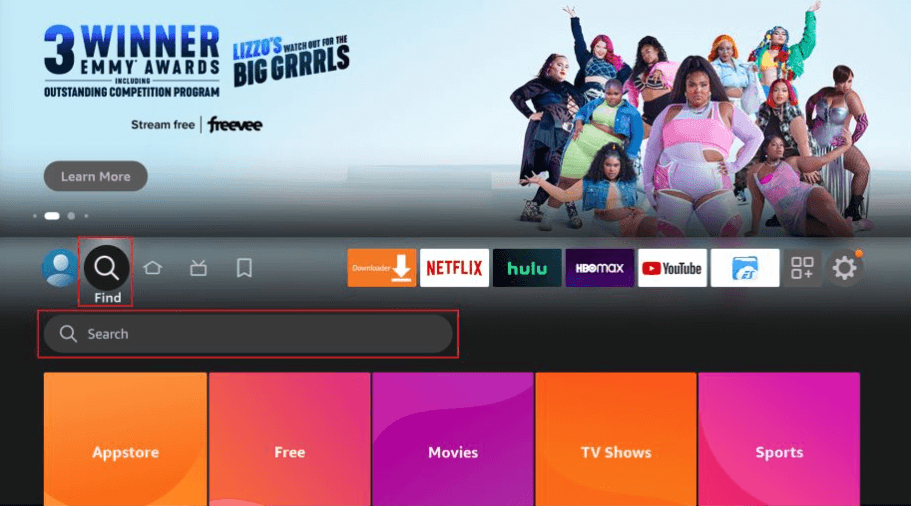
3. Tap on the Search option and search for Cartoon Network.
4. Choose the app from the list of recommended apps.
5. Click Get or Download to download the app on Firestick.
How to Activate Cartoon Network on Firestick
1. Open the Cartoon Network app on your Fire Stick.
2. Navigate to the Settings menu and click the Login button.
3. On the Login pop-up screen, hit the Get Started button.
4. You will get the Activation Code. Note the activation code displayed on your TV.
5. Now launch the browser on your PC or smartphone and visit the activation website of Cartoon Network (https://www.cartoonnetwork.com/activate/).
6. Select the drop-down button near My device is.. option.
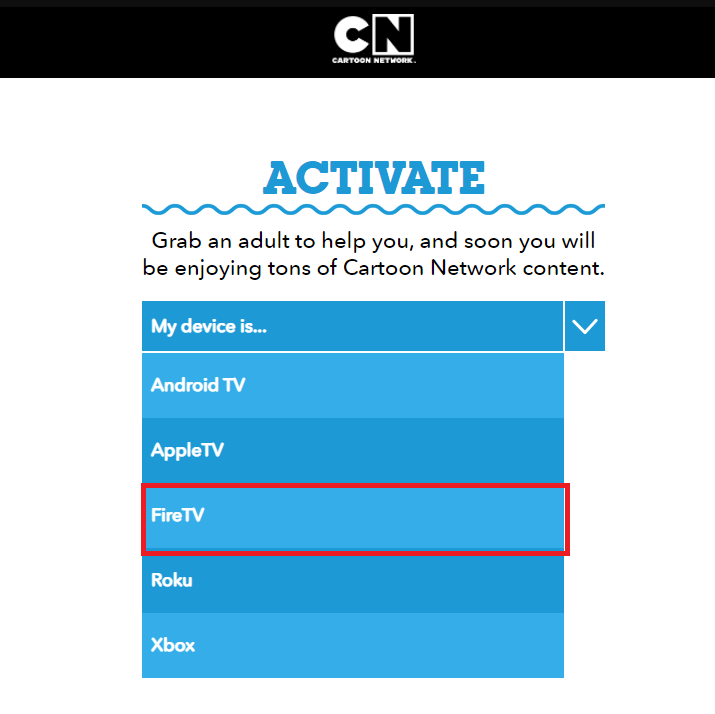
7. Choose your Firestick from the drop-down.
8. Enter the activation code and click Continue.
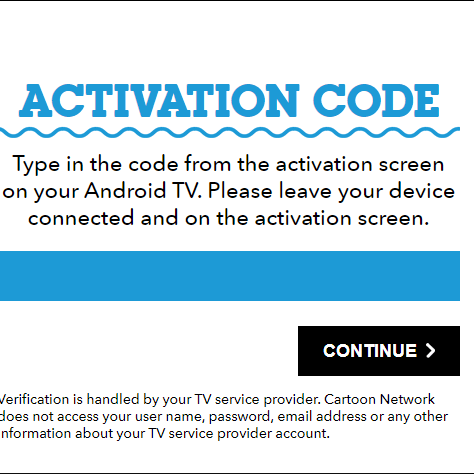
9. Then, log in to your TV Provider and wait till the verification process is completed.
10. After the verification, the Cartoon Network app on your Fire TV Stick will load the video content. Choose any video title and watch them on your Firestick.
Apart from this, you can also use live TV providers like DirecTV, Sling TV, Hulu, or YouTube TV on Firestick to access the Cartoon Network channel.
How to Use Cartoon Network on Firestick
1. Open the Cartoon Network app on your Firestick.
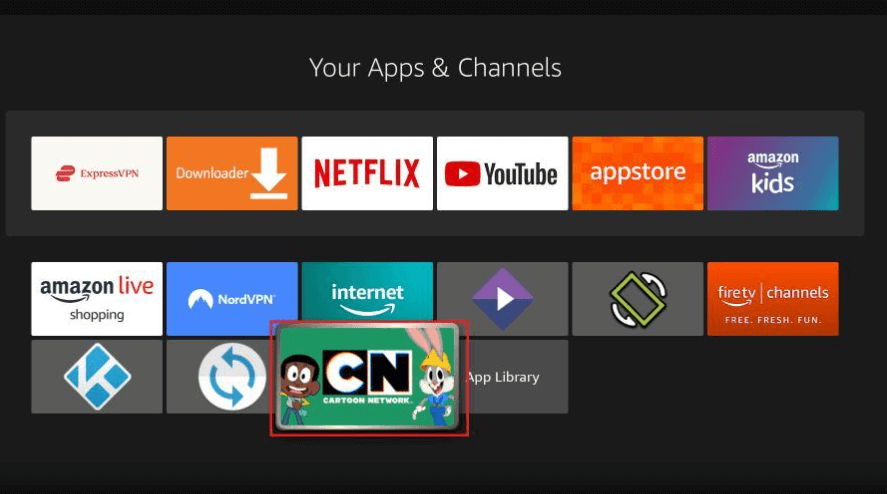
2. Hit the Accept button to accept the terms and conditions.
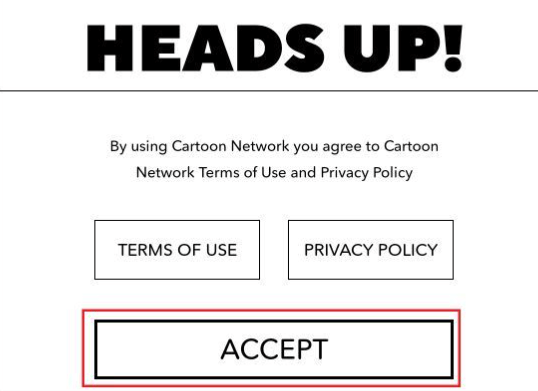
3. Then, you will be asked to select your favorite cartoon show.
4. After selecting your favorite show, tap on Start watching button.
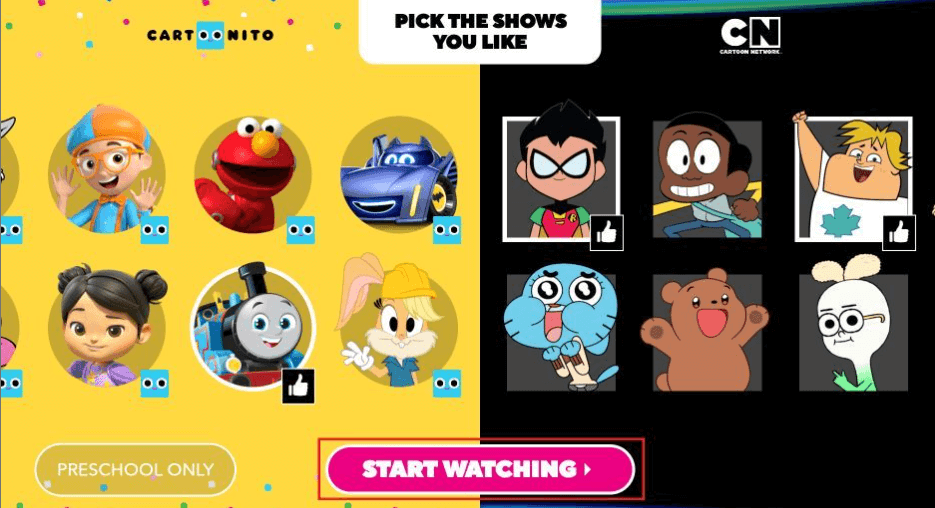
5. To exit the show, click the Back button and click on the See More Shows option.
6. Choose any other show and stream it on the Firestick.
8. You can now search and watch your favorite cartoon.
FAQs
Yes, you can install the Cartoon Network app on your Fire TV Stick remotely using the Amazon website.
Disclosure: If we like a product or service, we might refer them to our readers via an affiliate link, which means we may receive a referral commission from the sale if you buy the product that we recommended, read more about that in our affiliate disclosure.
Read More: World News | Entertainment News | Celeb News
Tech Follows









