Philo is a streaming service that offers endless entertainment with 75,000 hours of on-demand content at an affordable price. Get Philo on your Firestick from the Amazon App Store and live stream top-rated channels like AMC, MTV, etc. If you have trouble installing the Philo app, you can sideload the Philo APK using Downloader. Philo has more than 70 TV channels and 1000+ movies & TV shows. With a single subscription, you can stream it on 3 devices, including Firestick. Use the DVR feature offered by Philo to record and stream your desired TV channel anytime on your Fire TV.
How to Install Philo on Firestick
1. Connect your Firestick to stable WiFi.
2. Click the Find icon and tap the Search bar on the home screen.

3. Search and pick the Philo app.
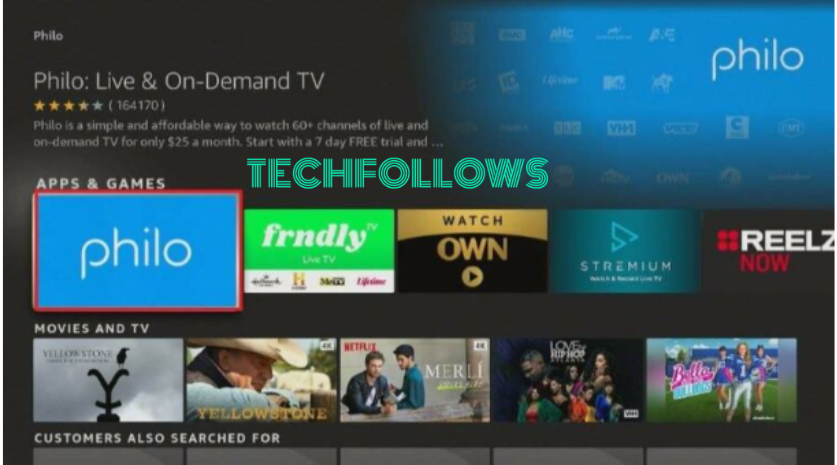
4. Select Get to install the Philo app on your Firestick.
5. Once installed, tap Open to activate the Philo app.
How to Activate Philo on Firestick
1. Open the Philo app on your Firestick and click Sign in.
2. An Philo Activation code will appear on your TV screen.
3. Visit Philo’s activation site (philo.com/go/activate) from your Smartphone/PC browser.
4. Enter the same activation code and hit Get Started.
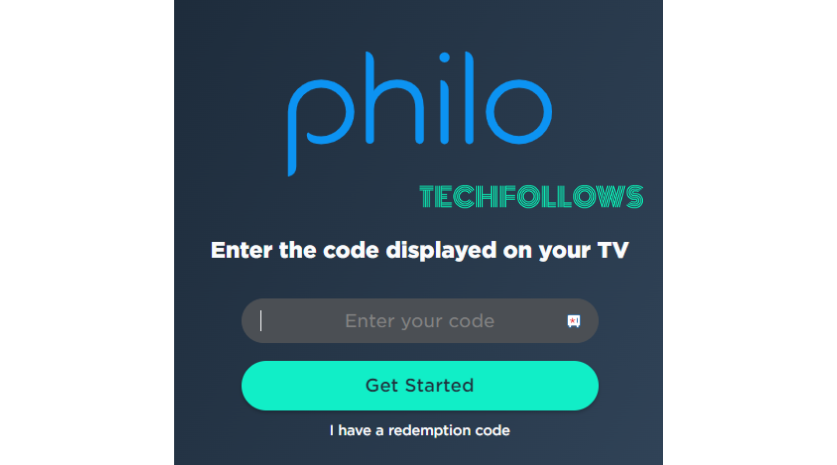
5. Login using your Philo account credentials.
6. The activation process is now completed. Start streaming Philo’s 70+ channels on your Fire TV Stick.
How to Sideload Philo on Firestick using Downloader
First, install the Downloader app on your Firestick using the steps below.
From the Firestick home screen, click the Find icon → Tap Search → Type Downloader → Select Downloader → Hit Get.
1. Once installed, navigate back to the Firestick home screen and tap the Settings icon.
2. Click My Fire TV and select Developer options. Then, tap the option Install unknown apps.
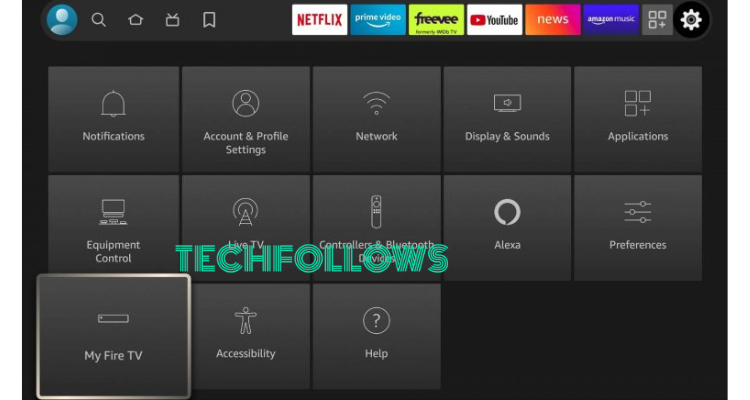
3. Tap Downloader to turn it ON and launch the Downloader app on your Firestick.
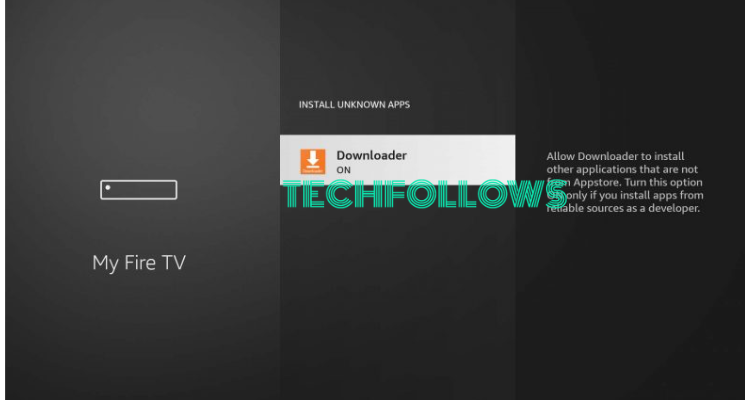
4. Enter the Philo APK link in the URL field.
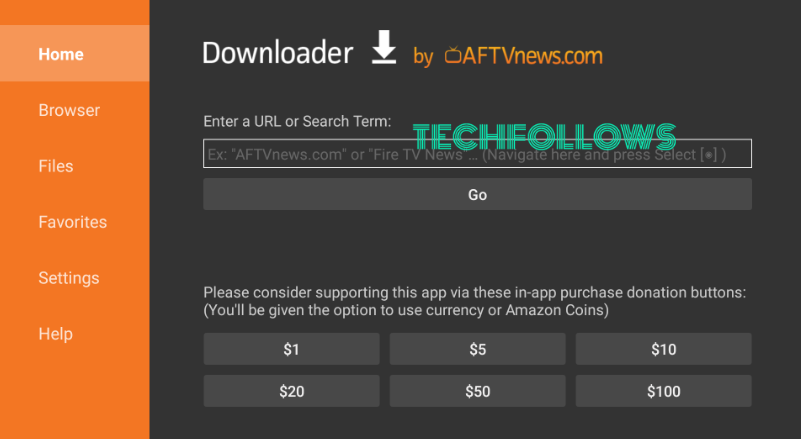
5. Hit Go to download the APK file. Once completed, click Install to download the app on your Firestick.
6. After installation, launch the Philo app and sign in to your account to stream your desired TV channel or VOD content.
How to Screen Mirror Philo on Firestick using Android Phone
Connect your Firestick and Android Phone under the same WiFi connection. Also, enable the screen mirroring option on your Fire TV Stick. To do it, refer to the steps below.
Go to Firestick Settings → tap Display & Sounds option → click on Enable Display Mirroring option.
1. Get the Philo app on your Android Phone from Play Store.

2. Sign in with your Philo account details.
3. Tap the Cast icon from the Notification Panel of your Android Phone.
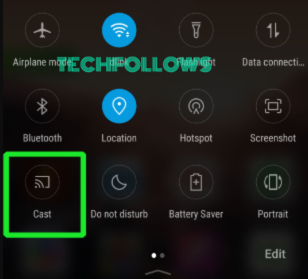
4. Select your Firestick from the devices list.
5. Now, the Android Phone screen will be mirrored on your Firestick-connected TV.
6. pLA
How to Fix Philo Not Working on Firestick
Sometimes Philo’s live TV channels buffer or does not load on your TV. Follow the steps below if the Philo app is not working on your Fire TV Stick.
1. Philo requires an Internet speed of 7 Mbps for HD streaming. Check and change the Internet connection on your Fire TV to the required speed.
2. Check and update your Firestick to the latest version. Then, update the Philo app on Fire TV Stick.
3. Clear the Philo app cache and data.
4. Restart your Firestick and relaunch the app.
5. If the problem continues, uninstall and reinstall the Philo app.
Subscription Plan of Philo
This service offers a single plan which costs $25/Month. It has over 70+ channels and thousands of TV shows, & movies with 20 hours of DVR. Also, for new users, Philo provides a free trial of up to 7 days.
Frequently Asked Questions
Yes, you can get Philo on Firestick from Amazon App Store.
Yes, Philo offers a 7-day free trial for all new users.
Disclosure: If we like a product or service, we might refer them to our readers via an affiliate link, which means we may receive a referral commission from the sale if you buy the product that we recommended, read more about that in our affiliate disclosure.
Read More: World News | Entertainment News | Celeb News
Tech Follows







