Live NetTV is a streaming application that lets you watch tons of live TV channels on your device. The application hosts live TV channels from popular countries like the US, UK, Iran, Pakistan, Turkey, Eastern Countries, India, and many more. In addition, you can access all of the Live TV channels from different countries for free. The Live NetTV application is accessible on platforms like Android (mobiles/tablets), Windows, Firestick, and Smart TV. But this guide will show how to access Live NetTV on iOS devices like the iPhone and iPad.

Related: How to install Live NetTV on Firestick?
Can I Install Live NetTV for iOS (iPhone/iPad)?
Unfortunately, the Live NetTV application is only available for Android platforms. Hence, you can’t access the Live NetTV app on your iPhone or iPad. But you don’t have to worry if you can’t watch the Live TV channels free with the Live NetTV. Instead, you can use other alternatives to watch live TV channels on iOS devices.
Live NetTV Alternatives for iOS (iPhone/iPad)
Since Live NetTV is not available for iOS devices, you can use other alternatives like Kodi, Plex, and Emby.
Kodi
Kodi is a famous media center that you can use as an alternative for Live NetTV. With the help of various live TV Kodi addons, you can stream all your favorite live TV channels without any hassle. Along with Live TV, you can stream movies, cartoons, anime videos, documentaries, sports videos (replays/highlights), and many more. Since Kodi is not available on the official Apple Store, you must use Cydia impactor to install Kodi on iOS. Check out our dedicated article on Kodi for iPhone/iPad and install the app with ease.
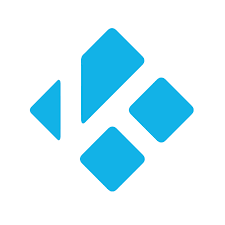
Plex
Plex is a client-server media player that lets you watch live TV, movies, sports, and many more media contents. Since this platform offers a legal service, the Plex app is available on App Store. The only thing that differs from Plex with Live NetTV is using the latter, and you can stream live TV channels without ads. But with the Plex platform, you can only watch your favorites with ad-supported. But incidentally, for live TV, you need to download Plex Channels (plugins). By setting up the Plex Live TV and DVR, you can watch and record live TV on your iOS device.

Learn how to install Plex on iPhone/iPad.
Emby
Emby is the final alternative on our list. Like Plex, it uses a client-server media set up to stream the media. So by installing Emby, you can easily stream your favorite live TV channels. But you need to have an external device setup like HDHomerun, or an IPTV playlist link to watch the IPTV content. So, I recommend you use this application only if you don’t want to use the platforms mentioned above.

Learn how to install Emby on iPhone/iPad
Frequently Asked Questions
Yes, Live NetTV is absolutely free.
No, Live NetTV is unavailable for iOS devices. But you can install the alternative to Live NetTV.
The best Live NetTV alternatives in iOS devices are Emby, Plex, and Kodi.
Disclosure: If we like a product or service, we might refer them to our readers via an affiliate link, which means we may receive a referral commission from the sale if you buy the product that we recommended, read more about that in our affiliate disclosure.
Source: Tech Follows






