Mp3 Streams Kodi Addon is one of the best music add-ons mainly developed for music lovers. This addon has a wide array of music categories like Hip-Hop, Rap, Jazz, New Albums, Top Albums, Search Artists, and more. One of the most outstanding features of this music add-on is the Mp3 Streams constantly stay updated. Most of the MP3 songs are converted using Youtube to MP3. The add-on will provide the latest and new content on a daily basis. Additionally, it shows top songs and albums which definitely wonders you. To enjoy unlimited music for hours, just install Mp3 Streams Addon on your Kodi device.
Do I need a VPN to stream MP3 Kodi Addon?
Even though Kodi is 100% legal, there are many unofficial addons in it. Those unofficial addons stream copyrighted content which may end up in legal issues. Also, VPNs are a must to stream geo-restricted content. All you need is a good VPN for Kodi like Express VPN.
How to Install Mp3 Streams Kodi Addon
Since Mp3 Streams is a third-party addon, you can’t download it directly from the Official Kodi addon Repository. But this article guides you to install Mp3 Streams Kodi Addon with simple steps.
Before installing Kodi addon on your device first, you have to enable the Apps from Unknown Source option. To enable the feature go to Settings > System Settings > Addons > Enable Apps from Unknown Source.
#1: Launch Kodi Media Player and click Setting Icon in the top left corner of the screen.

#2: Select the File Manager option.

#3: Double click on the Add Source option on the File Manager page.

#4: In the Add Source dialogue box, tap the “<None>” option and click the OK button.

#5: Enter the URL of the repository http://kdil.co/repo/ and tap OK.

#6: Name the repository as Kodil and click OK.

#7: Check the details entered are correct and tap OK.
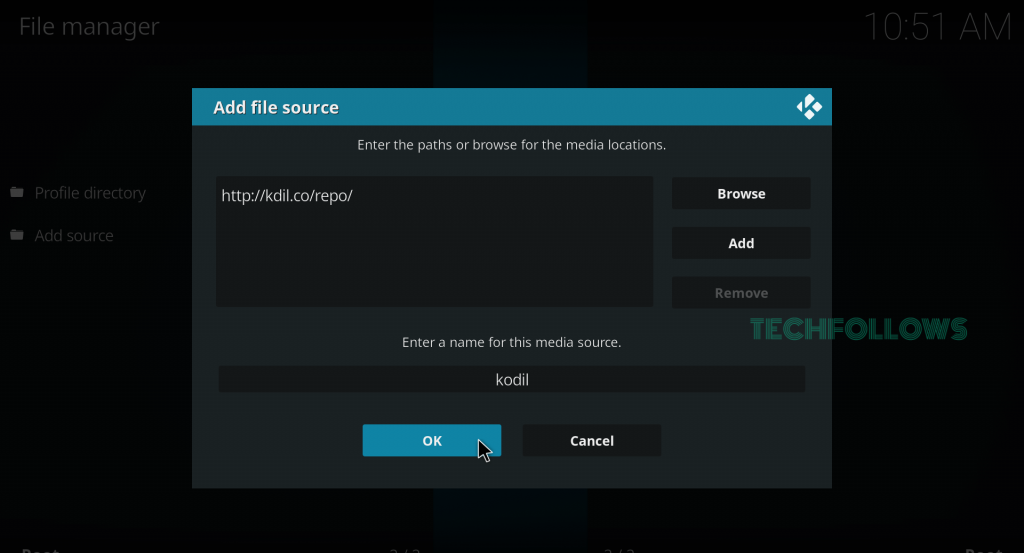
#8: Go back to the main menu and select the Addons option in the left vertical menu bar.
#9: Tap the Modules Icon located in the top left corner of the screen.

#10: Click Install from Zip File option.

#11: Tap the repository directory Kodil on the pop-up screen.

#12: Select the Zip file Kodil.zip from the repository and tap OK.
#13: Wait until the repository gets installed on your device. Once the installation of the application is completed successfully a pop-up will appear in the top right corner of the screen.
#14: Tap the Install from Repository option.
#15: Click the name of the repository Kodil.
#16: Tap Music Addons on the repository page.
#17: Find and select Mp3 Streams.
#18: Tap the Install button to install the addon. Wait till the add-on gets installed on your device.
#19: Now you can enjoy listening to the latest music on your Kodi device.
Best Alternatives for Mp3 Streams Kodi Addon
If you haven’t satisfied with this music addon, don’t worry, we provide you with some best alternatives for Mp3 Streams Kodi Addon.
Now Music USA
Now Music USA is one of the best music add-ons which streams all sorts of songs including the Latest albums, Halloween songs, Kids’ songs, Workout songs, Party anthems, and so on. It is also called as Now that’s what I call Music Addon. The addon will surely amuse you with its collections.
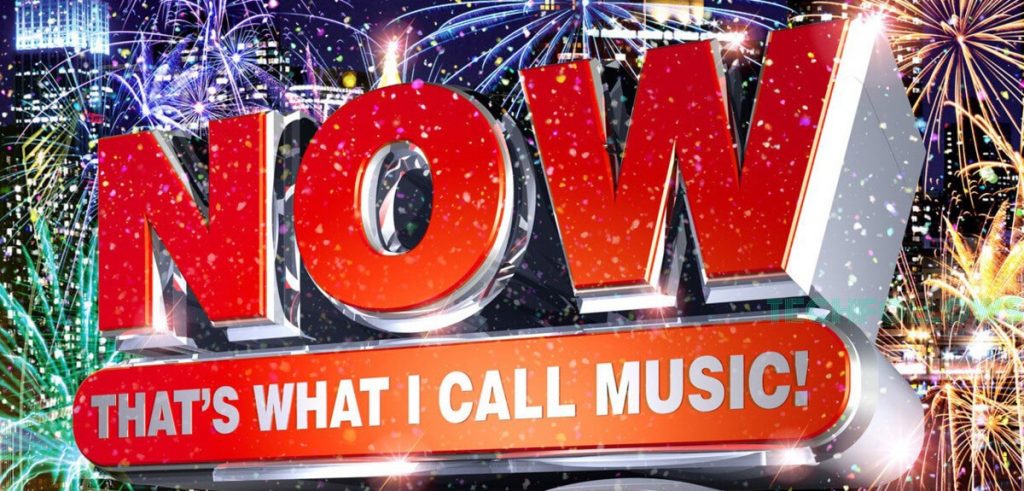
The Music Source
The Music Source addon is the best alternative for the Mp3 Streams music addon. It lets you stream your favorite music on Kodi Media Player. By using this addon, you can also watch your lovable Live music channels and Radio wherever you need.

BeatZ Addon
BeatZ music addon is one of the popular Kodi addons that have huge collections for its users. The addon gets plenty of content from Last. FM API sends all those data to YouTube for Playback.

As we’ve mentioned above, the Mp3 Streams addon will keep its charts dynamic and the frequent updates will offer all the latest music and albums.
FAQs
No streaming MP3 Streams is not legal and safe. However, you can use a VPN service to secure you from phishing sites.
Yes, you can install and use MP3 Streams on Kodi from the Kodil repository.
Disclosure: If we like a product or service, we might refer them to our readers via an affiliate link, which means we may receive a referral commission from the sale if you buy the product that we recommended, read more about that in our affiliate disclosure.
Source: Tech Follows





