SoundCloud is a popular Kodi addon that comes with a large number of audio streaming options. It also works as an online audio distribution to upload, record, promote and share the original sounds that are created by you. The main advantage of using SoundCloud is that it helps you keep track of all the audio that you listen to on this music addon. Since it is a subscription-based addon, you need to sign in to the SoundCloud services to stream the audio. Read further and know how to install SoundCloud addon on Kodi Supported devices.
You can download this addon from the official Kodi repo.
How to Install SoundCloud Kodi Addon?
SoundCloud is officially available on the Kodi Addon repo. You no need to download any third-party repositories.
#1: Open Kodi Media Player.
#2: Click Addons.
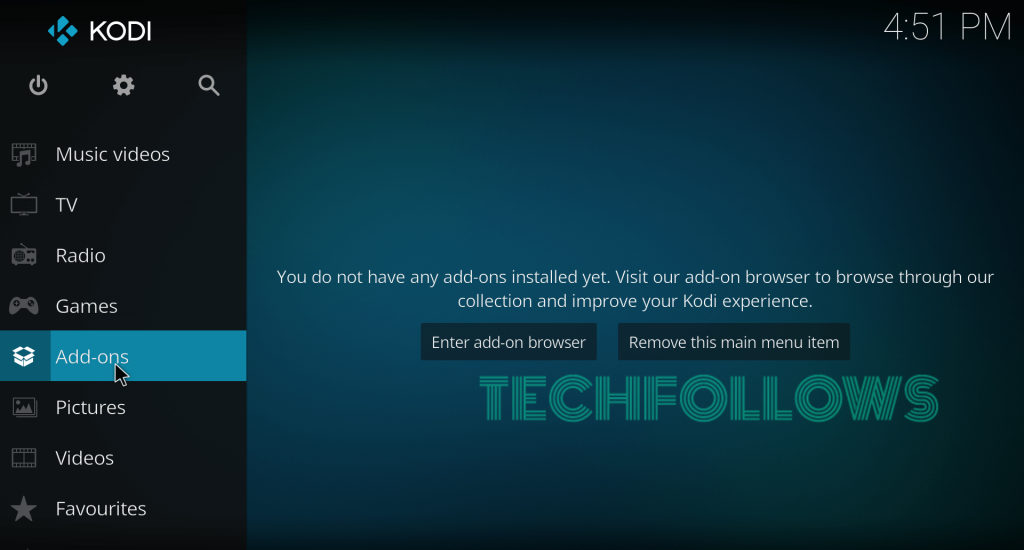
#3: Click the Module icon.
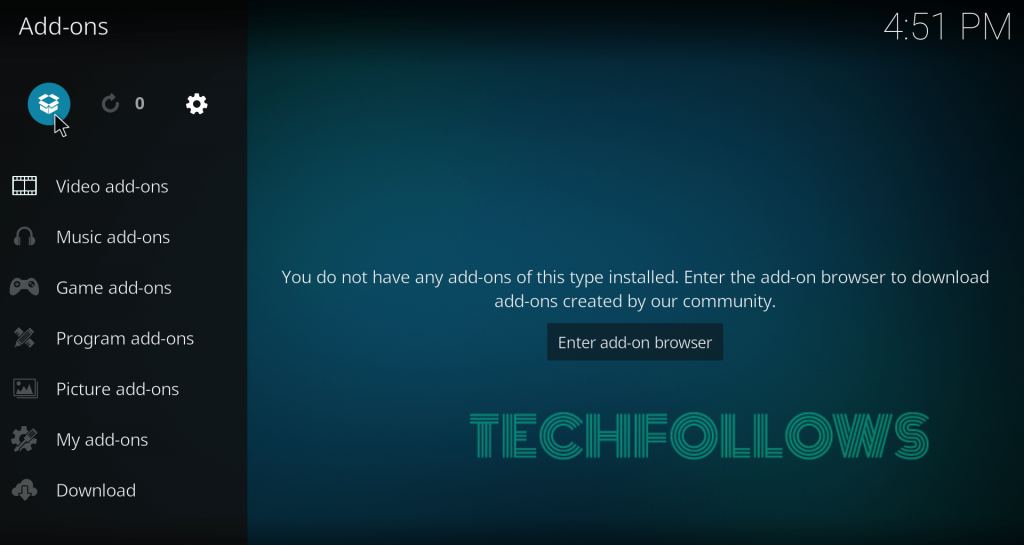
#4: Select Install from Repository.
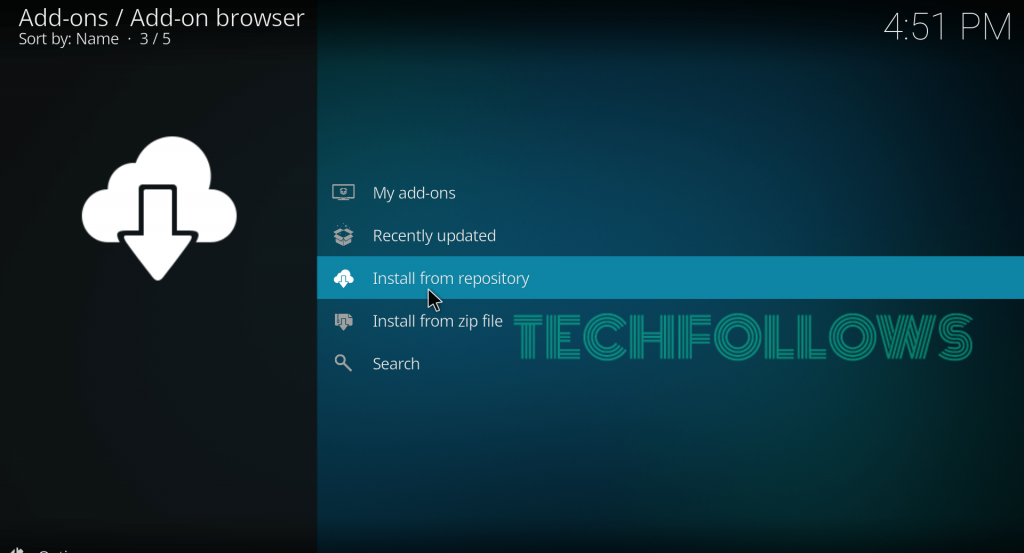
#5: Select the Kodi Addon Repository. Skip this step if you haven’t installed any third-party repositories.
#6: Select Music Addons.
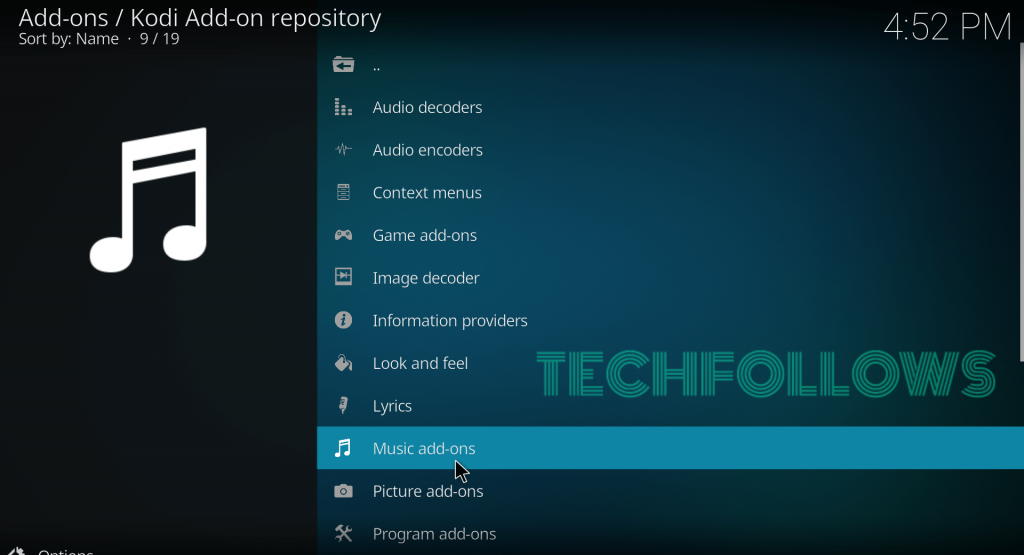
#7: Scroll down and select SoundCloud.
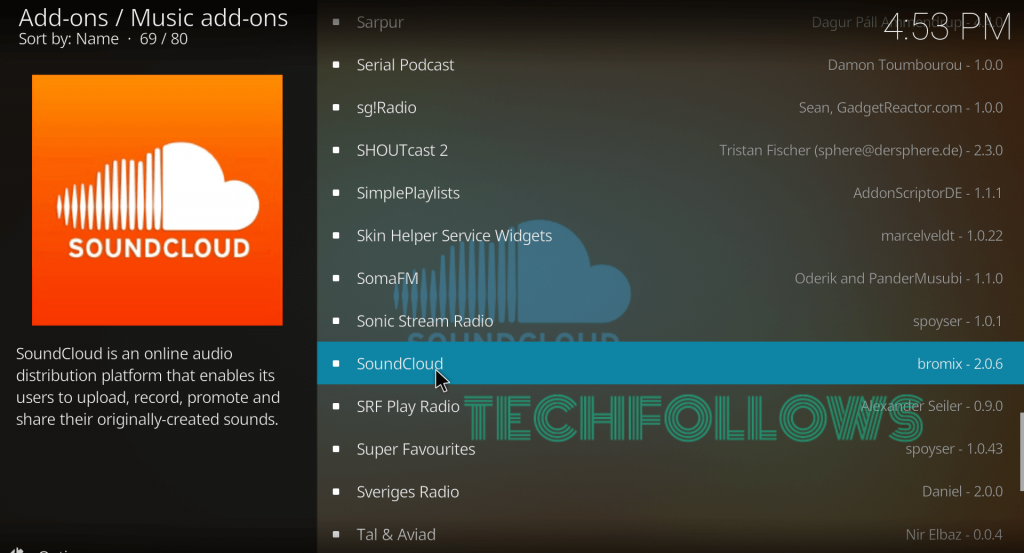
#8: Select Install to download the addon.

#9: Within a few minutes, the SoundCloud addon will be installed on your Kodi app.
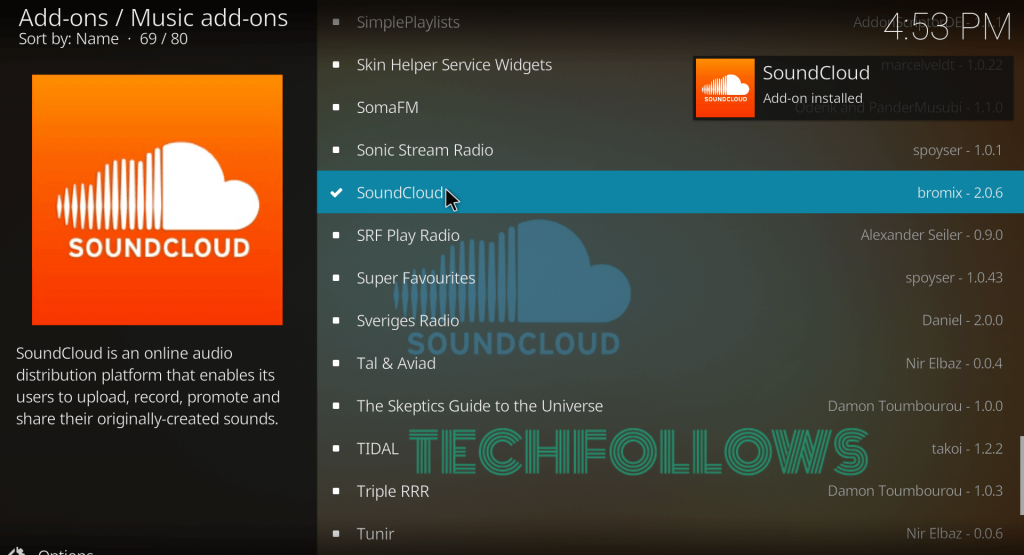
#10: Launch the addon on your Kodi Media Player.
How to Use SoundCloud Addon on Kodi
#1: On your Kodi home, click on the Add-ons option.
#2: Select Music Add-ons and click on SoundCloud.
#3: Select Yes to execute the setup.
#4: Provide your username and password to log in.
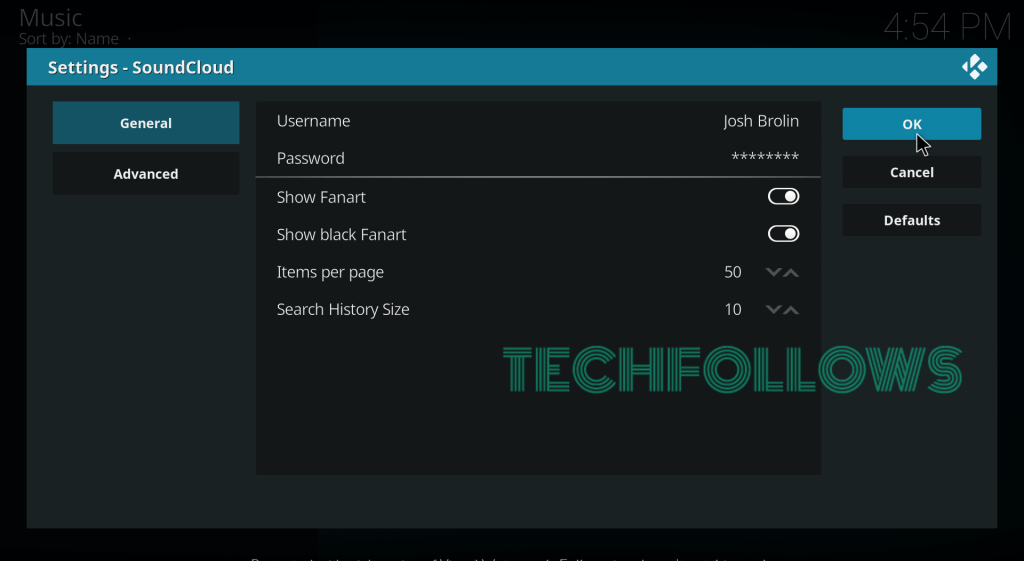
#5: Now, you can stream millions of songs from around the world.
How to Stream SoundCloud Kodi Addon using a VPN?
While you are streaming on, using VPN is a must, though you are using a 100% legal addon like Kodi. You can stream SoundCloud Addon anywhere in the world using VPN. Additionally, VPN will also help stream without any lack or downloading issues. Express VPN is one of the best VPNs for fast and secure streaming on Kodi. You can install the ExpressVPN addon on Kodi from the Zomboided Repository. After the installation, select your server ad start streaming SoundCloud on Kodi.
Alternatives for SoundCloud Addon
Beatz
Beatz Kodi Addon is a perfect alternative for SoundCloud. It streams music from all the countries along with top brands, artists, and much more. It also comes with a lot of subsections including songs, music videos, and much more media. You can download this addon from Stream Army repo.

YouTube Music
YouTube Music Kodi Addon is a popular addon that streams all the media directly from YouTube. The media available in this addon are off high-quality, and you can stream them at a faster speed. You can download this addon from Kodi Nerds or Maverick TV repo.

ThunderStruck
ThunderStruck Kodi Addon is a perfect music Kodi addon if you want to stream classic rock or country music from the 80s. It also has other music genres to impress you at first sight. You can download this addon from Swiper Dan’s Repo.
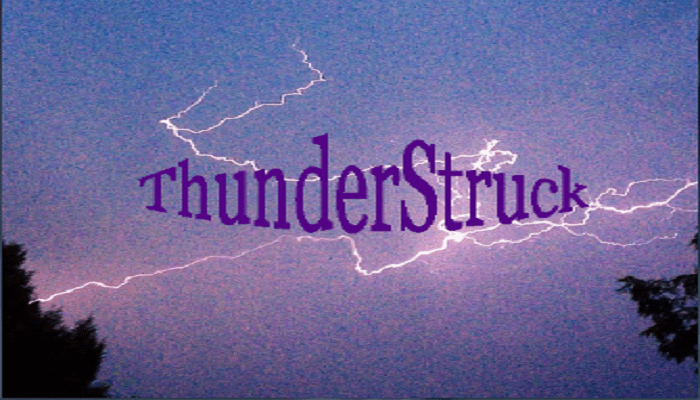
SoundCloud Addon is a perfect choice whether you want to discover new songs or you want to stream a whole new untouched audio genre. Since it is a legal addon, you can download this addon without any hassle.
FAQ
Yes, Soundcloud Addon is officially available on XBMC Media Player.
You can install the SoundCloud Addon from its official repository.
Yes, SoundCloud Addon is completely legal to use.
Disclosure: If we like a product or service, we might refer them to our readers via an affiliate link, which means we may receive a referral commission from the sale if you buy the product that we recommended, read more about that in our affiliate disclosure.
Source: Tech Follows






