Vision IPTV lets you watch thousands of Indian live TV channels, movies, and series from anywhere in the world, such as the US, the UK, and Canada. This IPTV has an expanded library of Bollywood content in multiple languages. You can stream this IPTV provider in free IPTV M3U Players as it offers the playlist in the M3U file format. This IPTV provider is a premium service. So, you need to subscribe to stream its channels on various devices.
In this article, we have shown you how to stream Vision IPTV on Android, iOS, Firestick, Smart TV, Windows PC, and Mac.
Features of Vision IPTV
| Regular updates on Programs | Anti-freezing technology | Available worldwide |
| Multiple language support | Offers HD & 4K Channels | 24/7 technical support |
| Compatible on all devices | Available worldwide | 1000+ English Channels |
Popular Channels of Vision IPTV
This IPTV provides 8500 live TV channels from different Indian languages. The most famous TV channels are tabulated below.
| PTC Punjabi | Desh TV | Gemini Movies |
| Raj TV | Mahuaa Bangla | Bhakti TV |
| Sun TV | ETV Network | Janam TV |
| KTV | Star Pravah HD | Surya Comedy |
| ZEE5 | DD Sahyadri | Sankara |
Does Vision IPTV Offer Free Trial?
Currently, this IPTV does not offer any free trial to its new subscribers. But, if you refer Vision IPTV to your friends, you can get a 1-month subscription free.
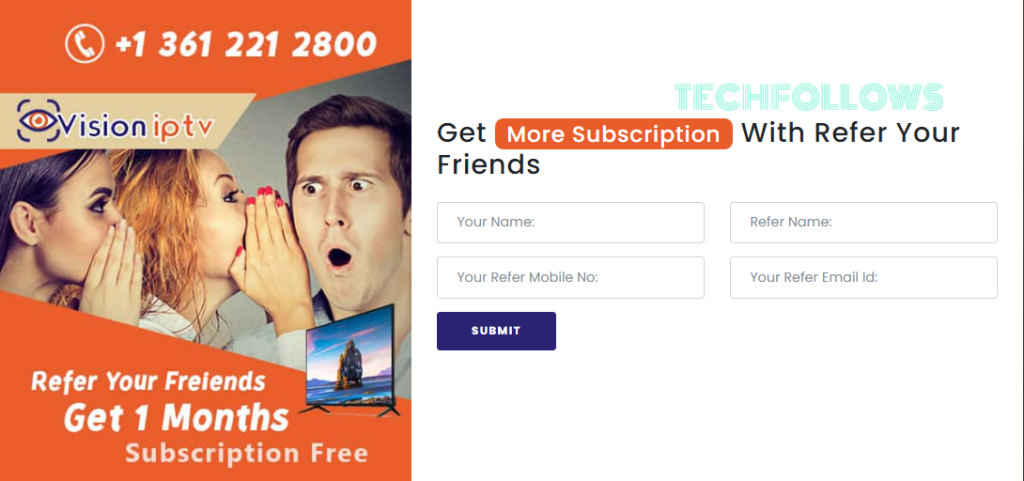
Subscription Plans of Vision IPTV
This IPTV offers you four different subscription plans. You can choose the plan according to how long you want to stream this service. However, all the plans offer you the same content library and features.
| Duration | Price |
|---|---|
| 6 Months | $65 [$10/month] |
| 1 Year | $115 [$9.66/month] |
| 2 Year | $210 [$8.75/month] |
| 3 Year | $260 [$7.22/month] |
How to Sign Up for Vision IPTV
1. On your Smartphone or PC web browser, visit the Vision IPTV website.
2. Click on the Plans & Package tab at the top.

3. Choose your preferred plan and tap the BUY NOW option.
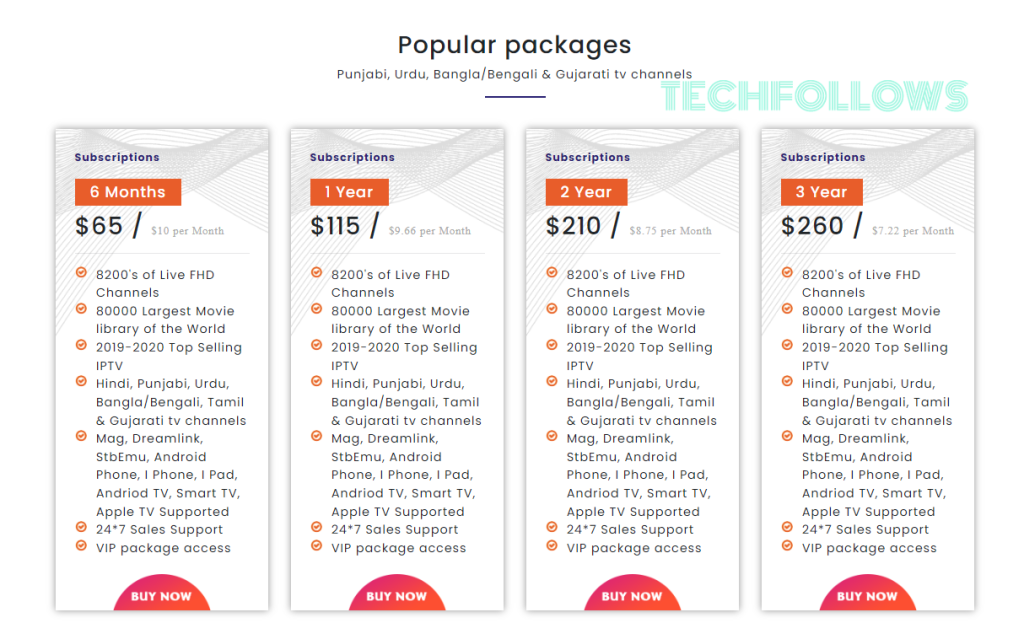
4. Once again, select the plan and click BUY NOW.

5. Fill out the Vision IPTV Payment form with the necessary details and tap CHECK OUT.
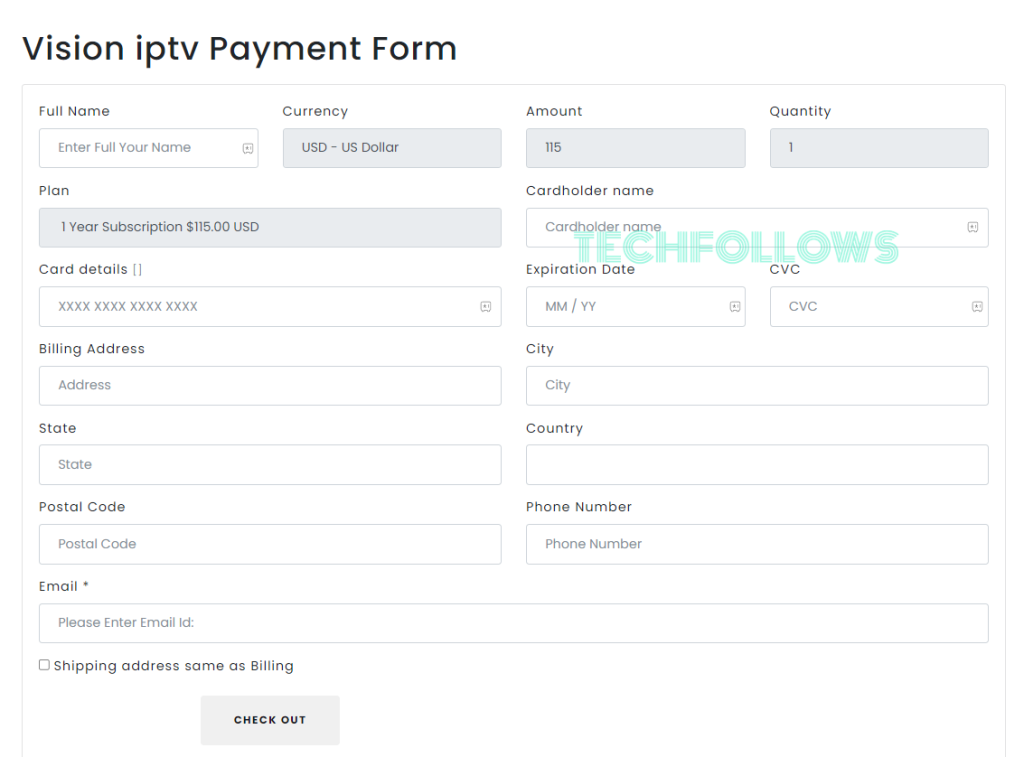
After completing the payment, you will receive the M3U URL and the login credentials through the registered email.
How to Stream Vision IPTV on Android Devices

This IPTV is supported on Perfect Player IPTV, which supports the M3U Playlist. Perfect Player IPTV app is only available as an APK. So, sideload the Perfect Player IPTV APK on your Android devices to install the app. After installing, open the app and enter the login details of this IPTV Provider to watch the content.
How to Watch Vision IPTV on iOS

You can use the Simple IPTV Player to stream the content of this IPTV on your iPhone and iPad. Go to the App Store on your Apple device and install the Simple IPTV app. Open the app and add the M3U Playlist provided by this service. Once the content is loaded on your iPhone or iPad, play and watch your desired content.
How to Get Vision IPTV on Firestick
The ClouDDy IPTV Player can be used to get this IPTV’s channels on your Firestick. You need to use Downloader on Firestick to sideload this IPTV Player app. Install the Downloader app on your Firestick device and enable the Install Unknown Apps toggle for Downloader on settings. After that, download the ClouDDy IPTV APK from a reliable website.

Go to the Downloader app and add the ClouDDy IPTV APK link to install the app. Open the app and enter the login details of this provider to load its content.
How to Add Vision IPTV on Smart TV
You can watch this IPTV on your Smart TV using the SS IPTV Player. SS IPTV is available on the LG Content Store to download on your LG Smart TV. Other Smart TV users can sideload this player app from a PC using a USB drive.

Launch the SS IPTV Player on your Smart TV and add the M3U Playlist URL. The content will take a while to load on your TV. Once done, choose and stream your favorite IPTV channel.
How to Access Vision IPTV on PC [Windows/Mac]
You can use the VLC Media Player to access this IPTV provider’s content on your PC. Go to the VLC Media Player official website and install the player. Once installed, launch the player and tap on the Media tab.

Select the Open Network Stream option and click on the Network tab. Enter the M3U file link given by this IPTV provider. Thus, you can stream the live TV channels and VOD of this IPTV provider.
Is Vision IPTV Legal?
We do not know whether Vision IPTV provides the proper licensed content. This IPTV provides all the Indian channels for countries like the US, the UK, and Canada. So, some content may be copyrighted to unblock the geo-restrictions. In such cases, you need to mask your IP address and location using a VPN to avoid legal issues. You can use NordVPN, which encrypts your connection and keeps your data safe from cybercriminals.
Our Ratings for Vision IPTV
This is the best Indian IPTV service provider in the US, UK, and Canada. It offers you 8500+ live TV channels and 85,000+ on-demand videos in multiple languages. The cost of this IPTV subscription was quite reasonable. Also, it provides you with a special offer on the subscription to stream free for one month. Though this service provides multiple ways to contact their support team, we didn’t get a reply back for our queries. It offers various benefits but has poor customer service. Considering our experience with this IPTV, we would give 3.8/5 ratings to this IPTV provider.
If you are looking for a better IPTV service provider to stream Indian live TV channels and VOD content, you can choose either Desi IPTV or Guru IPTV.
Disclosure: If we like a product or service, we might refer them to our readers via an affiliate link, which means we may receive a referral commission from the sale if you buy the product that we recommended, read more about that in our affiliate disclosure.
Read More: World News | Entertainment News | Celeb News
Tech Follows










