Quick Guide
- The iHeartRadio app is officially available on the App Store of Apple TV.
- To install the iHeartRadio app: Open App Store → Search for iHeartRadio → Select iHeartRadio → Click Get.
- Alternatively, AirPlay iHeartRadio to Apple TV using the iPhone or iPad app.
iHeartRadio is a streaming application that lets you listen to thousands of live radio stations and podcasts on your Apple TV. You can easily install the app on your Apple TV from the App Store. With the iHeartRadio app, you can listen to all your local AM and FM radio stations. You can listen to countless podcasts of various genres on this app.
If you already have the iHeartRadio app installed on your iPhone, you can use it to AirPlay its content to Apple TVs. In this user guide, I will show how to stream iHeartRadio on Apple TV using two different methods.
Note: The iHeartRadio app is only available in a few countries around the world. If you are unable to install or listen to iHeartRadio, it might be geo-blocked in your region. To bypass this geo-block, we recommend using a VPN service like NordVPN.
How to Install iHeartRadio on Apple TV
You can stream iHeartRadio for free without any subscription plans. However, you will be interrupted by ads while listening. To listen to iHeartRadio without any ads, subscribe to their subscription plan from their official website. The base subscription plan starts at $5.99/month. Once you subscribe, follow the steps below to install the app.
1. Turn on and connect the Apple TV to WiFi.
2. Press the Home button on the Apple TV remote.
3. On the home screen, select the App Store to launch it.
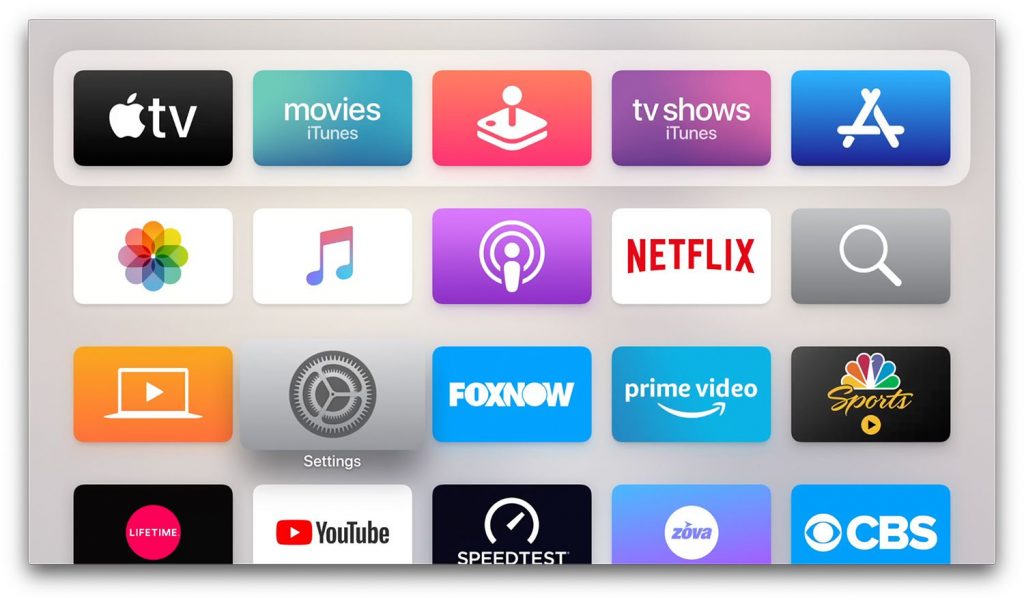
4. Click the Search tab in the menu bar and type iHeartRadio using the on-screen keyboard.
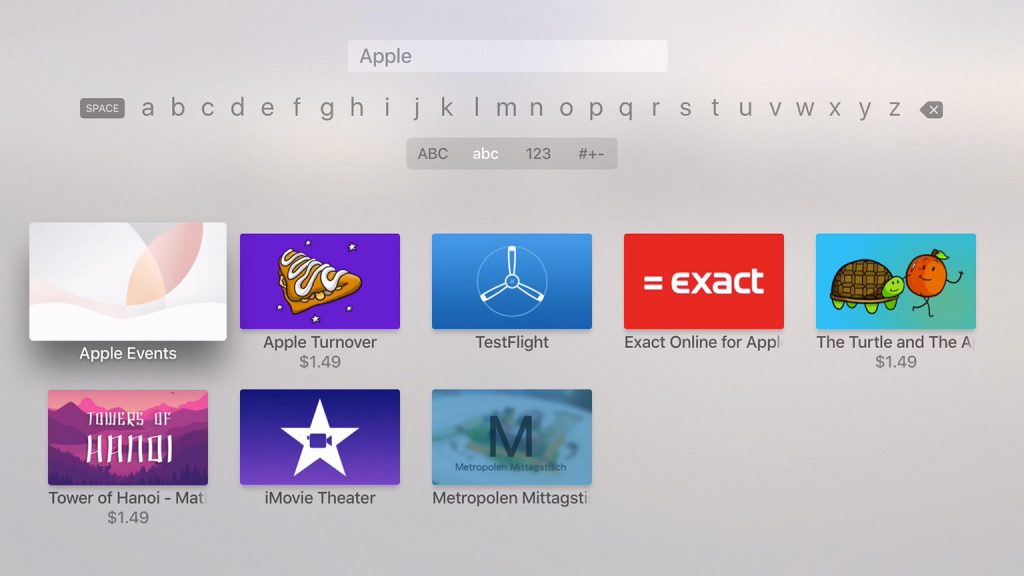
5. From the search results, click the iHeartRadio app.
6. On the app description page, select the Get button to download the app on Apple TV.
How to Activate and Stream iHeartRadio on Apple TV
Once you install the app, you must activate it on your Apple TV to start streaming its content. Here is how to activate the iHeartRadio app on Apple TVs.
1) Launch the iHeartRadio app on your Apple TV.
2) Note down the iHeartRadio activation code displayed on the TV screen.
3) Go to the iHeartRadio Activation website (www.iheart.com/activate/) from a browser on your Smartphone/PC.
4) Type the mail ID and password and sign in to your iHeartRadio account.
5) Enter the Activation Code in the box and select the Activate button to activate the app on Apple TV.
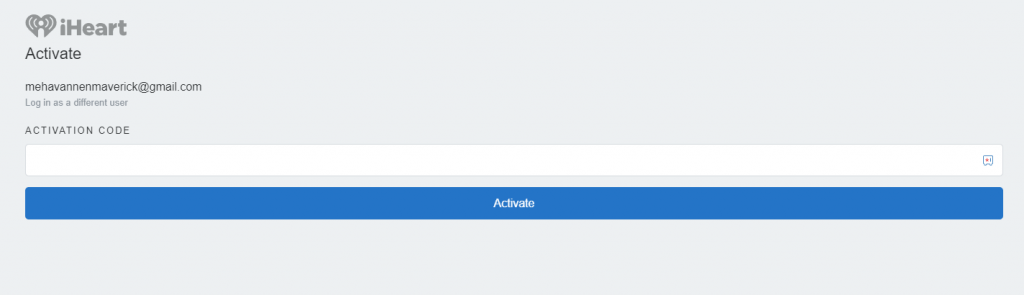
6) Once activated, relaunch the iHeartRadio app and stream your desired radio station on Apple TV.
How to AirPlay iHeartRadio on Apple TV
You can also AirPlay the iHeartRadio content on Apple TV from your iPhone or iPad. To do it, make sure to update the iPhone or iPad to iOS 14.0 or later versions. Then, connect the iOS device and Apple TV to the same WiFi network.
1. Install the iHeartRadio app on your iPhone/iPad from the App Store.
2. Launch the iHeartRadio app after installation and log in to your account.
3. Select the AirPlay icon exhibited at the top.
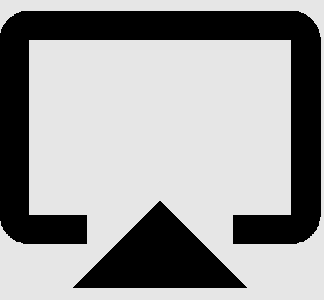
4. From the devices list, click your Apple TV to cast the iHeartRadio app.
5. Now, you can see the iHeartRadio app screen on your Apple TV.
6. Play any content on the iHeartRadio mobile app and stream it on your Apple TV.

Popular Songs on iHeartRadio
The most popular songs on iHeartRadio are mentioned below.
- Shivers – Ed Sheeran
- Meet Me At Our Spot – The Anxiety
- Need to Know – Doja Cat
- Ghost – Justin Bieber
- Beggin’ – Måneskin
- Thats What I Want – Lil Nas X
- Love nwantiti (ah ah ah) – C-KAY
- Cold Heart – Elton John
- You Right – Doja Cat
- Industry Baby – Lil Nas X
iHeartRadio: Plans & Pricing
iHeartRadio is free to download and stream with ads. If you don’t want to deal with ads and unlock additional features, you need to buy any one of the iHeartRadio subscription plans given below.
- iHeartRadio Plus – $5.99/month.
- Unlimited access to songs on demand.
- Save your favorite songs from the radio to the playlist.
- Skip songs as much.
- Replay songs from live and artist radio.
- iHeartRadio All Access – $12.99/month.
- All features of iHeartRadio Plus.
- Play unlimited songs on demand.
- Offline listening.
- Create unlimited playlists.
Frequently Asked Questions
The app may not work due to a poor internet connection or an outdated app version. You can easily resolve these problems by connecting the Apple TV to a strong Internet connection and updating the app on Apple TV. If the issues persist, update your Apple TV and try again.
TuneIn and Pandora are the best alternatives for iHeartRadio.
Yes. You can download the iHeartRadio from the App Store on your Apple Watch.
Disclosure: If we like a product or service, we might refer them to our readers via an affiliate link, which means we may receive a referral commission from the sale if you buy the product that we recommended, read more about that in our affiliate disclosure.
Read More: World News | Entertainment News | Celeb News
Tech Follows








