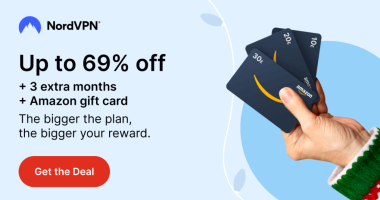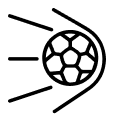Quick Answer
- You can add Torrentio Addon from the Stremio Community Repository or the official Torrentio website.
- For Android devices: Open Stremio → Tap Add-ons → Choose Community → Search for Torrentio → Tap Install.
- For PC: Open Stremio → Click Add-ons → Search Torrentio → Click Install.
Stremio is a free media center acting as a one-stop destination for all your streaming needs. This platform allows users to access various movies, TV shows, and other video content from various sources via add-ons. One of the most popular add-ons is Torrentio. With the Torrentio addon, you will get links from the torrent providers to stream movies directly within the app.
The best part is that you can download this add-on for free of cost. This article will guide you on how to install Torrentio on Streamio to watch your favorite content with ease.
How to Get Torrentio on Stremio [Android]
1. Download and install the Stremio app on your Android device from the Google Play Store.
2. Tap the Login button and enter your account credentials. If you don’t have an account, hit the Guest Login option.
3. Hit the three horizontal lines icon located on the top left corner of the screen.
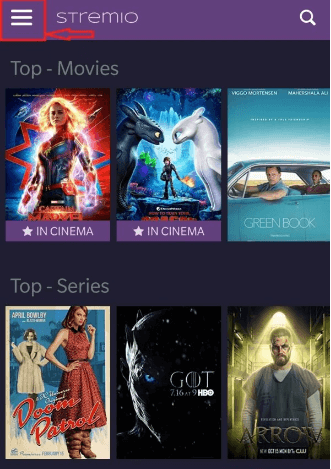
4. Choose the Add-ons menu from the list of options.
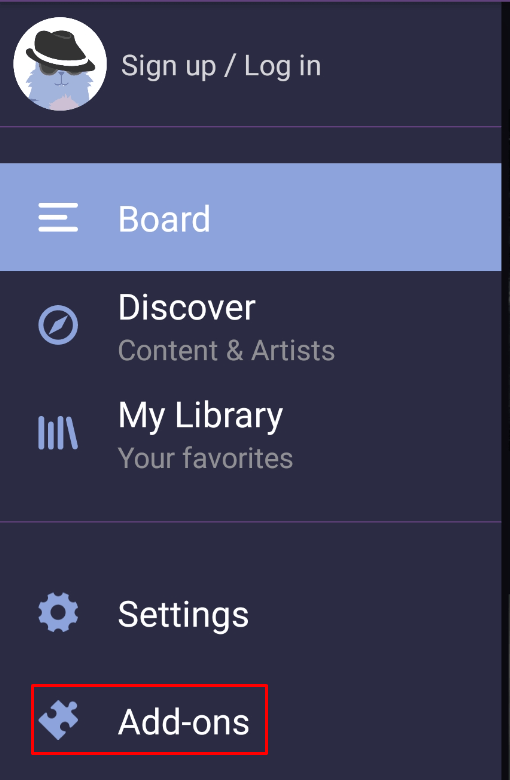
5. On the Add-ons page, tap the Official menu.
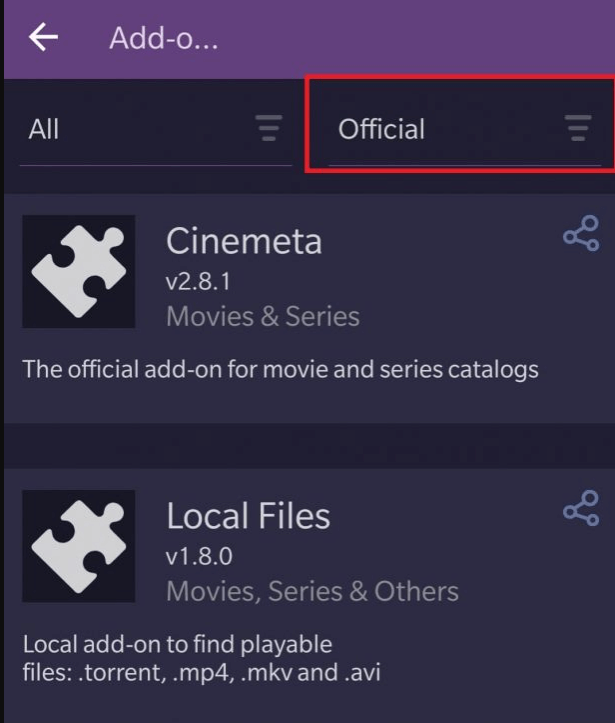
6. Now, change the settings from Official to Community.
7. On the Community page, scroll down until you find the Torrentio add-on. You can also use the Search function to get the add-on.
8. Tap the Install button to download the add-on.
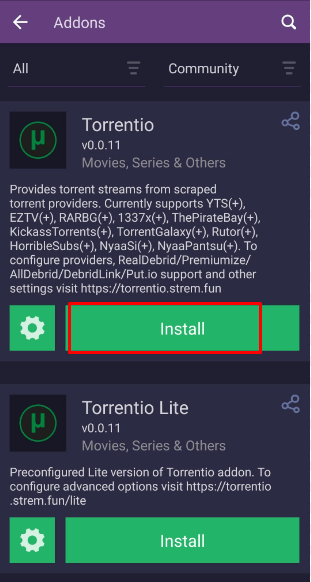
9. A pop-up will appear on the screen. Select the Install button again to confirm your decision.
Within a few minutes, the addon will be added to your Stremio app. Return to the home screen and stream your favorite Torrentio movies and TV shows.
Note: Currently, only the Stremio Organizer app is available for iPhone/iPad. With this organizer app, you cannot add Torrentio or any add-ons.
How to Install Torrentio on Stremio [PC]
The Stremio app can be downloaded on Windows, Mac, and Linux PCs from the official website.
1. Open the Stremio app on your Windows, Mac, or Linux PC and log in with your account details.
2. Click the Add-ons icon on the left side of the screen.
3. Locate the Search icon and search for the Torrentio add-on.
4. Choose the app from the search results and click the Install button.
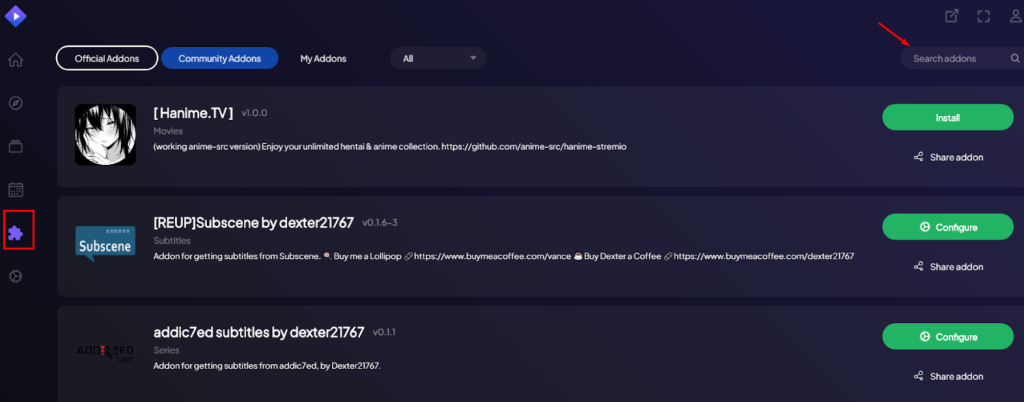
5. Once installed, you can stream your favorite Torrentio content.
If you cannot find the Torrentio Add-on on the Stremio app, you can go to the official website of Torrentio. You need to key in the necessary details and click the Install button. This will prompt you to open the Stremio app. Click the Open button to launch Stremio. Then, click the Install button to get the addon on your PC.
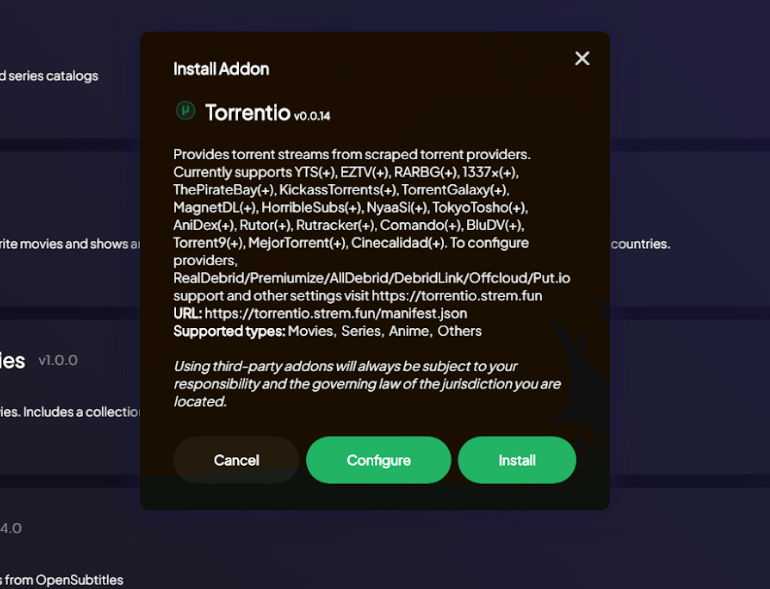
Note – You can install Torrentio with or without Real Debrid on Stremio. Real Debrid is a premium subscription service that allows you to stream high-quality content.
How to Fix Torrentio Not Working on Stremio
Sometimes, the Torrentio addon does not load the content and buffers while streaming videos. These issues are common and can be easily fixed by following the troubleshooting tips mentioned below,
- Check for a stable internet connection to stream content without any buffering.
- Update your Android device or PC to the latest version.
- Uninstall and reinstall the Stremio app on the device.
- Update the Stremio app to its latest version.
- Restart your device to resolve any temporary glitches.
FAQ
Original add-ons are developed legally by the official providers. At the same time, Community add-ons are developed by third-party developers. Also, the add-ons listed under the Community tab may contain copyrighted content.
The Torrentio add-on is known for allowing users to download and watch copyrighted media. For anonymous streaming and to minimize the risk, it is always advisable to install premium VPN services like NordVPN.
If you have too many add-ons installed on Stremio, you can simply uninstall them by clicking the Add-on option and selecting the Uninstall button.
Disclosure: If we like a product or service, we might refer them to our readers via an affiliate link, which means we may receive a referral commission from the sale if you buy the product that we recommended, read more about that in our affiliate disclosure.
Read More: World News | Entertainment News | Celeb News
Tech Follows