If you like to watch popular TV channels at a lower price, then Sapphire Secure IPTV is the best choice. It is a subscription service that offers thousands of TV channels, movies, TV shows, etc., at just $5 per month. You can stream the content of this IPTV provider using its own IPTV player. Sapphire Secure is an affordable IPTV service compared to other providers in the market.
Key Features of Sapphire Secure
The features and highlights of this IPTV are mentioned below.
| 1,600+ Live TV Channels | M3U URL support | EPG Guide |
| Supports streaming in UHD resolution | No buffering issues | Multi-screen support |
| External Player support | VPN friendly IPTV service | 24/7 customer support |
Subscription Plans
This IPTV service comes with six different plans. They are mentioned below.
| Subscription Plan | Pricing |
| Silver Plan | $5.00/month |
| Silver Plus Plan | $5.00/month |
| Gold Plan | $8.00/month |
| Gold Plus Plan | $8.00/month |
| Platinum Plan | $10.00/month |
| Platinum Plus Plan | $10.00/month |
Does Sapphire Secure Offer Free Trial?
Unfortunately, this IPTV doesn’t offer any free trial. You need to subscribe to its premium plan to access the content of this IPTV service.
How to Sign Up for Sapphire Secure
#1. Open a browser and visit the official website of Sapphire Secure IPTV.
#2. On the webpage, click on the Buy Subscription option.
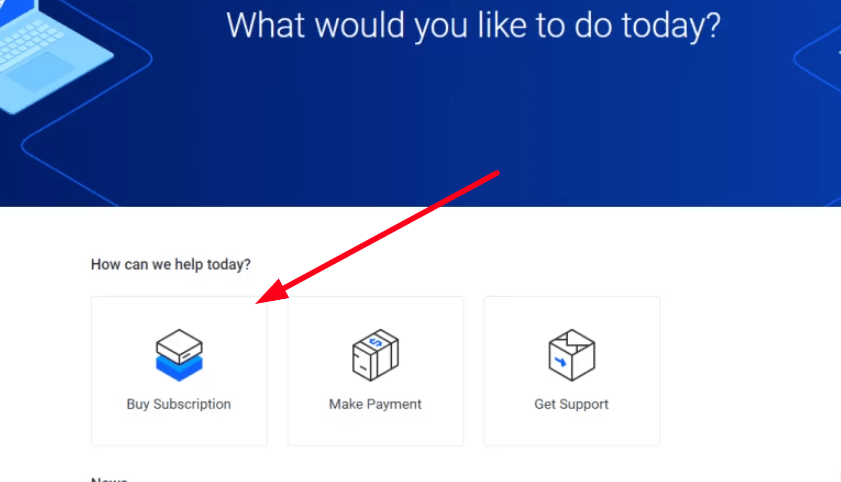
#3. Choose a plan and tap on the Order Now button.
#4. Next, select Continue to go to the payment details page.
#5. On the payment section, enter all the personal info and payment details on the webpage.
#6. After entering, select the Checkout option and follow the on-screen procedures to complete the payment process.
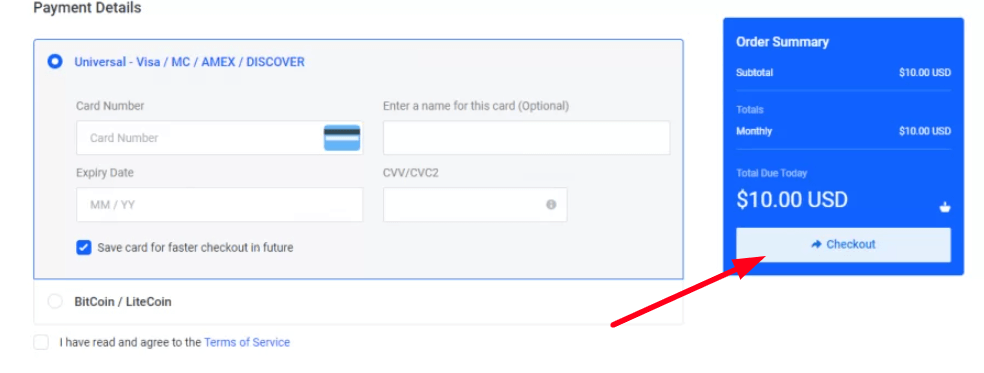
#7. Once done, you will receive the APK link of this IPTV service, M3U URL, and other login details in your mail.
Popular Channels of Sapphire Secure IPTV
Some of the popular channels offered by this IPTV provider are,
| Sky Sports | AMC | The Weather Channel |
| beIN Sports | Animal Planet | Fox Business |
| ABC | CBS | MSNBC |
| Sky Sports | BBC | Food Network |
How to Install Sapphire Secure on Android Devices
After getting a subscription, you will get the Sapphire Secure IPTV APK link in your mail. Sideload the APK file and install the app on your Android device. Make sure to enable Unknown Sources before sideloading. Launch the app after installation and add the login details of this IPTV provider to stream its videos on your Android device.

How to Watch Sapphire Secure IPTV on iPhone / iPad
To stream this IPTV Provider’s content on your iOS device, you need to add the M3U URL of Sapphire Secure on the IPTV Smarters app. You can download the IPTV Smarters player from the App Store. Apart from IPTV Smarters, there are plenty of IPTV players for iOS devices. You can install and use any player of your choice.

Note: Get your hands on the best M3U Playlist URL list to access plenty of TV channels for free.
How to Get Sapphire Secure IPTV on Firestick
Since this IPTV service offers its own APK file, you can sideload the app on your Firestick or Fire TV using Downloader. Once installed, launch the Sapphire Secure app and add the login credentials of this service to stream live TV channels on your Fire TV.
How to Download Sapphire Secure on Windows / Mac
#1. Download and install the BlueStacks emulator on Windows / Mac.
#2. Next, download the APK file of Sapphire Secure on your PC.
#3. Open the emulator and click on the Install APK icon on the right pane.
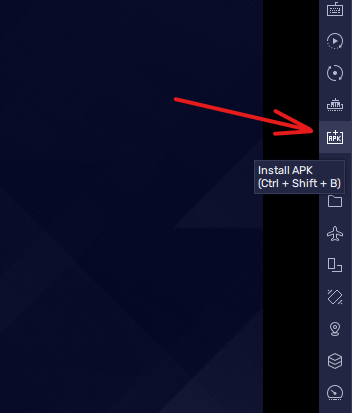
#4. Choose the downloaded APK file and click Open on the pop-up menu.
#5. Now, the IPTV app will be installed on BlueStacks.
#6. Open the IPTV app and log in to your account using the necessary details.
#7. Now, watch your favorite TV channels on your PC.
How to Install Sapphire Secure on Smart TV
#1. Download the Sapphire Secure APK on your PC and transfer the APK file to a USB drive. Eject the USB drive from your PC and insert it into your Smart TV.
#2. Next, enable the Unknown Sources option in the Settings of your Smart TV.
#3. Open the File Manager app on your Smart TV and go to the USB Drive section.
#4. Select the APK file and tap Install on the pop-up menu.
#5. Once the app is installed, launch the app and sign in to your account to stream TV channels, movies, and more on a big screen.
Is Sapphire Secure Legal?
By not being available on any app stores, we can conclude that this IPTV is not legal. So, you need to secure yourself by using a VPN while streaming videos from this IPTV provider. As there are many VPNs available, ensure to get a premium VPN service like CyberGhost VPN to get better security features.
Ratings for Sapphire Secure IPTV
Our team has used this IPTV for a month and faced no buffering or app crashing issues. In addition, you can pause, rewind, or restart the live TV channels. The only thing that this service needs to improve is its customer support. Since it only works on the ticket system, it’s hard for users to get their queries cleared in time. Taking all the factors into consideration, we have given the rating of 3.7 / 5 for this IPTV service.
Disclosure: If we like a product or service, we might refer them to our readers via an affiliate link, which means we may receive a referral commission from the sale if you buy the product that we recommended, read more about that in our affiliate disclosure.
Read More: World News | Entertainment News | Celeb News
Tech Follows





