iSTAR is an Arabic IPTV Player that is available for free. You can install the IPTV app on Android smartphones and other Android-based devices. The IPTV app is not available on the Google Play Store. You need to get the app using its APK file. If you want, you can use the Application Code to install the IPTV app. The IPTV player supports only the M3U playlist support.
In this guide, you will learn how to install the iSTAR IPTV app on different devices, along with the activation guide.
Features
| Stream content up to 4K quality | Built-in support for External video players | Automatically separates VOD, Live TV, and Catchup |
| Can handle multiple IPTV Playlists | Comes with EPG support | Multiple Device Access |
How to Install iSTAR IPTV on Android Smartphones

You can install iSTAR IPTV on Android smartphones and tablets using its APK file. Download the APK file using the link. Go to the Downloads folder and select the IPTV Player app. Tap the Install button. After the installation, click the Open button to launch the IPTV player on your smartphone or tablet.
iSTAR IPTV Player APK URL: https://bit.ly/3YXnpFq
The iSTAR IPTV app is not available for iPhones and iPads. The app is not listed on the App Store.
How to Get iSTAR IPTV on Firestick
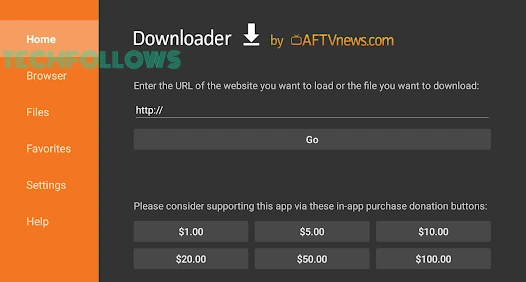
The iSTAR IPTV Player is not available on the Amazon App Store. You need to use Downloader on Firestick to get the app. Then, enable the Install Unknown Apps toggle to sideload the APK file. With the Downloader app, you can enter the APK link or the installation code. Check the table below and enter the code in the Downloader app.
| App Name | Version Number | Download Code |
|---|---|---|
| iSTAR IPTV | 2.2.3 | 781471 |
| iSTAR IPTV Plus | 1.6 | 734276 |
| iSTAR IPTV | 2.2.1 | 101981 |
| iSTAR IPTV Plus | 1.4 | 525337 |
| STARS IPTV | 3 | 842869 |
| STARS TV | 3.1 | 694401 |
Install the IPTV app using the link or the code. Then, open the app to watch the live TV channels.
How to Download iSTAR IPTV on Windows / Mac
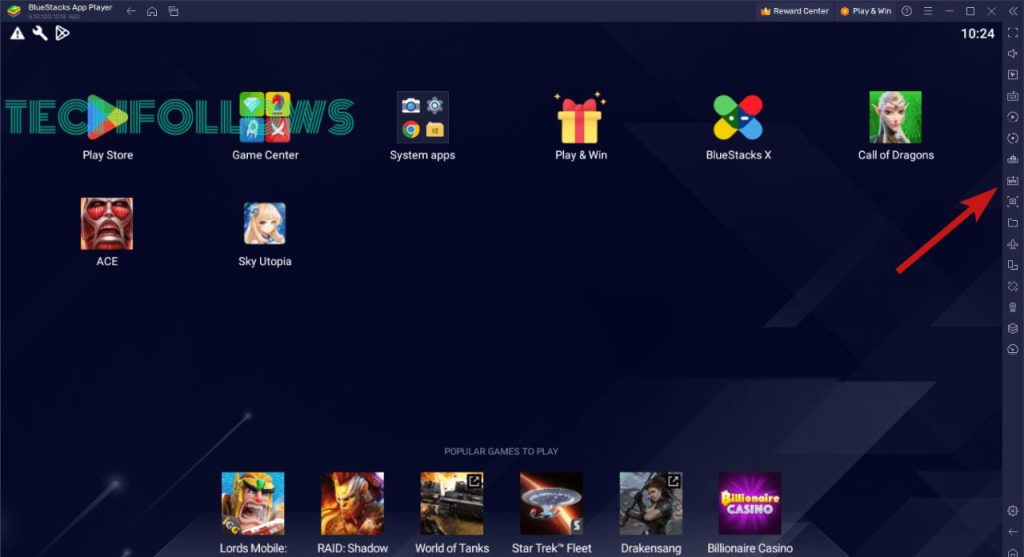
To install the iSTAR IPTV app on your Windows or Mac PC, you can use the BlueStacks emulator. Download the BlueStacks application on your PC from the official website. Then, install the IPTV APK file using the link. Then, open the BlueStacks app and click the Install APK button on the right side pane. You can also use the shortcut key Ctrl + Shift + B. Now, choose the IPTV Player APK and install it on your PC.
How to Install iSTAR IPTV on Smart TV
For Android TVs, you can install the iSTAR IPTV app using the APK file. Install the Downloader app on your TV from the Play Store. Then, enable the Install Unknown Apps toggle for the Downloader app and open it. Enter the IPTV APK link and download it on your TV. Then, click the Install button to get the app.
How to Activate iSTAR IPTV Player
Once you install the IPTV app, you need to activate it using your IPTV Provider’s M3U URL.
1. Open the IPTV app.
2. Enter your IPTV provider’s M3U URL and click the Sign Up button.

3. Now, the IPTV content will load. It will take more than three minutes for the first time.
4. When it is loaded, you will get the home screen.

5. Pick any category and stream video content from your IPTV provider.
Is iSTAR IPTV Player Legal?
Yes, this IPTV is a legal platform. The IPTV Player doesn’t have any video content on its own. Though the app is not available on the Play Store, it is a safer app to use. But, the M3U link you are using from your IPTV provider is not a legal one. To protect yourself from IPTV legal issues, we recommend you use VPNs. We recommend NordVPN to get the necessary protection.

Our Rating
iSTAR IPTV Player is a free IPTV with M3U URL support. The IPTV Player lacks some of the common features like Subtitle support, Change Language, and Offline content access. If you know how to read the Arabian language, you can install this free IPTV player. Our rating for this IPTV is 2.5/5.
Disclosure: If we like a product or service, we might refer them to our readers via an affiliate link, which means we may receive a referral commission from the sale if you buy the product that we recommended, read more about that in our affiliate disclosure.
Read More: World News | Entertainment News | Celeb News
Tech Follows





