The most awaited NCAA’s March Madness 2023 is here! March Madness is a basketball tournament conducted in mid-march of every year. The 84th edition of March Madness begins on March 14 and ends on April 3, 2023. You can live stream the March Madness games using the NCAA March Madness Live app. Unfortunately, this app is not available in the App Store of Samsung TV. But, you can watch all 67 games of the NCAA March Madness tournament by using the CBS Sports HQ channel on Samsung TV Plus app.
How to Watch NCAA March Madness on Samsung Smart TV
#1. Firstly, press the Samsung TV Plus button on your TV remote.
#2. Now, the Samsung TV Plus app will be opened on your Samsung Smart TV.
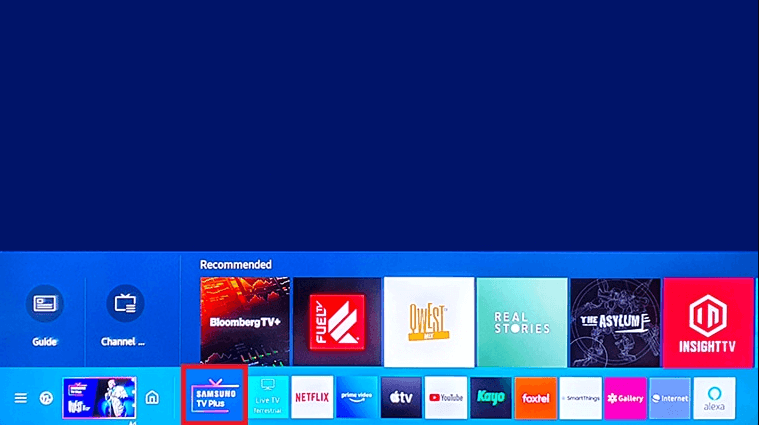
#3. Click the Search option and type CBS Sports HQ using the on-screen keyboard.
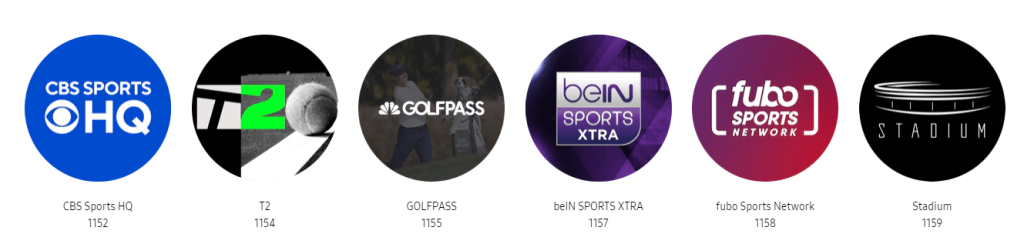
#4. From the search results, select CBS Sports HQ and live stream the NCAA Men’s Basketball Tournament on your Samsung Smart TV.
How to Stream NCAA March Madness 2023 on Samsung TV for free
Use this method only during the live stream of the NCAA basketball tournament. The NCAA March Madness 2023 is all set to begin on March 14th, 6:40 p.m. ET. Make sure to set up and use a VPN on Samsung Smart TV before following the steps below.
#1. Turn On your Samsung Smart TV and press the Smart Hub button on your TV remote.
#2. Locate and hit the Internet tile at the bottom.
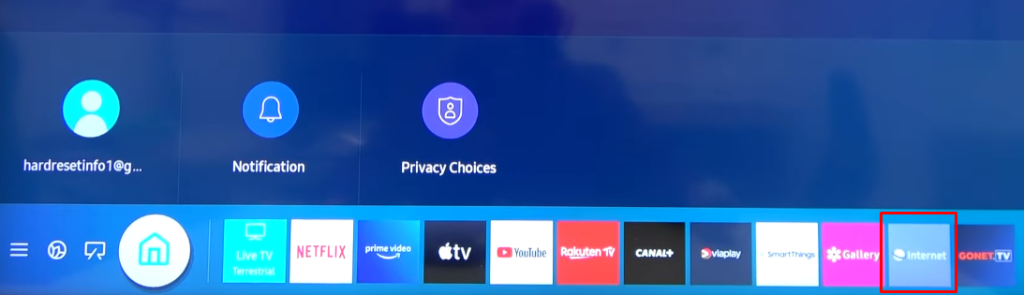
#3. Go to the website tv247.US and search for CBS Sports Network.
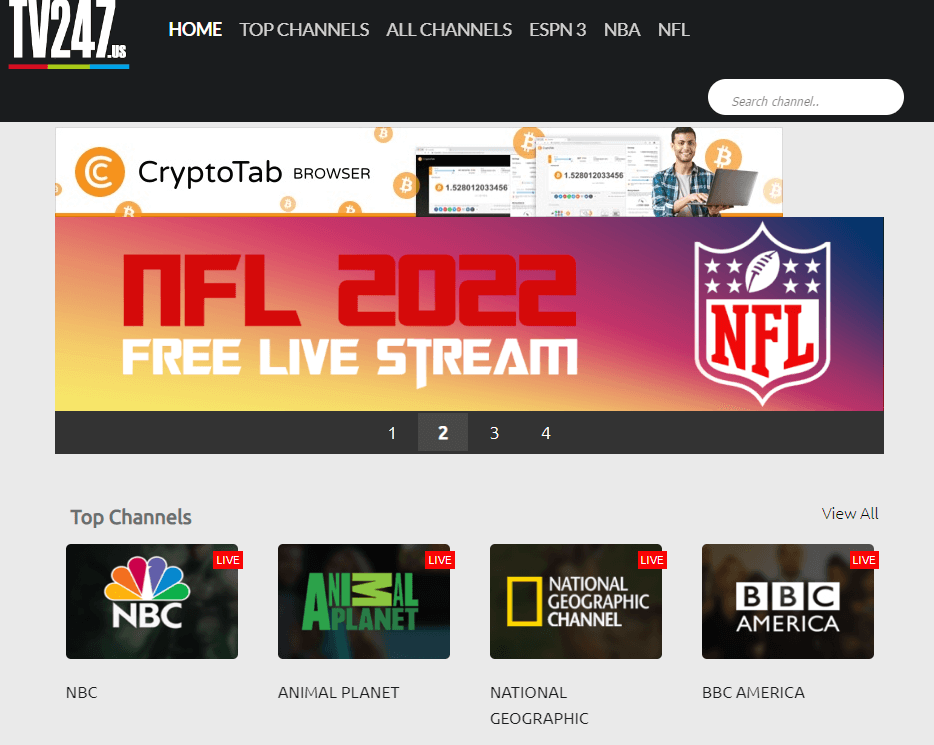
#3. Select the CBS Sports channel to live stream the NCAA Men’s basketball tournament.
Alternate Ways to Live Stream NCAA March Madness on Samsung Smart TV
The channels like CBS Sports, truTV, TBS, and TNT have bagged the television streaming rights for NCAA March Madness. To learn more about the broadcasting info, go to the official website.
The streaming apps mentioned below provide all these channels. You can add these apps to Samsung Smart TV from the App Store.
| Streaming Apps | Subscription Plans | Channels to Live Stream NCAA March Madness |
|---|---|---|
| YouTube TV | $64.99/month. | CBS Sports, TBS, TNT, truTV |
| fuboTV | Pro-$74.99/month. Elite- $84.99/month. Premier-$94.99/month. |
CBS Sports, TNT, truTV |
| DirecTV Stream | ENTERTAINMENT– $74.99/month. CHOICE – $99.99/month. ULTIMATE – $109.99/month. PREMIER – $154.99/month. |
CBS Sports, TNT, TBS, truTV |
| Hulu | Hulu (With Ads) + Live TV – $69.99/month. Hulu (No Ads) + Live TV – $82.99/month. |
CBS Sports, TBS, TNT, truTV |
| Sling TV | Sling Orange – $40/month. Sling Blue – $45/month. Sling Orange + Blue – $60/month. |
TBS, TNT, truTV |
Frequently Asked Questions
You can watch the NCAA tournament on different channels, like TBS, CBS, TruTV, and TNT.
Yes. You can use third-party websites like the tv247 website to watch NCAA Men’s Basketball Tournament for free.
No. The NCAA March Madness Live app is not available in the App Store of Samsung TV.
The NAC tournament starts on March 14, 2023 (Tuesday at 6:40 p.m. ET).
Disclosure: If we like a product or service, we might refer them to our readers via an affiliate link, which means we may receive a referral commission from the sale if you buy the product that we recommended, read more about that in our affiliate disclosure.
Read More: World News | Entertainment News | Celeb News
Tech Follows





