Quick Answer
- As the Soap2Day app is not available on the Roku Channel Store, you need to screen mirror the app using your smartphone or PC.
- Using Android: Install Soap2Day app → Go to Notification Panel → Click the Cast icon → Choose Roku device → Open Soap2Day and watch any video.
- Using PC: Press Windows + K → Choose Roku → Go to Soap2Day website → Play any video.
Soap2Day is not a legal streaming app. Due to this, the app is not available for Roku streaming devices and Roku TVs. To access the Soap2Day app on your Roku, you must use your Android smartphone or PC.
Soap2Day is a free streaming service that can be accessed via the website or app. The platform offers all the on-demand movies from various streaming platforms. As all the videos on Soap2Day are free to watch, you will be interrupted by ads while streaming the videos.
In this guide, you will learn about how to screen mirror the Soap2Day app and website to your Roku streaming device.
How to Enable Screen Mirroring on Roku
To mirror the Android or Windows screen on Roku, you must enable the option Screen mirroring mode on your Roku TV. To do it, refer to the steps below.
1. Turn On your Roku TV and hit the Settings option on the home screen.
2. Scroll down and tap the option System.
3. Select the option Screen Mirroring.
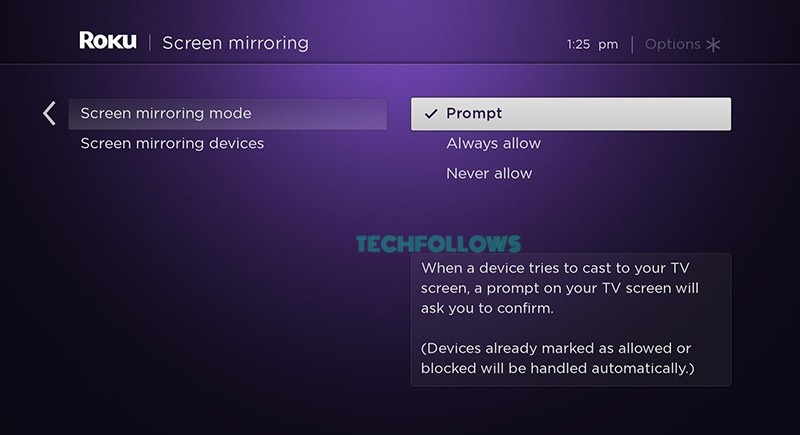
4. Tap Screen mirroring mode and click Prompt or Always Allow to enable screen mirroring on Roku.
How to Screen Mirror Soap2Day on Roku from Android Phone
1. Unlock your Android Phone and navigate to Settings.
2. Click Security and turn On the option Unknown Sources.
3. Launch a browser on your Android Phone and visit an APK website.
4. Search and download the Soap2Day APK file from the APK website.
5. After downloading the APK file, navigate to the File Manager on your Android Phone and tap the APK file.
6. On the pop-up menu, click Install to download the Soap2Day app on your Android Phone.

7. Then, connect your Android Phone and Roku to the same WiFi.
8. Once installed, go to the Notification Panel on your Android Phone and hit the Cast icon.
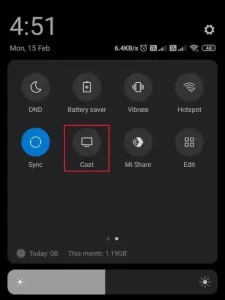
9. Choose your Roku device name from the list of devices.
10. Now, the Android screen will be mirrored on your Roku TV or Roku-connected TV.
11. Play any movie on the Soap2Day mobile app and watch it on your Roku TV.

How to Stream Soap2Day Videos on Roku using Windows PC
1. Connect the Roku device to a WiFi network. Then, connect the Windows PC to the same WiFi.
2. Go to Action Center on your Windows PC and click the Connect option.
3. You can also press the Windows + K shortcut key on the keyboard.
4. From the Connect menu, locate and select your Roku device to mirror the PC screen.
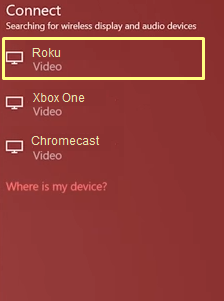
5. Once mirrored, launch the Google Chrome browser on your Windows PC. Make sure to update the Chrome browser to the latest version and try again.
6. Go to the official website of Soap2Day and play any video on the website.
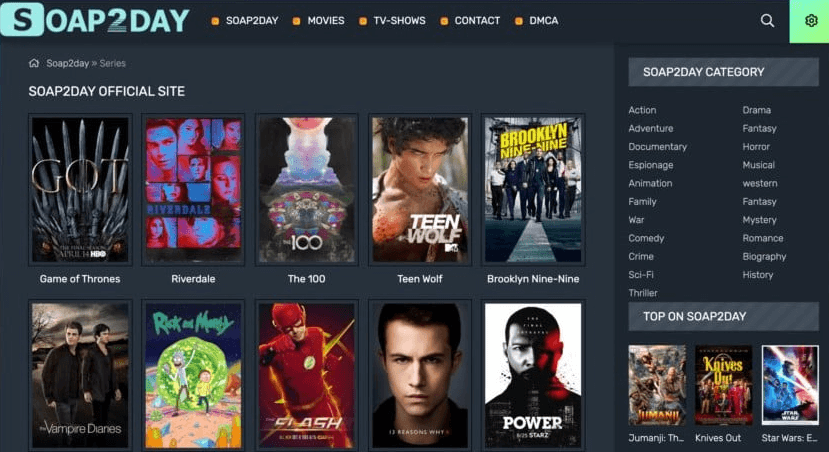
7. As the Windows screen is mirrored, you can stream the Soap2Day video on a Windows PC and it will appear on your Roku TV.
Frequently Asked Questions
Yes, Soap2Day application is available for Android devices. But, there are too many clone apps available for Soap2Day. Make sure that you are using the correct app.
Platforms like Soap2Day are not reliable at times. If there is a server outage, the platform may not work. We suggest you try again after an hour, as there is no quick fix.
Disclosure: If we like a product or service, we might refer them to our readers via an affiliate link, which means we may receive a referral commission from the sale if you buy the product that we recommended, read more about that in our affiliate disclosure.
Read More: World News | Entertainment News | Celeb News
Tech Follows









