Kodi is a popular media center that offers movies, TV shows, documentaries, sports, cartoons, and much more. With the help of addons, it lets you access various media from third-party sources. Sometimes, you need to reset your Kodi to factory settings to improve the performance of the app. There are several ways available to reset Kodi Media Player. Here we have explained the top two methods that let you reset your Kodi application easily.
- Reset using Indigo Addon
- Reset using Ares Wizard
Why you should Reset your Kodi
Though resettings Kodi removes all the data and turns back to factory settings clearing all the data, here are the most important reasons why you should Reset your Kodi.
Kodi Not Working: If your Kodi is not working on your device, you need to perform fixes like clearing the cache on Kodi. As the last step to fix your Kodi, not working issues, you can reset your Kodi to factory settings.
Malware: Kodi is always suggested to use a VPN server as it is prone to get attacked by malware. By restoring it to the factory setting you can resolve it.
Storage: If you are loaded with unwanted builds, asking, or add-ons, you can rest your Kodi to restart it from scratch.
Speed: Sometimes, you might encounter that the functioning speed of Kodi is low. It might be due to unwanted store that has accumulated since the day your started streaming on Kodi. In such cases, you can reset your Kodi. Thus it resolves back to the factory setting; the speed will be remarkably high and hassle-free.
Update Kodi to the Latest Version: Kodi offers new updates often to improve the functioning and to add more features. If you happen to be stuck with an older version that can’t be updated, you can try to reset your Kodi to fix this issue.
How to Reset Kodi using Indigo Addon
As the Indigo Kodi add-on is not available in the official repository, you have to install it using the third-party repository. Before installing, make sure to enable Unknown Sources on Kodi
#1: First of all, install the Indigo Kodi addon.
#2: Launch the addon and tap Factory Restore.
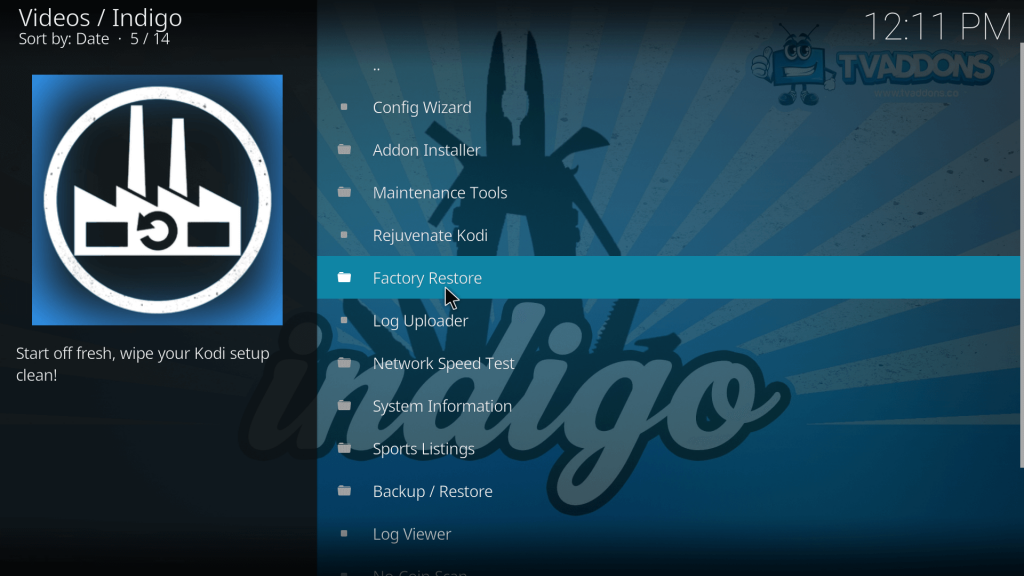
#3: Press Yes to confirm that you want to factory restore your configuration.
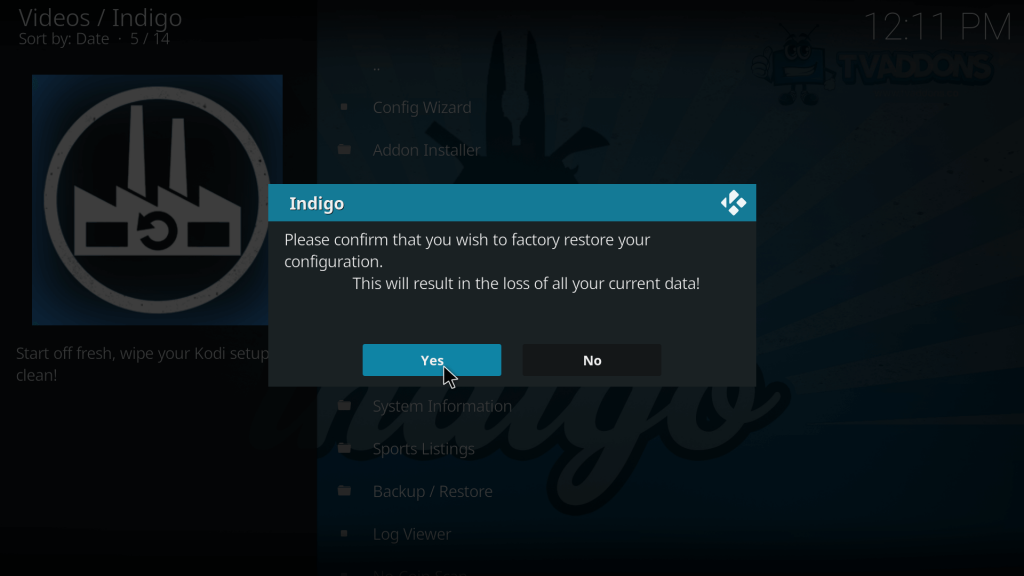
#4: On the next screen, you will be asked whether you want to keep the Indigo addon after the factory restore. We recommend you to click Yes because it is a much-needed management tool to run your Kodi app smoothly.
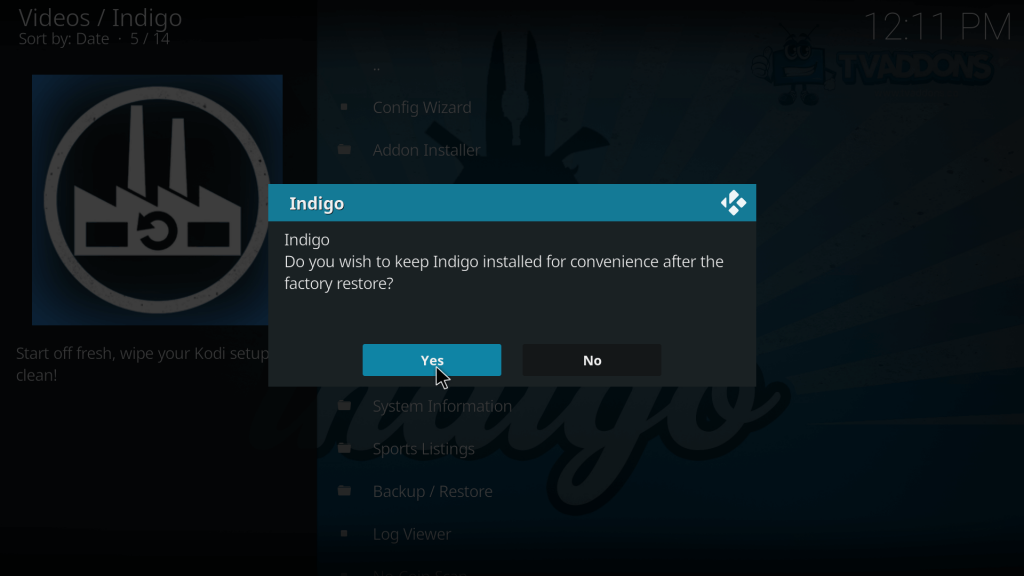
#5: After the restore, click OK to close the app.
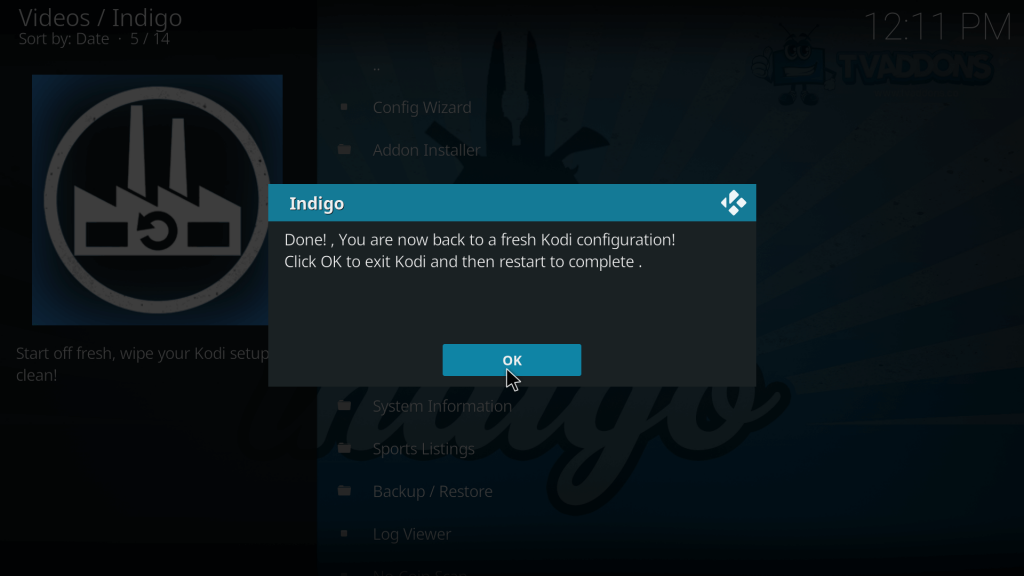
#6: Reopen the Kodi app, and the fresh interface will confirm that Kodi has been restored to factory settings. Thus, you can start fresh your Kodi device.
How to Reset Kodi using Ares Wizard?
#1: Download and install Ares Wizard on Kodi.
#2: Launch the Wizard and click More located on the menu bar of the home screen.

#3: Click Erase all Data/Fresh Start.

#4: Click Yes to confirm the process.
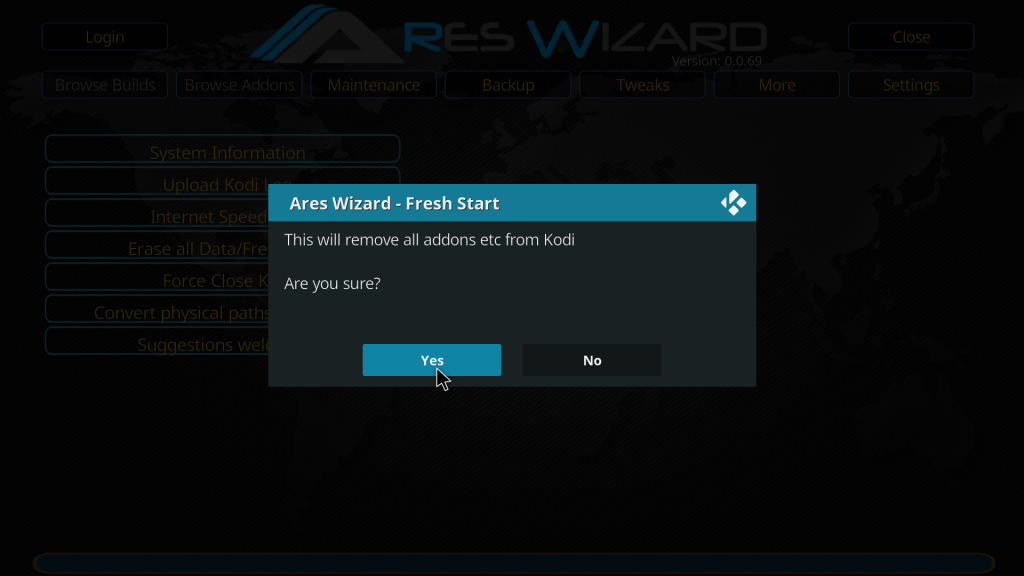
#5: On the next screen, select the data that you want to keep. After selecting the data, click Proceed.

#6: By clicking proceed, your Kodi will be restored to factory settings. Press OK to close the app.
#7: Reopen the app, and you can see the fresh Kodi interface on your screen.
It is important to use a VPN whenever you are using Kodi to stream media. You can follow the same steps to reset your Kodi on any device that includes Firestick, Windows PC, Android TV Box, etc.
FAQ
By installing the Indigo Kodi addon, you can head back to the factory setting.
By resetting Kodi, all the repositories, asking, plugins, and add-ons will be deleted. Along with that, it removes all the advanced and custom settings that you have loaded.
Disclosure: If we like a product or service, we might refer them to our readers via an affiliate link, which means we may receive a referral commission from the sale if you buy the product that we recommended, read more about that in our affiliate disclosure.
Source: Tech Follows





