Telegram is a communication with the most advanced features. Yet, the Telegram app is not available for Apple TV and other streaming devices. If you want to access the Telegram app on your Apple TV, you need to screen mirror your iPhone, iPad, or Mac. On the iPhone or iPad, you can install the Telegram app from the App Store and screen mirror it to your Apple TV. For MacBooks and iMacs, you can screen mirror the Telegram platform using the app or the website.
How to Screen Mirror Telegram Videos to Apple TV Using iPhone
You can get Telegram on your iOS devices if your iPhone or iPad is of version iOS 12 and later. Install the app and screen mirror it to your Apple TV.
1) Open the App Store application on your iPhone.
2) Search for the app by typing Telegram in the search field.
3) Select the app from the search result and select Get to download the Telegram application from the App Store.
4) Open the app, enter your phone number to finish the Telegram sign-up process, and start using the application.

5) Connect your Apple TV and iPhone or iPad to the same WiFi network.
6) Open the Telegram app and slide down on the upper right corner of the screen to access the Control Centre.
7) Click the Screen Mirroring option from the Control Center.
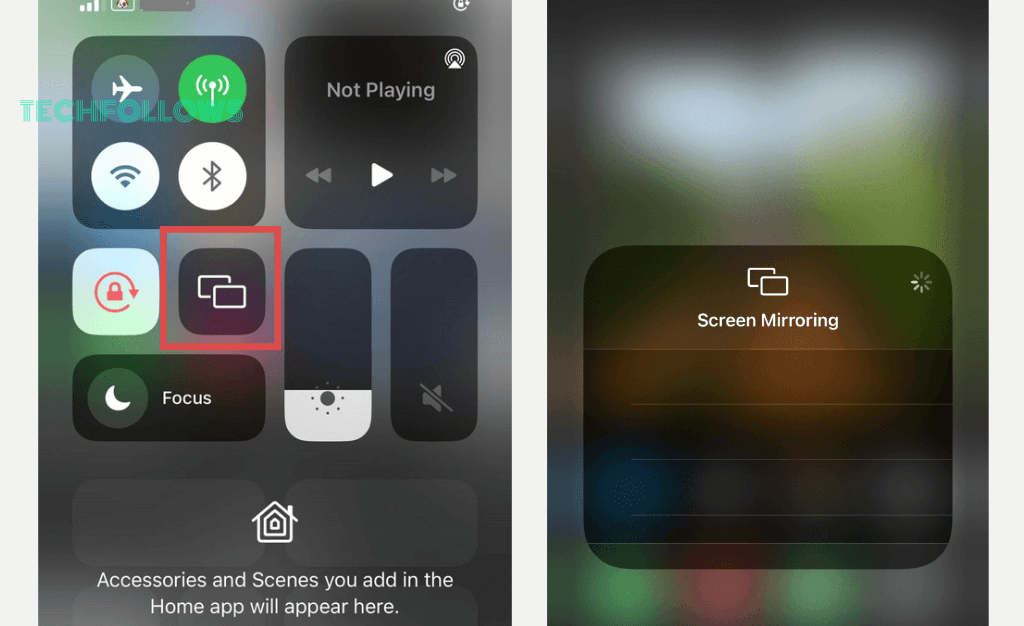
8) Choose your Apple TV from the available devices on your iPhone.
9) If you are screen mirroring your iPhone and Apple TV for the first time, your Apple TV will display an activation passcode.
10) Enter the code on your iPhone and follow the instructions.
11) Launch the Telegram app on your iPhone, and you can start accessing the channels, videos, and audio files on your TV.
How to Watch Telegram Videos on Apple TV Using Mac
For Mac, you can screen mirror the Telegram app or website to your Apple TV.
1) Verify that your Apple TV and Mac are on the same WIFI network.
2) Open the Telegram app on your Mac. If you don’t have the app, install it from the App Store. If you want to use the Telegram web app, go to the Telegram website.
3) Sign in with your Telegram account.
4) On your Mac Home screen, search for the AirPlay icon in the Menu bar.
5) If you can’t spot the AirPlay icon on the home screen, enable it in the Displays settings.
- Click the Apple icon on the top left corner of the screen.
- From the drop-down menu, select the option System Preferences.

- Find the Displays menu and click it.
- Turn on AirPlay Display at the bottom of the screen, and check whether the box to the left of Show mirrored choices in the menu bar when available is checked.
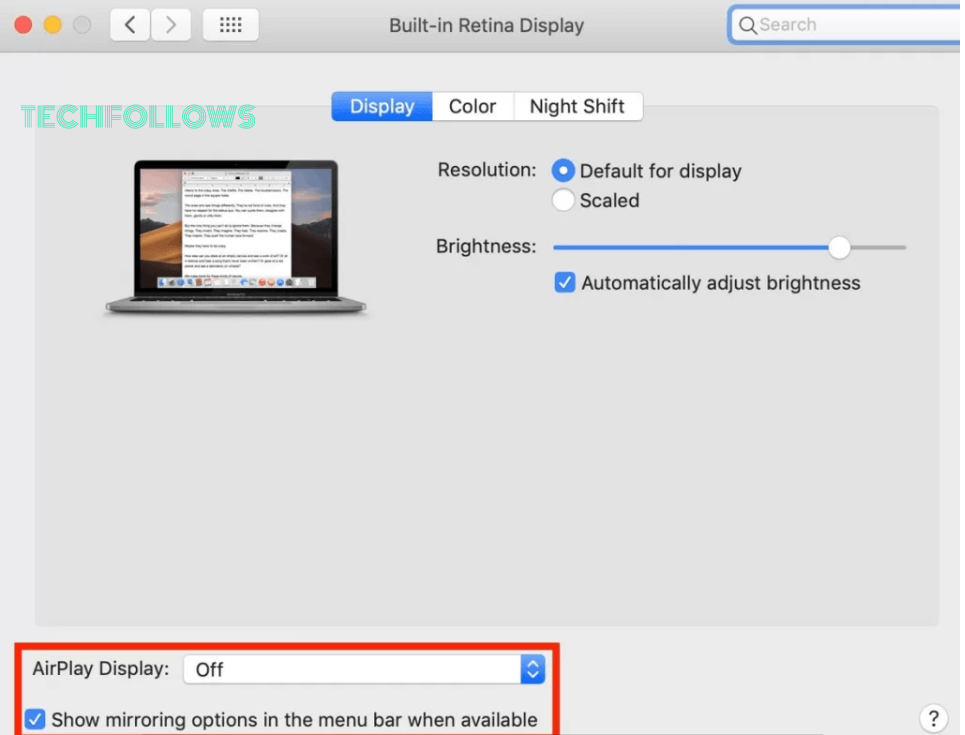
6) Navigate to the home screen. In the menu bar, find and select the AirPlay symbol.

7) To mirror Mac’s screen, select AppleTV under the AirPlay menu.
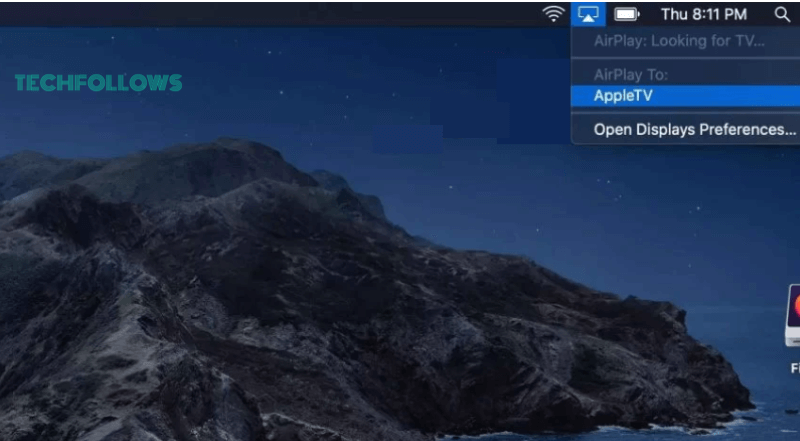
8) Then, play any video from the Telegram app or website. It will screen mirror your Apple TV.
9) To stop the mirroring, click the AirPlay icon again and tap the Apple TV.
What’s on Telegram
- In the Telegram group, you can add up to 200,000 members. You can join up to 500 channels.
- You can send a video or audio file up to 4 GB.
- Video and audio calls are also end-to-end encrypted, making it difficult for hackers to access user data.
- Telegram also has the option to manage notifications, save messages as documents, share live locations, and pin important messages.
- If you want, you can enable the dark mode on Telegram to reduce eye strain.
- With Telegram Premium, you will get a fast downloading feature, exclusive stickers, and reactions.
- In the Premium version, you can convert voice to text when you don’t want to listen to the audio.
Frequently Asked Questions
Yes. But you should have an iPhone for Telegram to work on Apple Watch.
No, the Telegram app is not available for Apple TV in the App Store.
Disclosure: If we like a product or service, we might refer them to our readers via an affiliate link, which means we may receive a referral commission from the sale if you buy the product that we recommended, read more about that in our affiliate disclosure.
Read More: World News | Entertainment News | Celeb News
Tech Follows







