Snapchat Plus is a premium subscription to Snapchat. It lets you unlock several advanced features like a custom app icon, Snapchat badge, etc. If you are new to Snapchat Plus, you can get a 7-day free trial for all the plans. You can easily subscribe to the Snapchat+ free trial by selecting the Snapchat+ banner card in the Profile section of the app. If you don’t wish to subscribe to Snapchat+, you can cancel the free trial 24 hours before the end of the trial period.
How to Get a 7-Day Free Trial on Snapchat Plus
#1. Launch Snapchat on your Android device or iPhone. If you haven’t installed the app, download it from the Play Store or App Store.
#2. Tap the Profile icon at the top-left.
#3. On the profile section, click the Snapchat+ banner card displayed below your profile name.
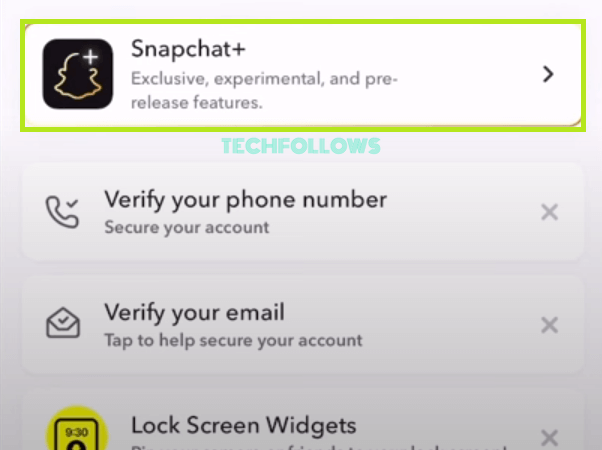
#4. You will be directed to a new screen where you can find the features of Snapchat Plus Premium.
#5. Scroll down and select the option Next.
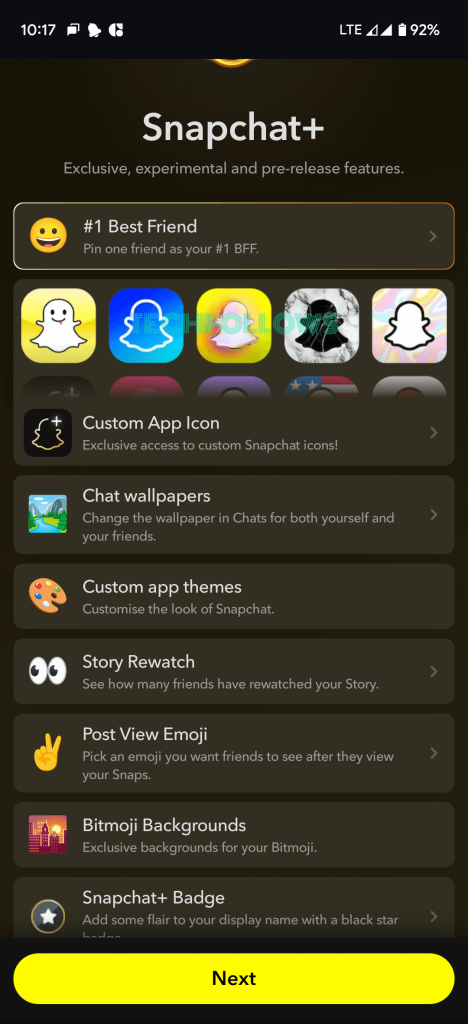
#6. Now, hit the option Start 7-Day Free Trial.
#7. Follow the on-screen procedures to complete the payment verification.
#8. Once done, you can use all the features of Snapchat+ for free.
How to Cancel Snapchat+ Free Trial
After 7-days, you will be automatically charged. If you don’t intend to use Snapchat Plus after the free trial, ensure to cancel the free trial one-day before the free trial period.
You can cancel the Snapchat Plus subscription or free trial only through Play Store or App Store, which you have used to buy the subscription.
Cancel Snapchat Plus Free Trial on Android
#1. Launch the Play Store on your Android Phone.
#2. Hit the Profile icon at the top right.
#3. Select the option Payments and Subscriptions.
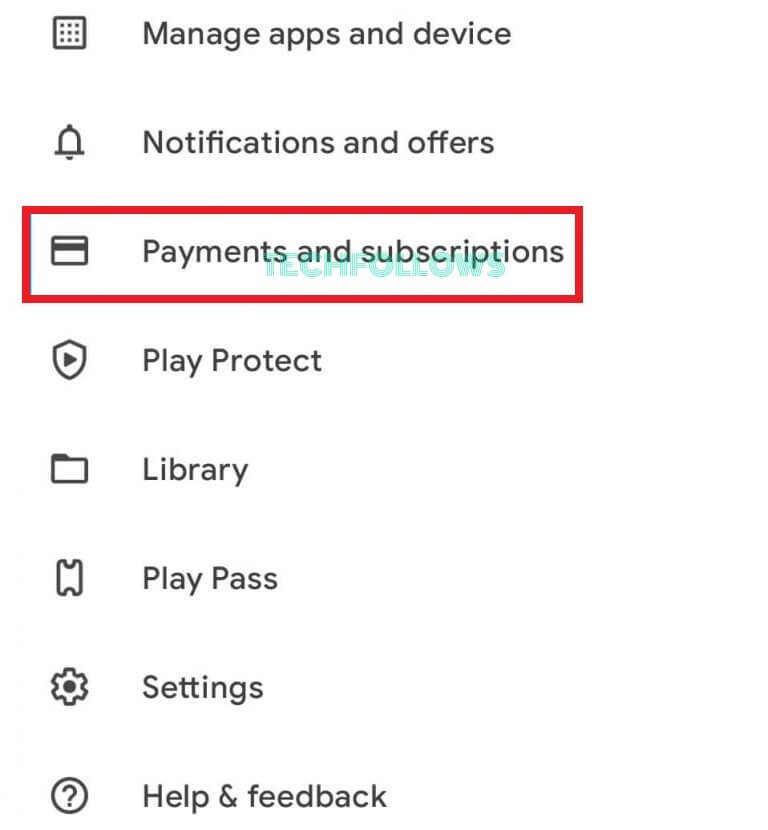
#4. Hit Subscriptions and click the option Snapchat Plus.
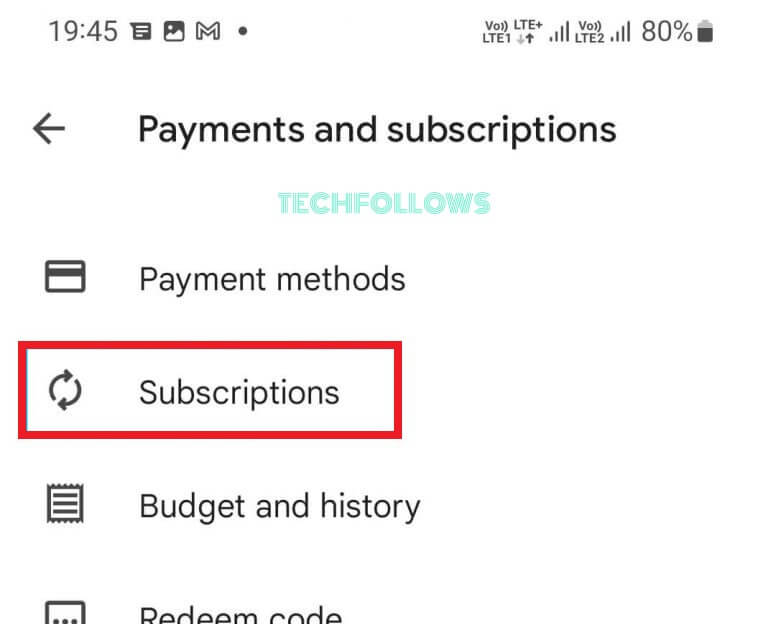
#5. Tap the option Cancel Subscription and follow the on-screen prompts to cancel Snapchat+ on your Android device.
Cancel Snapchat+ Free Trial on iPhone
#1. Open the App Store on your iPhone.
#2. Select the Profile icon at the top.
#3. Hit Subscriptions on the Profile screen.
#4. Tap Snapchat+ membership and hit Cancel Free Trial at the bottom.
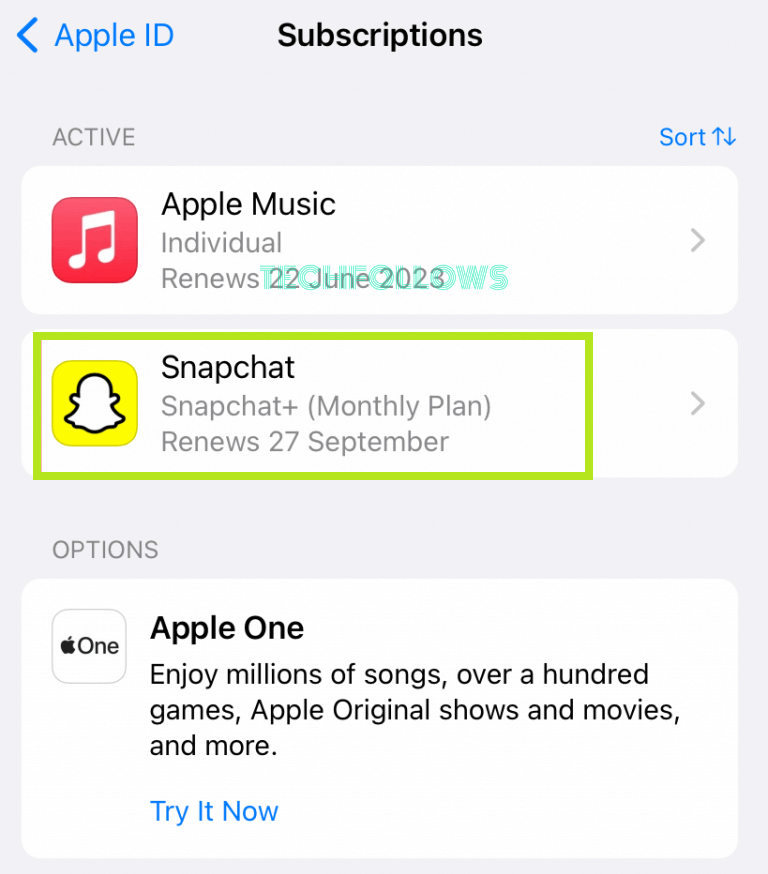
#5. Hit Confirm on the pop-up menu to cancel the subscription on your iPhone.
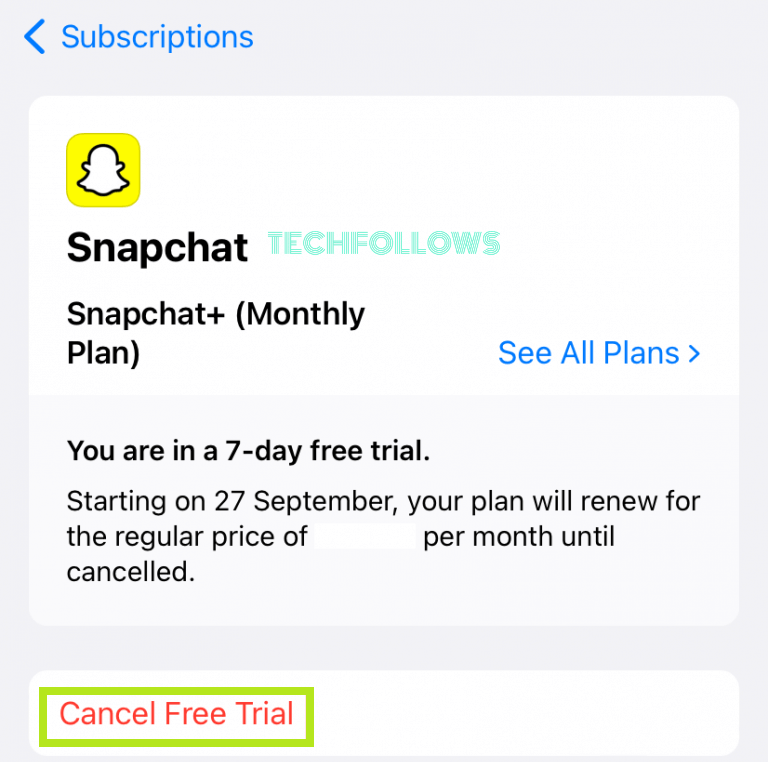
What’s on Snapchat+?
The most impressive features of Snapchat Plus Premium are mentioned below.
- #1 Best Friend – You can pin any one of your friends as your BFF.
- Custom App icon – You can choose your desired Snapchat icon from the 30+ new Snapchat icon collections.
- Chat Wallpapers – Change the wallpaper for your chat and a particular chat.
- Custom app themes – Customize the background of the Snapchat app.
- Story Rewatch – This feature lets you view the friends who have watched your Snapchat story again.
- Post View Emoji – Pick an emoji you want friends to see after they view your snaps.
- Bitmoji Backgrounds – You can set custom backgrounds for your Bitmoji.
- Snapchat+ Badge – All the Snapchat+ premium users will get a Snapchat+ badge.
- Solar System – This feature allows you to see whether you are present in your Best Friend’s orbit.
- Custom Notification Sounds – You can set custom notification sounds for your friends.
- Priority Story Replies – Your posted replies will be visible to Snap Stars.
- Story Boost – Your posts will be boosted to get more views.
- Create a bio for My AI – You can customize the AI personality.
- Map appearance – You can set your look on the app.
- Replay again – You will get an extra replay before your snaps disappear.
- Generative Chat Wallpapers – Explore the wallpapers for your chats created by AI.
- Generative Profile Backgrounds – Use AI-generated backgrounds for your Bitmoji.
Snapchat+ Premium: Plans & Pricing
The subscription price of Snapchat Plus is listed below.
- Monthly – $3.99
- Half-Yearly – $21.99
- Annual – $39.99
Frequently Asked Questions
Yes. Snapchat is free to use. You can unlock more features by subscribing to Snapchat Plus Premium.
No. You can enable dark mode on Snapchat even without purchasing the Snapchat Plus premium.
No. You cannot extend the 7-day free trial on Snapchat+.
Disclosure: If we like a product or service, we might refer them to our readers via an affiliate link, which means we may receive a referral commission from the sale if you buy the product that we recommended, read more about that in our affiliate disclosure.
Read More: World News | Entertainment News | Celeb News
Tech Follows









