Quick Answer
- You can Chromecast the Apple TV contents from your iPhone or PC to your big screen.
- From iPhone or iPad: Open Apple TV app → Sign in with Apple ID → Play your favorite content → Click on AirPlay icon → Select Chromecast device.
- From PC: Open Chrome browser → Go to Apple TV website → → Click the Menu option → Click the Cast icon → Choose Chromecast.
The Apple TV app is compatible with the Chromecast support. To cast the app, you can connect your Chromecast device to your compatible Smart TV and cast the Apple TV content from your iPhone or iPad. Alternatively, you can also cast from the Apple TV website via the browser on your PC.
Apple TV app lets you stream all your favorite movies in a better picture and audio quality. You can also buy or rent a movie and explore the catalog of 100,000+ movies and shows. It includes a dedicated Kids’ space where you can find the best-handpicked movies and shows for kids.
In this article, we will let you know the possible ways to stream content from Apple TV on your Chromecast-connected TV.
How to AirPlay Apple TV on Chromecast from iPhone or iPad
1. Connect your iPhone/iPad and Chromecast to the same WiFi network.
2. Open the Apple TV app. If you don’t have the app, install it from the App Store.
3. Sign in with your Apple ID.
4. Play any of your favorite shows.
5. Hit the AirPlay icon at the bottom of the screen and choose your Chromecast device from the list.
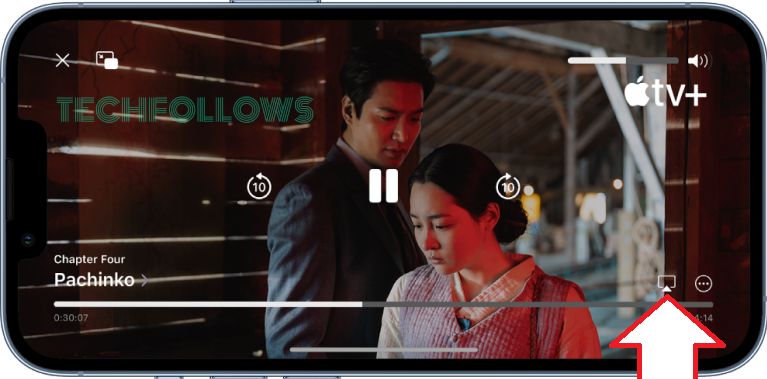
6. You can view the Apple TV content playing on your big screen. To stop the casting, tap the AirPlay icon again and deselct the Chromecast device.
How to Chromecast Apple TV from PC
1. Open the Chrome browser on your PC.
2. Visit the Apple TV website (https://tv.apple.com/).
3. Sign in with the Apple ID.
4. Choose any video title and click on the Play Episode button.
5. Tap on the three dots at the right top of the screen.
6. Tap on the Cast option from the list.
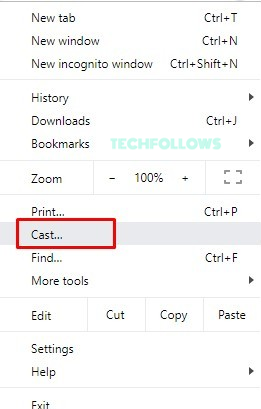
7. Now, hit the Source tab and click the Cast tab option.
8. Then, choose your Chromecast device. Start streaming your favorite shows on Apple TV.
9. To stop the casting, you can close the Chrome browser.
Apple TV Subscription Plan
Sign up for a 7-day free trial of Apple TV and get access to watch top titles ad-free with 4K streaming quality. Apple TV app offers a single subscription plan, the Apple TV+. It costs $6.99 per month. Additionally, it also provides you with the MLS Season Pass to stream the MLS games. Visit the official website (https://tv.apple.com/) to get the subscription.
How to Fix Apple TV Not Working on Chromecast
The content that you cast from Apple TV may buffer or lag. It is due to connectivity issues or technical issues. Try using the below troubleshooting techniques to overcome the non-working issues with the Apple TV app.
- Ensure to connect the casting device and Chromecast to the same WiFi network.
- Check if the WiFi network is stable. You can also restart your WiFi router to fix the issue.
- Update the Apple TV app to the latest version.
- Clear the unwanted cache files on your TV and the app.
- Update your Chromecast device.
- If none of the fixes works, reset the Chromecast.
Frequently Asked Question
Disclosure: If we like a product or service, we might refer them to our readers via an affiliate link, which means we may receive a referral commission from the sale if you buy the product that we recommended, read more about that in our affiliate disclosure.
Read More: World News | Entertainment News | Celeb News
Tech Follows







