Audible is an audiobook service that has over 200,000 premium audiobooks. It also offers thousands of podcasts in different genres. You can also download audiobooks and can stream them offline. To access the audiobooks and podcasts on the app, you must subscribe to Audible Plus or Audible Premium Plus. Audible is not available on the Roku Channel Store. The only way to stream Audible on Roku is by using the screen mirroring method.
Note: Before mirroring, ensure to enable the Screen Mirroring or AirPlay option on Roku. Then, connect the smartphone/PC and Roku to the same WiFi.
How to Enable Screen Mirroring on Roku
If you want to mirror the Android Phone or Windows PC screen on Roku, enable the Screen mirroring mode by following the steps below.
#1. On the Roku home screen, scroll down and select the option Settings.
#2. Tap System and hit the option Screen mirroring.
#3. Look for the option Screen mirroring mode and click it.
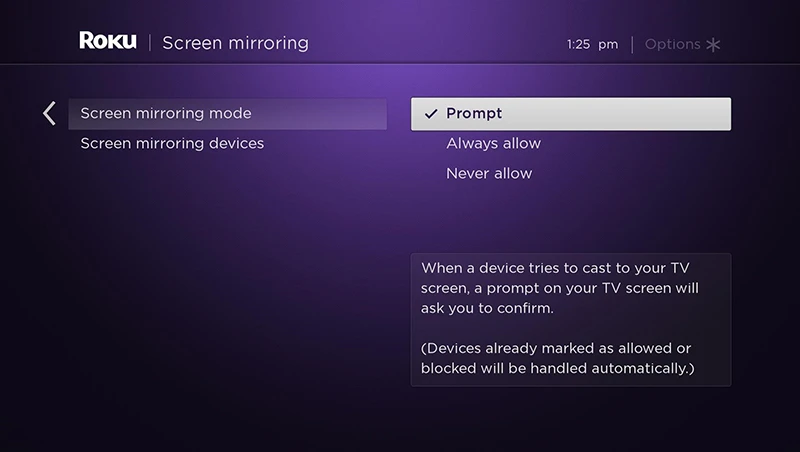
#4. Tap the option Prompt or Always Allow to turn On screen mirroring on Roku.
How to Screen Mirror Audible on Roku from Android Phone
1. Unlock your Android Phone and install the Audible app from the Play Store.
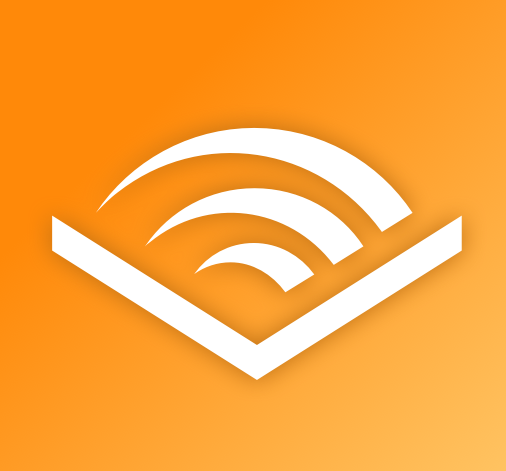
2. After installation, launch the Audible app and sign in to your account using the necessary login credentials.
3. Now, go to the Notification Panel and tap the Cast icon.
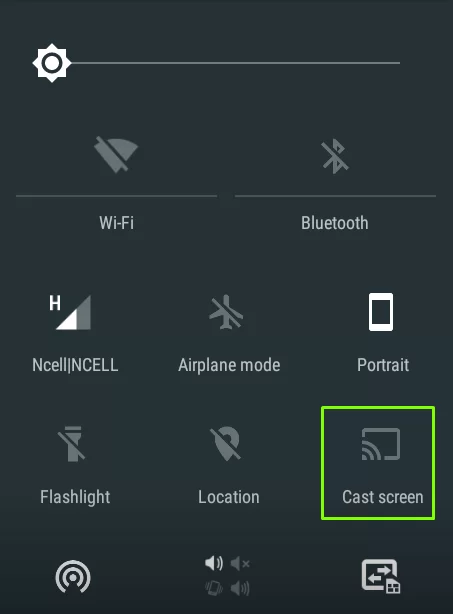
4. From the devices list, select your Roku device name to mirror the Android phone screen.
5. Once mirrored, play any content on the audible mobile app and stream it on your Roku TV.
How to Screen Mirror Audible on Roku from Windows PC
1. Launch a browser on your PC and ensure to enable the Screen mirroring mode on Roku.
2. Visit the official Audible website.
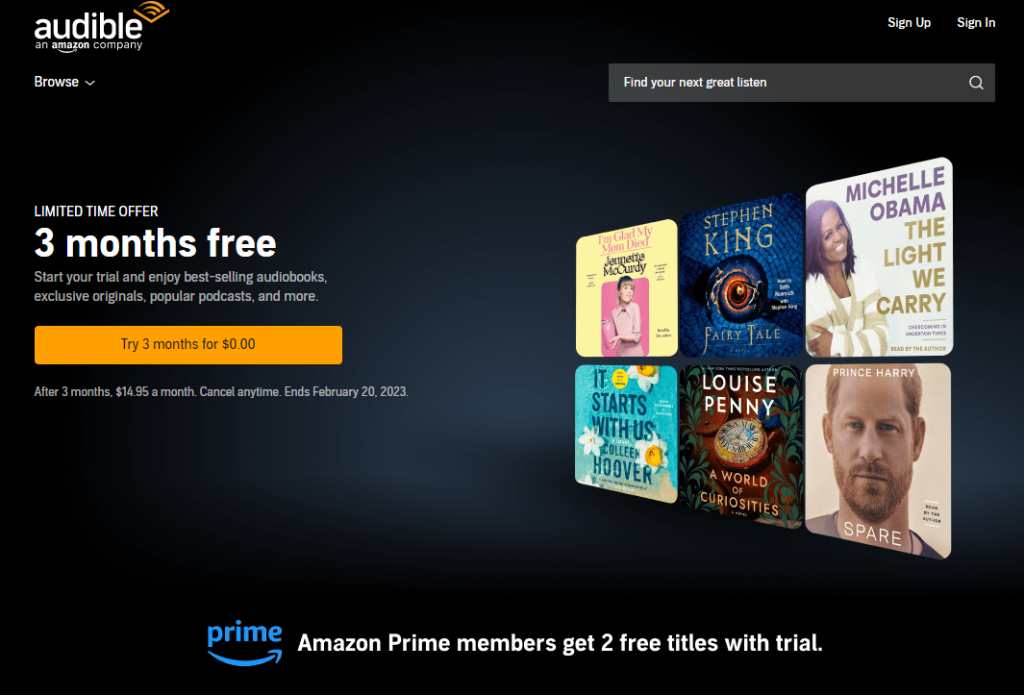
3. Log In to your Audible account.
4. Press the Windows+K keys on your Keyboard.
5. Select your Roku from the devices list.
6. Now, you can see the Windows PC screen on Roku TV or Roku-connected TV.
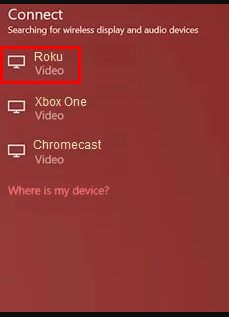
7. Play any audiobook or podcast on the website and stream it on your Roku.
How to Enable AirPlay on Roku
If you want to mirror the iPhone, iPad, or Mac screen on Roku, you must enable the option AirPlay on Roku.
1. Go to Settings on Roku.
2. Select Apple AirPlay and HomeKit Settings and tap AirPlay.
3. Turn On AirPlay.
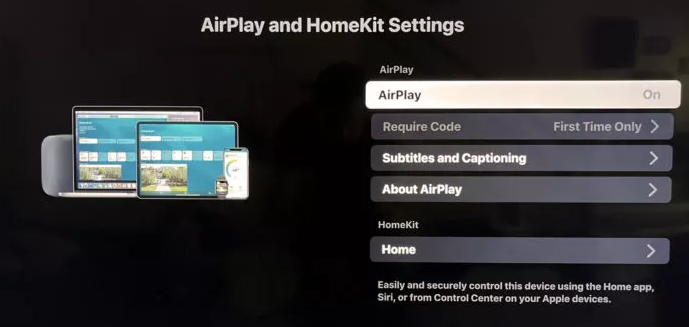
How to Screen Mirror Audible on Roku from iPhone/iPad
1. Open App Store on your iOS device and install the Audible app.
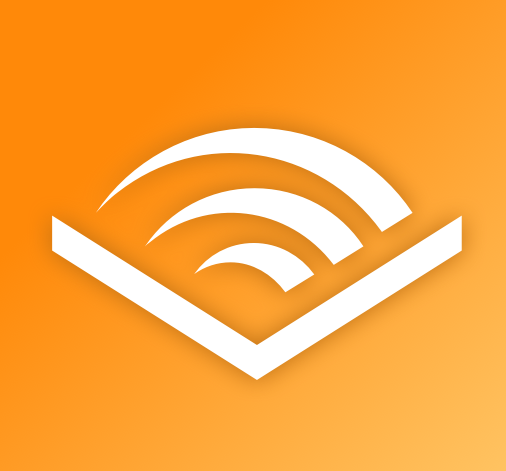
2. After installing the app, swipe down from the top-right and go to the Control Center panel.
3. Hit the Screen Mirroring icon and choose your Roku device name to mirror the iOS screen.
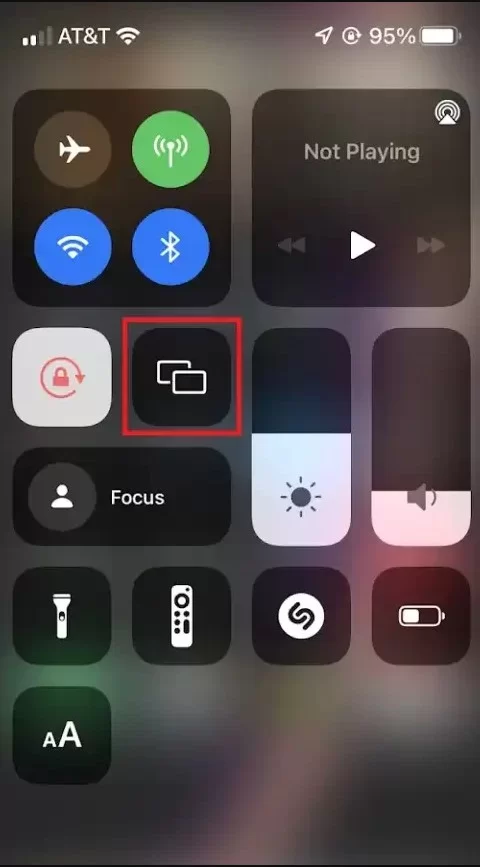
4. Now, launch the Audible app on your iOS device.
5. Log in to your account and play any audio on the app to listen to it on Roku TV or Roku-connected TV.
How to Screen Mirror Audible on Roku from Mac
Before moving into the steps, ensure to enable the AirPlay option on Roku. Then, check whether you have updated the Safari browser. If not, update it.
1. Launch Safari on your Mac and navigate to the website www.audible.com.
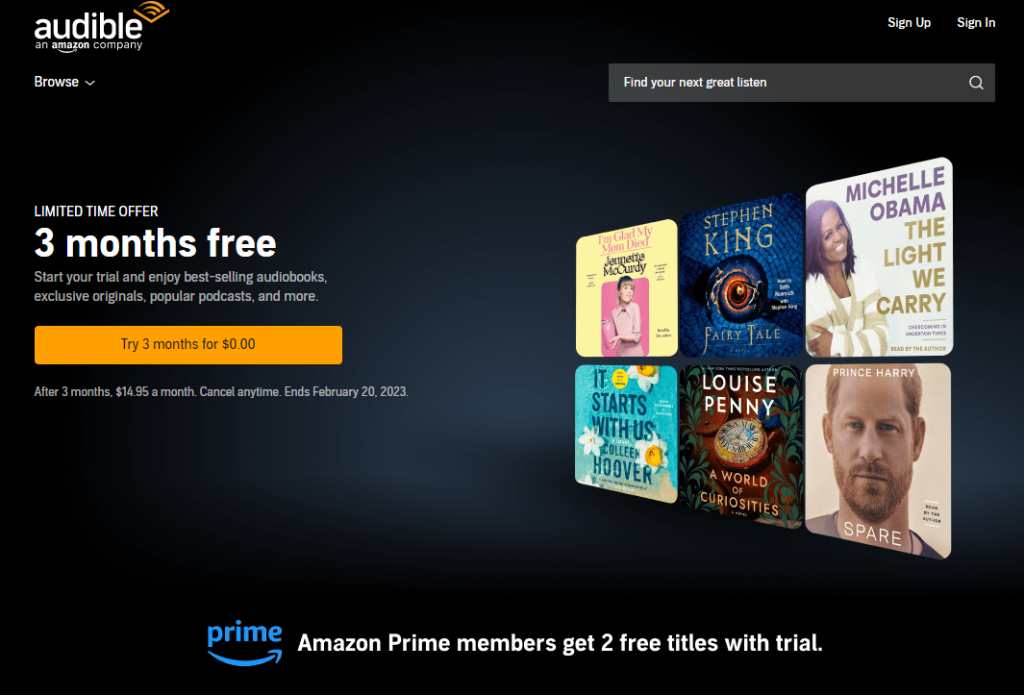
2. Tap Sign In and log in to your Audible account.
3. After signing in, tap the Control Center icon in the menu bar.
4. Select the option Screen Mirroring.
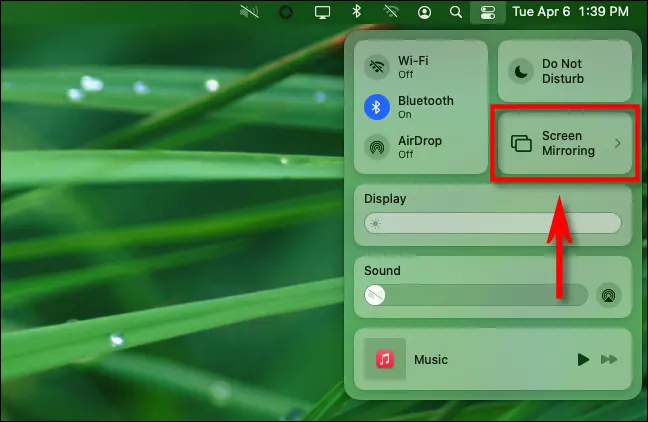
5. Locate and tap your Roku device from the list.
6. Now, the Mac screen will be mirrored on your Roku TV.
7. Play your desired audiobook on the website and stream it on your Roku-connected TV or Roku TV.
In addition, you can sideload the Audible app on Roku TV by enabling the developer mode on Roku.
Audible: Subscription Plans
Audible offers two subscription plans. Get any one of the Audible plans on the subscription page.
- Audible Plus – $7.95 per month.
- Audible Premium Plus – $14.95 per month.
Frequently Asked Question
No. Audible is not free. However, you can get Audible free for 1 month by subscribing to the 30-day free trial.
Yes. You can cancel the Audible free trial anytime on the official website.
Disclosure: If we like a product or service, we might refer them to our readers via an affiliate link, which means we may receive a referral commission from the sale if you buy the product that we recommended, read more about that in our affiliate disclosure.
Read More: World News | Entertainment News | Celeb News
Tech Follows




